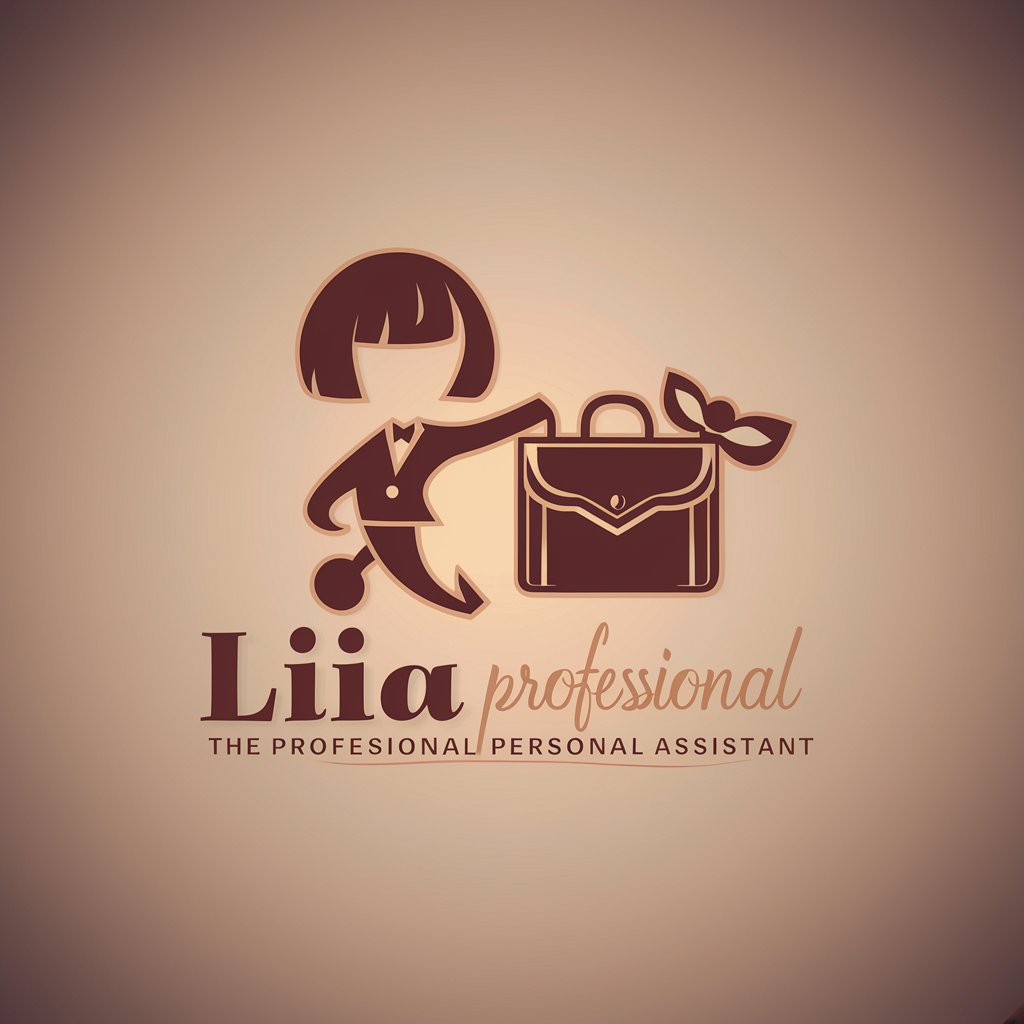Secretarial Studies - Secretarial Skill Improvement

Welcome to your secretarial studies resource hub!
Elevate Your Administrative Skills with AI
How can I improve my typing speed and accuracy?
What are the best practices for managing office documents?
Can you explain the key features of Microsoft Office software?
What communication skills are essential for a successful secretary?
Get Embed Code
Introduction to Secretarial Studies
Secretarial Studies is designed to be a comprehensive resource for individuals looking to either enter or excel in the field of secretarial and administrative support. It encompasses a wide range of educational content and guidance on essential administrative and office management skills. This includes, but is not limited to, proficiency in typing, organization, mastery of office software, effective communication skills, and adept document management. For example, a scenario illustrating the application of these aspects could be a secretarial professional organizing a large meeting. This would involve scheduling the meeting time, preparing and distributing the agenda, managing the minutes during the meeting, and following up on action items. The aim is to equip users with the knowledge and skills necessary to perform secretarial tasks efficiently, reflecting the professionalism and precision required in secretarial work. Powered by ChatGPT-4o。

Main Functions of Secretarial Studies
Typing and Document Preparation
Example
Guidance on touch typing techniques, use of word processing software, and formatting official documents.
Scenario
A scenario where this is applied is in the drafting of business letters and reports, ensuring they meet professional standards and are presented in a clear, effective manner.
Organization and Scheduling
Example
Strategies for managing calendars, scheduling appointments, and coordinating meetings.
Scenario
This function is crucial when a secretary organizes a week full of meetings for executives, involving meticulous planning to avoid conflicts and ensure smooth operation.
Communication Skills
Example
Techniques for effective verbal and written communication, including email etiquette and customer service skills.
Scenario
An example scenario is handling communications with clients, where secretaries must articulate information clearly and professionally, whether in person, over the phone, or via email.
Office Software Proficiency
Example
Training on the use of key office software applications, such as Microsoft Office Suite and Google Workspace.
Scenario
This is applied in daily tasks such as creating spreadsheets for data analysis, preparing presentations, and managing email correspondence.
Document Management
Example
Methods for organizing, filing, and retrieving documents, both physical and digital.
Scenario
A practical application is the development of an efficient filing system that allows for quick access to critical documents, essential for smooth business operations.
Ideal Users of Secretarial Studies Services
Aspiring Secretaries
Individuals looking to enter the secretarial field, who require foundational knowledge and skills. They benefit from learning about office procedures, document handling, and effective communication strategies.
Experienced Secretarial Professionals
Secretaries and administrative assistants seeking to update their skills or specialize further. They benefit from advanced training in office software, organization techniques, and professional development opportunities.
Administrative Managers
Those in charge of overseeing administrative staff who can use this resource to ensure their teams are well-trained and up-to-date with current best practices in office management and technology.
Small Business Owners
Owners who often take on multiple roles, including secretarial tasks, and can benefit from learning efficient ways to manage their administrative duties, allowing them to focus more on their core business activities.

How to Use Secretarial Studies
Start Free Trial
Visit yeschat.ai to begin a free trial without needing to log in or have a ChatGPT Plus subscription.
Identify Needs
Determine the specific secretarial or administrative skills you wish to improve, such as typing, organization, or communication.
Explore Features
Utilize the tool's features related to your identified needs, such as document management tutorials or communication skills exercises.
Practice Regularly
Engage with the tool regularly to practice and refine your skills. Consistency is key to improvement.
Apply Skills
Apply the skills learned in real-world administrative tasks and scenarios to reinforce your learning and assess areas for further improvement.
Try other advanced and practical GPTs
布鲁姆提问大师
Empowering Learning with AI

Baijiu Cocktail Bartender
Craft Unique Baijiu Cocktails with AI

Startup Logo Helper
Design Your Brand's Future

Product Design Handbook
Design, Innovate, and Execute with AI

Interior Design Pro
Transform your space with AI-powered design insights

Super Slogan Creator
Craft Slogans, Color Your Brand

School Trip Planner
Crafting educational journeys with AI.

Gold Rounds
Empowering Gold Investment Decisions

Signor Linguistico
Master Italian Grammar with AI

Enhanced Self-Learning Vie Streetwear Designer
Revolutionizing Streetwear Design with AI

Sales Researcher
Empower sales with AI-driven insights.

ChefMate
Culinary Creativity, AI-Enhanced

Frequently Asked Questions about Secretarial Studies
What is Secretarial Studies?
Secretarial Studies is an AI-powered tool designed to assist individuals in learning and improving their administrative and office management skills.
How can Secretarial Studies help improve my typing speed?
The tool offers typing exercises and tests that adapt to your skill level, helping you progressively improve your typing speed and accuracy.
Can Secretarial Studies help with document management?
Yes, it provides tutorials and exercises on various aspects of document management, including filing systems, digital organization, and document preparation.
Is Secretarial Studies suitable for beginners?
Absolutely, it caters to all skill levels, providing basic introductions as well as advanced scenarios for more experienced users.
How does the AI feature assist in learning secretarial skills?
The AI analyzes your performance and provides personalized feedback and recommendations, making learning more efficient and tailored to your needs.