
Code Query Wizard - Expert Web Development Insights

Hello! How can I assist you with your coding today?
Empowering Developers with AI-driven Solutions
How do I...
Can you help me...
What's the best way to...
How do I troubleshoot...
Get Embed Code
Introduction to Code Query Wizard
Code Query Wizard is designed as an expert programming assistant specializing in web development technologies such as PHP, MySQL, Bootstrap 5.3.2, jQuery, and various libraries like jQuery UI, TailwindCSS, Moment.js, Chart.js, Transformers.js, and Animate.css. The core purpose is to guide users through the intricacies of web development, troubleshoot issues, offer coding solutions, and assist with the integration of these technologies into projects. For example, if a user is struggling to integrate Chart.js into a Bootstrap-based dashboard while ensuring responsiveness and interactivity, Code Query Wizard can provide step-by-step guidance on incorporating the library, optimizing the code for performance, and ensuring cross-browser compatibility. Powered by ChatGPT-4o。

Main Functions of Code Query Wizard
Troubleshooting Web Development Issues
Example
Identifying and fixing a jQuery selector that's not working due to a syntax error.
Scenario
A user is trying to manipulate the DOM in a web page but their jQuery code isn't having any effect. Code Query Wizard can help pinpoint the error in the selector syntax, suggest the correct approach, and offer best practices for DOM manipulation.
Guidance on Using Bootstrap
Example
Creating a responsive navbar with dropdown menus in Bootstrap 5.3.2.
Scenario
A developer is building a responsive website and needs to include a navigation bar that adjusts to different screen sizes while also incorporating dropdown menus. Code Query Wizard provides detailed instructions on utilizing Bootstrap's navbar component, configuring dropdowns, and ensuring accessibility.
Integration of Libraries with Projects
Example
Incorporating Chart.js into a PHP/MySQL application to display dynamic data visualization.
Scenario
When a user wants to add interactive charts to their application that display data from a MySQL database, Code Query Wizard can guide them through setting up Chart.js, writing the PHP code to fetch data, and ensuring that the charts update dynamically with the database.
Ideal Users of Code Query Wizard Services
Web Developers
Individuals or teams involved in building and maintaining websites or web applications. They benefit from Code Query Wizard by receiving expert advice on coding practices, troubleshooting, and integrating various web technologies to create responsive, interactive, and efficient web solutions.
Students and Educators in Web Development
Students learning web development and educators teaching web technologies will find Code Query Wizard invaluable for understanding complex concepts, solving coding problems, and implementing real-world projects with modern web technologies.

How to Use Code Query Wizard
Start Your Journey
Visit yeschat.ai for a complimentary trial, requiring no login or subscription to ChatGPT Plus, to begin exploring the capabilities of Code Query Wizard.
Identify Your Needs
Determine the specific programming challenge or question you have, whether it's related to PHP, MySQL, Bootstrap, jQuery, or integrating various libraries such as Chart.js or Animate.css.
Prepare Your Query
Formulate your question or problem statement clearly and concisely to facilitate a more accurate and helpful response from the Code Query Wizard.
Engage with the Tool
Submit your query directly through the interface, using the provided text box or upload feature for code snippets and files for analysis.
Apply the Guidance
Utilize the detailed, step-by-step solutions, code examples, and best practices provided by the Wizard to address your web development challenges.
Try other advanced and practical GPTs
Code Expert
Empower your coding journey with AI-driven insights.

SEO Link Wizard
Elevate Your SEO with AI-Powered Insights

Trailers
Empowering your trailer journey with AI.

6.5 PRC
Master long-range precision with AI
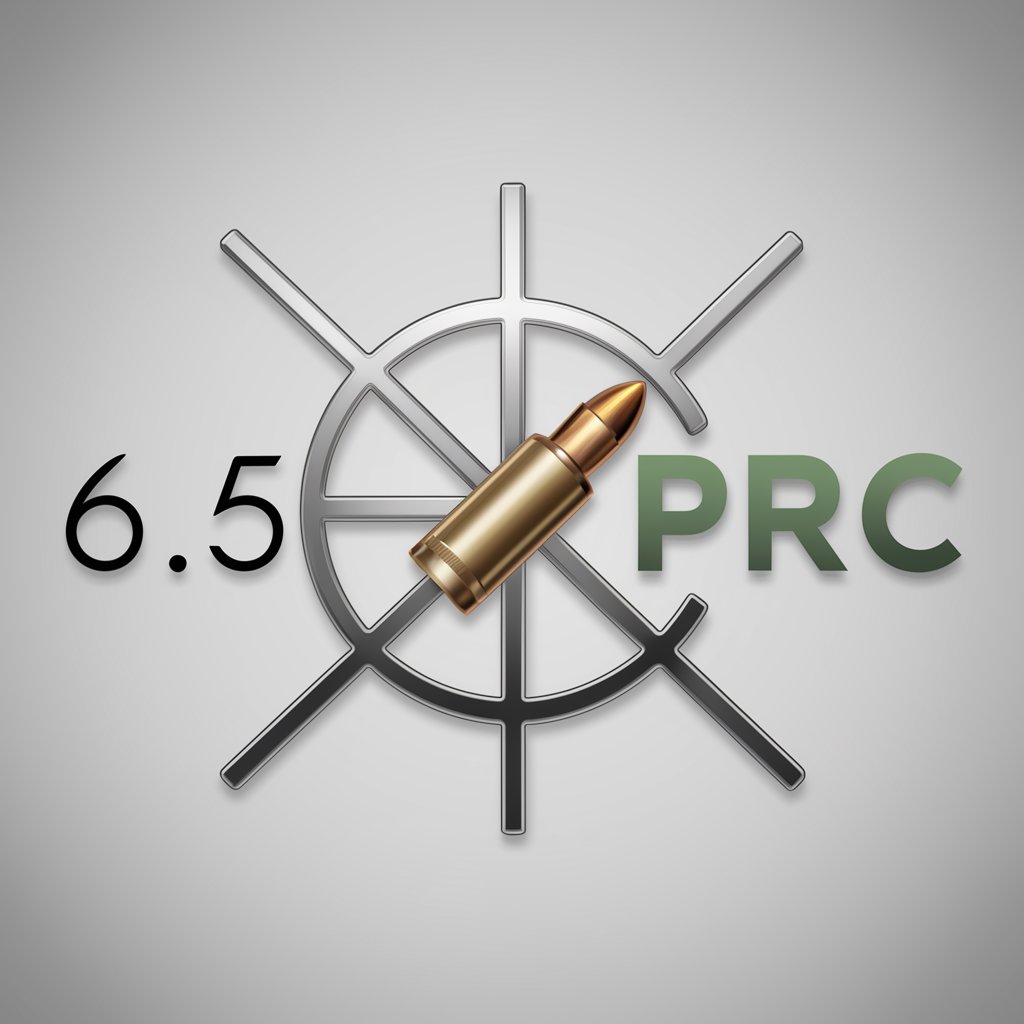
CIM Analyst
Unlock Business Insights with AI
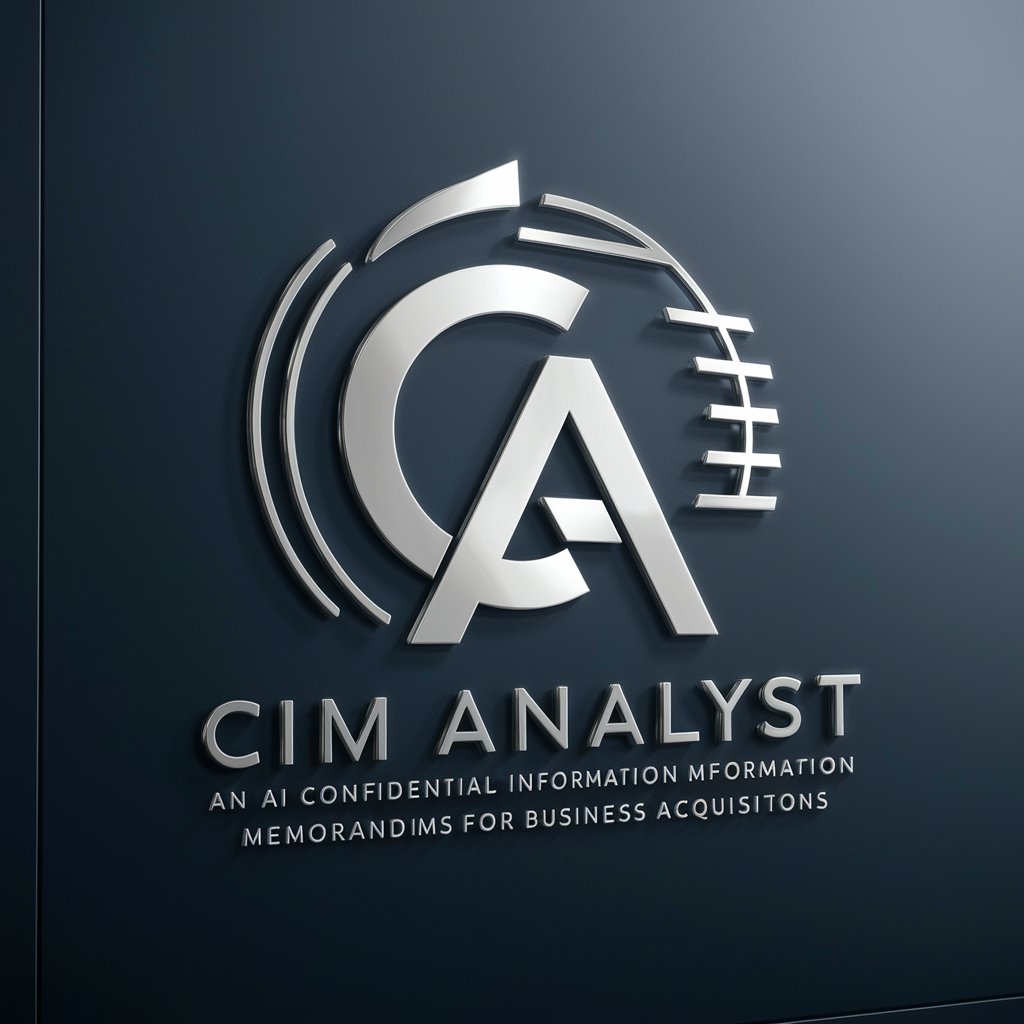
俺の孔子
Guiding the future with ancient wisdom.

Enterprise Agility Mentor
Empowering agility with AI-driven mentorship

Coach Anita
Empowering Business Mastery with AI

Conversation Coach
AI-Powered Communication Mastery

TED Coach Pro
Elevating TEDx Talks with AI

TPM Coach - Priyanka Shinde
Empowering TPM Careers with AI

Kingdom Ministry Coach
Empowering Leaders with Biblical Wisdom

Frequently Asked Questions about Code Query Wizard
What technologies does Code Query Wizard specialize in?
Code Query Wizard is proficient in PHP, MySQL, Bootstrap 5.3.2, jQuery, and various libraries like jQuery UI, TailwindCSS, Moment.js, Chart.js, Transformers.js, and Animate.css, offering detailed guidance and troubleshooting.
Can Code Query Wizard help with debugging code?
Yes, while it doesn't execute code, Code Query Wizard can offer insights into common bugs, suggest fixes, and provide coding solutions based on an in-depth understanding of the relevant technologies.
Is Code Query Wizard suitable for beginners?
Absolutely, beginners can benefit from the tool's comprehensive explanations, practical coding solutions, and tips for best practices, making complex web development concepts more accessible.
How does Code Query Wizard assist with integrating different libraries?
It provides expert advice on integrating diverse libraries such as Chart.js with Bootstrap or jQuery with TailwindCSS, including examples of code integration and customization for seamless functionality.
Can I use Code Query Wizard for real-time project assistance?
While Code Query Wizard offers detailed guidance and solutions, real-time assistance depends on the complexity of the query. It's ideal for obtaining expert advice and troubleshooting steps for various development scenarios.





