
Search Query Wizard - Advanced Search Query Generation

Welcome to Search Query Wizard, your tool for mastering advanced Google searches!
Refine Your Search with AI Precision
Find articles about climate change published after 2018.
Locate PDF files on machine learning fundamentals.
Search for sites related to digital marketing trends.
Identify news about electric vehicles excluding Tesla.
Get Embed Code
Overview of Search Query Wizard
Search Query Wizard is a specialized AI tool designed to assist users in generating advanced Google search queries from natural language inputs. Its primary function is to translate complex search criteria into Google's advanced search syntax, enabling more precise and effective search results. This tool is adept in using advanced operators like quotes for exact phrases, AND, OR, minus for exclusions, wildcards, and specific directives such as filetype, site, related, intitle, inurl, intext, and date range searches. For instance, if a user wants to find PDF documents about climate change on a specific website, the Wizard can generate a query like 'site:example.com filetype:pdf "climate change"'. Powered by ChatGPT-4o。

Core Functions of Search Query Wizard
Advanced Search Query Construction
Example
"site:nytimes.com intitle:global warming"
Scenario
A researcher looking for New York Times articles specifically titled with 'global warming'.
Excluding Specific Terms
Example
"climate change -politics"
Scenario
A student seeking information on climate change but wants to exclude political aspects.
Search Within a Date Range
Example
"technology trends" after:2020-01-01 before:2023-01-01
Scenario
A market analyst researching technology trends between 2020 and 2023.
Finding Related Websites
Example
related:amazon.com
Scenario
A business strategist looking for websites similar to Amazon for competitive analysis.
Locating Specific Filetypes
Example
"renewable energy" filetype:pdf
Scenario
An academic requiring PDF resources on renewable energy for their research.
Target User Groups for Search Query Wizard
Researchers and Academics
These users benefit from refined searches for scholarly articles, academic papers, and specific publications, especially when conducting literature reviews or gathering data for their work.
Business Professionals
Professionals in market research, competitive analysis, and strategic planning can use the tool to find specific business-related information, analyze market trends, and track competitors’ online presence.
Students and Educators
This group can leverage the tool for educational research, finding specific study materials, and gathering comprehensive information on various topics for learning or teaching purposes.
Journalists and Writers
Journalists can use the tool for in-depth news research, background checks, and to find historical information, ensuring accurate and comprehensive reporting.
Legal Professionals
Lawyers and paralegals can utilize the tool to find legal documents, case references, or specific legal articles, aiding in legal research and case preparation.

Guidelines for Using Search Query Wizard
1
Visit yeschat.ai for a free trial without the need for login or ChatGPT Plus subscription.
2
Familiarize yourself with Google's advanced search syntax, as this tool translates natural language into these advanced search queries.
3
Clearly articulate your search criteria in natural language, including any specific details like date ranges, specific websites, or file types.
4
Use the generated Google search query link to directly perform the search on Google, ensuring accurate and refined search results.
5
For complex searches, iteratively refine your query with the Search Query Wizard until you achieve the desired specificity.
Try other advanced and practical GPTs
Quantum Companion
Demystifying Quantum Computing with AI

Palm Insight Master
Unlock Your Potential with AI Palmistry

EduGuide
Navigating Education with AI
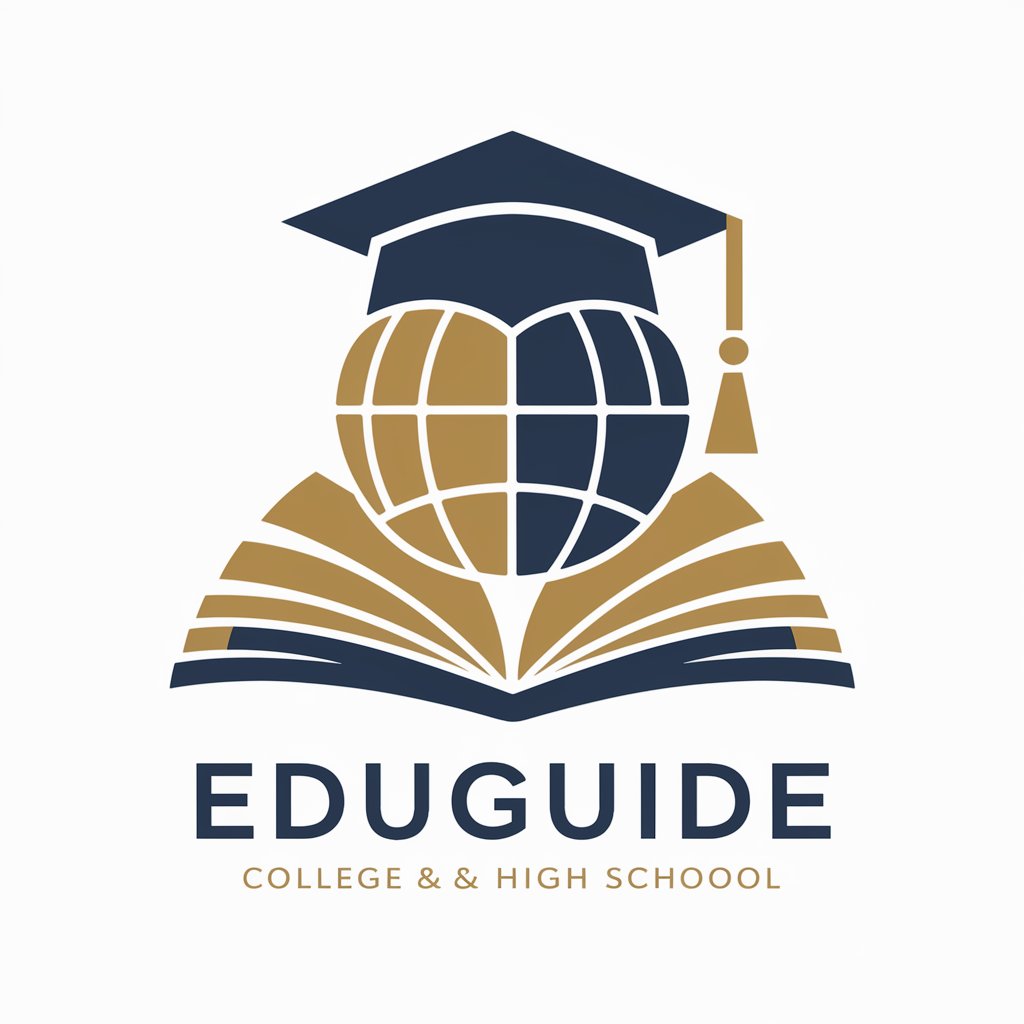
工程管理概论教师
智能化的工程管理学习伙伴

Guide of Fate
Unveiling Your Destiny with AI-Powered Mysticism

Chinese Translator
智能翻译,语言无界限

Interview Concierge
Ace Your IT Interview with AI

Nishizaki Bot
Elevate Your Conversations with AI-Powered Intelligence

AIT-Visionaire
Ignite Imagination with AI-Driven Ideas

Grok Chatbot
Explore Deeper, Think Wider

Reviewer 2
AI-Powered Critical Review for Academic Excellence
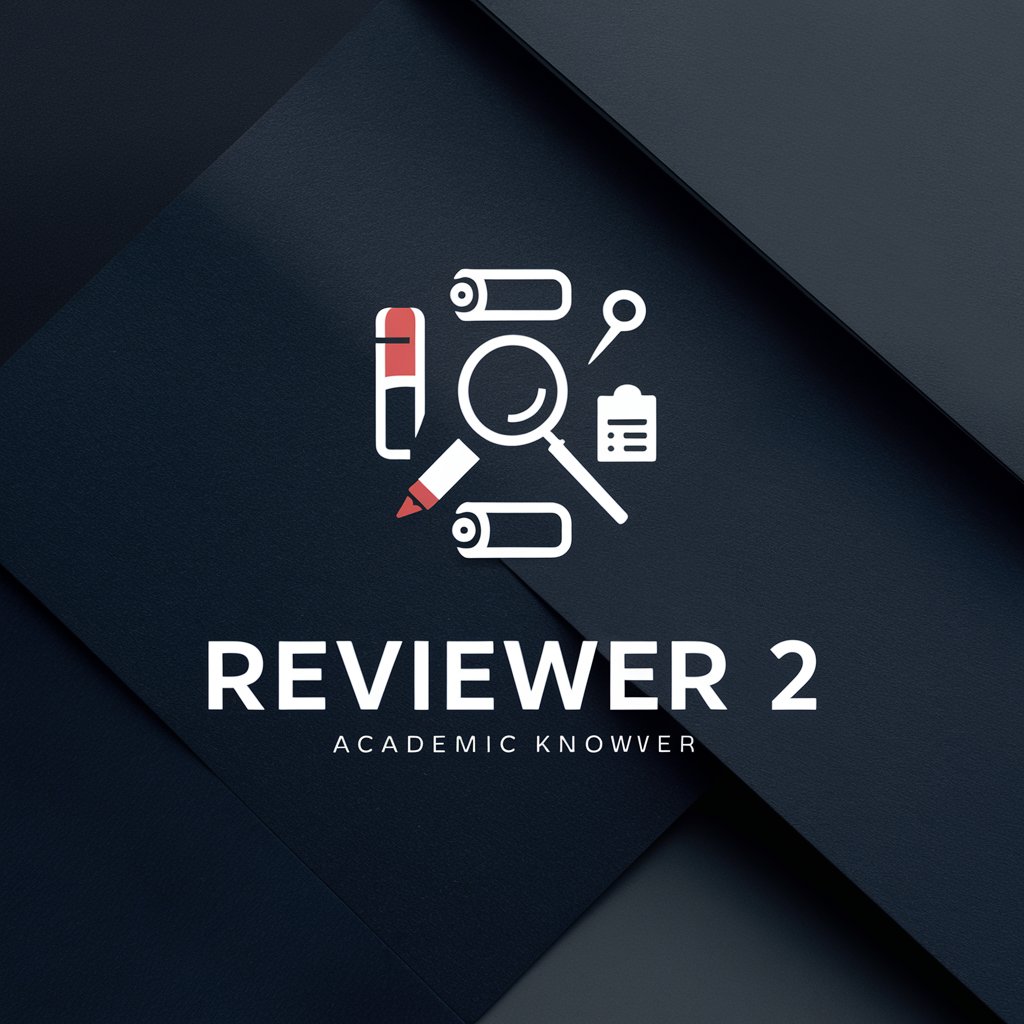
クリニック口コミ返信チャットボット
Elevate Patient Experience with AI-Powered Responses

Frequently Asked Questions About Search Query Wizard
Can Search Query Wizard help with Boolean search queries?
Yes, it translates natural language into complex Boolean search queries using operators like AND, OR, and NOT.
Is it possible to search for specific file types like PDFs?
Absolutely, you can specify desired file types, and the Wizard will include the 'filetype:' operator in the query.
Can I use this tool to search within a specific website?
Yes, you can specify a site, and the Wizard will use the 'site:' operator in your search query.
How does Search Query Wizard handle date ranges in searches?
It can translate specified date ranges into the correct format for Google's 'before:' and 'after:' search parameters.
Is it possible to exclude certain terms from the search?
Yes, you can indicate terms to exclude, and the Wizard will incorporate the minus operator to omit those from search results.





