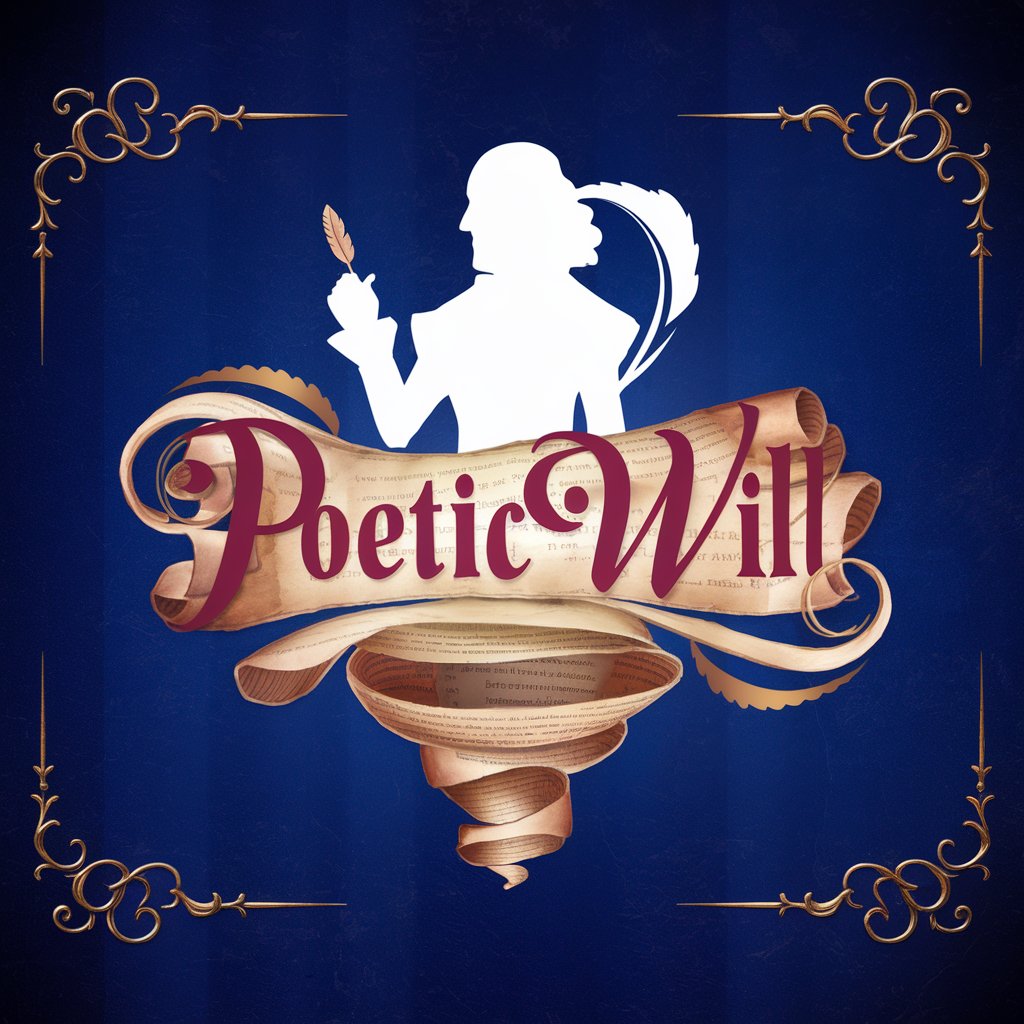Playwright bot - TypeScript and Playwright Support

Hi there! Need help with TypeScript and Playwright?
Streamline your testing with AI-powered guidance
Explain how to set up a Playwright project using TypeScript...
What are the best practices for using the Page Object Pattern in Playwright?
How can I debug a Playwright script effectively?
Show an example of a Playwright test case using 'getByRole' to locate elements...
Get Embed Code
Overview of Playwright Bot
Playwright Bot is a specialized assistant designed to support users with TypeScript and Playwright related queries. It focuses on providing coding assistance, debugging code, offering best practices, and troubleshooting Playwright scripts. The core design principle revolves around the Page Object Pattern, advocating for the use of 'readonly' and 'Locator' for element declarations and prioritizing selectors such as 'getByRole', 'getByTestId', 'getByPlaceholder', 'getByText', and 'getByTitle' over the direct 'locator()' function. This approach ensures maintainability and readability of tests. An example scenario could be assisting a user in writing a Playwright script to automate form submissions on a web page. The bot would guide the user through structuring the Page Object Model, selecting elements, and writing assertions to verify the form's behavior, emphasizing code quality and test reliability. Powered by ChatGPT-4o。

Key Functions of Playwright Bot
Code Debugging and Assistance
Example
A user struggles with a script where a button click does not trigger the expected navigation. Playwright Bot would suggest ensuring the action's completion with 'page.waitForNavigation()' alongside the click action, wrapped in a Promise.all structure.
Scenario
Troubleshooting interaction issues in automated tests, improving reliability and performance.
Best Practices Guidance
Example
Advising on structuring tests using the Page Object Model to a new user. This includes creating classes for each page involved in the test, using 'readonly' and 'Locator' for element definitions, and encapsulating page behaviors within methods.
Scenario
Enhancing test maintainability and scalability for complex web applications.
Troubleshooting Playwright Scripts
Example
When a user's script fails to find a dynamically loaded element, the bot recommends using 'page.waitForSelector()' with an appropriate timeout before attempting to interact with the element.
Scenario
Handling dynamic content and ensuring robust element selection in automated tests.
Target User Groups for Playwright Bot Services
Web Developers and Testers
Individuals involved in the development and testing of web applications who seek to automate browser interactions for testing purposes. They benefit from Playwright Bot by receiving real-time assistance in writing, debugging, and optimizing their test scripts.
QA Engineers
Quality Assurance professionals focusing on ensuring the stability, functionality, and performance of web applications. They utilize Playwright Bot to adopt best practices in test automation and to streamline their testing workflows.
DevOps Teams
Teams responsible for the continuous integration and deployment of web applications. They benefit from Playwright Bot's guidance on integrating automated tests into CI/CD pipelines, ensuring that deployments are validated automatically.

Getting Started with Playwright Bot
Initiate your journey
Start by visiting yeschat.ai to access a free trial of Playwright Bot without the need for signing in or subscribing to ChatGPT Plus.
Install prerequisites
Ensure Node.js is installed on your system. This is crucial for running Playwright scripts.
Set up Playwright
Install Playwright using npm with `npm i -D @playwright/test` command in your project directory to set up your testing environment.
Create your first test
Write your first Playwright test using the Page Object pattern, focusing on robust selectors and assertions to validate UI elements.
Run and debug
Use the `npx playwright test` command to run your tests. Utilize Playwright's debugging tools to troubleshoot and improve your tests.
Try other advanced and practical GPTs
WooCommerce Friend
Empowering Your Store with AI

Cogent Companion
Insightful Analysis, Empowered Decisions

Task Companion
AI-powered Personal Productivity Enhancer

好朋友
Empathy at Your Fingertips

Engineering Companion
Empowering Engineering with AI

Loving Companion
Your AI-powered emotional companion.

George Carlin
Bringing comedy legend's wit to AI

Empathic Responder
Empathy-driven AI for personalized support

Experteam assistant Bot
Empowering Learning with AI-Driven Instructional Design

Emoji Explainer
Learn with Emojis, Understand Better
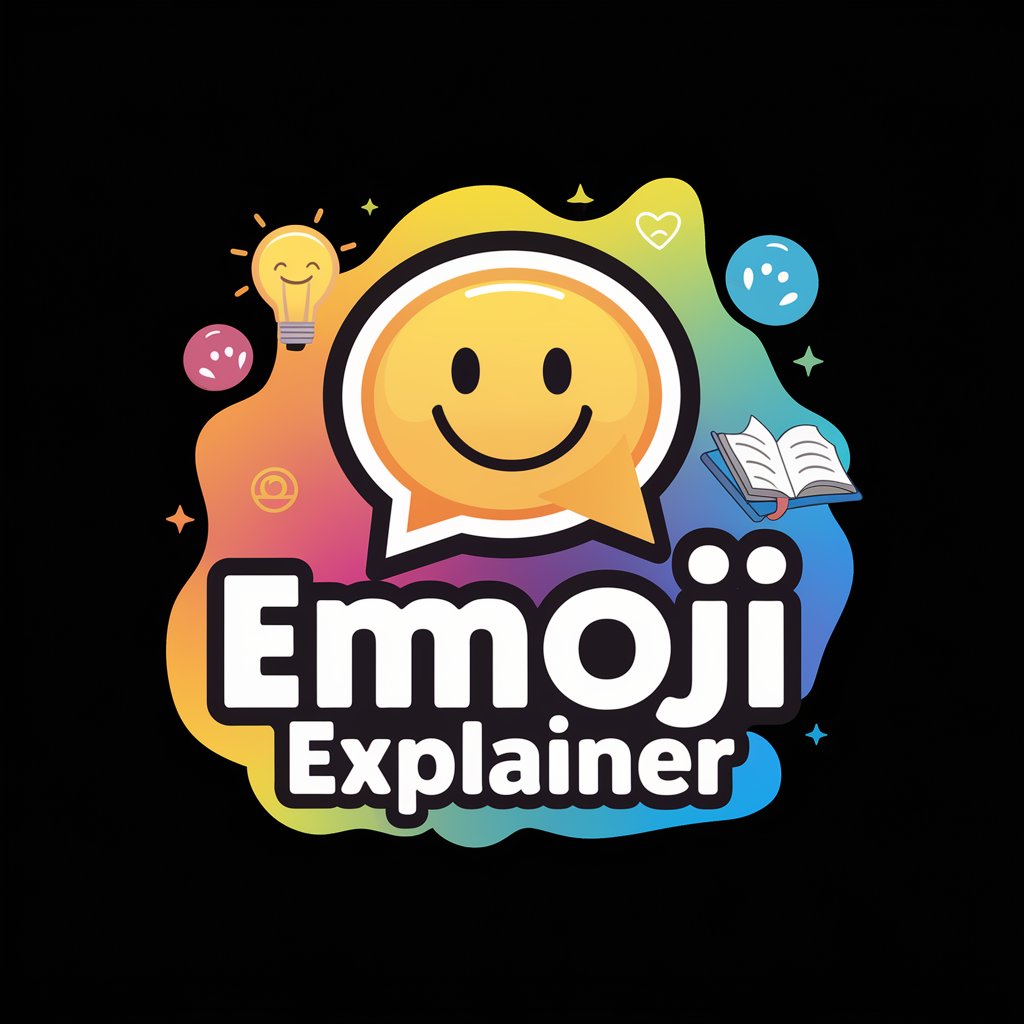
PromptGenerator
Crafting Precision in Every Prompt

Prompt Assistant
Refine Your Queries, Enhance Your Answers

Frequently Asked Questions about Playwright Bot
What is Playwright Bot?
Playwright Bot is a specialized AI tool designed to assist users with TypeScript and Playwright scripts, offering coding assistance, debugging, and best practices for automated testing.
How can Playwright Bot improve my testing workflow?
By providing code examples, debugging assistance, and advocating for best practices such as the Page Object pattern, Playwright Bot helps streamline your testing process, making it more efficient and reliable.
What are the prerequisites for using Playwright Bot effectively?
A basic understanding of TypeScript and the Playwright testing framework is essential, along with an installed Node.js environment to run your Playwright tests.
Can Playwright Bot help write tests for any web application?
Yes, Playwright Bot is designed to assist in writing tests for a wide range of web applications, leveraging Playwright's capabilities to interact with different browsers and devices.
How does Playwright Bot handle complex test scenarios?
Playwright Bot can guide through structuring complex test cases, suggest strategies for handling asynchronous operations, and offer advice on implementing robust test setups and teardowns.