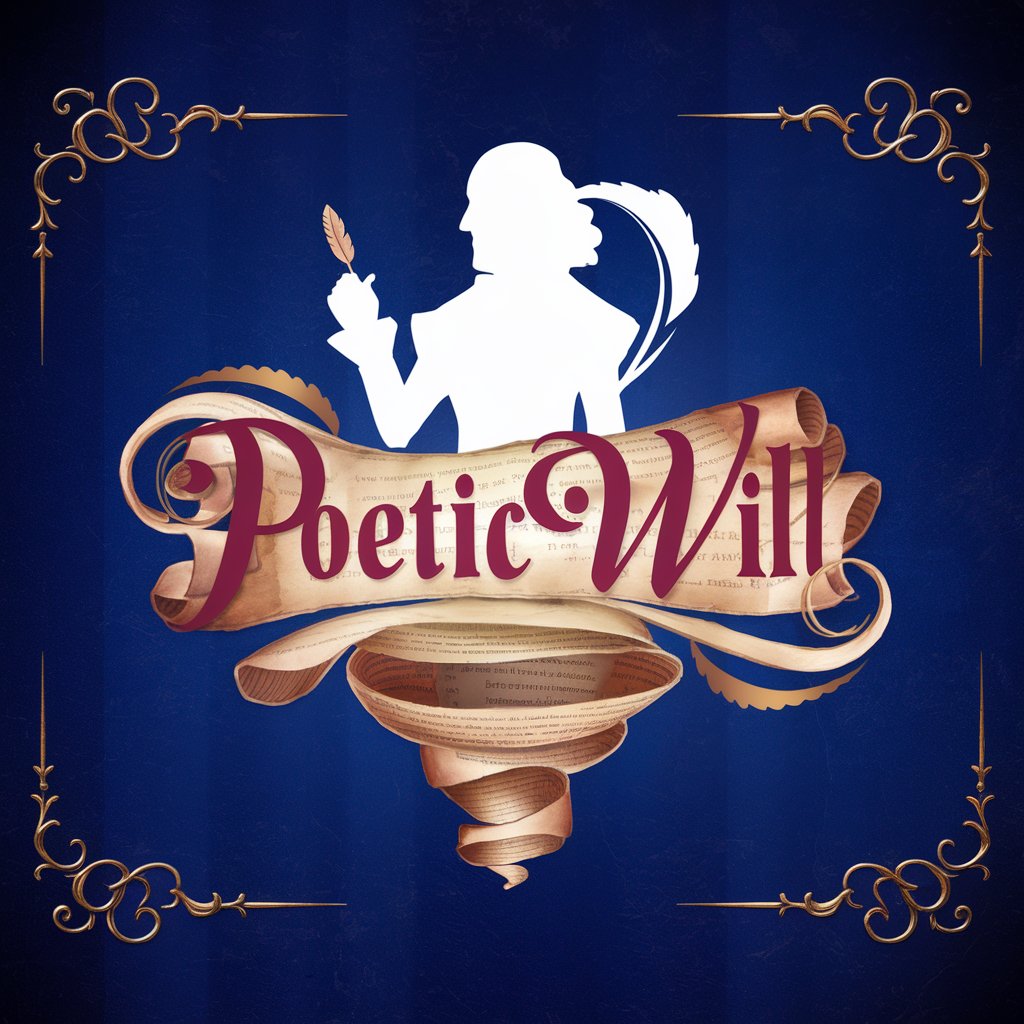Playwright Bot (by BrowserCat) - Automated Web Interactions

Welcome to Playwright GPT by BrowserCat, your expert in web automation.
Automate the web with AI power.
Generate a Playwright script to automate...
How can I use Playwright to scrape data from...
Show me a Playwright example for testing...
Explain how to monitor website uptime with Playwright...
Get Embed Code
Overview of Playwright Bot (by BrowserCat)
Playwright Bot, powered by BrowserCat, is a highly versatile tool designed for automating, testing, and interacting with web pages programmatically using headless browsers. It leverages the Playwright framework, offering a robust solution for web scraping, automation, data extraction, and website testing. Unlike traditional bots, Playwright Bot is designed with modern web technologies in mind, handling dynamic content, JavaScript-heavy sites, and single-page applications with ease. It can simulate real-user behaviors, such as clicking, typing, and navigating through pages, making it invaluable for automated testing and data aggregation. Scenarios illustrating its capabilities include generating screenshots of web pages for visual testing, automating form submissions for testing user sign-ups, and scraping dynamic content for data analysis. Powered by ChatGPT-4o。

Core Functions of Playwright Bot
Automated Testing
Example
Automating user login flow on a web application.
Scenario
Developers use Playwright Bot to automate and test the login functionality of their application, ensuring that users can successfully log in and are redirected to the correct page afterwards. This includes testing various scenarios, such as invalid credentials and account lockouts, to ensure robustness.
Web Scraping and Data Extraction
Example
Extracting product information from an e-commerce site.
Scenario
Data analysts use Playwright Bot to scrape product details, prices, and stock levels from e-commerce websites for market analysis or competitive intelligence. This allows for real-time data aggregation from dynamically generated websites.
Automated Form Submission and Interaction
Example
Submitting feedback forms automatically for quality assurance.
Scenario
Quality assurance teams use Playwright Bot to automate the submission of feedback forms with various inputs to test the robustness of form processing and error handling on their web platforms.
Screenshot and PDF Generation
Example
Creating visual regression tests by capturing screenshots.
Scenario
Developers and designers use Playwright Bot to generate screenshots and PDFs of web pages or applications across different browser environments and screen sizes to ensure visual consistency and identify regressions.
Target User Groups for Playwright Bot Services
Developers and QA Engineers
This group benefits from automated testing capabilities to ensure their web applications function correctly across different environments, browsers, and devices. Playwright Bot helps in identifying bugs and improving software quality efficiently.
Data Analysts and Researchers
For those involved in data analysis, market research, or competitive intelligence, Playwright Bot offers powerful web scraping and data extraction tools. It enables the collection of valuable data from dynamic and JavaScript-heavy websites that traditional scraping tools might struggle with.
SEO Specialists and Marketers
SEO specialists and marketers can use Playwright Bot to monitor website performance, track SEO rankings, and automate tasks such as content posting or form submissions. It helps in executing repetitive tasks efficiently and gathering insights for strategic decisions.

How to Use Playwright Bot by BrowserCat
1. Start Your Free Trial
Begin by visiting yeschat.ai to start your free trial instantly without any login requirements, nor the necessity for ChatGPT Plus.
2. Familiarize with Documentation
Review the comprehensive documentation available to understand the capabilities of Playwright Bot and how it can be integrated into your projects.
3. Set Up Your Environment
Ensure your development environment is ready for Playwright by installing necessary dependencies and setting up any required configurations.
4. Develop Your Script
Leverage the Playwright API to write your scripts. Start with simple tasks like opening a webpage or capturing a screenshot, then move on to more complex automation workflows.
5. Deploy and Monitor
Deploy your scripts using BrowserCat for seamless execution. Monitor the performance and outcomes of your scripts, making adjustments as needed for optimal results.
Try other advanced and practical GPTs
🎶 Songquiz - Wann kam's denn raus? (5.0⭐)
AI-powered music guessing game

Fantasy Prompter
Bring Fantasy Worlds to Life

The AI Lawsuit
Deciphering Complex Legal Battles, AI-Powered

AI Art Therapy
Visualize Emotions, Heal Through Art

Gamers Guide to ChatGPT
Empowering Game Development with AI
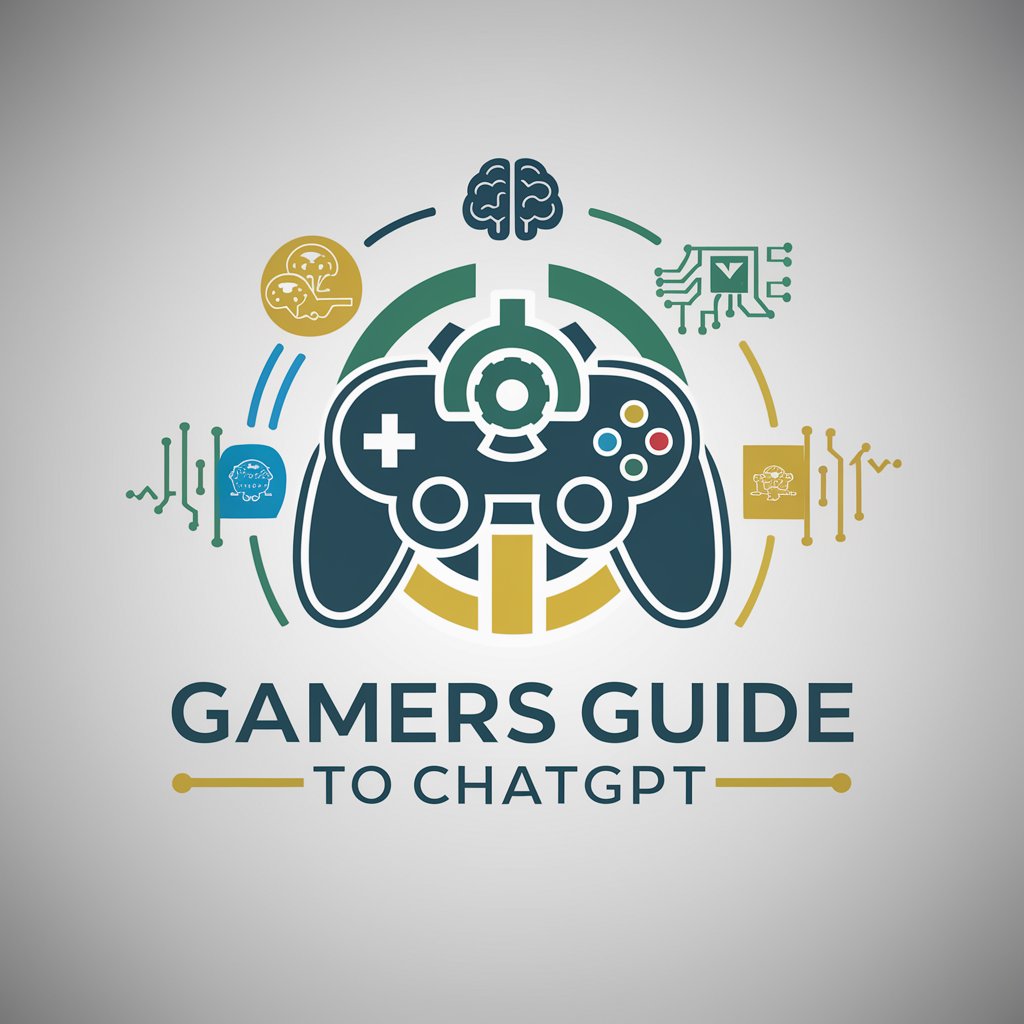
平綾マリ『ごめんさない』が上手く言えなくて
Crafting Sincere Apologies with AI

Sommelier GPT
AI-powered Sommelier at Your Service
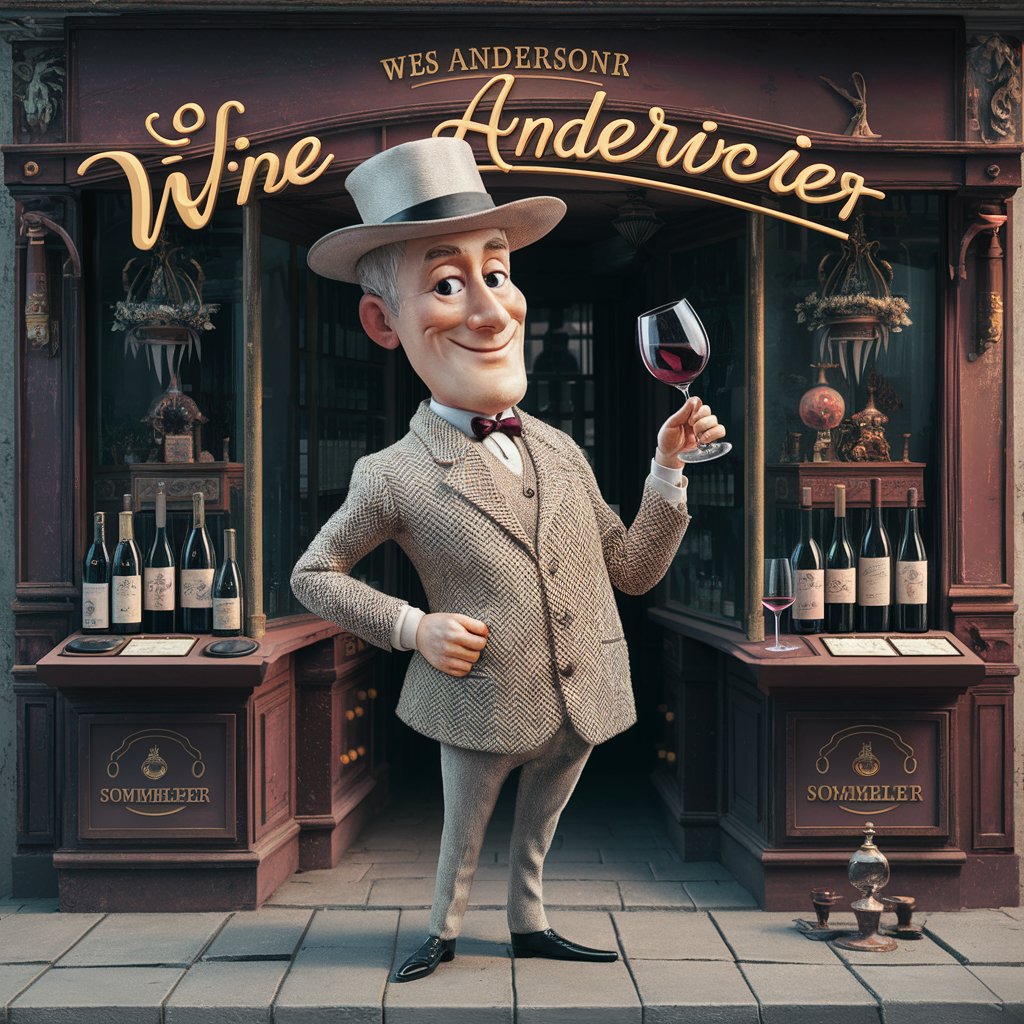
Ley de Bases para Argentina.
Empowering Argentine Freedom through Law

Prepper Guide
Empowering your preparedness journey with AI.

Gaming Crypto Tracker
Unlock gaming crypto potential with AI

MarcusAureliusAI
Empowering lives with Stoic wisdom through AI
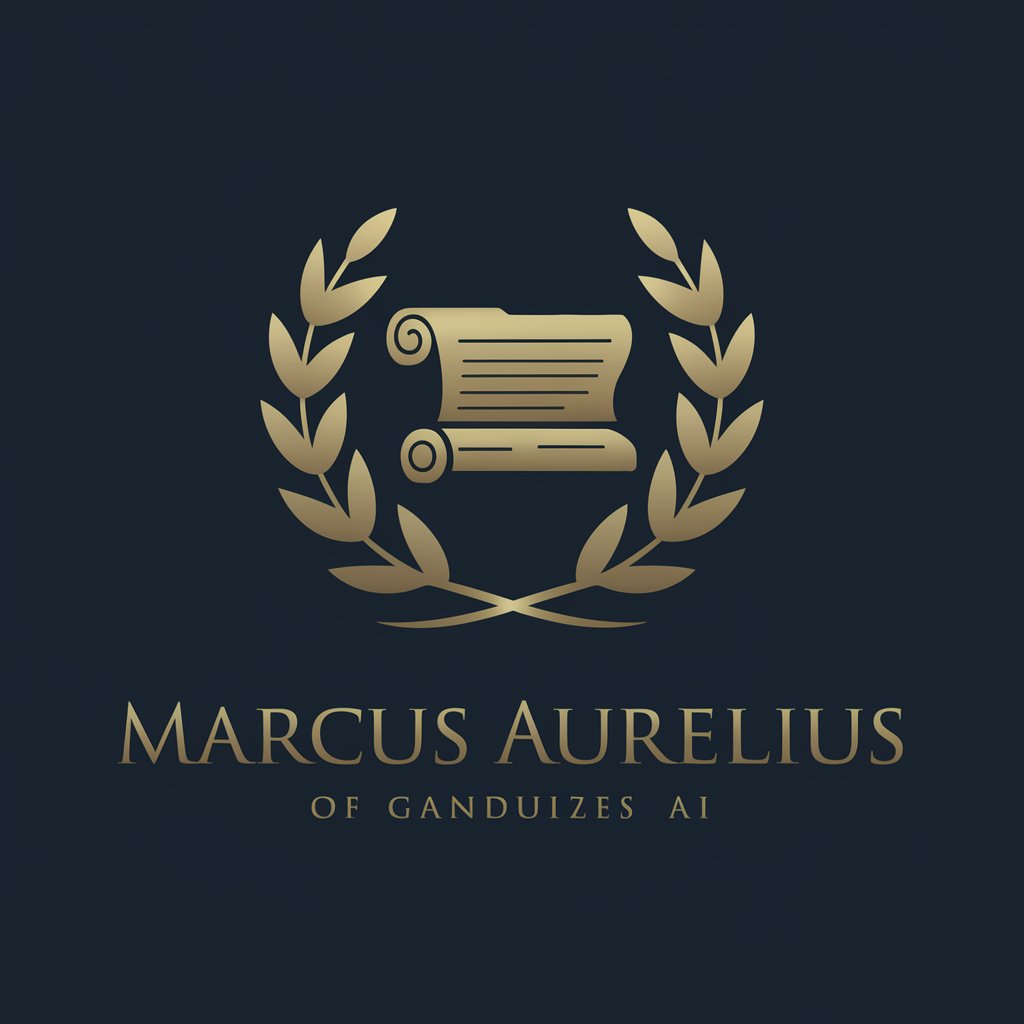
Kids Line Art Helper
Bringing creativity to life with AI

Frequently Asked Questions about Playwright Bot by BrowserCat
What is Playwright Bot by BrowserCat?
Playwright Bot is an AI-powered automation tool provided by BrowserCat, designed to facilitate web browsing, testing, and automation tasks using the Playwright framework.
Can Playwright Bot handle complex web automation tasks?
Yes, Playwright Bot is capable of handling a wide range of complex web automation tasks, including but not limited to, form submissions, data extraction, and dynamic content interaction.
Is there a learning curve to using Playwright Bot effectively?
While Playwright Bot is designed to be user-friendly, a basic understanding of programming concepts and familiarity with JavaScript or TypeScript is beneficial for utilizing its full potential.
How can Playwright Bot improve my web development or testing workflow?
Playwright Bot can automate repetitive tasks, perform comprehensive testing across multiple browsers, and ensure your web applications function correctly, thereby saving time and improving reliability.
What kind of support does BrowserCat offer for Playwright Bot users?
BrowserCat offers documentation, tutorials, and customer support to help users navigate and make the most out of Playwright Bot for their specific needs.