
Logocraft - Logo Creation & Design

Welcome to LogoCraft, your AI logo design partner!
Craft Your Logo with AI Power
Create a logo that embodies innovation and creativity for a digital design tool called 'LogoCraft'.
Design a minimalist logo for 'LogoCraft' featuring abstract shapes and a sleek, modern aesthetic.
Generate a high-tech logo for 'LogoCraft' with vibrant colors and elements that suggest digital artistry.
Craft a memorable logo for 'LogoCraft', emphasizing precision, creativity, and technological sophistication.
Get Embed Code
Introduction to LogoCraft
LogoCraft is a specialized AI-driven service designed to assist in the creation and design of logos. It leverages the advanced capabilities of DALL-E, an AI image generation model, to translate detailed text descriptions into visual logo concepts. This service is tailored for those looking to craft unique, memorable, and visually appealing logos for their brands, products, or services. LogoCraft operates through a structured, step-by-step methodology that guides users from conceptualization to the final design phase. It begins with defining the vision and key elements the logo should represent, drafting a detailed description, choosing a style, generating initial concepts with DALL-E, reviewing and refining these concepts, and finalizing the logo design. Examples of its application include creating a brand logo for a new startup, redesigning an existing logo to refresh a company's image, or generating logo ideas for a personal project. Powered by ChatGPT-4o。

Main Functions of LogoCraft
Vision and Concept Definition
Example
A user wants to create a logo that embodies sustainability and innovation for their eco-friendly tech startup.
Scenario
LogoCraft guides the user to articulate their vision, focusing on sustainability and innovation, ensuring these core values are reflected in the logo design.
Detailed Description Drafting
Example
A bakery specializing in organic pastries seeks a logo featuring natural elements and warm colors.
Scenario
The user provides a detailed description including desired shapes, colors, and imagery, which LogoCraft uses to generate visual concepts.
Style Selection
Example
A freelance photographer looking for a minimalist logo that highlights their name and photography.
Scenario
LogoCraft assists in selecting a minimalist style, focusing on simplicity and elegance for the logo's aesthetic direction.
Initial Concept Generation
Example
A gaming community desires a dynamic logo that incorporates fantasy elements and vibrant colors.
Scenario
Using the detailed description and style preference, LogoCraft generates initial logo concepts for the community to review.
Review and Refinement
Example
A coffee shop finds their generated logo concept too modern and seeks a more vintage appeal.
Scenario
LogoCraft facilitates adjustments to the description and style, generating new concepts until the desired vintage look is achieved.
Finalization
Example
A small business owner approves a logo design but needs it in different formats for branding materials.
Scenario
Once satisfied with the design, the user can finalize the logo, possibly using additional software for format adjustments as advised by LogoCraft.
Ideal Users of LogoCraft Services
Entrepreneurs and Startups
This group benefits from LogoCraft's ability to quickly generate logo concepts that align with their brand identity, saving time and resources during the crucial early stages of business development.
Small to Medium Enterprises (SMEs)
SMEs looking to rebrand or refresh their visual identity can use LogoCraft to explore new logo designs that reflect current trends or their evolved business philosophy.
Freelancers and Independent Creatives
Freelancers and creatives can leverage LogoCraft to develop personal branding or create logos for clients, providing a professional edge in a competitive market.
Marketing and Branding Agencies
Agencies can incorporate LogoCraft into their creative process, offering a fast and efficient way to conceptualize and present multiple logo options to their clients.
Non-Profit Organizations
Non-profits can benefit from LogoCraft's cost-effective solution for designing logos that convey their mission and values, especially when resources are limited.

How to Use LogoCraft
1
Access a free trial without the need for login or ChatGPT Plus by visiting yeschat.ai.
2
Define your vision by articulating the concept, values, and key elements your logo should represent, including preferred imagery and color schemes.
3
Draft a detailed description of your envisioned logo, focusing on shapes, colors, text, and symbolic elements for a precise DALL-E generation.
4
Choose your logo style, whether modern, minimalist, abstract, or traditional, to guide the aesthetic direction of the design.
5
Utilize DALL-E with your detailed description to generate initial logo concepts, iterating and refining as necessary until the design aligns with your vision.
Try other advanced and practical GPTs
Visionary Artist
Crafting Your Imagination with AI

Anarchist Thinker
Empowering Anarchist Thought with AI
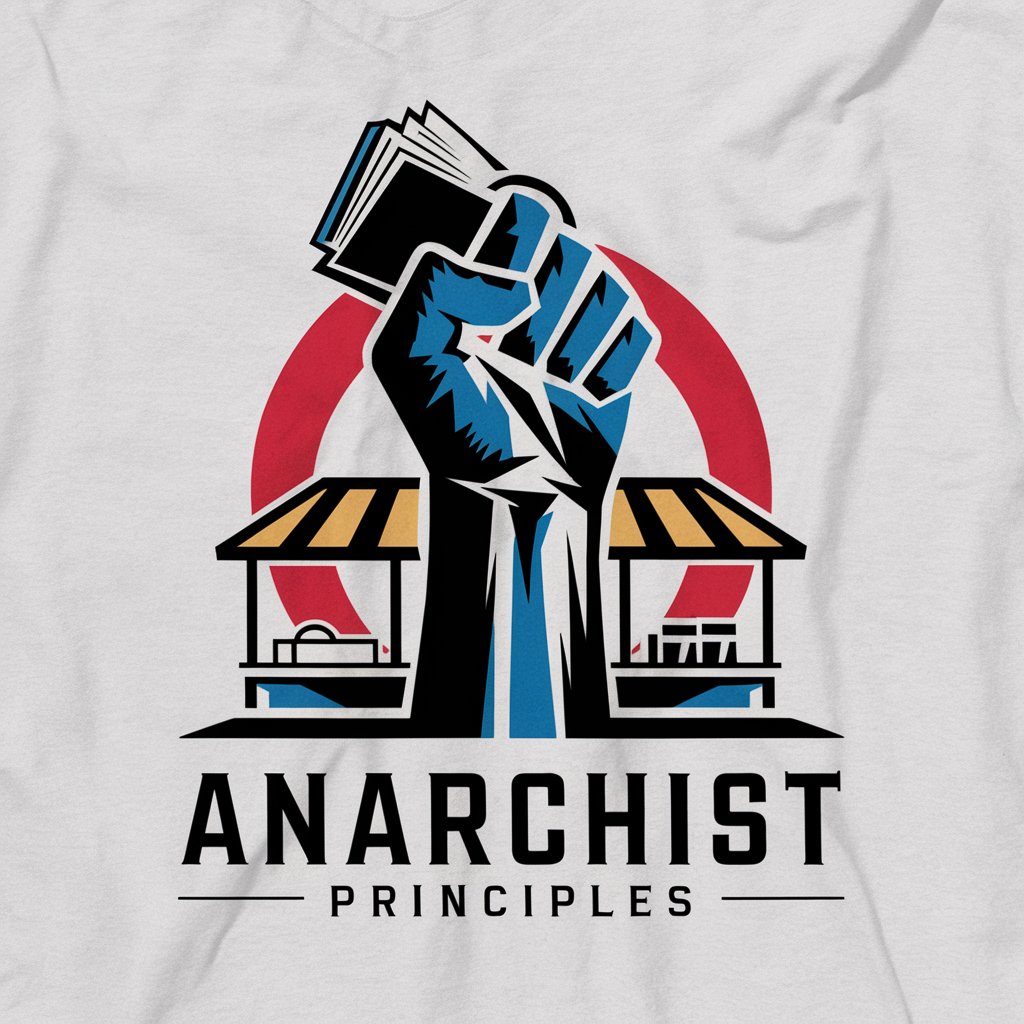
ProtBot
Empowering Proteomics Research with AI

GPT Architect
Unleash Creativity with AI

ペプシに愛され愛した男(プロンプトインジェクション対策実験用GPT)
Engage with AI, Enjoy with Pepsi

ATS_PARTNER
Optimize Your Resume with AI-Powered Insights

Generate City Info JSON
AI-powered insights into city living

Her Dark Fantasy
Craft Your Fantasy with AI Magic
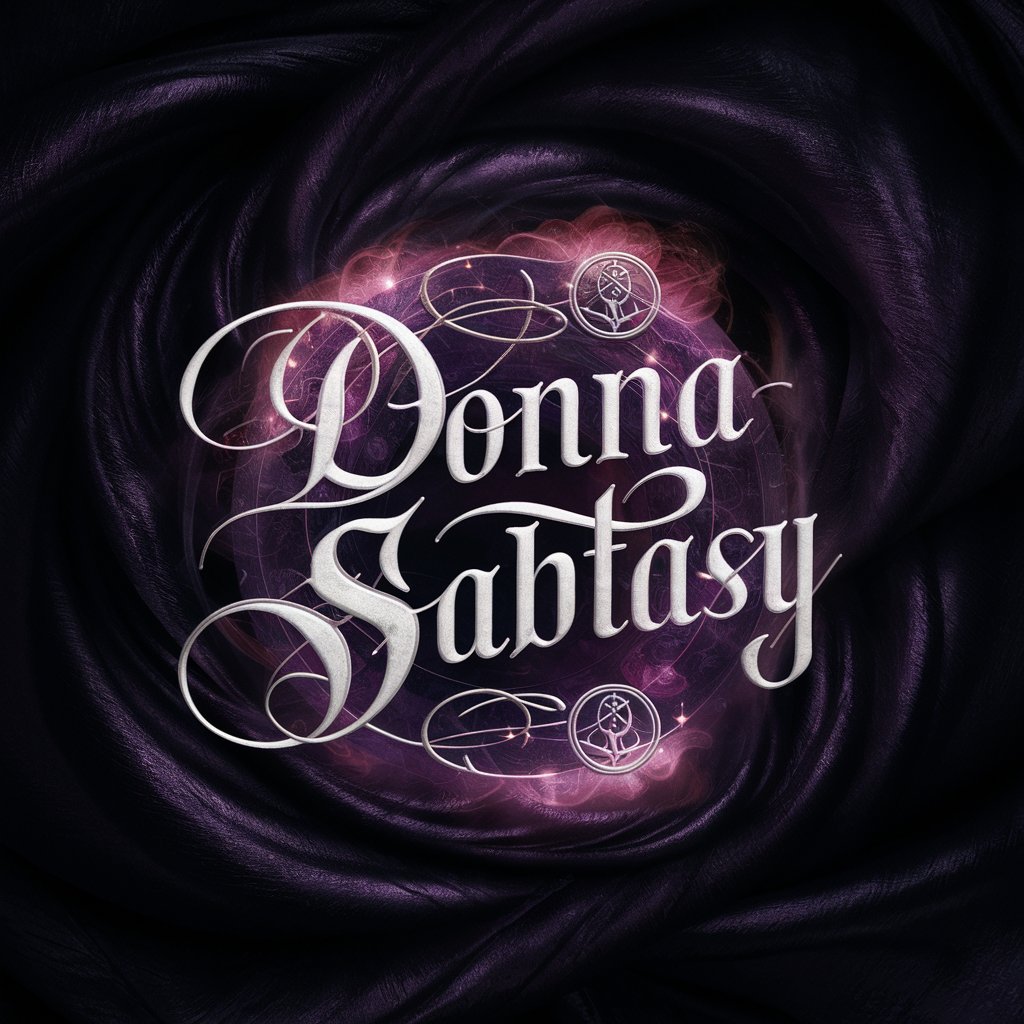
BootcampGPT
Empowering Your Web Development Journey with AI

Fantasy Storyteller
Refining fantasy stories with AI

Author's Ally
Empowering writers with AI-driven assistance.
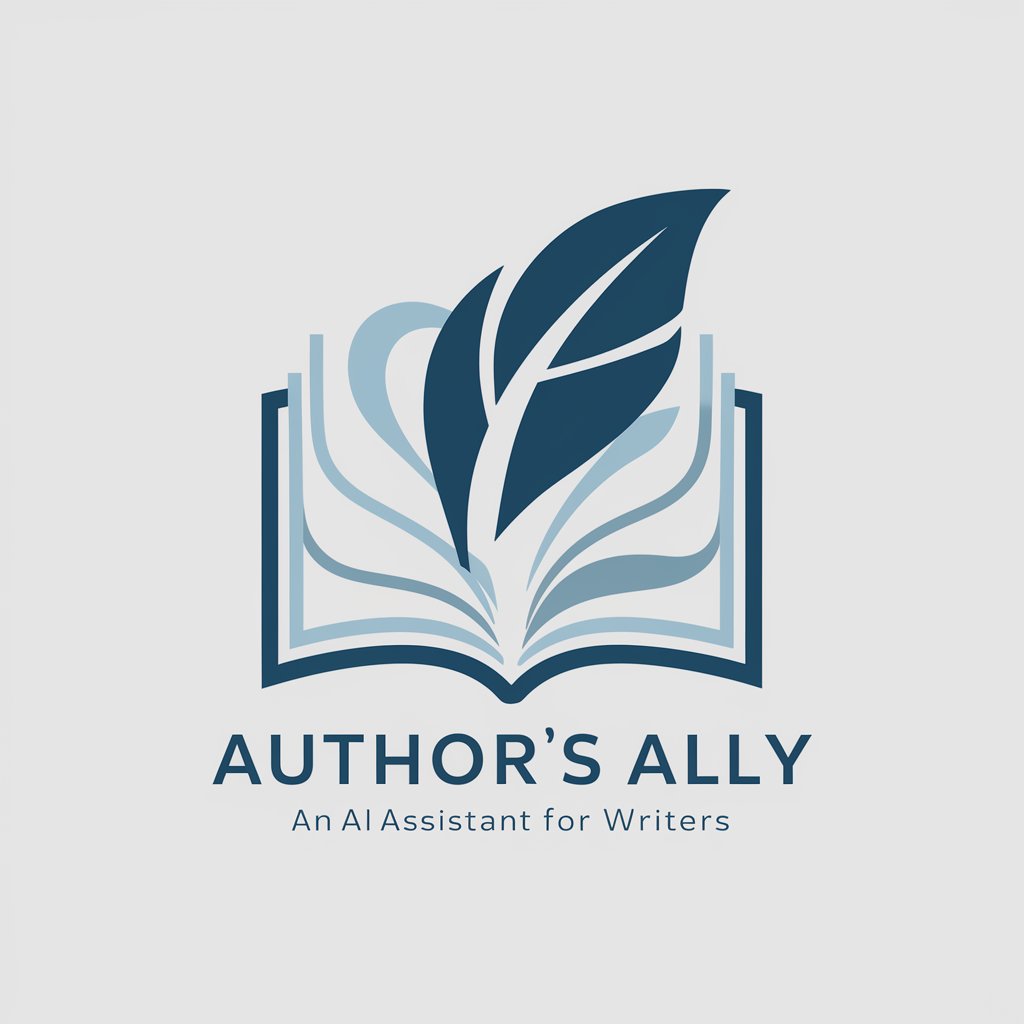
EEAT Writer
Crafting Your Ideas with AI

Frequently Asked Questions about LogoCraft
What is LogoCraft?
LogoCraft is an AI-powered tool designed to assist users in creating dynamic and memorable logos through a detailed, iterative process utilizing DALL-E.
Can I use LogoCraft without any design experience?
Yes, LogoCraft is tailored for both novices and professionals. It guides users through a step-by-step process, requiring no prior design experience.
How does LogoCraft incorporate my vision into the design?
LogoCraft begins with you defining your vision and preferences. This includes imagery, color schemes, and style preferences, which are then used to generate logo concepts through DALL-E.
Is there a cost to use LogoCraft?
You can start with a free trial on yeschat.ai without the need for login or subscribing to ChatGPT Plus, making it accessible for initial exploration and design creation.
How can I refine my logo design with LogoCraft?
After generating initial concepts, you can refine your design by adjusting your description based on the elements you like or wish to alter, and then regenerate logos with DALL-E until satisfied.





