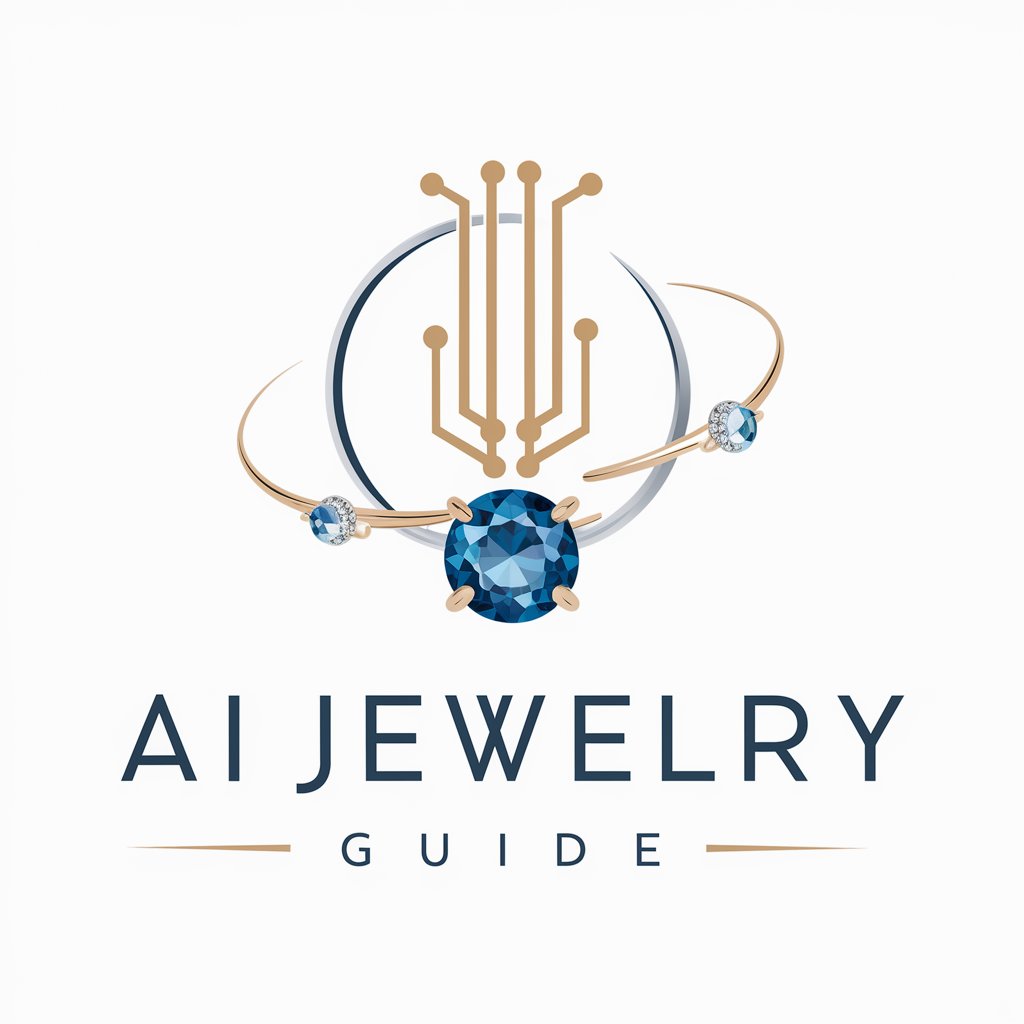Jewelry Info Importer - Efficient Data Import

Welcome! Let's create compelling jewelry descriptions.
Streamline Your Jewelry Information
Create a detailed description for a vintage diamond necklace...
Rewrite the product details for a 14 Carat gold bracelet...
Generate a new and engaging description for an antique sapphire ring...
Write an engaging story about the era of an emerald brooch...
Get Embed Code
Introduction to Jewelry Info Importer
Jewelry Info Importer is a specialized tool designed to streamline the process of cataloging, enhancing, and presenting information about jewelry items in an inventory. Its primary purpose is to ensure jewelry retailers, auction houses, and collectors can accurately and efficiently manage their collections, presenting each item in the most appealing and detailed manner possible. The system is structured to capture a wide array of information, from basic details like the item's name and designer to more nuanced data such as material, gemstone characteristics, and historical provenance. For instance, when a vintage 18 Carat gold necklace with emerald gemstones is added to the inventory, Jewelry Info Importer assists in formulating a compelling product listing by enriching the basic data with engaging descriptions, authentic stories about the piece's era, and its significance in high-end fashion. Powered by ChatGPT-4o。

Main Functions of Jewelry Info Importer
Data Structuring and Enhancement
Example
A 1920s Art Deco diamond bracelet
Scenario
When this bracelet is added to a collection, the tool systematically formats the data, enhancing the description to highlight its unique Art Deco design, the quality of diamonds, and its historical significance, making the listing more engaging for potential buyers.
Authenticity and Provenance Tracking
Example
A royal tiara previously owned by a European monarchy
Scenario
For such a high-value item, the tool not only details the tiara’s design and materials but also meticulously records its provenance and any certificates of authenticity, adding immense value and trust to its listing.
Inventory Management
Example
A vast collection of mixed-era jewelry
Scenario
The tool allows users to categorize and locate items within their inventory efficiently, whether they are stored physically or listed online, making it easier to manage large collections and retrieve information for client inquiries or sales.
Ideal Users of Jewelry Info Importer
Jewelry Retailers
Retailers benefit from streamlined inventory management, enhanced product listings for online sales, and the ability to provide detailed product histories and authenticity proofs to customers.
Auction Houses
These users value the tool for its ability to create compelling, detailed listings for high-value items, track provenance and authenticity, and manage large inventories of varied items efficiently.
Private Collectors
Collectors appreciate the detailed record-keeping, the ability to enrich the story of each piece in their collection, and the tools for managing the acquisition and sales documentation.

Using Jewelry Info Importer
Initiate Your Free Trial
Start by visiting yeschat.ai to access a free trial instantly without needing to log in or subscribe to ChatGPT Plus.
Prepare Your Data
Ensure your jewelry information is organized and ready for import. This may include details like name, designer, materials, gemstones, and historical context.
Choose Your Import Method
Select the most suitable method to import your jewelry data into the system, whether it's manually entering information, uploading a file, or using an API.
Customize Your Settings
Adjust any settings to tailor the importer to your specific needs, such as defining custom tags, selecting specific data points for import, or setting up automatic updates.
Review and Confirm
Before finalizing the import, review all entered or uploaded data for accuracy. Once satisfied, confirm the import to complete the process.
Try other advanced and practical GPTs
🔍 Truth Detector lv3.1
Illuminate Truth with AI Insight

Awoo Enterprise Architect
Empowering cloud solutions with AI-driven insights.

NavArch
Designing the Future of Maritime Engineering

Audax AI NLP Script Tester
Empower Your Projects with AI-Driven Insights

Cute Coloring Pages Of Cats And Kittens
AI-Powered Cute Cat Coloring Creations

Pellet Pit Master
Master the Art of Pellet Smoking with AI

Master Java
Elevate Java skills with AI-powered mentorship.

NHCPS G4 Assistant
Elevate Your Marketing with AI Intelligence
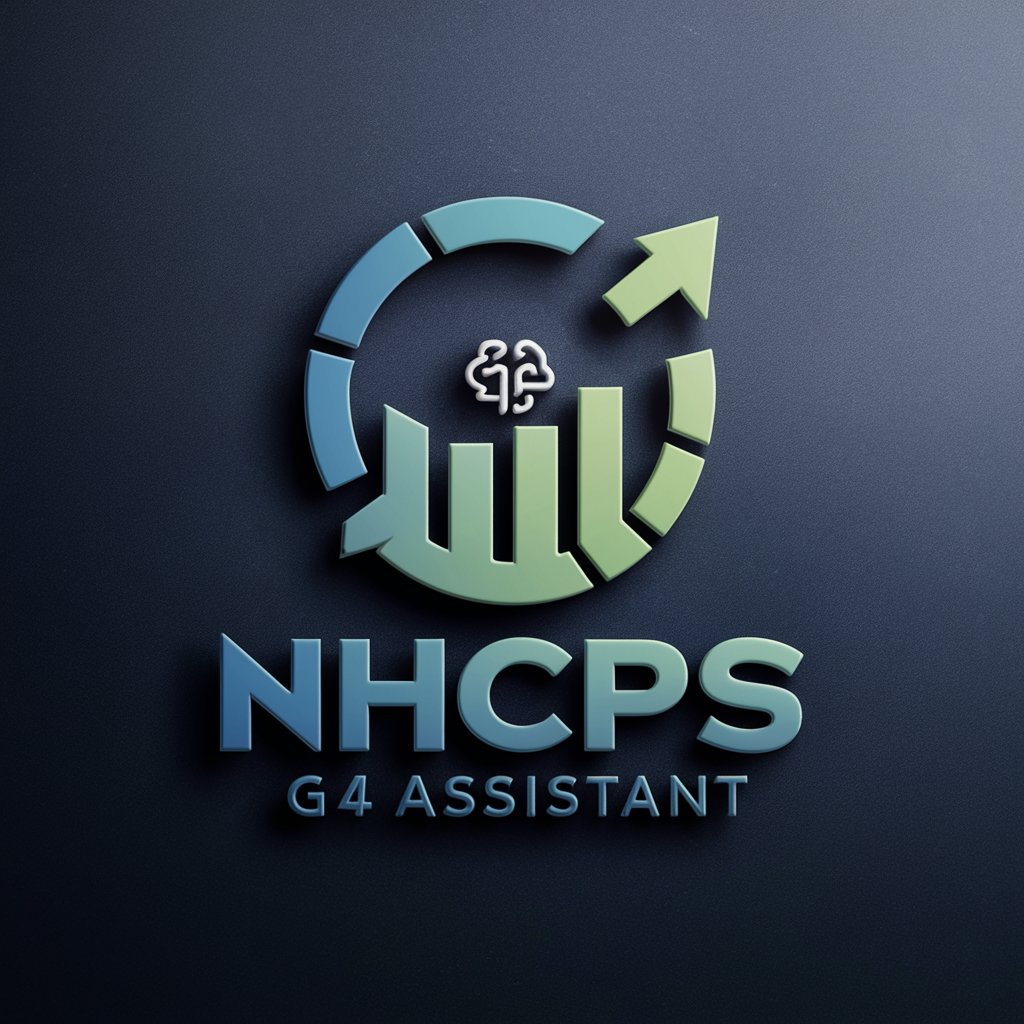
Eve
Empowering creativity with AI.

Guiding Thoughts
Deep insights powered by AI and Anthroposophy
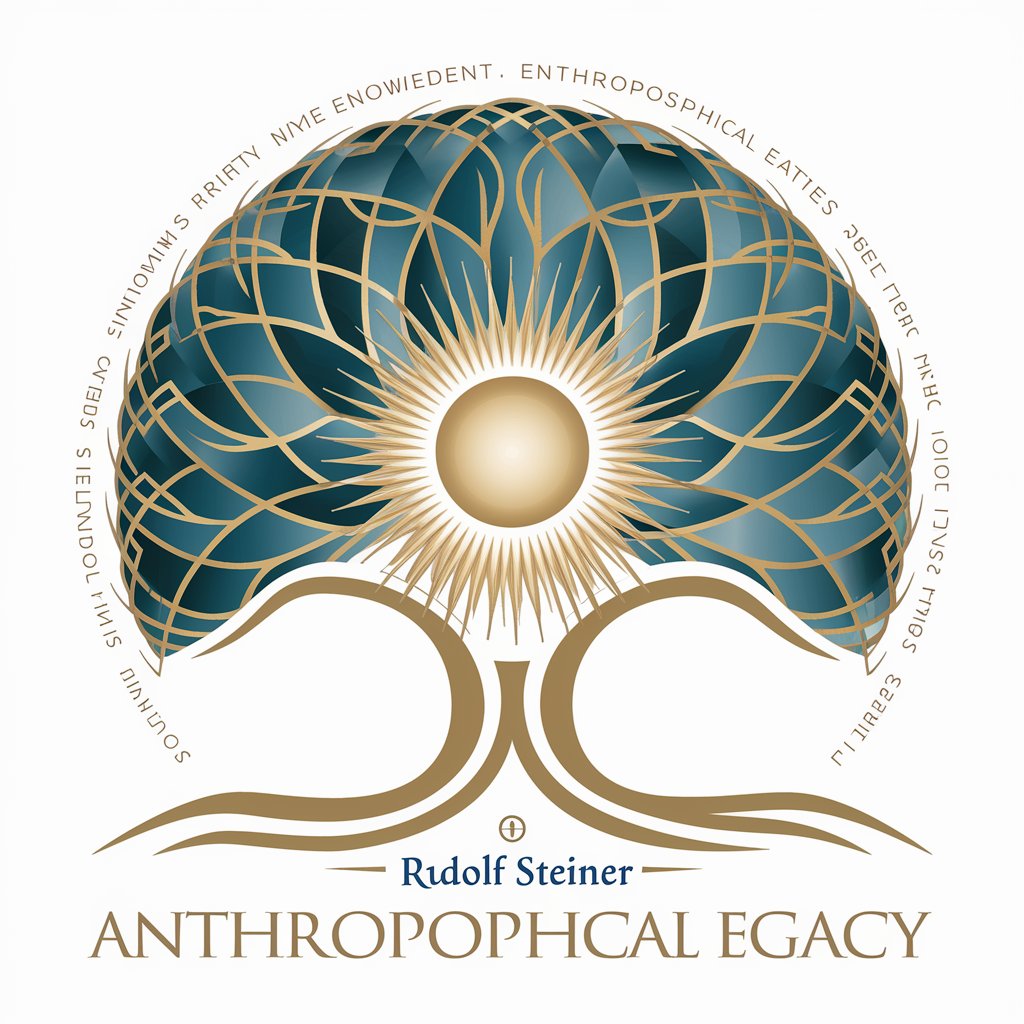
EcoTour Sage
Empowering eco-friendly tourism with AI.

SEO Sage
Optimize content, maximize visibility

Jewelry Info Importer Q&A
What types of data can I import with Jewelry Info Importer?
You can import a wide range of data, including item names, designers or brands, manufacture years, materials, gemstones, metal purity, conditions, provenance, and historical context.
Is the Jewelry Info Importer suitable for personal collections or commercial inventories?
Absolutely, the tool is designed to accommodate both personal jewelry collections and commercial inventories, providing features and settings to suit various scales and needs.
How does Jewelry Info Importer handle different gemstone characteristics?
The importer allows for detailed input on gemstone characteristics such as type, cut, color, clarity, and carat weight, ensuring comprehensive data capture for each jewelry item.
Can I update the imported jewelry information later?
Yes, the system provides options to update your jewelry information post-import, allowing you to keep your inventory or collection data current and accurate.
Are there any tips for optimizing the use of Jewelry Info Importer?
For optimal use, regularly update your inventory data, utilize the custom tagging feature for easy organization, and take advantage of the importer’s ability to handle detailed historical and material information.