
Course Maker - Customized Learning Journeys

Welcome to Course Maker!
Tailored Learning with AI-Powered Insight
Create a course outline on...
Design a curriculum focusing on...
Develop a learning module for...
Outline a training program about...
Get Embed Code
Understanding Course Maker
Course Maker is a specialized tool designed to create detailed, topic-specific courses across a wide range of domains, including academic subjects, professional skills, creative arts, and technology. Its primary aim is to deliver highly specific answers and course outlines that precisely match the user's request, avoiding general or vague responses. Course Maker excels in crafting tailored educational content by gathering detailed information from users regarding their learning objectives, current understanding, and particular focus areas or constraints. This data is then used to create a course outline that includes modules, projects, and resources directly aligned with the user's needs. For example, if a user wishes to learn web development, Course Maker would design a course that starts with HTML fundamentals, progresses through CSS and JavaScript, and culminates in a final project where the user builds a complete website. Powered by ChatGPT-4o。

Main Functions of Course Maker
Course Outline Creation
Example
Creating a comprehensive course on Data Science for beginners, including modules on Python programming, statistics, machine learning algorithms, and a final project involving real-world data analysis.
Scenario
A user with no prior experience in Data Science wants to start a career in this field. Course Maker designs a step-by-step learning path tailored to this user's needs, ensuring a solid foundation is built before moving on to more complex topics.
Project-Based Learning
Example
Designing a project for a digital marketing course where learners create a complete marketing plan for a virtual business, incorporating SEO, content marketing, and social media strategies.
Scenario
A marketing professional aiming to upskill in digital marketing techniques uses Course Maker to not only learn theoretical concepts but also apply them in a practical project that simulates real-world challenges.
Customized Learning Paths
Example
Developing a personalized learning path for an aspiring game developer, focusing on C# programming, Unity engine, game design principles, and a capstone project to develop their own game.
Scenario
An individual with a passion for gaming and some programming experience seeks to enter the game development industry. Course Maker creates a custom course that builds on their existing knowledge and guides them through the necessary steps to develop a portfolio-worthy game.
Ideal Users of Course Maker Services
Career Changers
Individuals looking to transition into a new field can benefit immensely from Course Maker's ability to design beginner-friendly courses that are comprehensive and tailored to their career goals, providing them with the foundational knowledge and practical skills needed to embark on a new career path.
Skill Upgraders
Professionals seeking to enhance their current skill set or gain expertise in new areas will find Course Maker's personalized and project-based learning approach valuable. The service offers courses that are directly applicable to their specified needs, allowing for efficient and effective upskilling.
Hobbyists and Enthusiasts
Individuals pursuing learning for personal enrichment, such as learning a new language, an instrument, or digital art, can leverage Course Maker to access structured and engaging courses designed to cater to their interests and skill levels, making learning a more enjoyable and fulfilling experience.

Guided Steps to Using Course Maker
Begin Your Journey
Visit yeschat.ai for a complimentary trial, accessible without login, and with no need for ChatGPT Plus.
Choose Your Course Topic
Select from a wide range of topics including academic subjects, professional skills, creative arts, or technology to tailor your learning experience.
Customize Your Learning Path
Specify your current understanding, learning objectives, and any particular focus areas or constraints to personalize the course structure.
Engage with Interactive Content
Progress through the course modules, complete the hands-on projects, and utilize the additional resources provided to enhance your learning.
Review and Apply
After completing each module, review the key takeaways and apply your new skills in real-world scenarios or further advanced projects.
Try other advanced and practical GPTs
LETÍCIA
Empowering Self-Reflection Through AI

Photo Pro Enhancer
Elevate Your Photos with AI

Regen Explorer
Empowering Sustainability with AI

Générateur de Prénoms
Discover the perfect French name with AI.

Logo Maker Pro
Craft Your Brand Identity with AI

Synapse CoR
Unleash Creativity, Solve Problems

Haircare Tips and Guide
Unlock AI-powered haircare wisdom.

Wedding Planner
AI-Powered Wedding Planning Expertise

Machiavellian BOT
Navigate Complexity with AI-Powered Machiavellian Strategies

孙燕姿
Unleash Your Musical Creativity

包参谋古代插画师
Reviving history with AI-powered art.
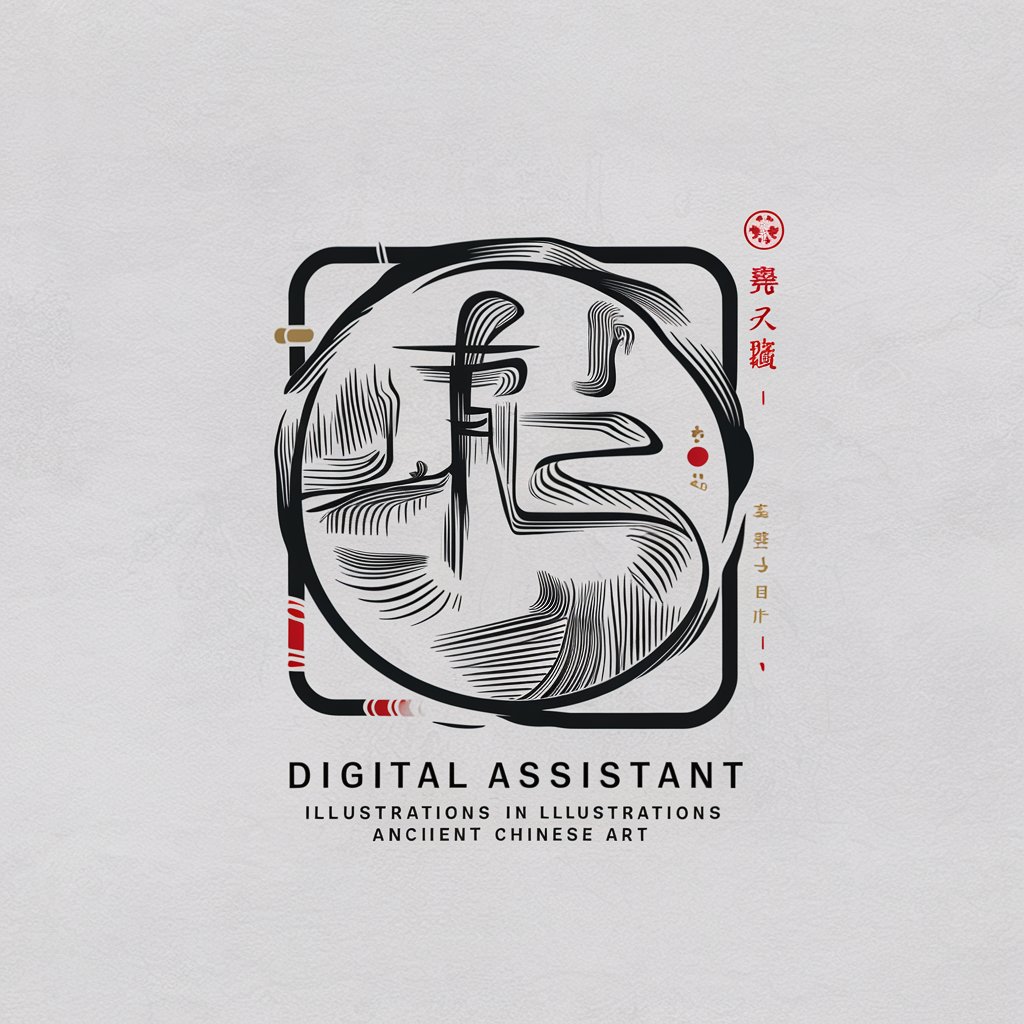
儿童故事助手
Ignite Young Imaginations with AI

Comprehensive Q&A about Course Maker
Can Course Maker adapt the course content based on my current skill level?
Yes, Course Maker customizes the learning material based on your specified skill level, ensuring the content is neither too challenging nor too simplistic, fostering an effective learning curve.
How does Course Maker integrate practical projects within its courses?
Course Maker includes hands-on projects after every module, allowing you to apply theoretical knowledge to practical scenarios, thereby enhancing understanding and retention.
Is there a community or forum for Course Maker where learners can interact?
Course Maker offers a community platform where learners can engage with peers, discuss course materials, share insights, and seek assistance from fellow members.
Can I access Course Maker courses on different devices?
Yes, Course Maker is designed to be responsive and accessible across various devices, enabling you to learn on-the-go from your smartphone, tablet, or desktop.
Does Course Maker provide any certification upon course completion?
Upon successful completion of a course, Course Maker provides a certification that acknowledges your accomplishment and newly acquired skills.





