Neuron Writer to ZimmWriter Headers List - tool converts HTML to structured lists.
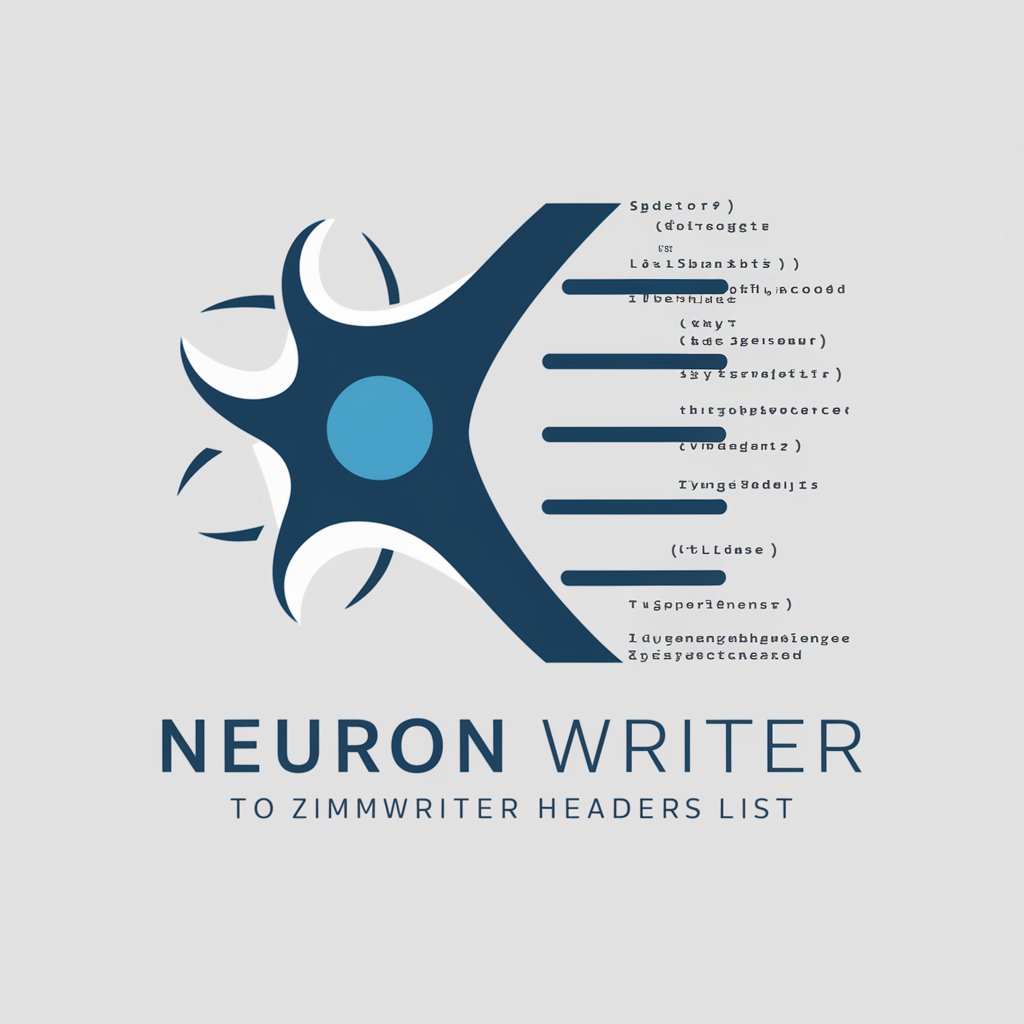
Hello! Ready to convert HTML to lists?
Transform HTML into structured lists effortlessly with AI.
Convert the following HTML structure into a formatted list:
Transform this HTML content into a hierarchical list format:
Take this HTML code and create a structured list:
Turn the HTML headers below into an organized list:
Get Embed Code
Introduction to Neuron Writer to ZimmWriter Headers List
Neuron Writer to ZimmWriter Headers List is a specialized tool designed to convert HTML code into a structured list format while preserving the hierarchical structure of headers. Its primary purpose is to facilitate the transformation of HTML content, particularly headers, into a readable and organized list format. The tool removes 'h1' tags entirely, retains 'h2' tags without bullet points, and formats 'h3', 'h4', and subsequent header tags with increasing numbers of hyphens to represent indentation levels. This design ensures that the output resembles plain text and reflects the hierarchy of the original HTML. For example, consider the following HTML code:
Title
Subheading
Sub-subheading
Neuron Writer to ZimmWriter Headers List would convert it into: - Subheading -- Sub-subheading Powered by ChatGPT-4o。
Main Functions of Neuron Writer to ZimmWriter Headers List
Convert HTML headers into a structured list format
Example
Consider an HTML document with various headers, such as <h1>Title</h1>, <h2>Subheading</h2>, and <h3>Sub-subheading</h3>. Neuron Writer to ZimmWriter Headers List would convert these headers into a hierarchical list format, representing the indentation levels.
Scenario
This function is applied when users need to convert HTML content, especially headers, into a clear and organized list format for readability and easy reference. For example, when preparing structured outlines or summaries of web pages or documents.
Preserve hierarchical structure of headers
Example
In the HTML code <h1>Main Title</h1> <h2>Subheading</h2> <h3>Sub-subheading</h3>, Neuron Writer to ZimmWriter Headers List ensures that the hierarchical relationship between headers is maintained during the conversion process.
Scenario
This function is beneficial when users want to retain the hierarchical organization of headers from HTML content in the converted list format. It allows for clear representation of the document's structure, aiding in understanding and navigation.
Remove 'h1' tags and retain 'h2' tags without bullet points
Example
If an HTML document contains <h1>Main Title</h1> and <h2>Subheading</h2>, Neuron Writer to ZimmWriter Headers List removes the 'h1' tag and keeps the 'h2' tag as a top-level header without bullet points.
Scenario
This function is applied to streamline the conversion process and maintain consistency in the list format. By removing 'h1' tags and retaining 'h2' tags without bullet points, the tool ensures a clean and structured output.
Ideal Users of Neuron Writer to ZimmWriter Headers List
Content Creators and Writers
Content creators and writers who work with HTML documents, such as blog posts, articles, or website content, can benefit from Neuron Writer to ZimmWriter Headers List. They can use the tool to quickly convert HTML headers into a structured list format, making it easier to create outlines, summaries, or organize content for publication. For example, bloggers can use the tool to transform their HTML drafts into structured outlines before finalizing their posts.
Students and Researchers
Students and researchers who conduct online research or work with HTML-based academic resources can find Neuron Writer to ZimmWriter Headers List useful. They can utilize the tool to convert HTML content into organized lists, facilitating note-taking, summarization, and studying. For instance, students can convert HTML articles or research papers into structured outlines to better grasp the main points and key concepts.
Web Developers and Designers
Web developers and designers who deal with HTML code on a regular basis can benefit from Neuron Writer to ZimmWriter Headers List for documentation purposes. They can use the tool to convert HTML headers into structured lists, aiding in the documentation of website structures, navigation menus, or content hierarchies. For example, developers can generate clear outlines of website structures to communicate design concepts with team members or clients.

How to use Neuron Writer to ZimmWriter Headers List:
Visit yeschat.ai for a free trial without login, also no need for ChatGPT Plus.
Head to yeschat.ai to access Neuron Writer to ZimmWriter Headers List without requiring a login or ChatGPT Plus subscription.
Input HTML code or text:
Paste the HTML code or plain text content that you want to convert into a structured list format.
Click on 'Convert':
After pasting your content, click on the 'Convert' button to start the conversion process.
Review the output:
Examine the converted list format to ensure it accurately reflects the hierarchy of headers from the original content.
Adjust as needed:
Make any necessary adjustments to the converted list format to suit your preferences or requirements.
Try other advanced and practical GPTs
Virtual Voyager
Explore the world with AI-powered insights

Chef Efficient
Efficient meal planning with AI-powered suggestions.

AdventistQuotes
Empowering faith with AI-generated wisdom.

Addiction Ally
AI-powered addiction support at your fingertips.
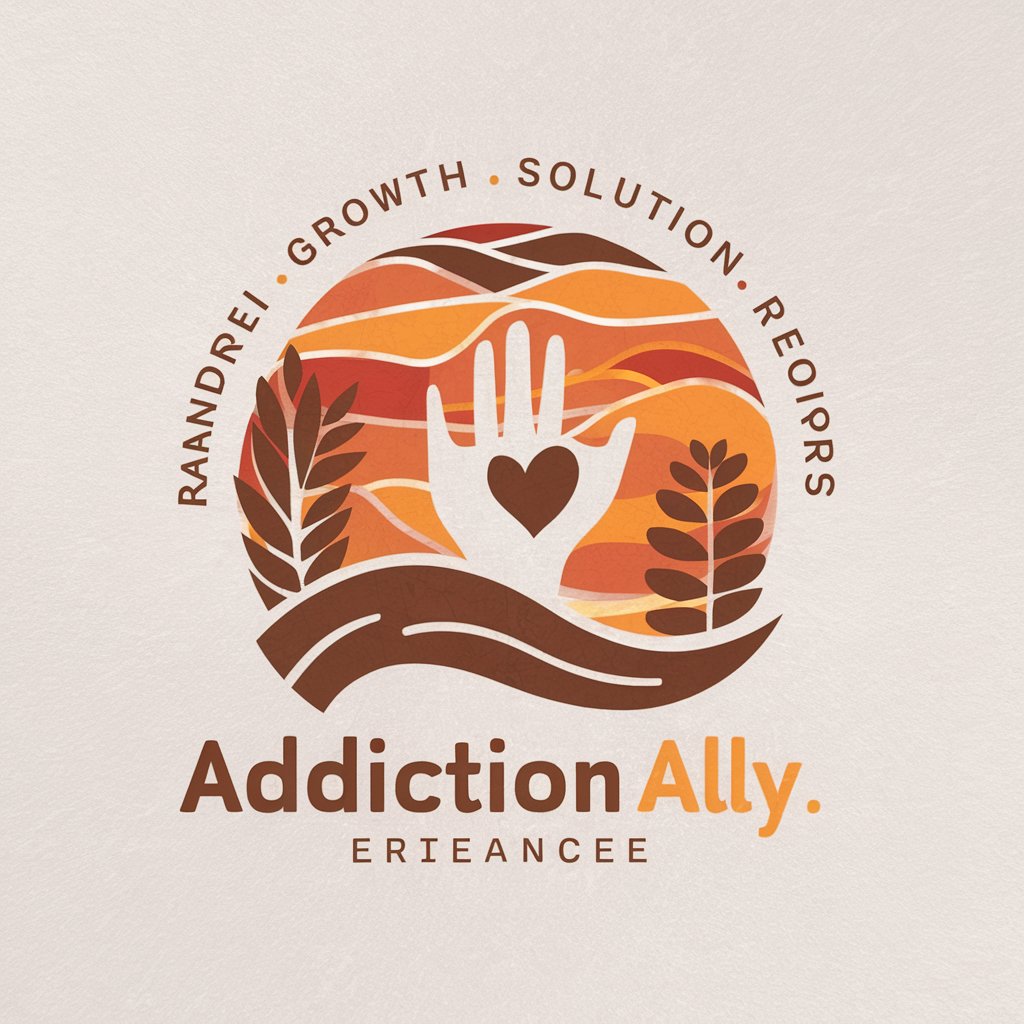
Immi-bot
Navigate Canadian Immigration with AI

Web3.0快讯
Empowering your Web 3.0 journey with AI-driven insights.

Budget Builder
Empower your finances with AI-driven budgeting.

Academia Historia
Empowering history learning with AI
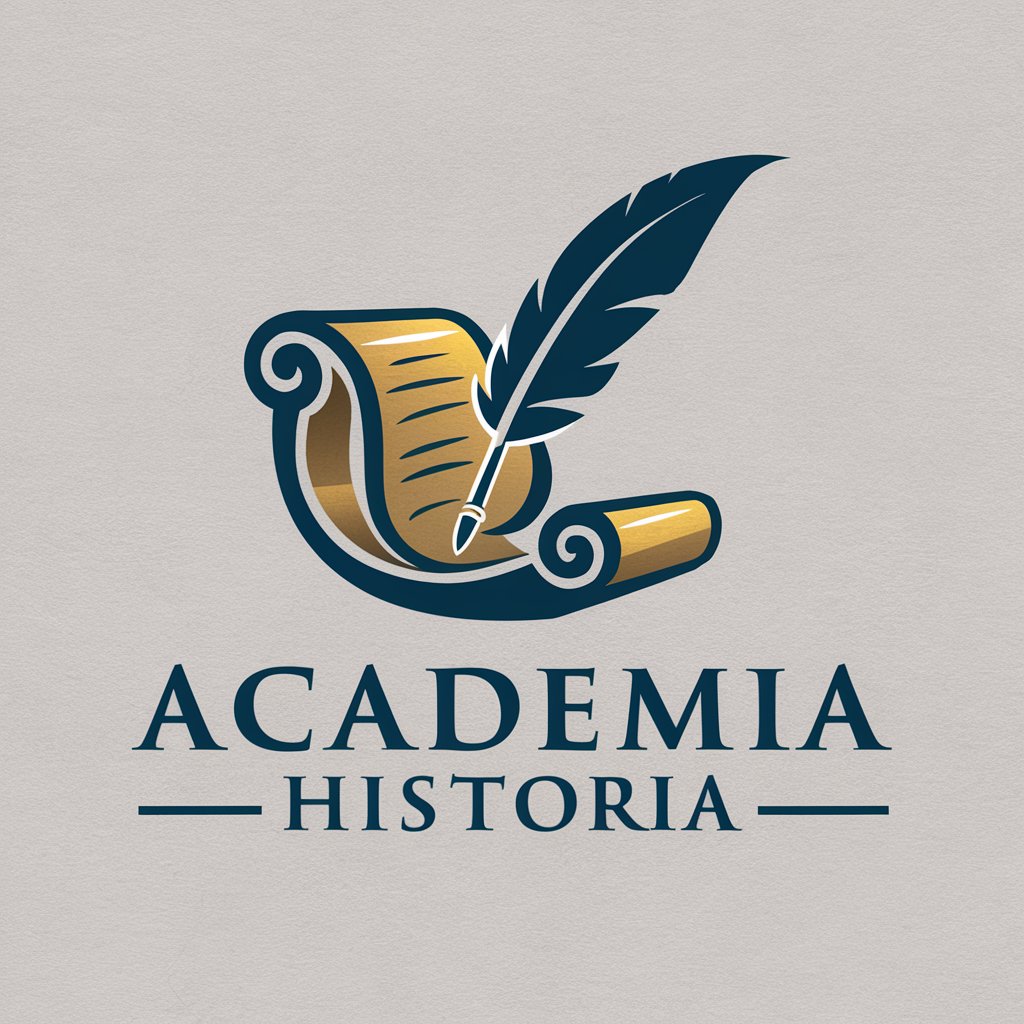
Operations Advisor GPT
AI-powered, personalized operational advice.

Jarvis
Empowering Insights with AI

" Advocaat "
Empowering Legal Decisions with AI

Story Weaver
Empowering narratives with AI creativity
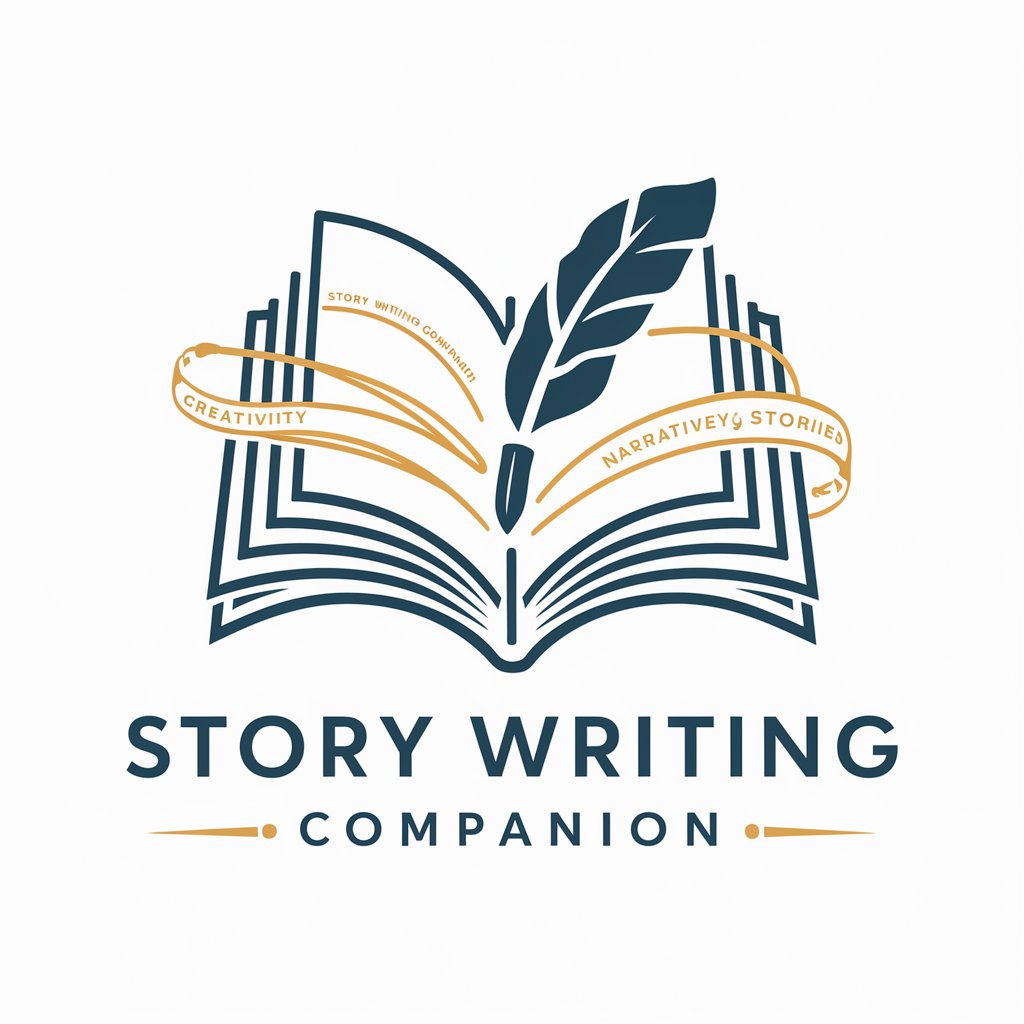
Q&A about Neuron Writer to ZimmWriter Headers List:
What is Neuron Writer to ZimmWriter Headers List?
Neuron Writer to ZimmWriter Headers List is a tool that converts HTML code into a structured list format while maintaining header hierarchy and removing 'h1' tags.
How can I access Neuron Writer to ZimmWriter Headers List?
You can access Neuron Writer to ZimmWriter Headers List for free at yeschat.ai, with no login or ChatGPT Plus subscription required.
What types of content can be converted?
Neuron Writer to ZimmWriter Headers List can convert both HTML code and plain text content into structured lists.
Is it suitable for academic writing?
Yes, Neuron Writer to ZimmWriter Headers List is useful for academic writing as it organizes content hierarchically, aiding in clarity and presentation.
Can I customize the output format?
While the tool provides a standard structured list format, users can adjust or edit the output to meet their specific needs.
