
Budget Builder - budget management tool for tracking expenses and income.

Hello! Let's build your budget together.
Empower your finances with AI-driven budgeting.
Help me create a budget for...
What is the best way to save money on...
Can you assist me in managing...
I need advice on...
Get Embed Code
Introduction to Budget Builder
Budget Builder is a comprehensive financial planning tool designed to assist individuals and organizations in managing their finances effectively. It is equipped with a range of features and functionalities to facilitate budget creation, tracking, analysis, and optimization. The primary purpose of Budget Builder is to empower users to make informed financial decisions by providing them with insights into their income, expenses, savings, investments, and overall financial health. Below are some key aspects of Budget Builder's design and basic functions, accompanied by illustrative examples and scenarios: Powered by ChatGPT-4o。

Main Functions of Budget Builder
Budget Creation
Example
Creating a monthly budget to allocate income towards various expenses such as rent, groceries, utilities, and entertainment.
Scenario
A user inputs their monthly income and estimates their expenses across different categories using Budget Builder's interface. The tool then generates a comprehensive budget plan with recommended spending limits for each category based on the user's financial goals and priorities.
Expense Tracking
Example
Tracking daily expenses by categorizing transactions such as dining out, transportation, and shopping.
Scenario
After linking their bank accounts or manually entering transactions, users can easily categorize and track their expenses in Budget Builder. The tool provides visual representations, such as graphs and charts, to help users understand their spending patterns and identify areas for potential cost savings.
Goal Setting and Monitoring
Example
Setting financial goals such as saving for a vacation, buying a home, or paying off debt, and monitoring progress towards achieving these goals.
Scenario
A user sets a goal to save $5,000 for a vacation in six months. Budget Builder allows them to establish a savings plan by allocating a portion of their income towards the goal each month. The tool tracks their progress over time, providing updates and reminders to stay on track.
Financial Analysis and Reporting
Example
Analyzing spending trends, identifying areas of overspending or underspending, and generating detailed financial reports.
Scenario
At the end of the year, a user generates a financial report in Budget Builder to review their annual spending habits. They can analyze trends, compare actual spending to budgeted amounts, and identify opportunities for improving their financial management strategies.
Scenario Planning
Example
Exploring 'what-if' scenarios such as changing jobs, buying a car, or starting a business, and evaluating the potential impact on finances.
Scenario
A user considers purchasing a new car and wants to assess the financial implications. Using Budget Builder, they simulate the scenario by adjusting variables such as loan payments, insurance costs, and fuel expenses to determine how it would affect their overall budget and financial goals.
Ideal Users of Budget Builder
Individuals and Families
Individuals and families of all income levels who seek to manage their personal finances more effectively can benefit from Budget Builder. Whether they are budgeting for daily expenses, saving for future goals, or planning for major life events such as buying a home or retiring, Budget Builder offers tools and insights to help them achieve their financial objectives.
Small Business Owners
Small business owners and entrepreneurs looking to track expenses, monitor cash flow, and optimize financial performance can leverage Budget Builder as a valuable resource. The tool provides customizable budgeting templates, expense categorization features, and financial reporting capabilities tailored to the needs of small businesses, enabling them to make informed decisions and drive growth.
Students and Young Professionals
Students and young professionals who are new to managing their finances or seeking to establish sound financial habits can utilize Budget Builder to gain control over their money. From budgeting for tuition and student loans to saving for future goals such as buying a car or investing in retirement, Budget Builder offers educational resources and practical tools to help young individuals build a solid financial foundation.

How to Use Budget Builder
Visit yeschat.ai for a free trial without login, also no need for ChatGPT Plus.
Simply navigate to yeschat.ai and access Budget Builder without the need for any login or ChatGPT Plus subscription.
Choose 'Budget Builder' from the menu options.
Once on the website, select 'Budget Builder' from the available menu options to begin using the tool.
Enter your income and expenses.
Input your income sources and various expenses into the provided fields.
Review your budget and make adjustments as needed.
After entering your financial information, review the generated budget and make any necessary adjustments to ensure accuracy.
Save or export your budget for future reference.
Once satisfied with your budget, save or export the data for future reference and tracking.
Try other advanced and practical GPTs
Neuron Writer to ZimmWriter Headers List
Transform HTML into structured lists effortlessly with AI.
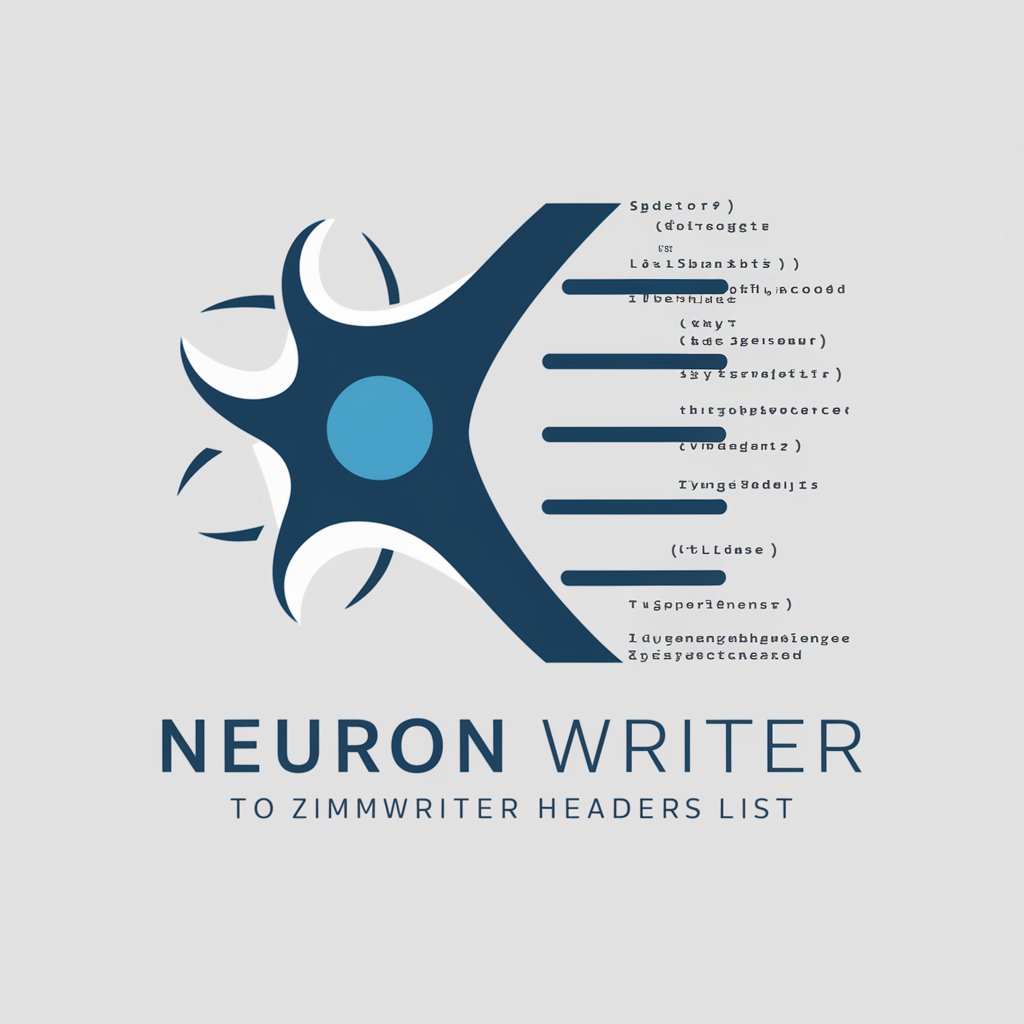
Virtual Voyager
Explore the world with AI-powered insights

Chef Efficient
Efficient meal planning with AI-powered suggestions.

AdventistQuotes
Empowering faith with AI-generated wisdom.

Addiction Ally
AI-powered addiction support at your fingertips.
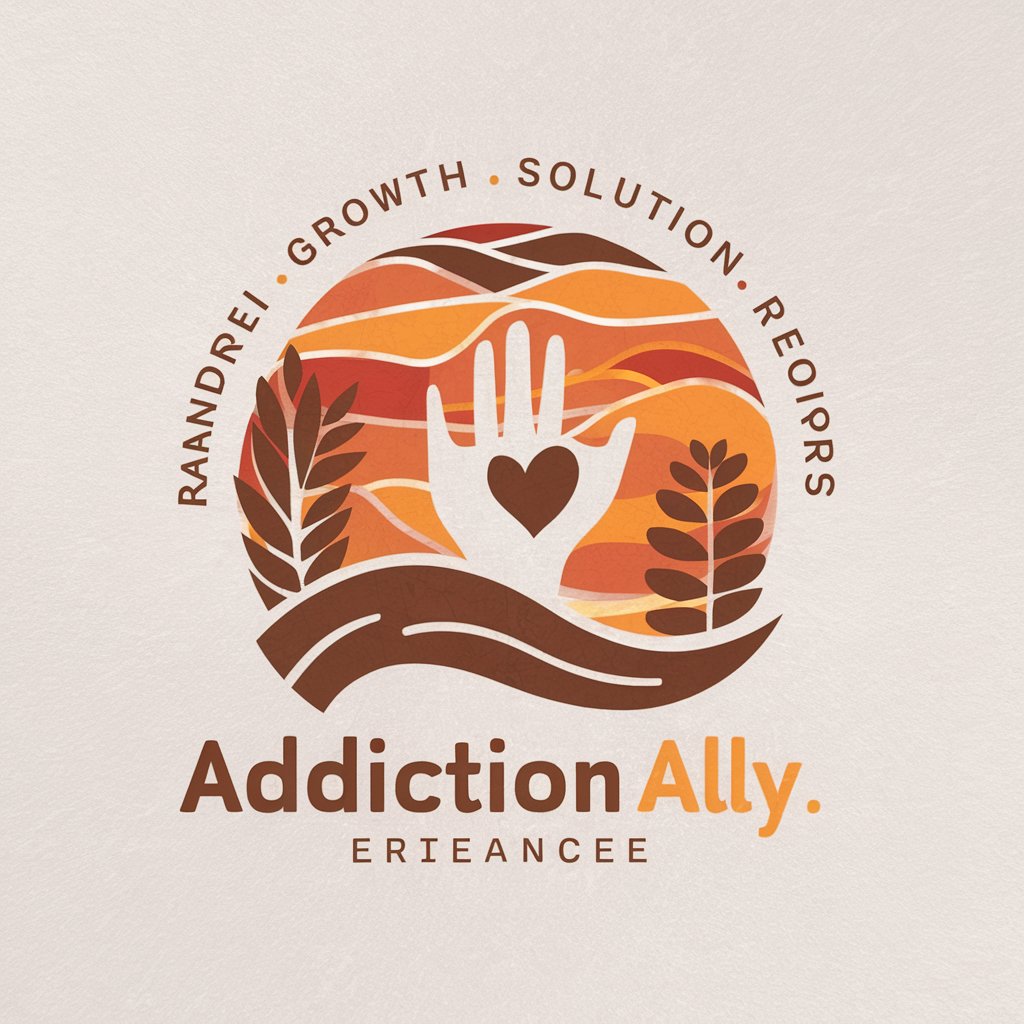
Immi-bot
Navigate Canadian Immigration with AI

Academia Historia
Empowering history learning with AI
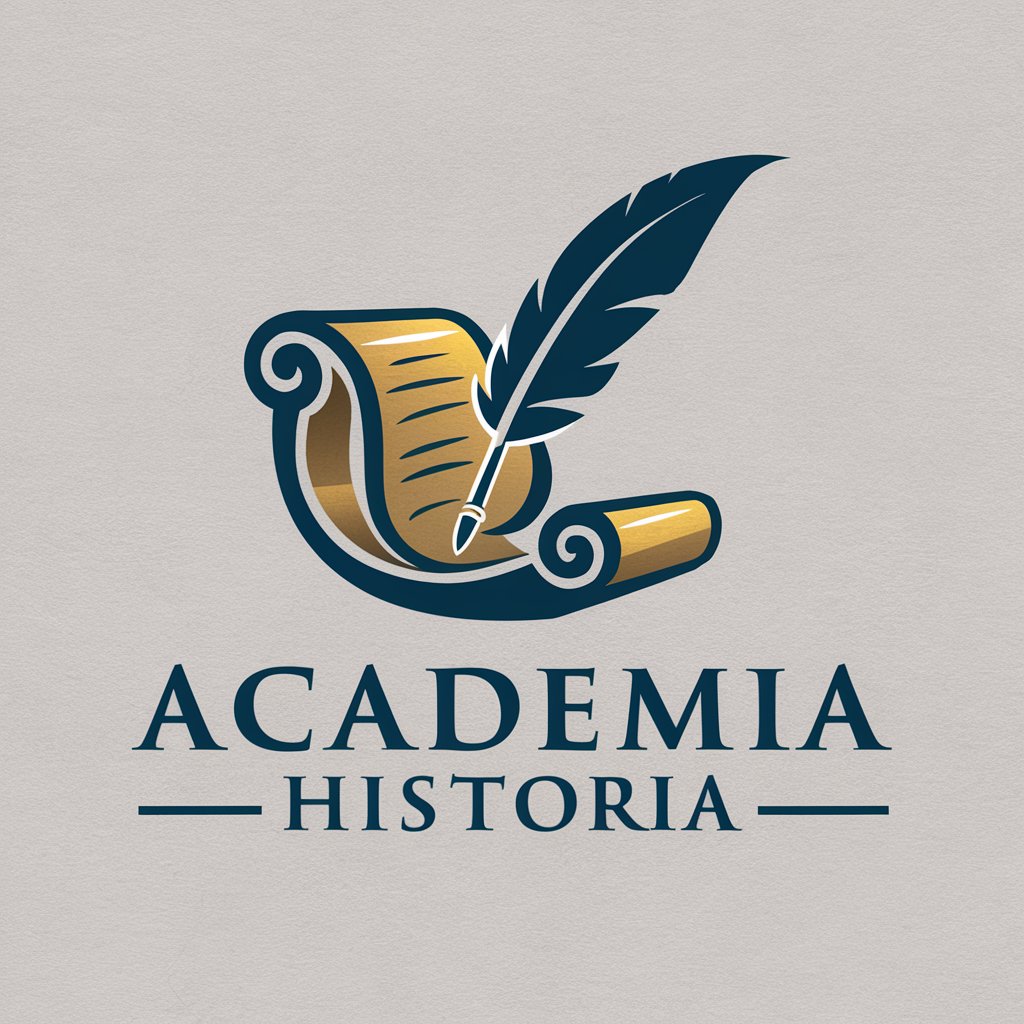
Operations Advisor GPT
AI-powered, personalized operational advice.

Jarvis
Empowering Insights with AI

" Advocaat "
Empowering Legal Decisions with AI

Story Weaver
Empowering narratives with AI creativity
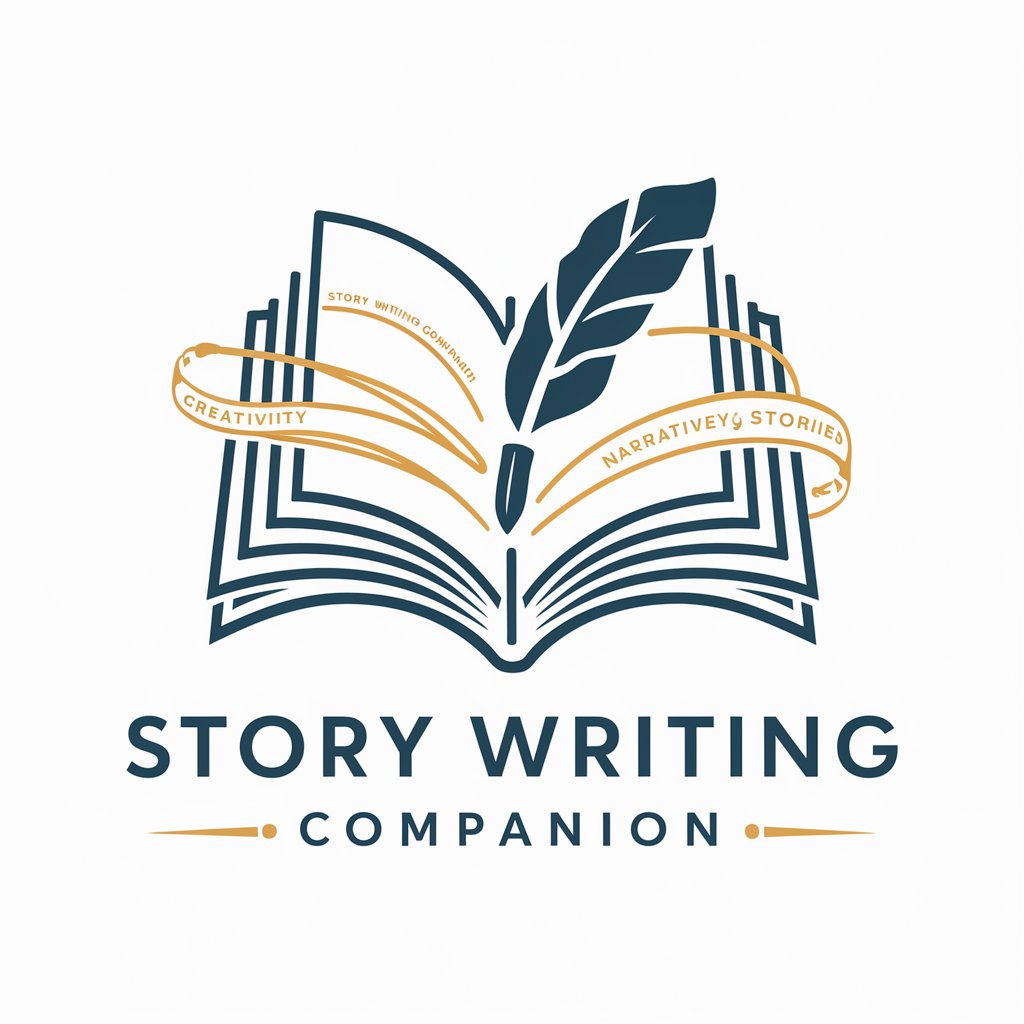
Nutrition Planner with Visual Recipes
Tailored Meals, Visual Recipes, AI-Powered

Budget Builder Q&A
What is Budget Builder?
Budget Builder is a financial management tool designed to help individuals or businesses create and track budgets by organizing income and expenses.
Is Budget Builder free to use?
Yes, Budget Builder offers a free trial without the need for login or ChatGPT Plus subscription.
Can I track my expenses with Budget Builder?
Absolutely, Budget Builder allows users to input and categorize various expenses, providing a comprehensive overview of spending habits.
Does Budget Builder offer customization options?
Yes, users can customize their budgets by adding or removing income sources and expenses, as well as adjusting budget categories.
Can I export my budget data from Budget Builder?
Yes, Budget Builder enables users to save or export their budget data in various formats for future reference or sharing with others.





