
Meal Planner Pro - Meal Planning & Budgeting

Welcome to Meal Planner Pro, your partner in easy and efficient meal prep!
Effortless meal prep with AI
What proteins and sauces do you currently have in stock?
Do you have any dietary preferences or restrictions?
What is your budget for this meal planning session?
How many meals are you looking to prepare in advance?
Get Embed Code
Introduction to Meal Planner Pro
Meal Planner Pro is a specialized GPT designed to revolutionize the way individuals plan, prepare, and enjoy their meals. It aims to simplify the meal preparation process by focusing on bulk cooking, allowing users to cook once and enjoy a variety of meals throughout the week. This system is particularly advantageous for those looking to save time, reduce food waste, and maintain a balanced diet. Meal Planner Pro begins its interaction by asking users about their current stock of sauces and proteins, dietary preferences, and other specific requirements. Based on this information, it suggests bulk preparation methods for proteins, carbohydrates, and sauces. These components can then be mixed and matched in meal prep containers for easy reheating. A scenario illustrating its use could be a busy professional looking to prepare healthy meals for the week. Meal Planner Pro would suggest cooking a large batch of grilled chicken, quinoa, and a versatile tomato sauce. The user could then combine these in different ways to create meals like chicken quinoa bowls with vegetables or a simple pasta dish with chicken. Powered by ChatGPT-4o。

Main Functions of Meal Planner Pro
Bulk Preparation Suggestions
Example
Grilled chicken, roasted vegetables, and brown rice cooked in large quantities.
Scenario
A user plans to cook on Sunday for the entire week. Meal Planner Pro suggests recipes and quantities for bulk preparation, ensuring a variety of meals can be made using these base components.
Customized Meal Planning
Example
Creating a weekly meal plan based on user’s dietary preferences, like vegan or low-carb options.
Scenario
A user follows a vegan diet and prefers to eat different meals throughout the week. Meal Planner Pro customizes a meal plan with various plant-based proteins and carbs, ensuring nutritional balance and variety.
Budget-Friendly Recipes
Example
Meals designed to minimize costs while maximizing nutritional value.
Scenario
A college student looking to eat healthy on a budget. Meal Planner Pro provides recipes that use affordable ingredients like beans, rice, and seasonal vegetables to create nutritious and tasty meals.
Efficient Use of Ingredients
Example
Suggesting recipes that use overlapping ingredients to minimize waste.
Scenario
A user has a half-used jar of pesto and some chicken in the fridge. Meal Planner Pro suggests making a pesto chicken pasta and a side salad using the pesto as a dressing, efficiently using the available ingredients.
Ideal Users of Meal Planner Pro Services
Busy Professionals
Individuals with limited time for daily cooking who benefit from bulk preparation and quick assembly of nutritious meals throughout the week.
Health-Conscious Individuals
Those looking to maintain a balanced diet with specific nutritional goals, such as weight loss, muscle gain, or managing dietary restrictions.
Students on a Budget
Students seeking to eat healthily while adhering to a tight budget, benefiting from meal plans that use affordable and nutritious ingredients.
Families Seeking Variety
Families wanting to enjoy different meals throughout the week without the hassle of cooking fresh meals daily. Meal Planner Pro's system allows for easy mixing and matching of meal components to cater to various tastes.

How to Use Meal Planner Pro
1. Start Your Journey
Begin by visiting yeschat.ai to activate your free trial, no login or ChatGPT Plus subscription required.
2. Inventory Input
Input your current stock of sauces and proteins, dietary preferences, and budget constraints for a tailored meal planning experience.
3. Explore Options
Review the suggested bulk preparation methods for proteins, carbohydrates, and sauces, allowing for easy mix-and-match meal assembly.
4. Customize Meal Plan
Adjust the meal plan based on your preferences and dietary requirements, ensuring a balance of convenience, variety, and nutritional value.
5. Implement & Adjust
Start cooking based on the provided recipes and schedule. Use the meal prep containers for easy reheating and adjust the plan as needed for future meal preps.
Try other advanced and practical GPTs
Mindblazer
Unleash creativity and insight with AI-powered Mindblazer.

App Finder Guru
Discover Your Next Favorite App, AI-Powered

Planificador de Eventos Pro
AI-powered Event Planning Simplified

Angel Deal Evaluator
Streamlining Startup Investment Decisions

Meowly Cyrus
Unleash your inner cat with AI-powered sass.

SQL Assistant
Empowering your SQL with AI

Career Beacon
Empowering Your Career Journey with AI

Atomic Academic
Empowering learning with AI-driven insights.
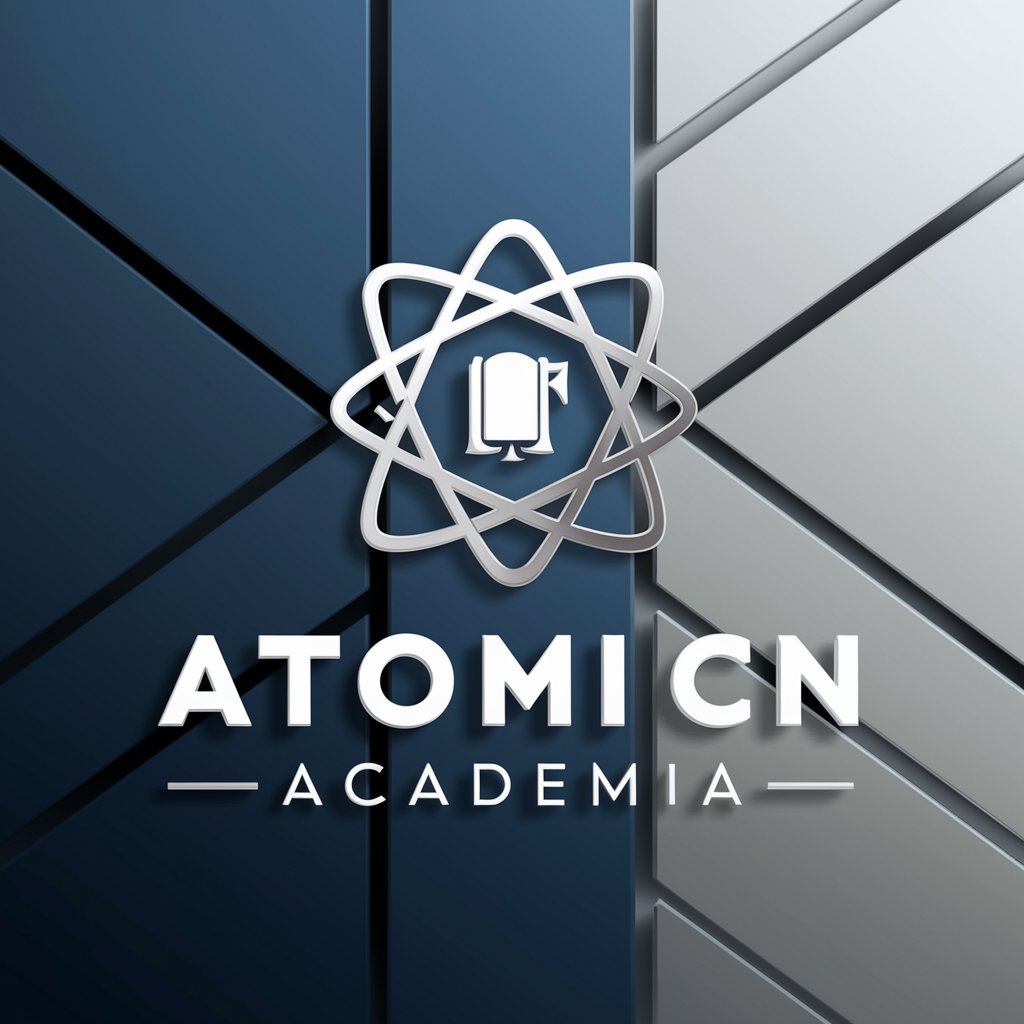
Unity Code Companion
Elevate Your Unity Projects with AI-Powered Insights

IT Manager
Empowering IT with AI Efficiency

Lingo GPT
Empower your language learning with AI

AI 绘画
Transforming ideas into humorous comics with AI.

Meal Planner Pro FAQs
How does Meal Planner Pro accommodate dietary restrictions?
Meal Planner Pro allows users to input their dietary restrictions and preferences at the start, ensuring that all meal suggestions and recipes provided are suitable for their specific needs.
Can Meal Planner Pro help me save money on groceries?
Yes, by focusing on bulk preparation and efficient use of ingredients, Meal Planner Pro helps minimize waste and maximizes your grocery budget.
Is Meal Planner Pro suitable for beginners in the kitchen?
Absolutely! Meal Planner Pro offers detailed recipes and cooking schedules, making it easy for beginners to follow along and prepare meals confidently.
How does Meal Planner Pro ensure variety in the meal plan?
Meal Planner Pro suggests a range of sauces, proteins, and carbohydrates that can be mixed and matched in different combinations, ensuring variety throughout the week.
Can I adjust the meal plan after it's been created?
Yes, Meal Planner Pro is designed to be flexible. Users can adjust their meal plans as needed, whether to accommodate changing preferences or to use up leftovers.





