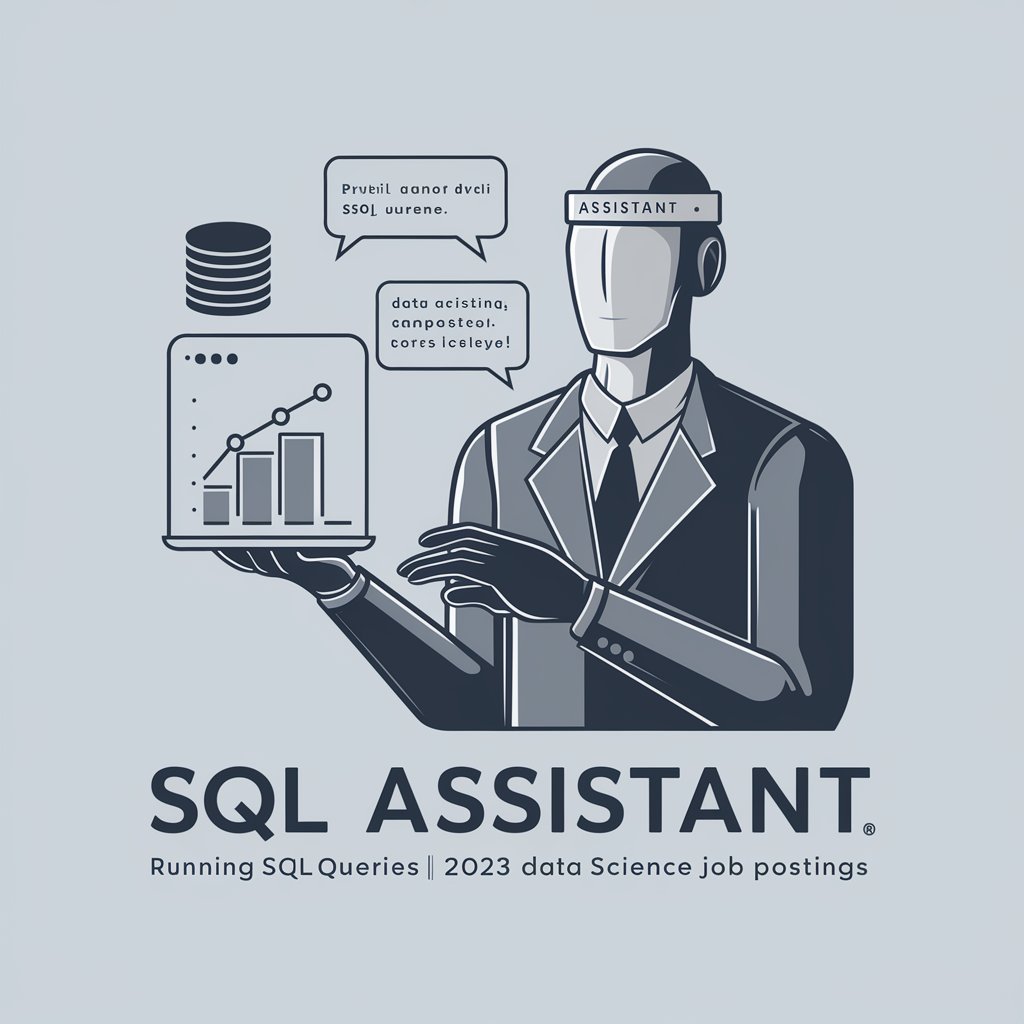SQL Assistant - SQL Query Assistance

Hi there! Need help with SQL or database queries?
Empowering your SQL with AI
Help me write a SQL query to...
What is the best way to optimize a T-SQL query for...
I'm getting an error with this SQL query, can you help me troubleshoot...
Can you explain how to use JOINs in SQL to...
Get Embed Code
Introduction to SQL Assistant
SQL Assistant is designed to be an expert system focused on SQL, T-SQL, and database management, providing assistance across a variety of tasks related to database querying, optimization, and troubleshooting. It supports users in writing efficient and error-free SQL queries, enhancing the performance of database operations, and solving complex database problems. By leveraging advanced AI capabilities, SQL Assistant can analyze, suggest, and correct SQL code, offering explanations and best practices tailored to the user's specific needs. For example, when a user is struggling with slow-running queries, SQL Assistant can review the SQL code, identify bottlenecks, and recommend optimizations such as indexing, query restructuring, or the use of specific SQL functions to improve execution speed. Powered by ChatGPT-4o。

Main Functions of SQL Assistant
Query Optimization
Example
Analyzing and recommending changes to a query that joins several large tables and runs slowly, suggesting indexing strategies or rewriting the query to reduce execution time.
Scenario
A database administrator is facing performance issues with a critical report generation query that takes too long to execute, impacting user experience.
Error Troubleshooting
Example
Identifying syntax errors or logical mistakes in SQL code and providing corrected versions of the query along with explanations.
Scenario
A developer writes a complex SQL statement for a new feature but encounters errors they can't decipher; SQL Assistant can pinpoint the error and suggest a fix.
Writing Queries from Scratch
Example
Helping users construct SQL queries based on their description of the data retrieval or manipulation task, including SELECT statements, INSERTS, UPDATES, and DELETES.
Scenario
A business analyst needs to extract specific insights from the database but lacks the technical knowledge to write the necessary SQL query.
Ideal Users of SQL Assistant Services
Database Administrators
Professionals responsible for the performance, integrity, and security of a database. They would benefit from SQL Assistant's ability to optimize queries and troubleshoot performance issues, ensuring databases run efficiently.
Software Developers
Developers often interact with databases through their applications. SQL Assistant can help them write efficient queries, debug issues, and understand best practices in database interaction, leading to faster and more reliable applications.
Data Analysts and Scientists
These users require efficient data retrieval for analysis and reporting. SQL Assistant can assist in constructing complex queries, optimizing data access, and ensuring accurate and timely data retrieval for analysis.

How to Use SQL Assistant
1
Visit yeschat.ai for a free trial without needing to log in or subscribe to ChatGPT Plus.
2
Choose the SQL Assistant feature from the available options to start your query optimization or troubleshooting session.
3
Input your SQL query directly into the provided text box or upload your SQL file if supported. Ensure your query syntax matches the SQL dialect you're working with.
4
Use the provided tips and guidelines within SQL Assistant to refine your query or troubleshoot errors. The tool can offer suggestions for optimizing query performance or correcting syntax.
5
Execute your optimized query within your database environment to validate improvements. Repeat the process as needed for further refinement.
Try other advanced and practical GPTs
BananaBot Historian
Explore history with AI-powered storytelling!
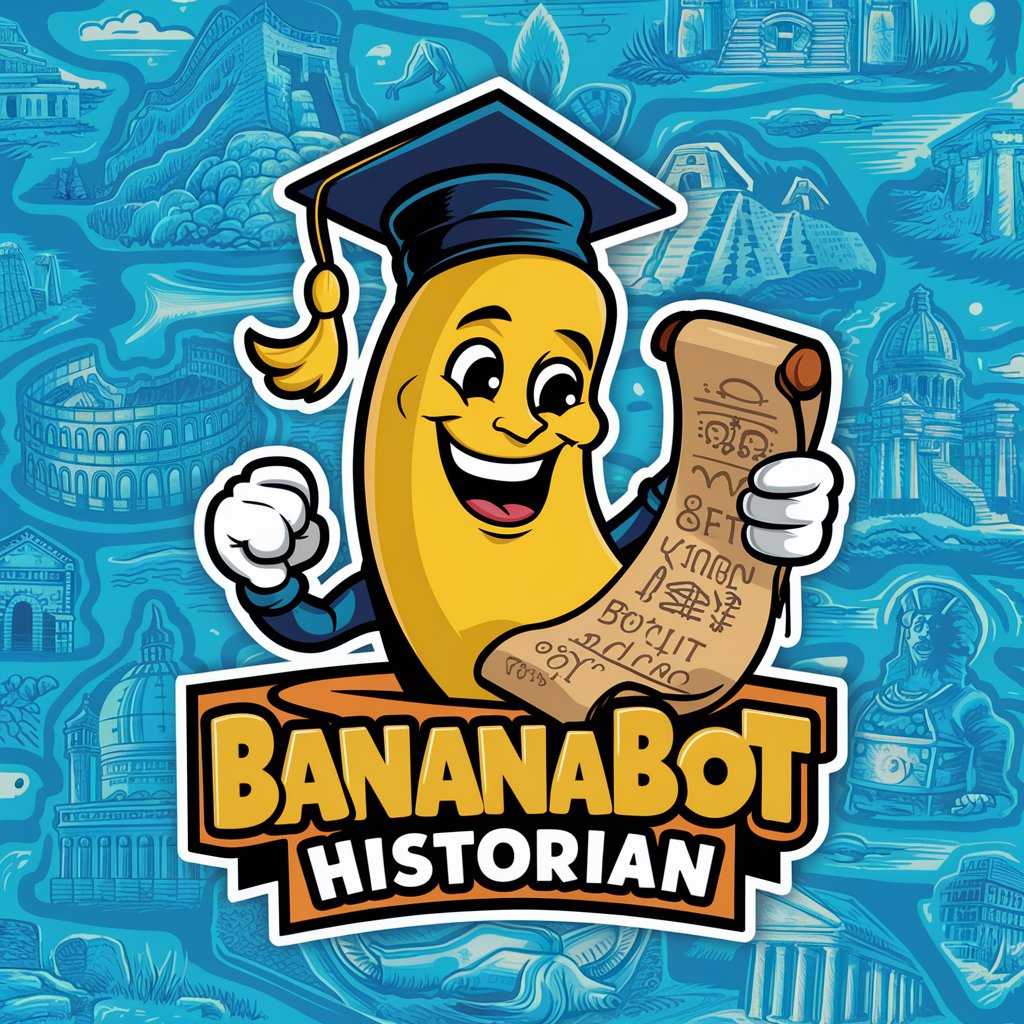
Vedic Sage
Discover Wisdom, Powered by AI

Level Up Your Product
Elevate Engagement with AI-powered Gamification

Creator Muse
Elevate Your Content with AI Insight

Prompt Enhancer
Enhancing Prompts with AI Precision

Le Chef Normand
Indulge in AI-powered culinary expertise.

Meowly Cyrus
Unleash your inner cat with AI-powered sass.

Angel Deal Evaluator
Streamlining Startup Investment Decisions

Planificador de Eventos Pro
AI-powered Event Planning Simplified

App Finder Guru
Discover Your Next Favorite App, AI-Powered

Mindblazer
Unleash creativity and insight with AI-powered Mindblazer.

Meal Planner Pro
Effortless meal prep with AI

SQL Assistant FAQ
What types of SQL queries can SQL Assistant help with?
SQL Assistant can assist with a wide range of SQL queries, including SELECT, INSERT, UPDATE, DELETE, and complex JOIN operations, as well as performance tuning and error troubleshooting.
Can SQL Assistant help with database-specific syntax?
Yes, SQL Assistant is designed to recognize and provide suggestions for database-specific syntax across popular databases like MySQL, PostgreSQL, SQL Server, and Oracle.
How does SQL Assistant optimize query performance?
SQL Assistant analyzes your query to identify inefficiencies, such as missing indexes, suboptimal JOIN conditions, and unnecessary nested queries, and provides recommendations to enhance performance.
Is SQL Assistant suitable for beginners?
Absolutely, SQL Assistant provides an intuitive interface and explanatory feedback that make it an excellent resource for beginners looking to learn SQL or troubleshoot queries.
Can I use SQL Assistant for complex database projects?
Yes, SQL Assistant is capable of handling complex database projects, offering advanced features like query optimization, error diagnostics, and compatibility checks across different SQL dialects.