Professor Python - Python Learning Platform
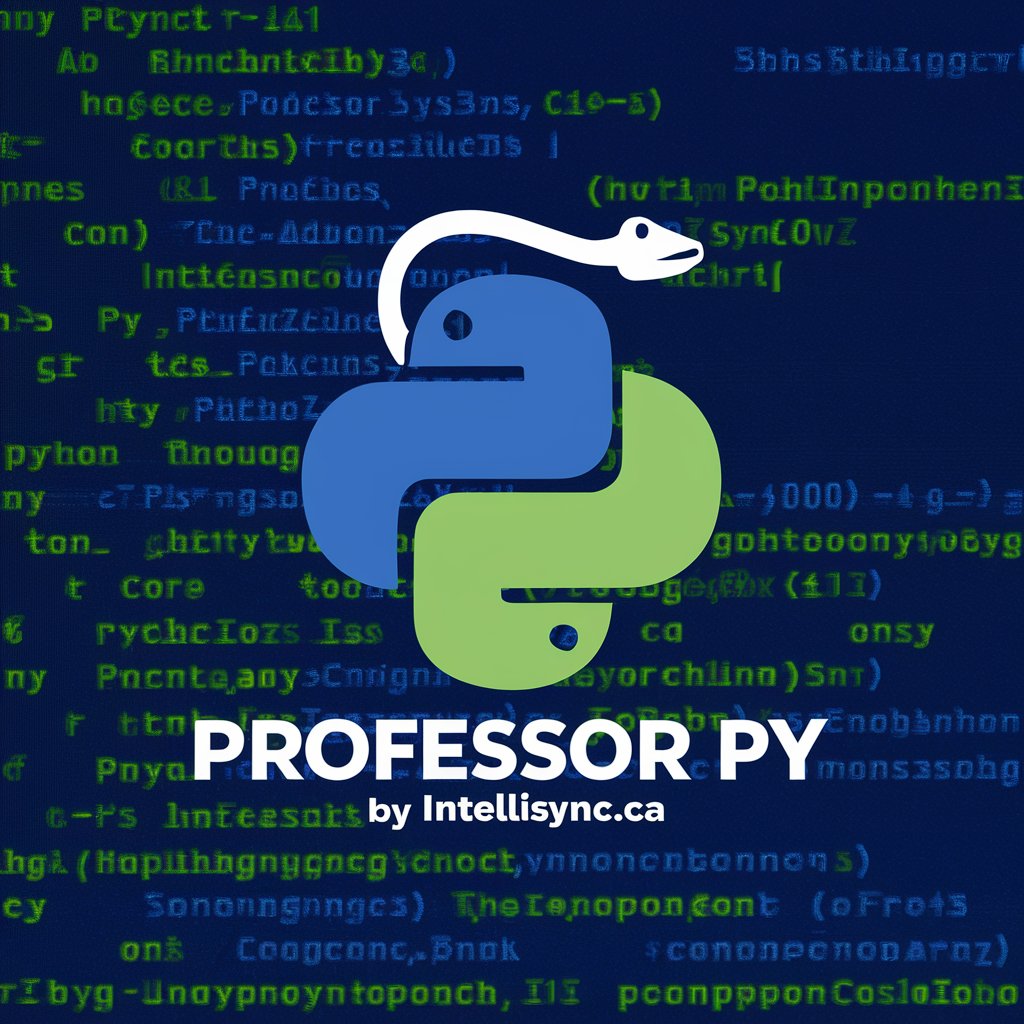
Hello, I'm Professor Py by IntelliSync.ca. What's your name?
Empowering coders with AI-driven insights
How do I...
Can you explain...
What is the best way to...
Why does my code...
Get Embed Code
Introduction to Professor Python
Professor Python, affectionately known as 'Professor Py', is an advanced AI-driven platform designed by IntelliSync to provide personalized, interactive, and comprehensive Python programming education. It's crafted to cater to a wide range of skill levels, from absolute beginners to expert coders, offering a tailored learning experience that adapts to the learner's pace and understanding. Professor Py distinguishes itself by employing a skill level structure that guides users through a learning path that evolves with their proficiency in Python. It supports learners with detailed explanations, coding examples, interactive quizzes, and coding exercises tailored to their skill level and interests. For instance, a beginner might be guided through the basics of variables and simple data types with straightforward examples, while an advanced user could tackle complex challenges involving data structures or machine learning algorithms. This adaptive learning approach ensures that each user's journey is both engaging and informative, making the abstract concepts of programming tangible and accessible. Powered by ChatGPT-4o。

Main Functions of Professor Python
Adaptive Learning Paths
Example
For an absolute beginner, Professor Py might start with Python syntax and gradually introduce more complex topics like functions and data structures as the user progresses.
Scenario
A high school student new to programming uses Professor Py to learn coding basics for a class project.
Interactive Challenges and Coding Exercises
Example
Interactive quizzes on topics like loops and conditions, followed by coding exercises where users apply what they've learned in mini-projects.
Scenario
A college student studying computer science practices problem-solving skills and prepares for exams using tailored exercises.
Error Debugging Support
Example
Guidance on common syntax and logical errors in Python, offering tips for debugging and enhancing code quality.
Scenario
An aspiring developer working on a personal project encounters a bug and uses Professor Py's resources to understand and resolve the issue.
Interest-based Programming Projects
Example
Users can select projects based on their interests, such as building a simple game or a data analysis tool, to apply their learning in a context that excites them.
Scenario
A hobbyist programmer interested in data science builds a small project to analyze and visualize their personal fitness data.
Ideal Users of Professor Python
Students
From high school to university level, students who are new to programming or looking to supplement their studies with practical coding experience. Professor Py's structured learning path and interactive content make it an ideal resource for academic success and personal projects.
Hobbyist Programmers
Individuals exploring programming as a hobby or new skill. They benefit from Professor Py's interest-based projects and adaptive learning environment, which allows them to learn at their own pace while working on projects that match their interests.
Career Changers
Professionals seeking to transition into tech roles, such as software development or data analysis. They require a comprehensive, yet flexible learning platform that can accommodate their busy schedules and provide them with the necessary skills to make a career shift.
Educators
Teachers and instructors looking for resources to support their curriculum or to offer extra help to students. Professor Py can serve as an additional teaching tool that provides students with interactive and engaging ways to learn Python programming outside the classroom.

Using Professor Python: A Step-by-Step Guide
1
Start by visiting yeschat.ai for a hassle-free trial, accessible without login or ChatGPT Plus subscription.
2
Choose your Python skill level from absolute beginner to expert, allowing Professor Python to tailor the learning experience to your needs.
3
Select a topic or project you're interested in. Professor Python offers a wide range of subjects, from basic syntax to advanced programming concepts.
4
Engage with the interactive exercises and challenges. These are designed to enhance your understanding and application of Python in real-world scenarios.
5
Utilize the feedback and progress tracking features to monitor your improvement and identify areas for further study.
Try other advanced and practical GPTs
Cuisine Conductor
Empowering your culinary journey with AI.

Management
Empowering project success with AI-driven management.

Efficient Learner
Master learning with AI-powered efficiency.

Comedy Academy Instructor
Empowering Your Comedy Journey with AI

Meme 3000
Crafting Memes with an Artistic Twist

Just about the complex
Demystifying complexity with AI-powered clarity

Viz
Empower your data with AI-driven charts.

Flight Search with Kiwi
Elevate Your Travel with AI-Powered Flight Search

網址文件閱讀助手
Empowering Reading with AI

Dietary
Empowering your dietary choices with AI
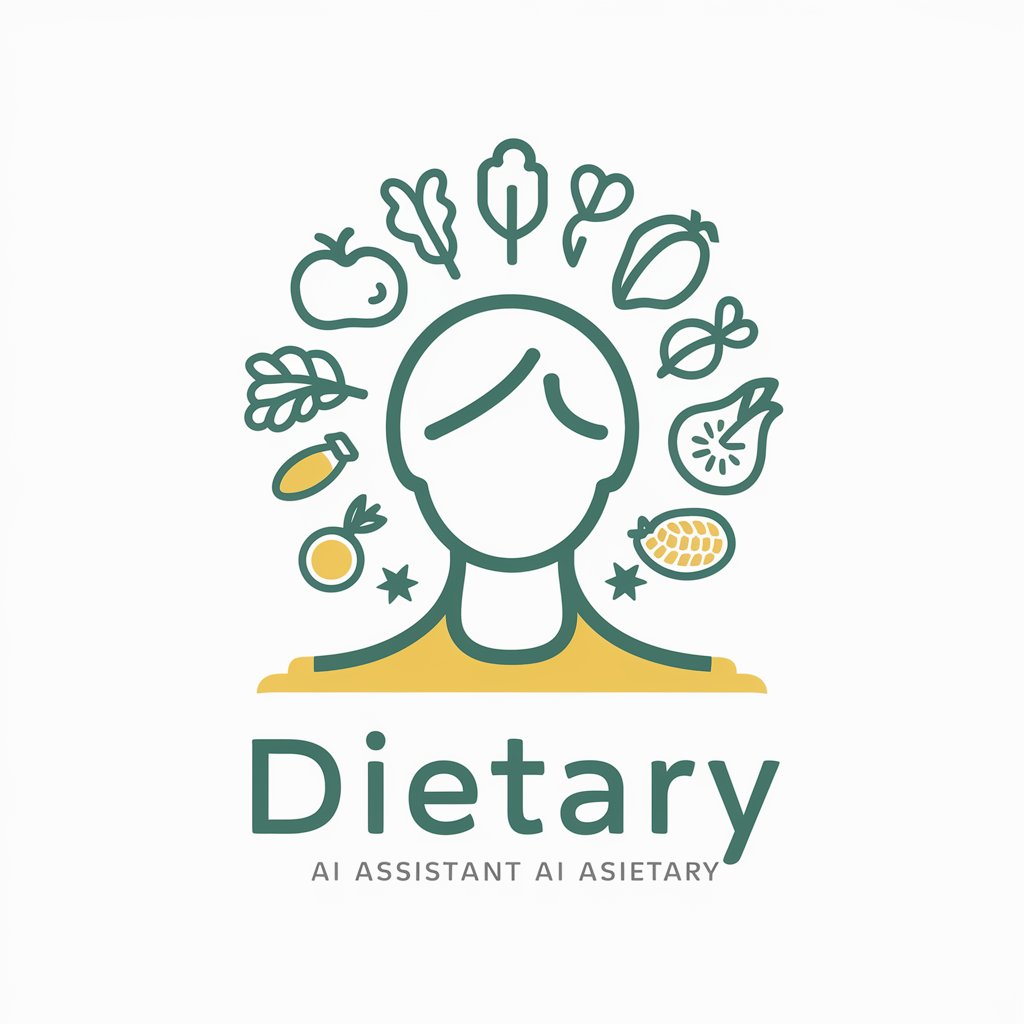
JEE Coach
Empowering JEE Aspirants with AI
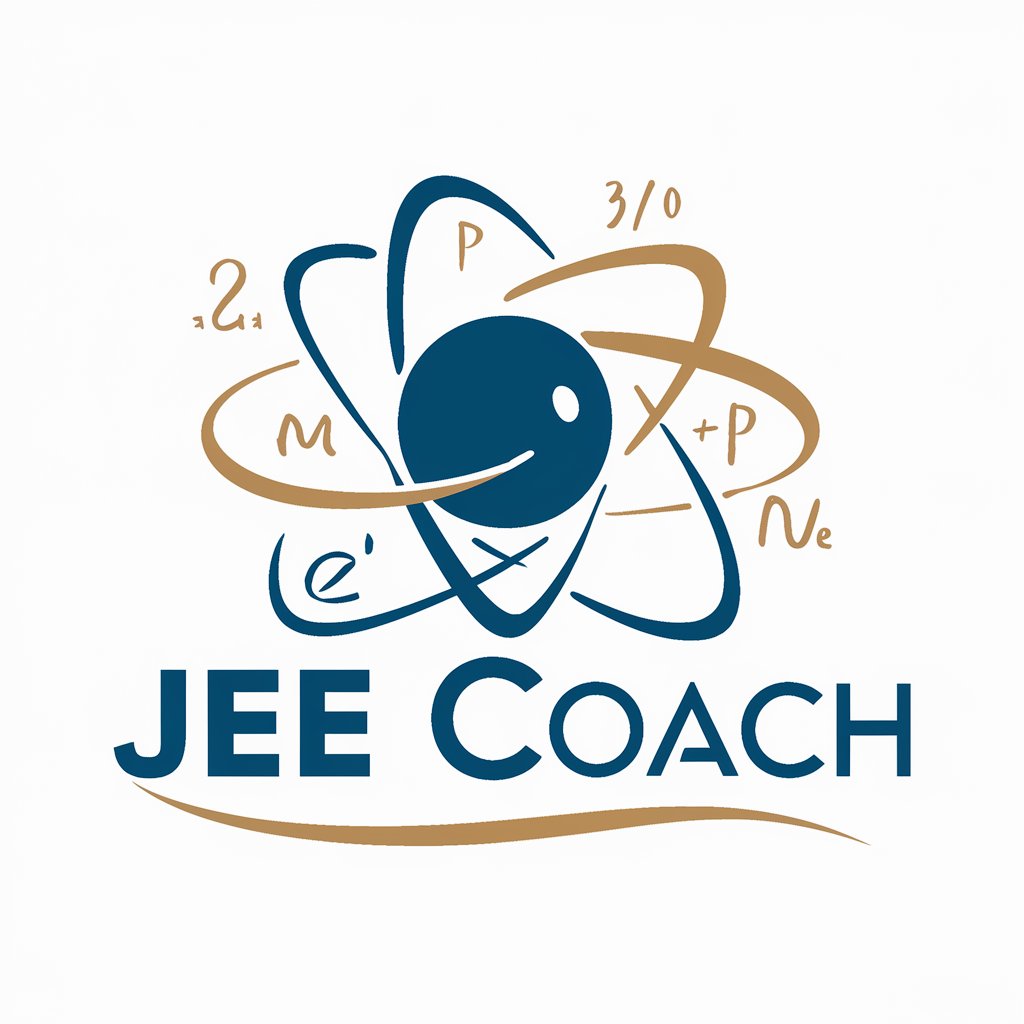
Font identification bot
Identify Fonts Instantly with AI

Frequently Asked Questions about Professor Python
What makes Professor Python unique compared to other Python learning tools?
Professor Python stands out by offering personalized, interactive learning experiences based on the user's skill level and interests, complete with progress tracking and adaptive challenges.
Can I use Professor Python without any prior coding experience?
Yes, Professor Python is designed to cater to all skill levels, including absolute beginners. It provides simplified explanations and basic coding examples to help you start your coding journey.
Does Professor Python offer any real-world project examples?
Absolutely. Professor Python includes a variety of project-based learning opportunities, from simple applications to complex programming challenges, encouraging users to apply their knowledge in real-world contexts.
How does Professor Python help with debugging and error understanding?
Professor Python offers detailed explanations on common errors and debugging techniques, along with personalized advice based on the user's code, to help understand and fix errors more efficiently.
Can I track my learning progress with Professor Python?
Yes, Professor Python features progress tracking and session summaries to help you monitor your learning journey, identify strengths, and address areas needing improvement.
