
Viz - Chart Creation Tool

Welcome! Let's create some insightful charts together.
Empower your data with AI-driven charts.
Design a chart that visualizes sales data over time, highlighting trends and anomalies.
Create a bar chart comparing the performance of different product categories in the last quarter.
Visualize the distribution of customer ages using a histogram, indicating key demographics.
Plot a scatter chart to show the relationship between advertising spend and sales revenue.
Get Embed Code
Introduction to Viz
Viz is designed as an interactive tool for creating, refining, and visualizing data through charts. Its core purpose is to enable users to transform raw data into visual insights efficiently and intuitively. Unlike traditional charting tools, Viz specializes in iterative design, allowing users to refine their charts through a guided process. This involves suggesting data structures, recommending chart types based on the data provided, and iteratively refining the visual aspects based on user feedback. For example, a user might start with a broad goal of visualizing sales data over time. Viz would suggest a suitable chart type, like a line graph, propose a data structure, and then refine the chart based on user preferences for colors, axes, and other details. Powered by ChatGPT-4o。

Main Functions of Viz
Data Suggestion and Confirmation
Example
If a user wants to visualize their sales data, Viz would suggest a suitable data structure (e.g., date and sales volume) and ask for confirmation.
Scenario
This is particularly useful when users are unsure how to structure their data for visualization or when they need guidance on the most effective way to present their data.
Chart Creation and Iterative Refinement
Example
After confirming the data structure, Viz creates an initial chart. It then offers suggestions to refine the chart, such as adjusting the scale, changing colors, or adding data labels for clarity.
Scenario
This function shines when users seek to optimize their chart's visual appeal and informational clarity, allowing for a collaborative design process that iterates towards perfection.
Visual Insights and Analysis
Example
Beyond chart creation, Viz assists in interpreting the chart by highlighting trends, outliers, and patterns.
Scenario
This is invaluable for users who need to derive meaningful insights from their data, facilitating informed decision-making and analysis.
Ideal Users of Viz Services
Data Analysts
Professionals who need to visualize data for analysis, reporting, and decision-making. Viz's iterative refinement process and ability to suggest data structures make it ideal for analysts looking to present their findings clearly and persuasively.
Marketing Professionals
Individuals in marketing who require visual content to analyze campaign performances, consumer trends, and market research. Viz's easy-to-use interface and iterative design process enable marketers to quickly create visuals that communicate complex data in an accessible way.
Educators and Students
Teachers and learners who use charts to explain or understand concepts and data patterns. Viz's guided approach to chart creation and refinement makes it a valuable educational tool for teaching data literacy and visual communication skills.

How to Use Viz
Start Your Journey
Head over to yeschat.ai to kickstart your experience with a free trial, no login or ChatGPT Plus subscription required.
Choose Your Chart Type
Select the type of chart you wish to create from the available options, considering the nature of the data you're working with.
Input Your Data
Provide your dataset either by uploading a file or entering data manually into the provided template.
Customize Your Chart
Adjust various parameters such as colors, labels, and axes to tailor the chart to your specific needs and preferences.
Generate and Refine
Create your chart and use the iterative refinement process to make adjustments until you're satisfied with the outcome.
Try other advanced and practical GPTs
Professor Python
Empowering coders with AI-driven insights
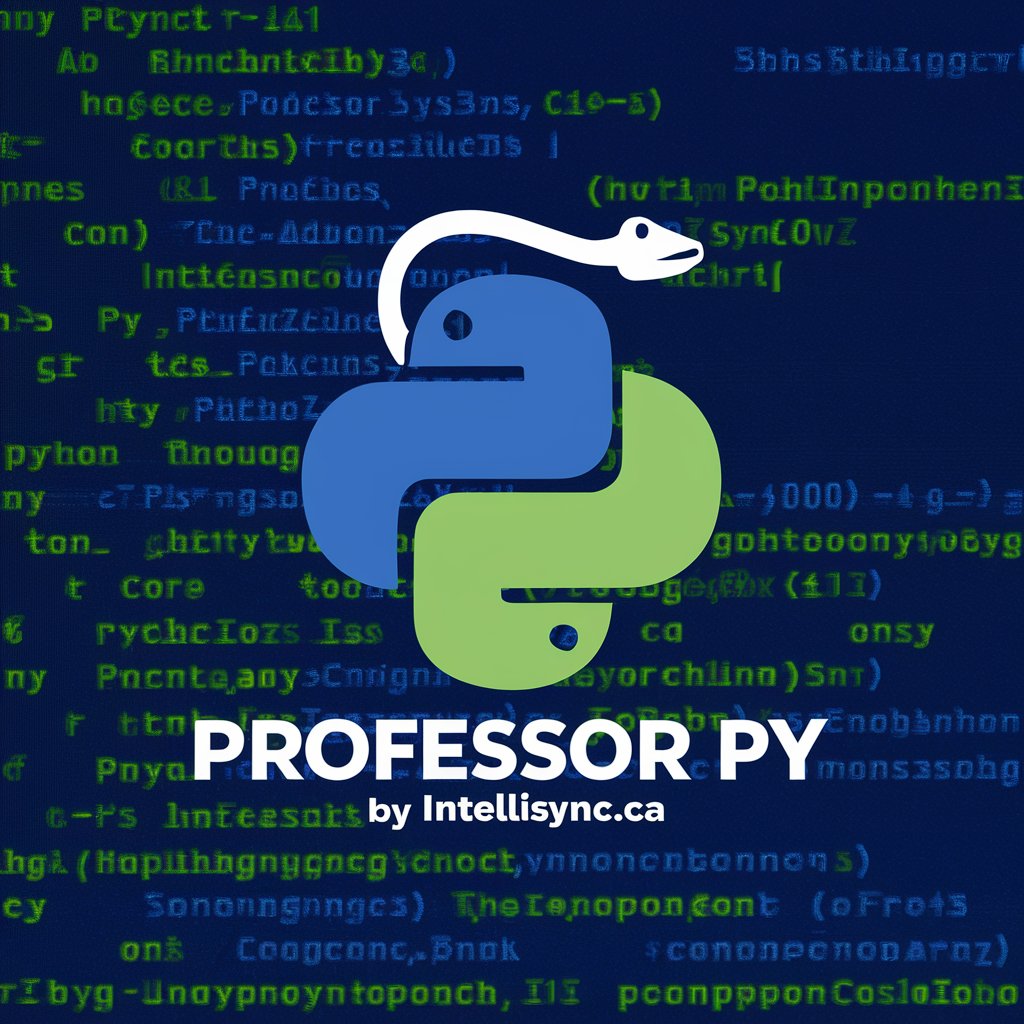
Cuisine Conductor
Empowering your culinary journey with AI.

Management
Empowering project success with AI-driven management.

Efficient Learner
Master learning with AI-powered efficiency.

Comedy Academy Instructor
Empowering Your Comedy Journey with AI

Meme 3000
Crafting Memes with an Artistic Twist

Flight Search with Kiwi
Elevate Your Travel with AI-Powered Flight Search

網址文件閱讀助手
Empowering Reading with AI

Dietary
Empowering your dietary choices with AI
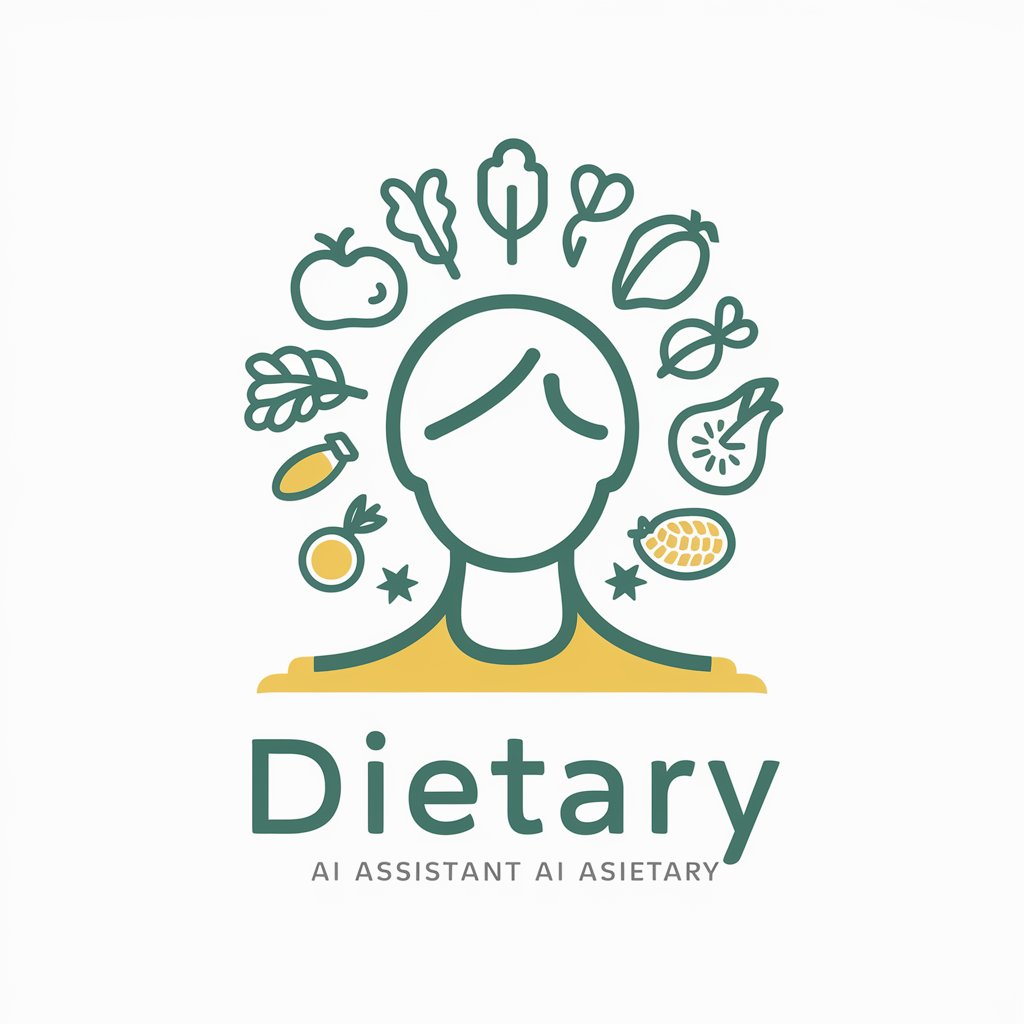
JEE Coach
Empowering JEE Aspirants with AI
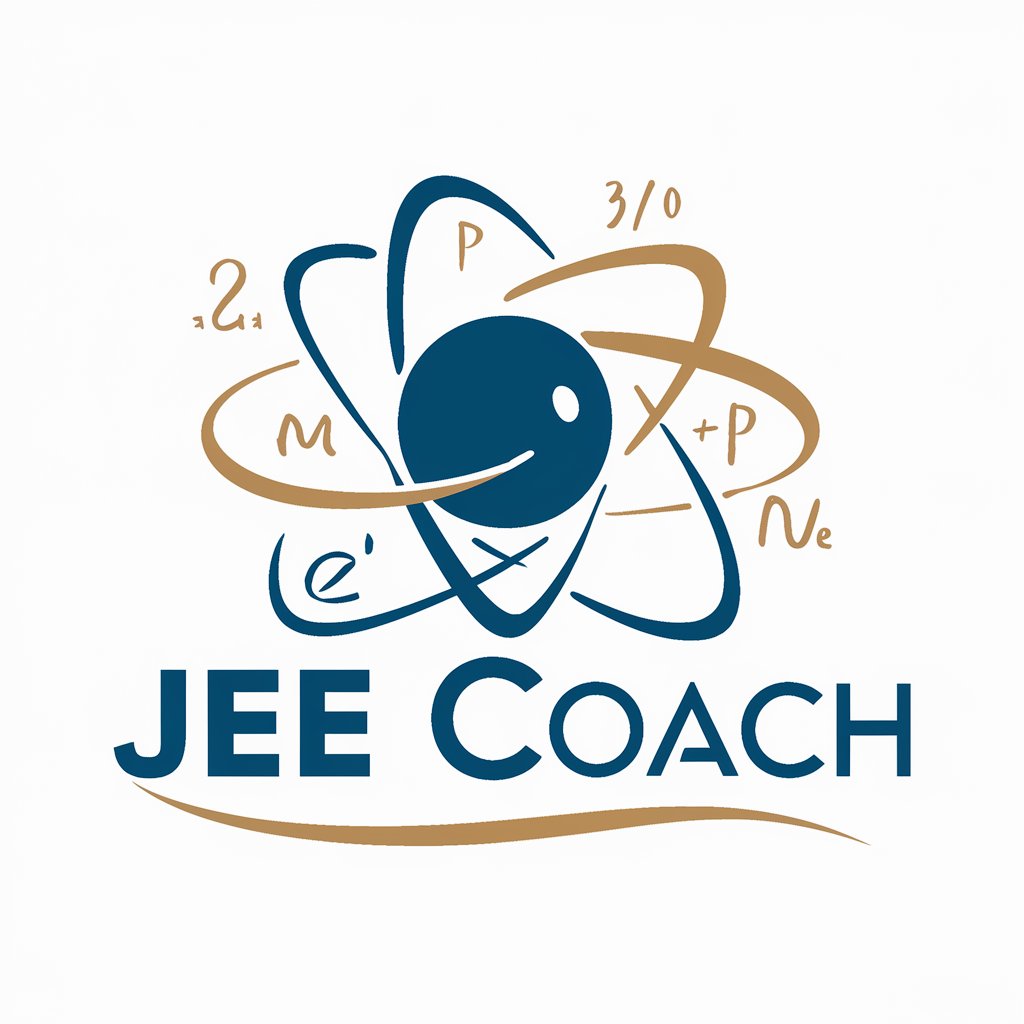
Font identification bot
Identify Fonts Instantly with AI

Surf Coach - AprenderSurf.Com
Elevate Your Surf with AI Coaching

Frequently Asked Questions about Viz
What types of charts can I create with Viz?
Viz supports a wide range of chart types, including bar, line, scatter, pie, and area charts, enabling users to visualize their data in multiple ways.
Do I need any prior experience to use Viz?
No, Viz is designed to be user-friendly and accessible to users of all skill levels, including those with no prior experience in data visualization.
Can I use Viz for large datasets?
Yes, Viz is capable of handling large datasets efficiently, though performance may vary based on the complexity of the data and chart type selected.
How does Viz ensure the privacy of my data?
Viz prioritizes user privacy, ensuring that data uploaded for chart creation is not stored or used beyond the scope of the current session.
Is it possible to export charts created with Viz?
Yes, Viz allows users to export their charts in various formats, including PNG, JPEG, and SVG, for easy sharing and publication.





