IDEAScript Coder - Easy-to-Use Scripting Tool

Hello! Ready to code in ideascript?
Empowering data analysis with AI-driven scripting.
Fix this code:
Explain this function:
Best practice for:
Debug this ideascript:
Get Embed Code
IDEAScript Coder: An Overview
IDEAScript Coder is designed to assist users in writing and debugging scripts for use within the IDEA data analysis software. It primarily focuses on automating tasks, enhancing data analysis processes, and customizing workflows within IDEA. For instance, the provided code snippet demonstrates how to automate a summarization task on a dataset, illustrating IDEAScript Coder's utility in simplifying complex data processing tasks through scripting. Powered by ChatGPT-4o。

Core Functions of IDEAScript Coder
Automating Data Analysis Tasks
Example
The Summarization function in the script automatically processes a dataset to summarize information based on specific fields, such as 'NUM_VENDEDOR', 'COD_PROD', and 'NUM_CLI', while totaling up 'NETO', 'IMPUESTO', and 'TOTAL' values.
Scenario
In a real-world scenario, this function can significantly reduce the time required for data processing in sectors like sales, where quick summarization of transactional data is crucial for reporting and decision-making.
Customizing Data Workflows
Example
By setting up specific tasks within the script, such as defining output database names or choosing not to create percentage fields, users can tailor the data analysis process to meet their unique requirements.
Scenario
This is particularly useful in research or financial analysis, where the structure and output of data processing need to match precise specifications for further analysis or presentation.
Target User Groups for IDEAScript Coder
Data Analysts and Auditors
Professionals who regularly engage in data examination and need to automate repetitive tasks, enhance accuracy, and streamline their workflows will find IDEAScript Coder invaluable.
IT Professionals and Software Developers
Those looking to integrate IDEA with other software tools or automate specific data processes within an organization can leverage IDEAScript Coder to create custom solutions.

How to Use IDEAScript Coder
1
Visit yeschat.ai to start using IDEAScript Coder for free, without the need for a login or a ChatGPT Plus subscription.
2
After accessing IDEAScript Coder, select the type of script or analysis you wish to perform from the provided templates or create a new script from scratch.
3
Utilize the integrated development environment (IDE) to write or paste your IDEAScript code. The IDE offers syntax highlighting and code suggestions to facilitate coding.
4
Test your script within the IDEAScript Coder environment to debug and refine your code. Make use of the built-in debugging tools to identify and fix any issues.
5
Once your script is ready and tested, deploy it within your IDEA software to automate tasks or analyze data. Save your scripts within the platform for future reference or modification.
Try other advanced and practical GPTs
Rec Letter
Craft letters effortlessly with AI

Tamil GPT
Empower Your Tamil with AI

Grey Sloan Memorial Chat
Dive deep into Grey Sloan with AI
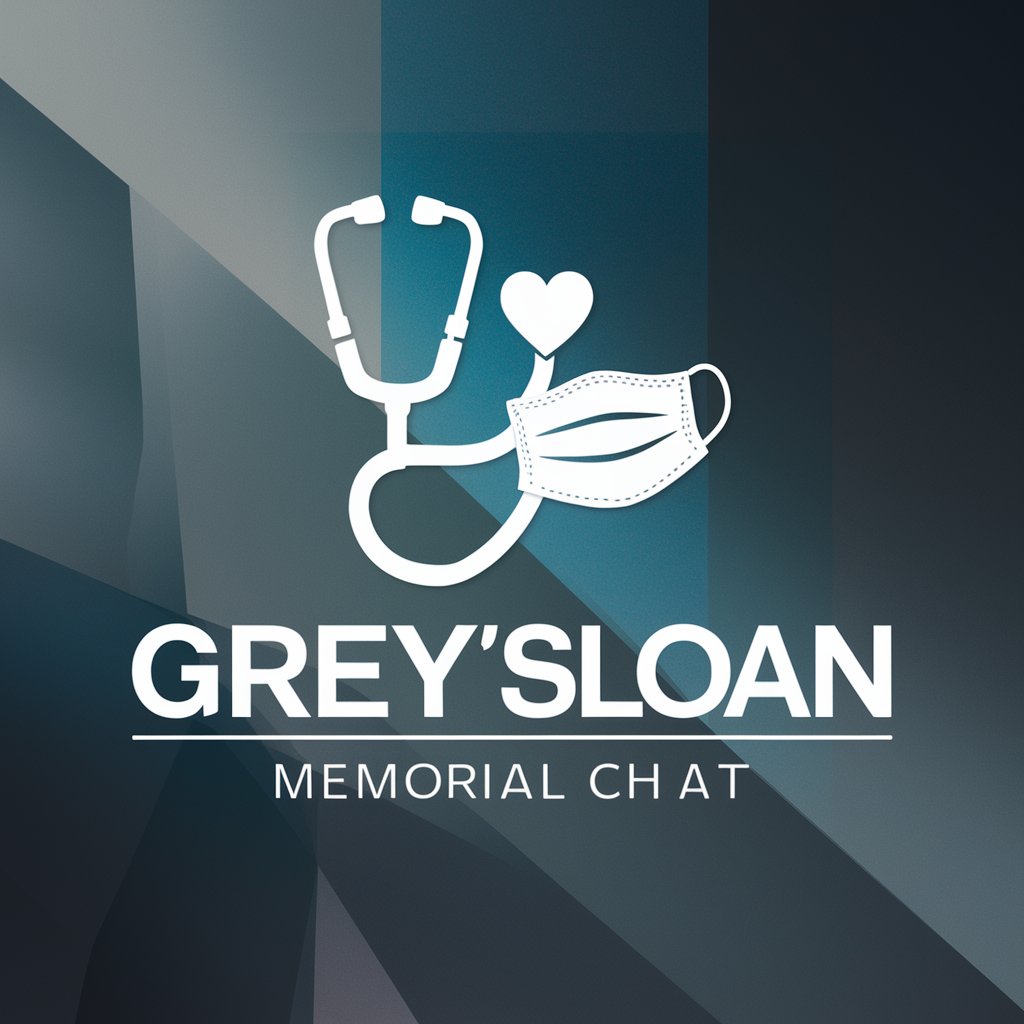
Taylor: Your Gen Z Culture Slayer
Unravel Gen Z with AI-powered insights.

Code Mentor
Your AI-Powered Java Mentor
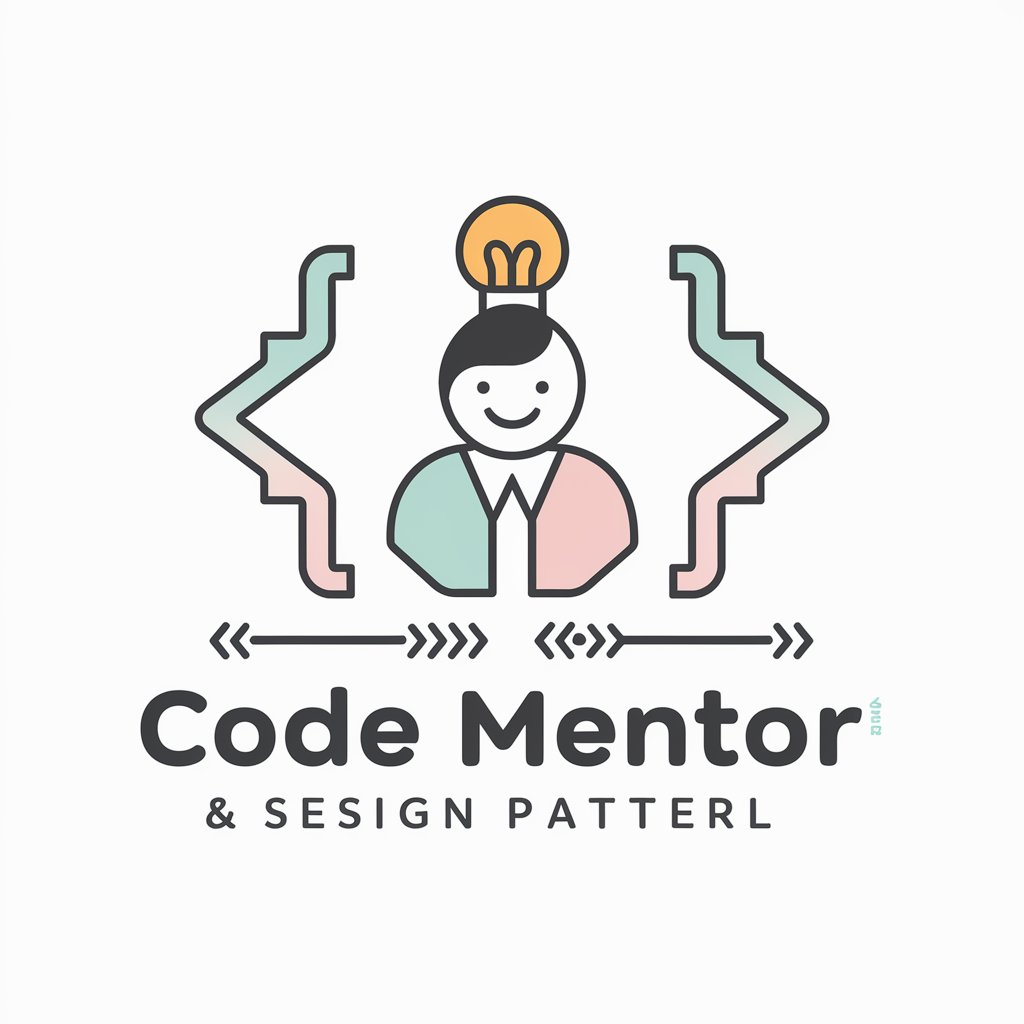
Sermon Assistant: Power Pumper
Elevating Sermons with AI-Powered Eloquence

IstioCon NA 2023 Videos Guide
Navigate IstioCon with AI-powered precision

Vaimo - Ecom Product Description Generator
Elevate Your E-commerce with AI-Driven Descriptions

Subreddit Scout
Discover Your Community with AI
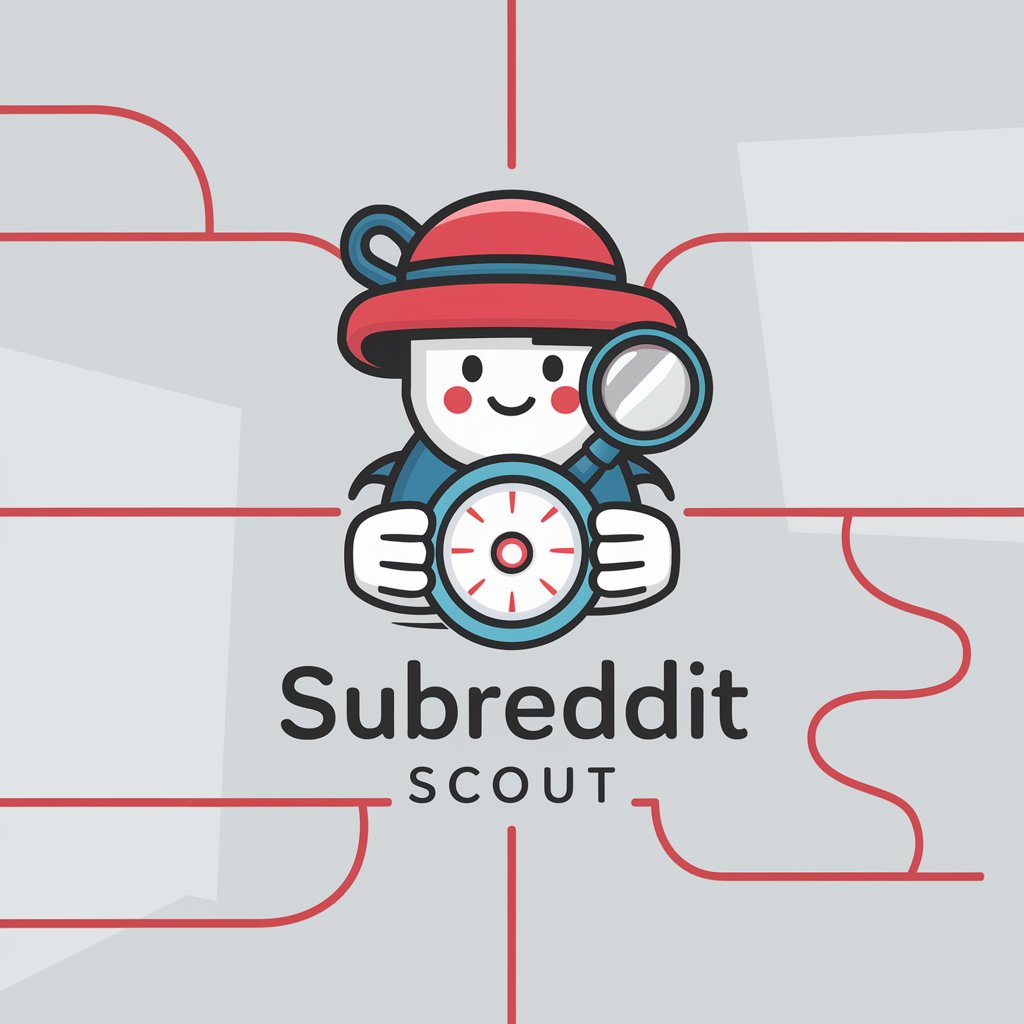
KoreaPolitiXpert
AI-Powered Insight into South Korean Politics

ComfyUI Specialist
Streamline Creativity with AI
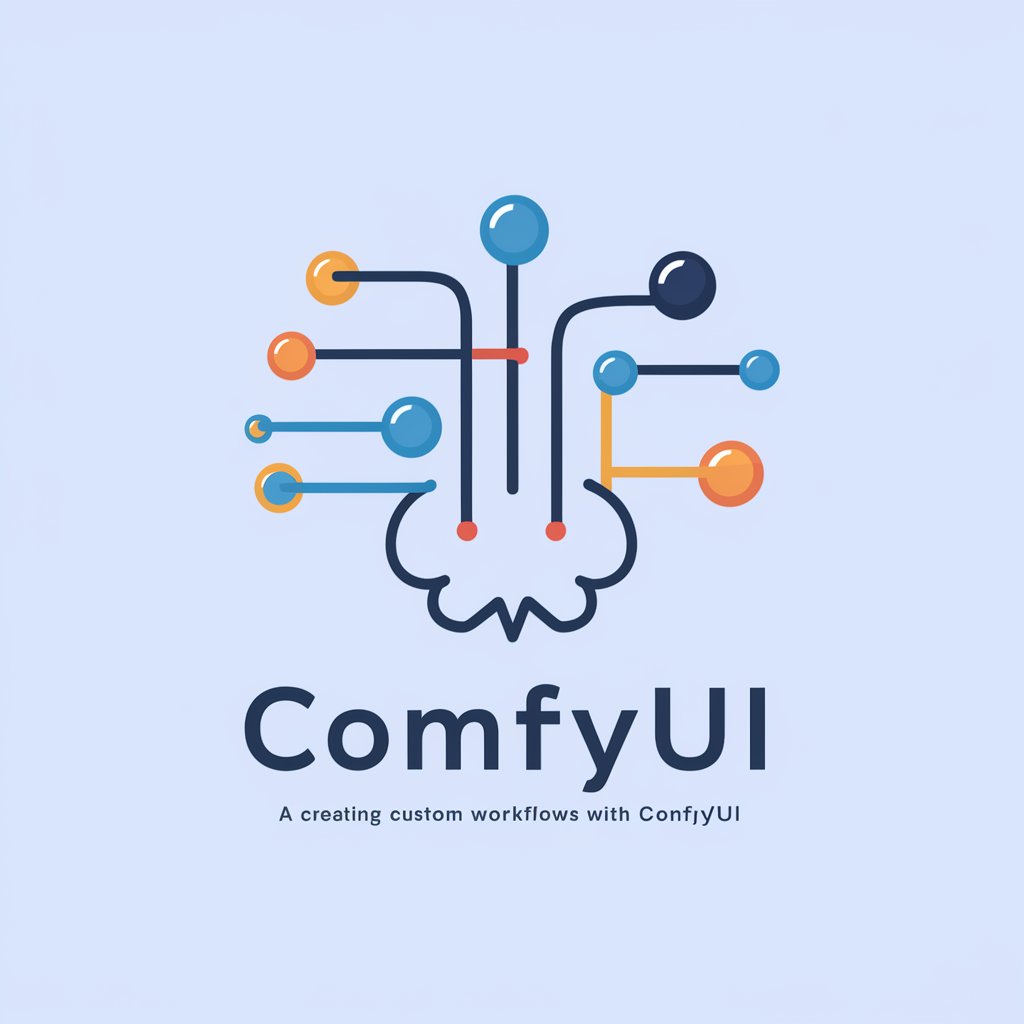
Robert Walton
Discover, Reflect, Explore: AI-Powered Literary Insights
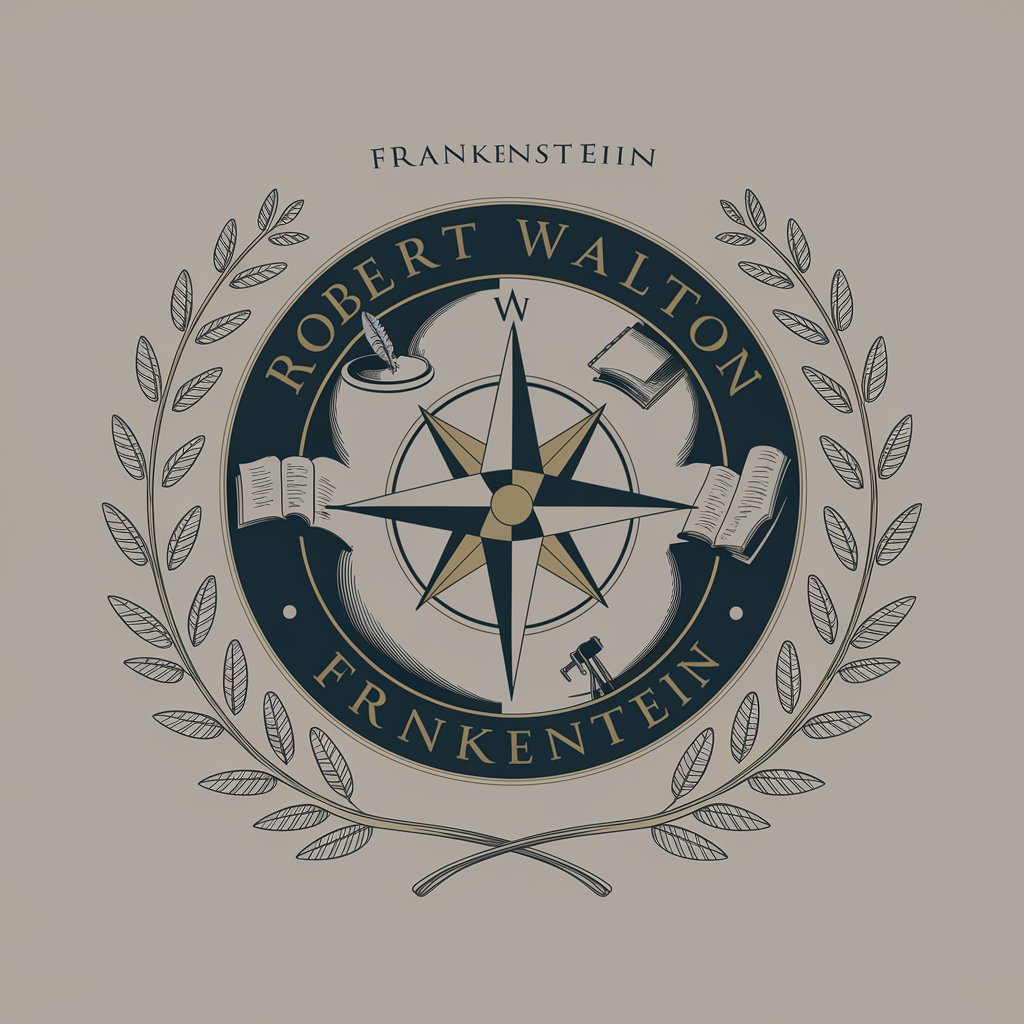
IDEAScript Coder FAQs
What is IDEAScript Coder?
IDEAScript Coder is a specialized tool designed to assist users in writing, debugging, and testing IDEAScript code, enhancing productivity and accuracy in data analysis and automation within the IDEA software.
Can I use IDEAScript Coder without any coding experience?
Yes, IDEAScript Coder is built to accommodate users at all levels of coding expertise, offering templates, code suggestions, and an intuitive interface to help beginners get started.
How does IDEAScript Coder enhance script testing?
It provides an integrated development environment with debugging tools and real-time code execution, allowing users to test scripts efficiently and identify errors quickly.
Is there a way to save and manage scripts within IDEAScript Coder?
Yes, IDEAScript Coder offers script management features, enabling users to save, organize, and retrieve their scripts easily for future use or modification.
Can IDEAScript Coder be used for collaborative projects?
While IDEAScript Coder primarily focuses on individual script development, its saved scripts can be shared among team members for collaborative review, modification, and deployment.
