Daily Planner - Efficient Daily Scheduling

Hi there! Let's plan a productive day together.
Streamline Your Day with AI Planning
Plan my day with tasks like...
Create a schedule for a productive day including...
Help me organize my day by scheduling...
Design a daily plan that balances work and breaks with tasks like...
Get Embed Code
Introduction to Daily Planner
Daily Planner is a specialized tool designed to assist users in efficiently organizing their daily schedules. It takes a user's list of tasks and strategically allocates time slots for each, ensuring a balanced distribution between work commitments and necessary breaks. The core objective of Daily Planner is to simplify the process of day planning, making it straightforward for users to create a structured schedule. This not only enhances productivity but also helps in maintaining a healthy work-life balance. For example, a user planning their day might input tasks such as 'complete project report', 'attend team meeting', 'grocery shopping', and '30-minute workout'. Daily Planner would then generate a schedule, allocating specific times for these tasks while incorporating short breaks, ensuring the user stays focused and refreshed throughout the day. Powered by ChatGPT-4o。

Main Functions of Daily Planner
Task Time Allocation
Example
For instance, if a user needs to 'prepare a presentation' and also 'attend a workshop', Daily Planner will allocate uninterrupted time blocks for these tasks, considering the complexity and urgency of each task.
Scenario
A user preparing for a busy day at work can input their tasks, and Daily Planner will organize these tasks into a manageable schedule, ensuring important deadlines are met without overwhelming the user.
Incorporating Breaks
Example
After scheduling a couple of intense work sessions, Daily Planner might suggest a 15-minute break to ensure the user remains productive by avoiding burnout.
Scenario
During a particularly task-heavy day, Daily Planner ensures that the user takes short breaks after intensive tasks or prolonged periods of work, helping to maintain high levels of concentration and efficiency.
Customizable Task Prioritization
Example
Users can mark certain tasks as high priority, such as 'finalize annual budget', and Daily Planner will prioritize these in the day's schedule, ensuring they are addressed promptly.
Scenario
When a user has tasks with varying levels of urgency, Daily Planner helps by placing critical tasks at optimal times of the day, considering the user's peak productivity periods.
Ideal Users of Daily Planner
Busy Professionals
Professionals juggling multiple responsibilities and tight deadlines will find Daily Planner invaluable for organizing their workday efficiently, ensuring they can meet their professional obligations while also finding time for personal activities.
Students
Students managing coursework, extracurricular activities, and study time can use Daily Planner to effectively allocate time to each activity, enhancing their academic performance and ensuring a balanced lifestyle.
Freelancers
Freelancers who need to balance various projects, client meetings, and personal commitments can leverage Daily Planner to create a flexible yet structured schedule that adapts to their changing needs.
Stay-at-Home Parents
Stay-at-home parents managing household tasks, childcare, and personal time can utilize Daily Planner to organize their day efficiently, ensuring a smooth flow of activities and sufficient personal downtime.

How to Use Daily Planner
Start Your Planning Journey
Head over to yeschat.ai to begin planning your day efficiently with Daily Planner. Enjoy a free trial immediately without the need for login or ChatGPT Plus subscription.
List Your Tasks
Compile all tasks you intend to complete. Include work assignments, personal chores, and any other activities you plan for the day.
Prioritize Your Activities
Organize your tasks by priority or deadline. This helps Daily Planner schedule your day in a way that ensures high-priority tasks are completed first.
Customize Your Schedule
Specify any fixed appointments or time constraints. Daily Planner will work around these to create a balanced schedule of work and breaks.
Review and Adjust
Evaluate the proposed schedule. You can make adjustments to task durations or breaks to better fit your preferences and productivity patterns.
Try other advanced and practical GPTs
Michael Scott
Bringing The Office humor to AI

Woman in 30s
Empowering Women in Their 30s with AI-Driven Insights

Upskill Master
Empowering your learning journey with AI.

Sage Phishing Investigation
AI-Driven Email Safety at Your Fingertips

伟大的占星师
Navigating Life with AI Astrology

Memory Maven
Enhance learning with AI-powered memory techniques.

A Sarcastic Swede
Bringing Swedish sarcasm to AI conversations.

HSBC
Empowering financial decisions with AI

Gossip Pal
Engage in fun, AI-powered gossip chats!

AK脱出ブラウザゲーム・メイカー
Craft engaging escape games powered by AI
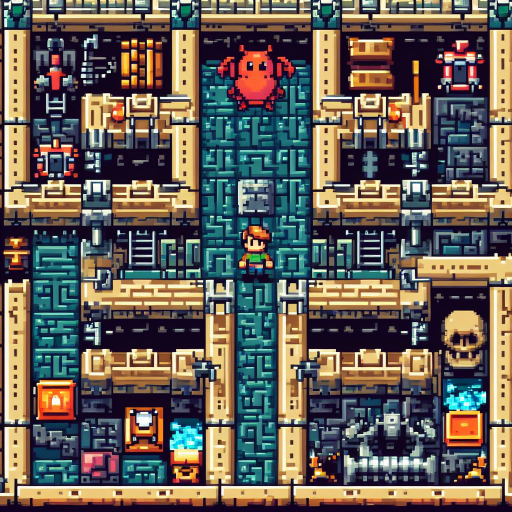
Georg German
Master German with AI-Powered Fun

Sneaker Genius
Powering Your Passion for Sneakers with AI

Frequently Asked Questions about Daily Planner
Can Daily Planner integrate with external calendar apps?
While Daily Planner doesn't directly integrate with external calendars, it provides a structured schedule that can easily be manually transferred to any calendar app like Google Calendar or Outlook.
How does Daily Planner balance work and breaks?
Daily Planner uses an intelligent algorithm to balance your workload with adequate breaks. It factors in the duration and intensity of tasks to suggest optimal break times, promoting productivity and preventing burnout.
Can I adjust the schedule once it's created?
Absolutely! Daily Planner allows for flexible schedule adjustments. You can change task durations, rearrange tasks, or modify break times to suit your needs.
Is Daily Planner suitable for students?
Yes, Daily Planner is an excellent tool for students. It can help manage study sessions, assignments, and even extracurricular activities by creating an organized daily schedule.
How does Daily Planner prioritize tasks?
You can prioritize tasks in Daily Planner by marking them according to their urgency or importance. The planner then schedules these tasks earlier in the day or assigns them more time, based on your preferences.
