
AK脱出ブラウザゲーム・メイカー - Browser-Based Escape Game Creation
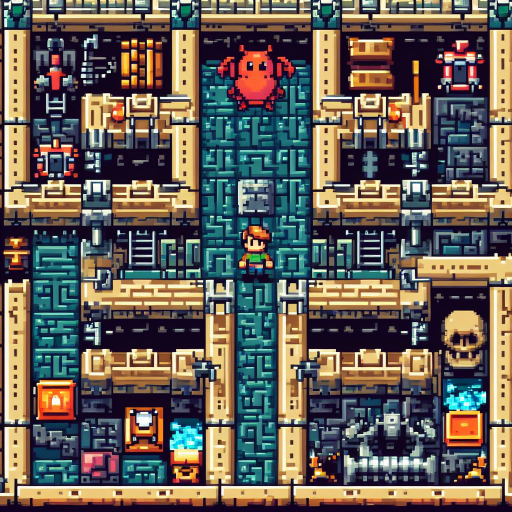
Hello
Craft engaging escape games powered by AI
ゲームを始める
このゲームのタイトルをつける
Get Embed Code
Introduction to AK脱出ブラウザゲーム・メイカー
AK脱出ブラウザゲーム・メイカー, or AK Escape Browser Game Maker, is designed as a specialized tool for creating and navigating through escape room games within a digital, browser-based environment. Its primary function is to facilitate the design, development, and play of escape room games, which are puzzle-based adventures where players solve various puzzles to 'escape' from a confined space. The platform is tailored to simulate the experience of physical escape rooms by offering digital puzzles that range from number puzzles, logic puzzles, to riddle solving, all within a narrative framework. For example, a game could be set in a haunted mansion where players must solve puzzles based on historical clues to unlock the secret exit. Powered by ChatGPT-4o。

Main Functions of AK脱出ブラウザゲーム・メイカー
Puzzle Creation
Example
Designing a sequence lock puzzle where players must arrange numbers in a specific order.
Scenario
In a virtual escape room set in an ancient library, players encounter a locked diary that can only be opened by arranging bookmarks according to hints scattered around the room.
Narrative Integration
Example
Embedding puzzles within a story to enhance the gaming experience.
Scenario
Players find themselves locked in a detective's office, where solving a series of number puzzles reveals clues to solving a fictional crime, leading to the discovery of the escape route.
Hint System
Example
Providing subtle hints for puzzles that players find challenging.
Scenario
When players are stuck on a complex mathematical puzzle in a scientist's lab setting, the game offers hints in the form of lab notes, guiding them towards the solution without giving it away directly.
Ideal Users of AK脱出ブラウザゲーム・メイカー Services
Educators
Teachers looking for engaging ways to incorporate problem-solving and critical thinking skills into their curriculum can use AK脱出ブラウザゲーム・メイカー to create custom escape room games tailored to their educational content.
Game Designers
Aspiring and professional game designers interested in the escape room genre can utilize the platform to prototype, develop, and share their games, benefiting from its specialized puzzle and narrative design tools.
Team Building Facilitators
Corporate trainers and team-building facilitators can create custom escape room challenges that focus on collaborative problem-solving, communication, and teamwork skills, offering a unique and engaging experience for participants.

How to Use AK脱出ブラウザゲーム・メイカー
1
Visit a designated website for a free trial, no login or ChatGPT Plus required.
2
Select 'Start Game' to begin creating your escape game. Choose a template or start from scratch.
3
Design your puzzles. Use the tools provided to create engaging number puzzles suitable for middle school students.
4
Customize game settings. Adjust difficulty levels, hints, and the overall theme of your escape room.
5
Test and share. Preview your game, make necessary adjustments, and then share the link with others to play.
Try other advanced and practical GPTs
Gossip Pal
Engage in fun, AI-powered gossip chats!

HSBC
Empowering financial decisions with AI

A Sarcastic Swede
Bringing Swedish sarcasm to AI conversations.

Daily Planner
Streamline Your Day with AI Planning

Michael Scott
Bringing The Office humor to AI

Woman in 30s
Empowering Women in Their 30s with AI-Driven Insights

Georg German
Master German with AI-Powered Fun

Sneaker Genius
Powering Your Passion for Sneakers with AI

Global Expert Psychologist
Empowering minds with AI-driven insights

Policy Pulse
Empowering Legislative Understanding with AI

The Hidden Hand
Mastermind the path to a global techno-utopia

SolanaGPT
Your AI-powered Solana Companion

Frequently Asked Questions about AK脱出ブラウザゲーム・メイカー
What is AK脱出ブラウザゲーム・メイカー?
It's a tool designed for creating browser-based escape games, focusing on number puzzles solvable by middle school students.
Can I create a game without any coding experience?
Yes, the tool is designed to be user-friendly, allowing anyone to create games without needing coding skills.
What types of puzzles can I create?
You can create a variety of number puzzles, from simple arithmetic to more complex equations, suitable for a middle school level.
Is there a way to customize the difficulty of my game?
Yes, the tool provides settings to adjust the difficulty level, ensuring the game can be enjoyed by players of different skill levels.
How do I share my created game with others?
After finalizing your game, you can share it through a unique link generated by the tool.






