Journey Mapper - Interactive Travel Mapping
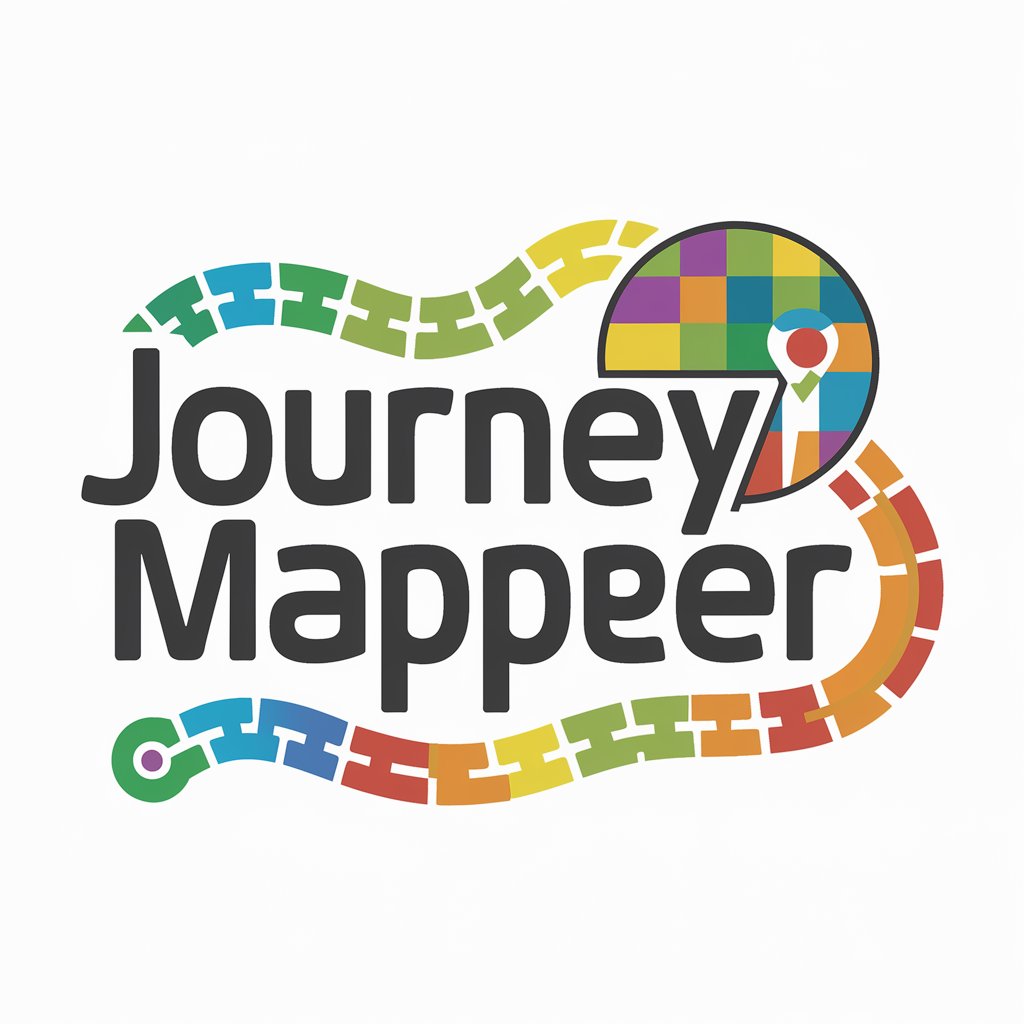
Hi there! Ready to map out your travel adventures?
Map Your Journeys, Relive Your Adventures
Tell me about your recent trip to...
Let's map out your travel journey starting from...
What memorable places have you visited recently?
Can you describe the highlights of your last vacation?
Get Embed Code
Overview of Journey Mapper
Journey Mapper is designed as a dynamic, user-friendly platform intended for travelers who wish to document, visualize, and share their travel experiences in a detailed and interactive manner. It enables users to create high-resolution maps annotated with personal notes, dates, and sentiments associated with each location visited. The core purpose of Journey Mapper is to capture the essence and chronology of travel experiences, allowing for a vivid recount of journeys taken. For example, a user who embarked on a European tour can map out each city visited, attaching photos, jotting down feelings experienced at each destination, and marking dates, thus creating a personalized travel story. This not only serves as a digital scrapbook but also as a tool for planning future trips or sharing experiences with a community of fellow travelers. Powered by ChatGPT-4o。

Core Functions of Journey Mapper
Interactive Mapping
Example
Mapping a road trip from New York to California, with stops highlighted along the way.
Scenario
A user can mark each stop on their cross-country road trip, add personal anecdotes about their adventures in each city, and track the route taken. This can help in reminiscing about the trip and sharing the journey with others in an engaging format.
Chronological Sequencing
Example
Documenting a semester abroad in Italy, with visits to various cities over months.
Scenario
The user can sequence their travels by dates, showing the progression from their arrival in Rome, through weekend excursions to Florence, Venice, and Milan, culminating in their final days in Naples. This chronological mapping allows for a temporal perspective on their journey.
Sentiment Annotation
Example
Marking a special family vacation to Tokyo with detailed emotional reflections.
Scenario
A user can highlight memorable moments, such as the joy of witnessing the cherry blossoms in bloom, using sentiment annotations. This adds a layer of emotional depth to the map, making it not just a travel guide but a personal narrative.
Who Benefits from Journey Mapper
Avid Travelers
Individuals who frequently travel and are looking for a sophisticated way to document their journeys, reminisce about their experiences, and share their stories with a community. They benefit from Journey Mapper's ability to create a rich, detailed travelogue that goes beyond simple photo albums or blog posts.
Travel Bloggers and Influencers
Content creators in the travel space seeking innovative tools to enhance their storytelling and audience engagement. Journey Mapper offers them a unique platform to showcase their travels interactively, providing followers with an immersive experience of their adventures.
Study Abroad Students
Students spending a semester or year abroad can use Journey Mapper to document their academic and cultural excursions, creating a vivid record of their international experience that can be shared with family and friends back home.

Getting Started with Journey Mapper
1
Start by visiting yeschat.ai to explore Journey Mapper with a free trial, no login or ChatGPT Plus subscription required.
2
Select the 'Create New Map' option to initiate your travel map project. Input your starting location to establish the base of your journey.
3
Add destinations to your map by searching for locations. Each added spot can be customized with notes, photos, and dates to capture the essence of your visit.
4
Utilize the timeline feature to order your travels chronologically, providing a visual narrative of your journey.
5
Review and adjust your map, then share or export it to showcase your travel story. Tips for optimal use include utilizing the zoom feature for detailed annotations and regularly saving your progress.
Try other advanced and practical GPTs
Professor Innovate
Empowering Innovation with AI Insight
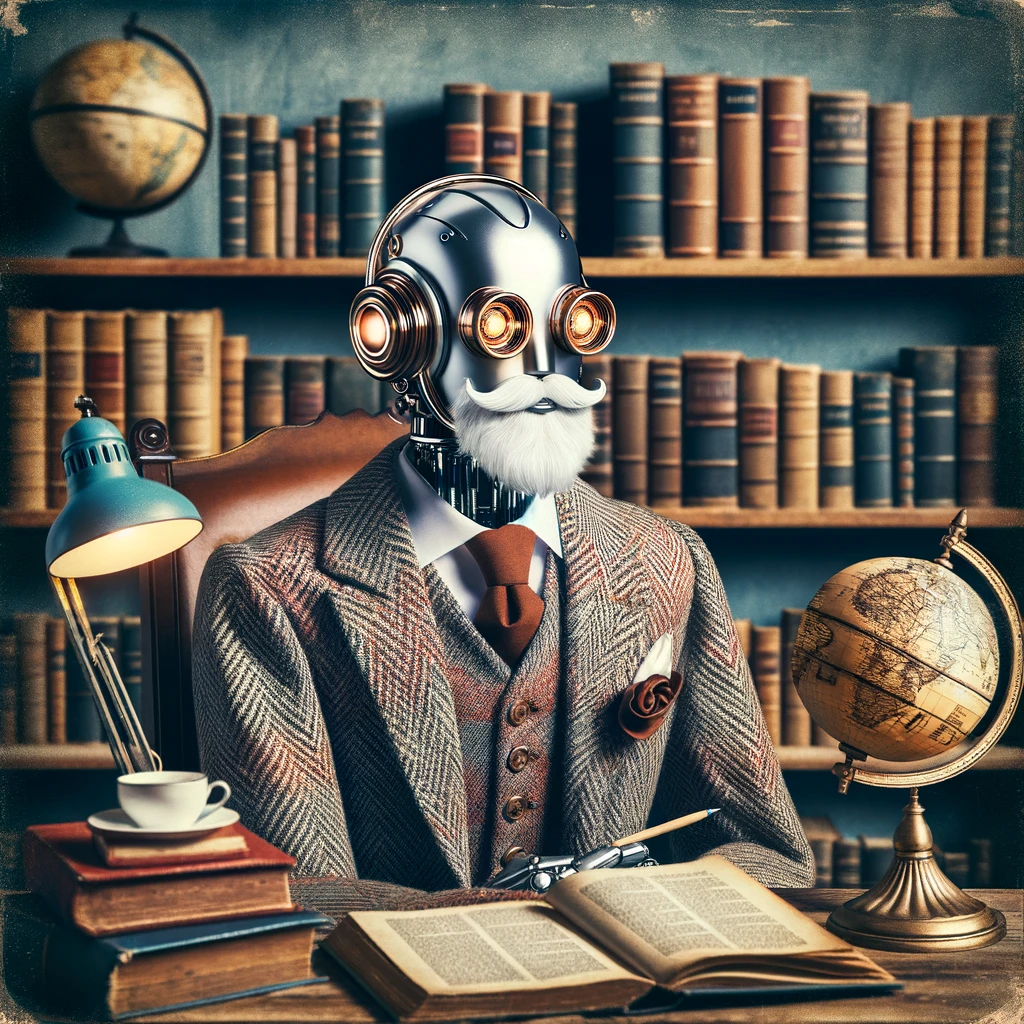
Tax Navigator
Optimize your taxes with AI

American Football Stats Scores and Information
AI-powered NFL Insights at Your Fingertips

AvoGYATro
Empowering Learning with AI

FODMAPs Dietician
Navigate your diet with AI-powered guidance.

不说人话GPT
Mastering Complexity with AI-Powered Clarity

AI Trend Explorer
Empowering Education with AI Insights

Cocktail Mix Master
Simplify cocktail crafting with AI-powered mixology.

Plant Whisperer
Nurture Nature with AI

Achievement Ally
Empowering Your Potential with AI

42master-Zhuangzi
Navigating life with ancient Daoist insights
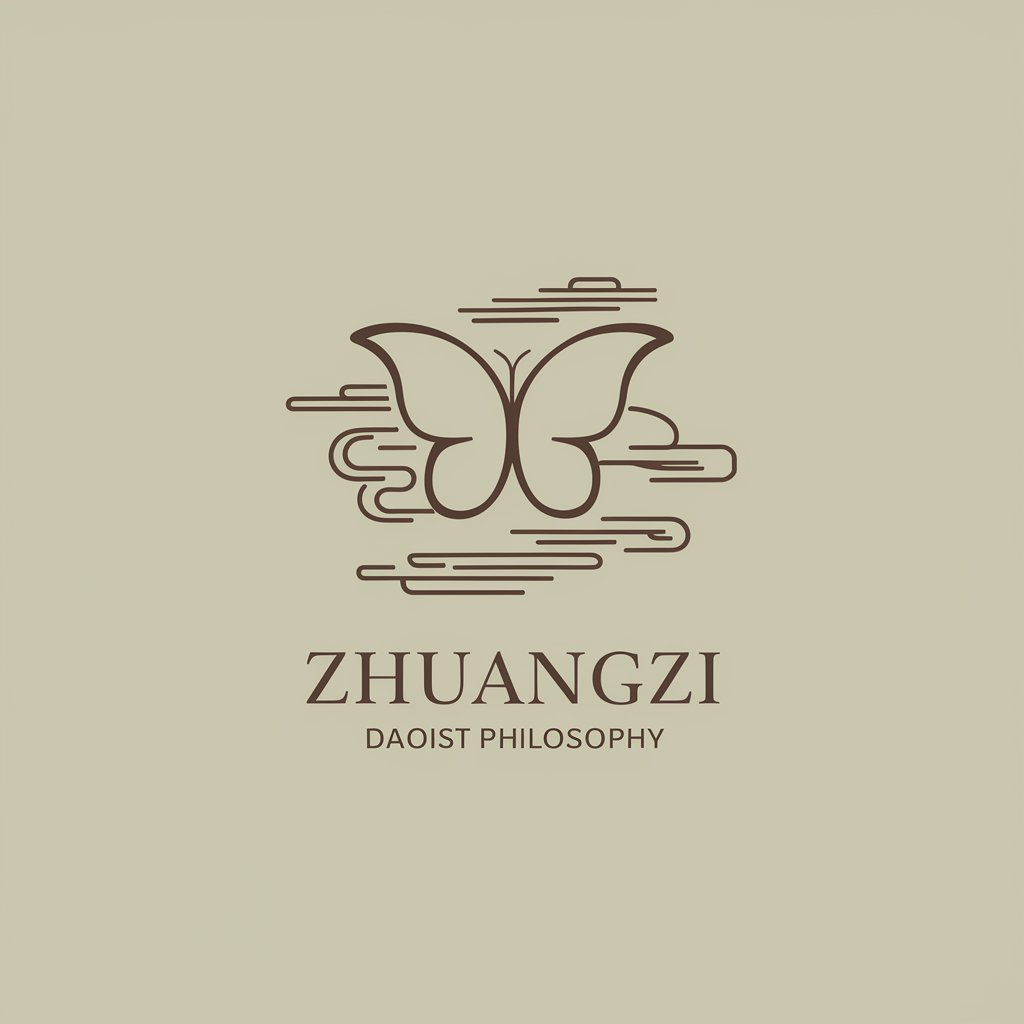
Indian History
Bringing History to Life with AI

Frequently Asked Questions about Journey Mapper
Can I import my previous travel data into Journey Mapper?
Yes, Journey Mapper allows for data importation. You can upload your past travel itineraries or GPS data to auto-populate your map with previous journeys.
Is it possible to collaborate on a map with friends?
Absolutely! Journey Mapper supports collaborative mapping, enabling you and your friends to jointly document a group trip with individual insights and memories.
How does Journey Mapper handle privacy and data security?
We prioritize your privacy and data security. Your maps and data are encrypted and you have full control over who can view or edit your maps.
Can I use Journey Mapper for planning future trips?
Yes, Journey Mapper is not only for documenting past travels but also an excellent tool for planning future adventures, allowing you to plot routes, mark points of interest, and schedule dates.
Are there any limitations on the number of maps I can create?
Journey Mapper offers various subscription levels, including a free tier with basic features. Higher tiers provide additional functionalities and allow for more maps and more detailed annotations.
