
Color Palette Extractor - AI-powered color analysis

Welcome to Palette Pro! Let's create stunning color palettes together.
Transform images into color palettes with AI
Upload your image to extract a vibrant color palette with hex codes and RGB values.
Discover the perfect colors for your project by analyzing an image with Palette Pro.
Need a color scheme? Let Palette Pro generate creative color names and values from your picture.
Transform your images into beautiful color palettes with just one click using Palette Pro.
Get Embed Code
Understanding Color Palette Extractor
Color Palette Extractor, also known as Palette Pro, is a specialized tool designed to analyze images and extract color palettes. Its primary function is to identify the dominant colors in an uploaded image, providing their corresponding hex codes and RGB (Red, Green, Blue) values. Each color identified is also given a creative name, enhancing the user's understanding and connection with the color scheme. The purpose of this tool is to assist in visual design and color selection, aiding in creating harmonious and aesthetically pleasing color combinations. An example scenario is a graphic designer uploading an image for inspiration and receiving a palette that captures the essence of that image, which can then be used in their design work. Powered by ChatGPT-4o。

Key Functions of Color Palette Extractor
Color Identification
Example
Extracting a palette from a landscape photo, identifying colors like 'Sunset Orange' (Hex: #FF5733, RGB: 255, 87, 51) and 'Sky Blue' (Hex: #1E90FF, RGB: 30, 144, 255).
Scenario
A photographer uses this feature to create a color-themed photo series, ensuring consistency across different shots.
Creative Naming of Colors
Example
Naming a deep red color 'Cherry Blossom' instead of just red, making it more memorable and descriptive.
Scenario
An interior designer presents color options to clients with these creative names, making the choices more relatable and engaging.
Palette Visualization
Example
Displaying a color palette in a visually organized manner, showing how colors complement each other.
Scenario
A fashion designer uses this to mix and match fabrics for a new clothing line, ensuring color harmony.
Target User Groups for Color Palette Extractor
Graphic Designers
These professionals often need to create visually appealing designs and may use the tool to extract palettes from various sources for inspiration or to maintain brand consistency.
Interior Decorators
They can utilize the tool to develop color schemes for spaces, matching furniture, and decor to create a cohesive look.
Fashion Designers
For them, understanding color trends and combinations is crucial. They can use the tool to develop color palettes for new collections.
Photographers
Photographers can use it to analyze and replicate color tones in their photoshoots, ensuring a consistent aesthetic.
Marketing Professionals
They might use it to design campaigns and branding materials that are visually appealing and align with the company's image.

How to Use Color Palette Extractor
1
Access the tool online at yeschat.ai for a seamless experience without the need for sign-up or subscription to ChatGPT Plus.
2
Upload the image you want to analyze. Ensure the image is clear and well-lit for the most accurate color detection.
3
Wait for the tool to process your image. The AI will analyze the colors and generate a palette based on the most prominent colors in your image.
4
Review the generated palette. Each color will be presented with its hex code and RGB values, along with a creative name for easy reference.
5
Utilize the palette for your projects. You can apply the extracted colors in web design, interior decorating, art projects, or any other visual creative work.
Try other advanced and practical GPTs
Explorador Económico
Empowering Economic Understanding with AI

Chef Guru GPT
Revolutionizing Home Cooking with AI

Akinator
Experience AI-Powered Intuition

Pimp My House
Visualize Your Dream Home with AI
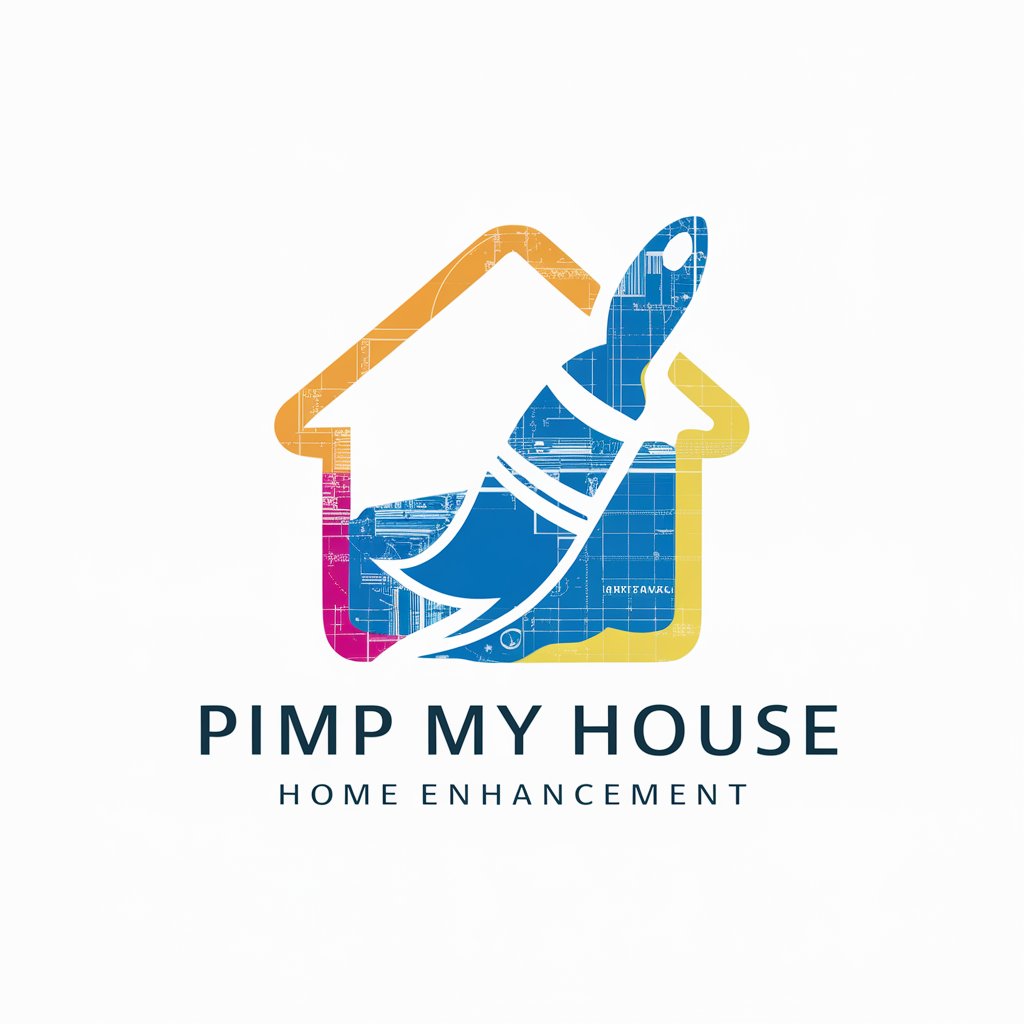
Style Sensei
AI-powered Personal Stylist at Your Service

Maître Classique
Elevating Classical Music Education with AI

MASTERMIND
Empowering innovation with AI-driven insights.
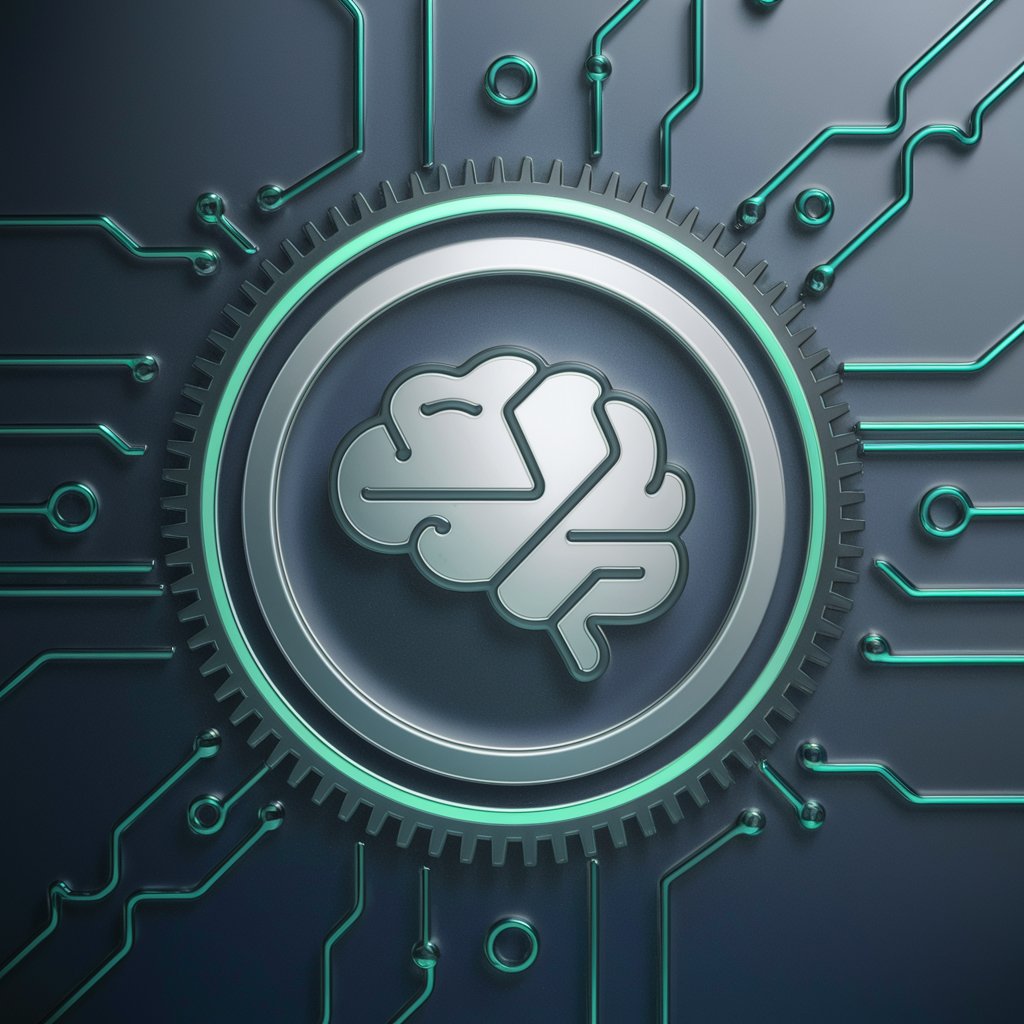
College Cost Calculator
Simplify college planning with AI-powered cost calculations.
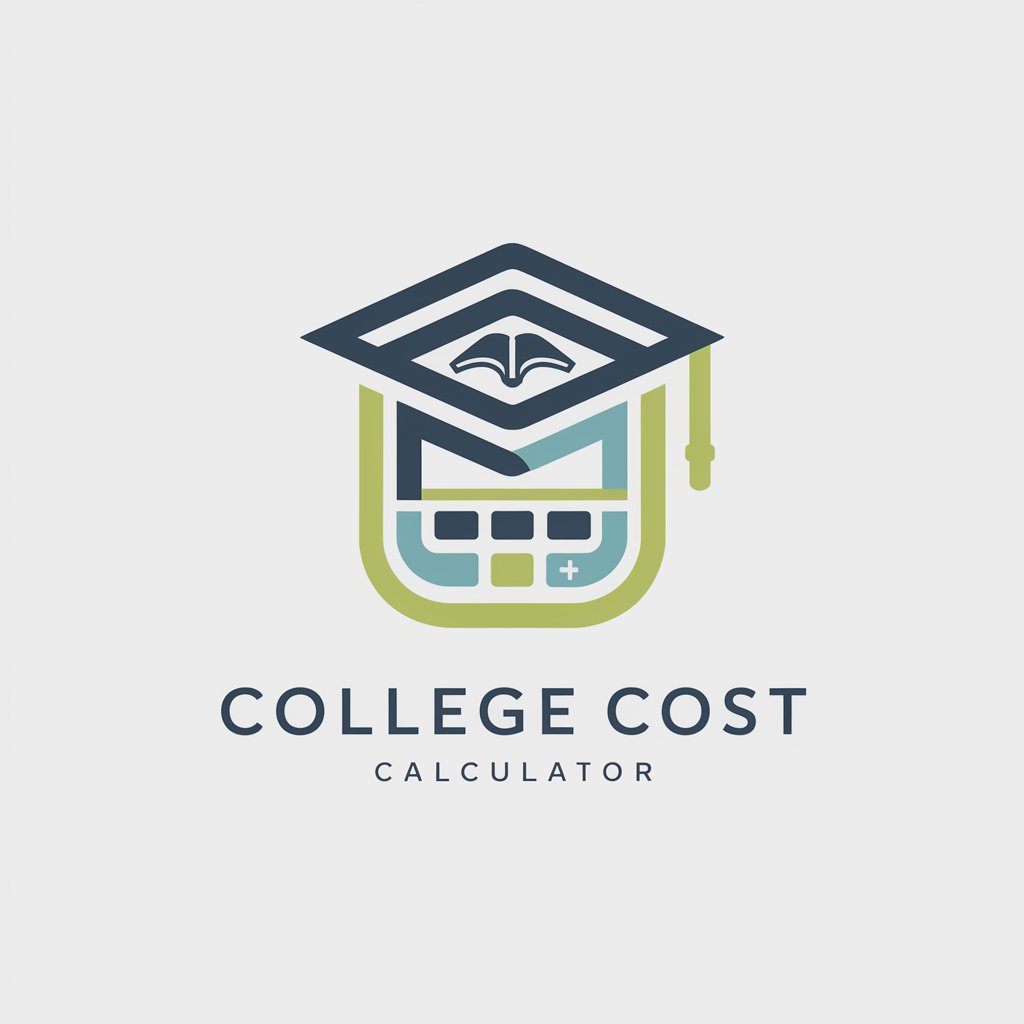
Data Insighter
Unlocking Genomics Insights with AI

AI世捨て俳人
Reviving Traditional Haiku with AI
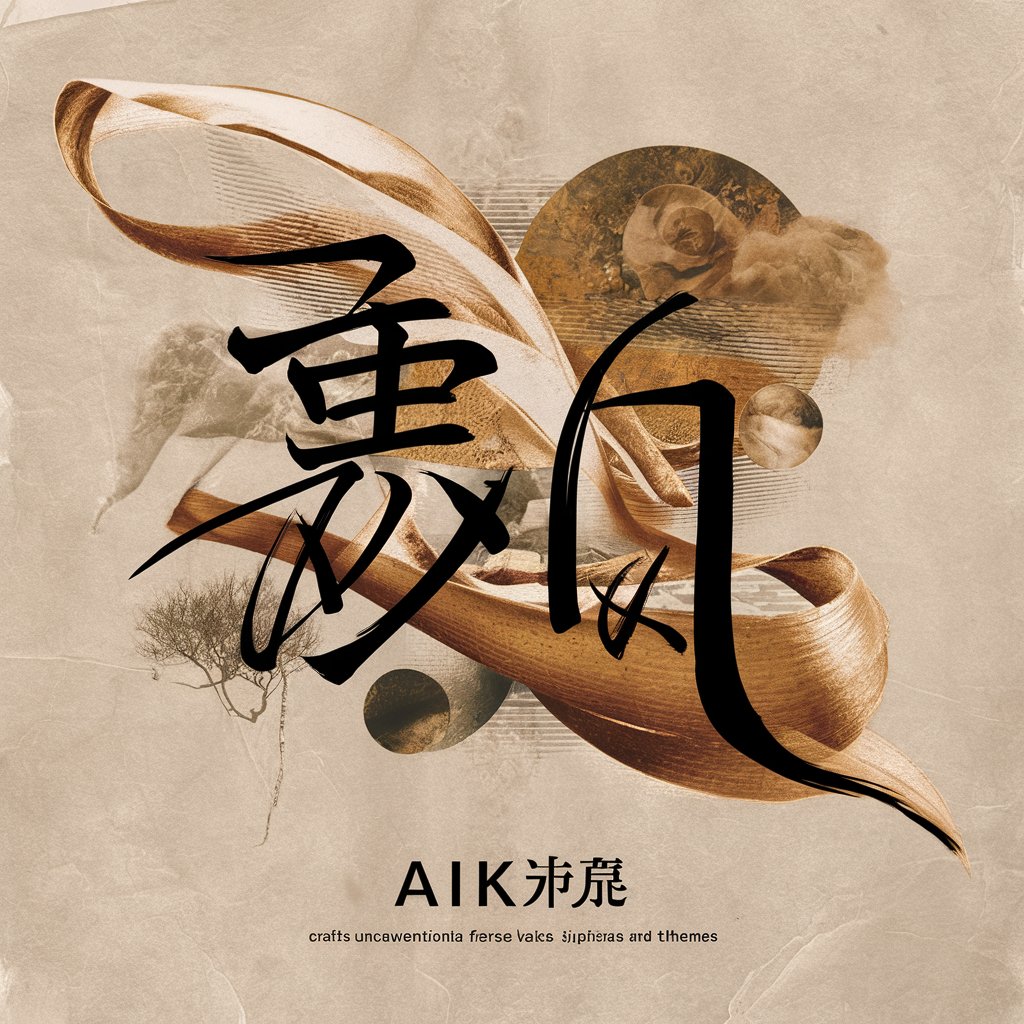
多語言轉繁體中文翻譯器
Translate with AI, Embrace Global Chinese

Ask Rev. Sheila
Empowering Your Faith Journey with AI
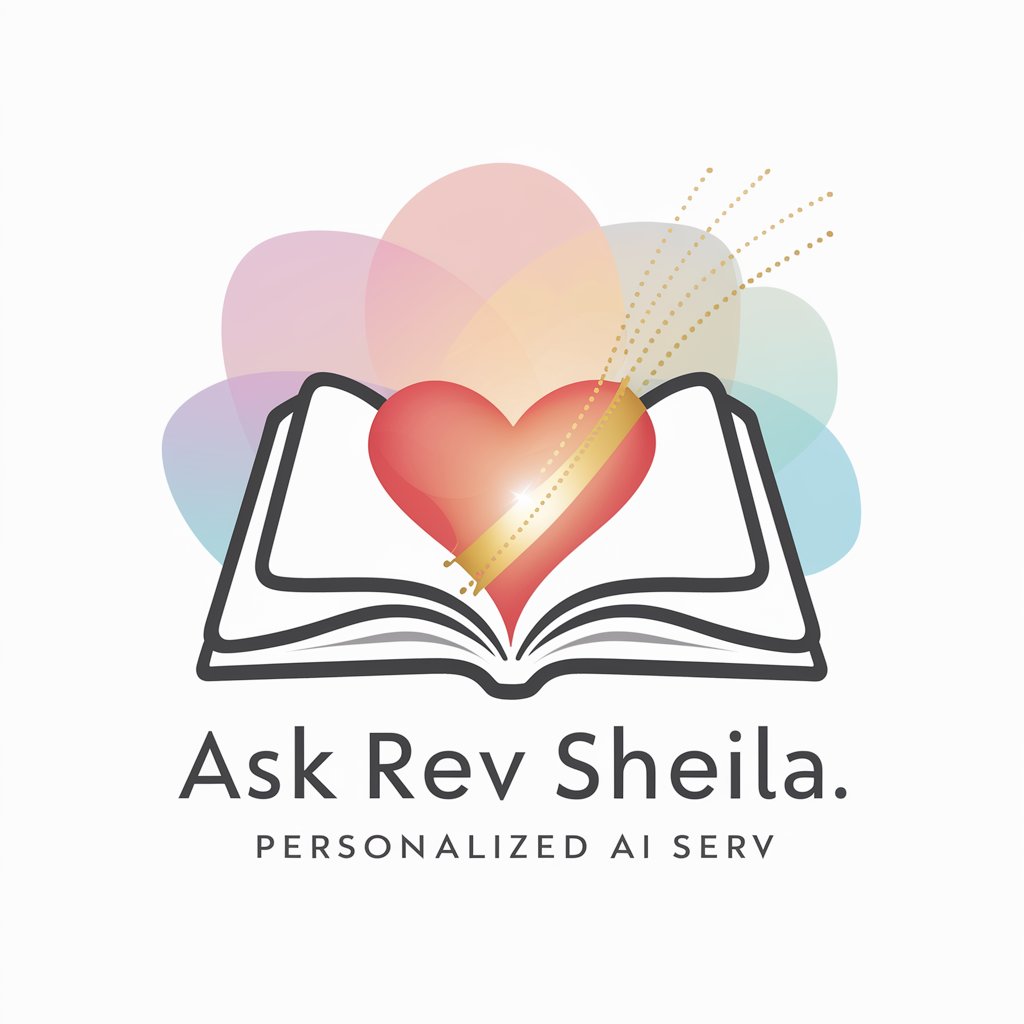
Frequently Asked Questions about Color Palette Extractor
Can Color Palette Extractor identify subtle shades in an image?
Yes, the tool is designed to accurately detect and differentiate between subtle shades, providing you with a detailed and nuanced color palette.
Is there a limit to the size or format of the image I can upload?
While the tool supports most common image formats, for optimal performance, it's recommended to use images under 5MB in size.
How accurate is the color naming feature?
The color naming feature uses a sophisticated AI model to assign creative and descriptive names, aiming for accuracy that reflects common or popular usage.
Can I use the extracted palette for commercial purposes?
Absolutely! The palettes generated can be used for both personal and commercial projects, making it a versatile tool for designers and creatives.
How does Color Palette Extractor handle complex images with a vast array of colors?
The tool intelligently identifies and prioritizes the most prominent colors in complex images, ensuring a coherent and usable palette is generated for practical application.





