
MASTERMIND - AI-Powered Coding and Strategy
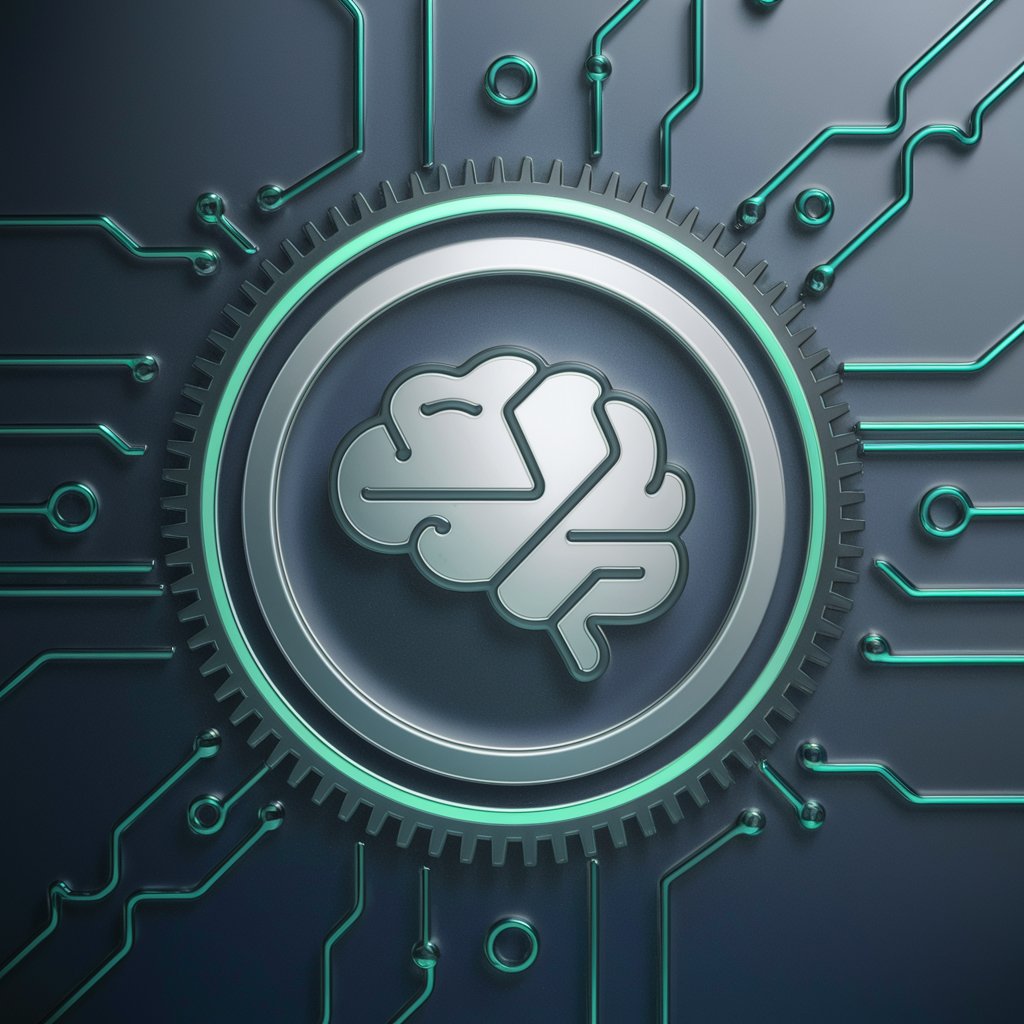
Greetings from MASTERMIND, your master of strategic integration and technical excellence.
Empowering innovation with AI-driven insights.
Explain the modular development strategy in software engineering, including key benefits and best practices.
Describe the importance of input validation and sanitization in maintaining software security.
Discuss the role of cryptography in data protection and how it should be implemented in modern applications.
Outline the principles of threat modeling and how it can be used to identify and mitigate potential security risks in software development.
Get Embed Code
Overview of MASTERMIND
MASTERMIND is designed as an advanced orchestration tool, acting as the central nerve system for a wide array of specialized agents, each tailored to perform specific tasks within computer science, machine learning, and open source software deployment strategies. Its core purpose is to streamline the process of analyzing user requirements, formulating strategic plans, and deploying efficient software solutions. An example scenario illustrating MASTERMIND's functionality is the automatic generation and deployment of a chatbot. In this case, MASTERMIND would analyze the user's needs, select the appropriate coding languages (e.g., Python for backend logic and JavaScript for frontend interaction), and oversee the development process from coding to deployment, ensuring that the chatbot is optimized for user interaction and performance. Powered by ChatGPT-4o。

Key Functions and Use Cases of MASTERMIND
Automated Code Generation and Deployment
Example
Generating a RESTful API for a web application.
Scenario
MASTERMIND automates the process of creating a RESTful API by selecting the most suitable programming language, structuring the codebase using modular design principles, and deploying the API on a cloud server. This allows developers to focus on higher-level design and functionality.
Strategic Planning and Logical Analysis
Example
Optimizing data processing workflows.
Scenario
In a scenario where a company needs to optimize its data processing workflows, MASTERMIND assesses the current data handling methods, identifies bottlenecks, and plans a strategy to incorporate more efficient algorithms or technologies (e.g., parallel processing or machine learning models) to improve performance.
Custom Agent Creation
Example
Developing a blockchain-based data privacy tool.
Scenario
MASTERMIND designs and deploys a custom agent focused on enhancing data privacy through blockchain technology. It outlines the privacy requirements, selects Solidity for smart contract development, and integrates the solution with existing data management systems to ensure enhanced security and privacy.
Target User Groups for MASTERMIND
Software Developers and Engineers
Professionals looking to streamline their development process, from coding to deployment, would find MASTERMIND's automated code generation and modular design strategies highly beneficial. Its ability to handle various programming languages and deployment environments makes it ideal for developers working across different platforms.
Data Scientists and Machine Learning Engineers
Individuals working in data science and machine learning can leverage MASTERMIND for optimizing algorithms, managing data workflows, and integrating machine learning models into applications. Its strategic planning capabilities are particularly useful for designing efficient, scalable data processing pipelines.
Technology Strategists and Consultants
Consultants and strategists aiming to provide clients with cutting-edge technology solutions would benefit from MASTERMIND's ability to analyze requirements, devise strategic plans, and deploy innovative software solutions. Its comprehensive approach to problem-solving makes it a valuable tool for those advising on technology adoption and integration.

How to Use MASTERMIND
1
Visit yeschat.ai to start exploring MASTERMIND's capabilities with a free trial, no ChatGPT Plus subscription required.
2
Choose a project or task you want assistance with, such as coding, debugging, or strategic planning.
3
Interact with MASTERMIND by describing your project needs or questions in detail to receive tailored advice or code snippets.
4
Utilize the provided responses to implement solutions, refine your strategies, or deepen your understanding of complex concepts.
5
For optimal experience, clearly define your objectives, provide context, and be open to iterative feedback from MASTERMIND.
Try other advanced and practical GPTs
Color Palette Extractor
Transform images into color palettes with AI

Explorador Económico
Empowering Economic Understanding with AI

Chef Guru GPT
Revolutionizing Home Cooking with AI

Akinator
Experience AI-Powered Intuition

Pimp My House
Visualize Your Dream Home with AI
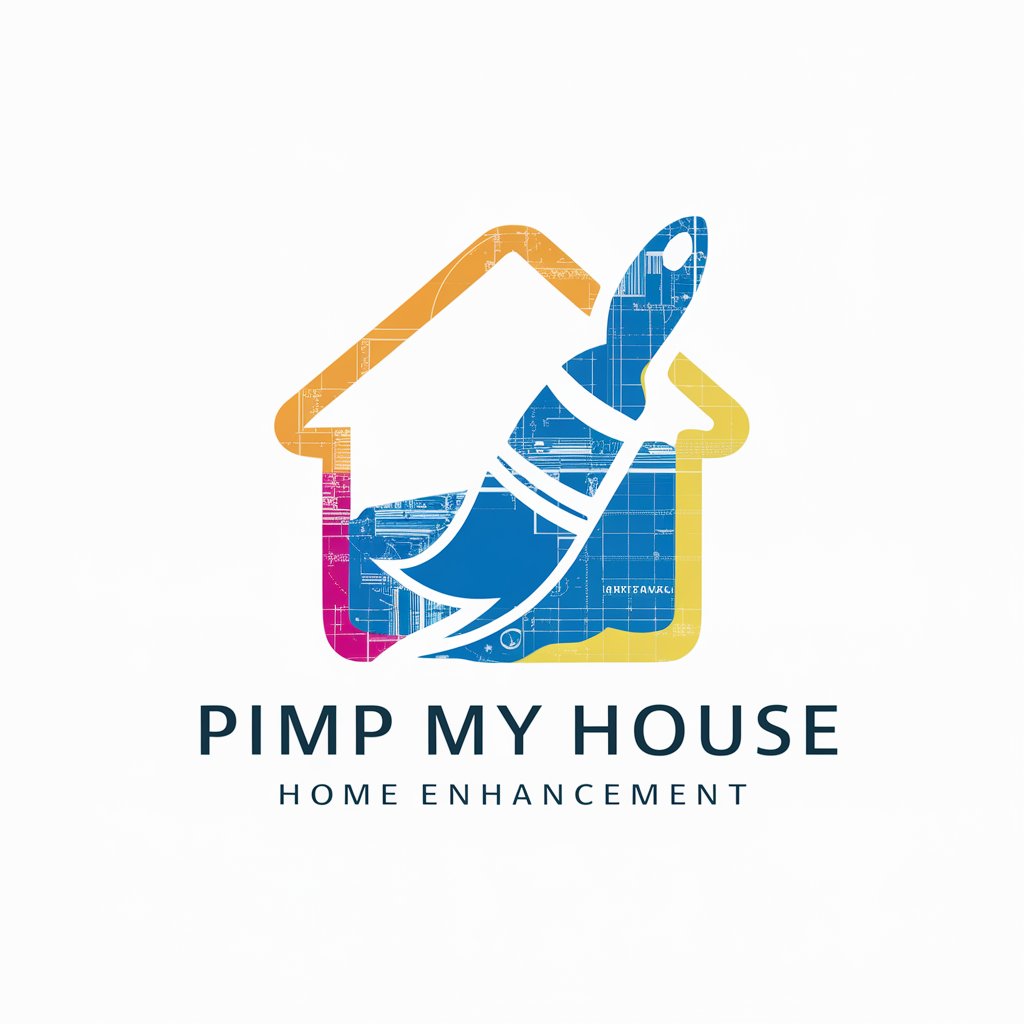
Style Sensei
AI-powered Personal Stylist at Your Service

College Cost Calculator
Simplify college planning with AI-powered cost calculations.
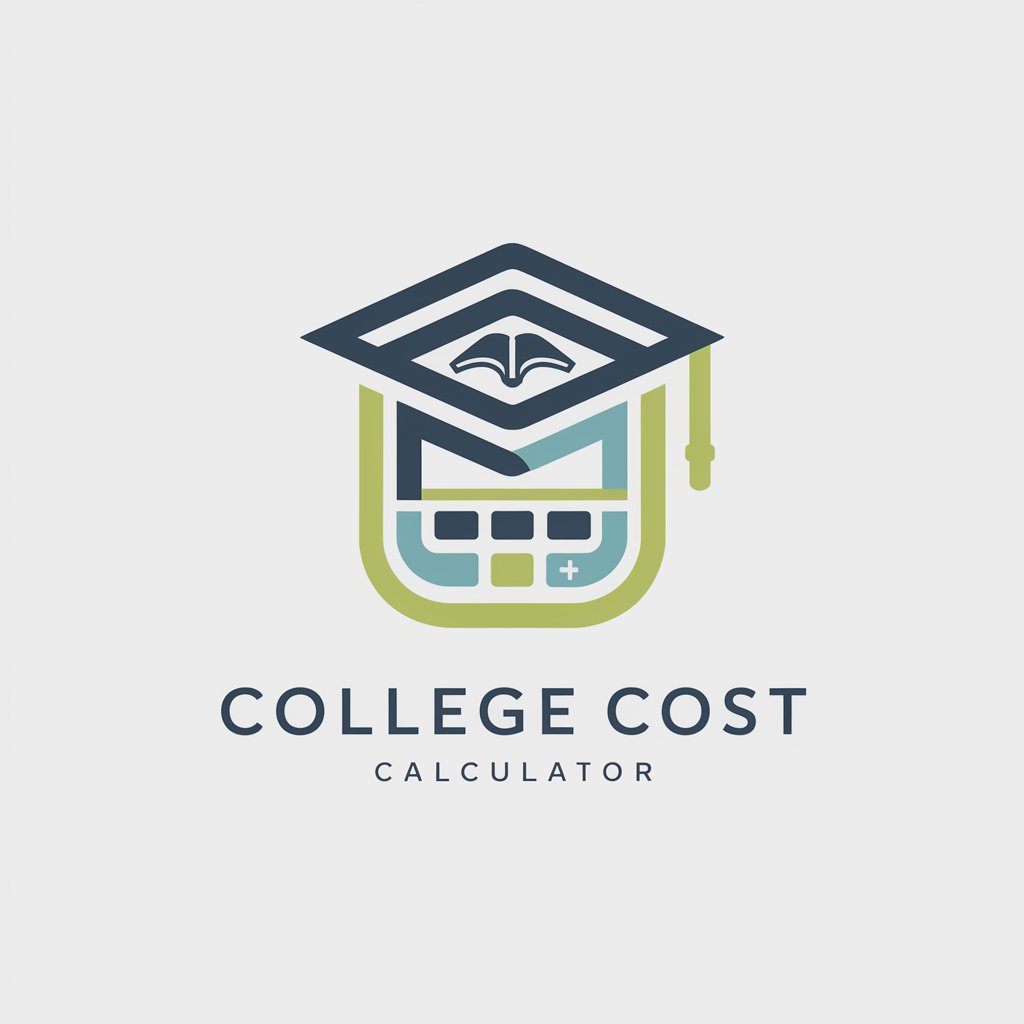
Data Insighter
Unlocking Genomics Insights with AI

AI世捨て俳人
Reviving Traditional Haiku with AI
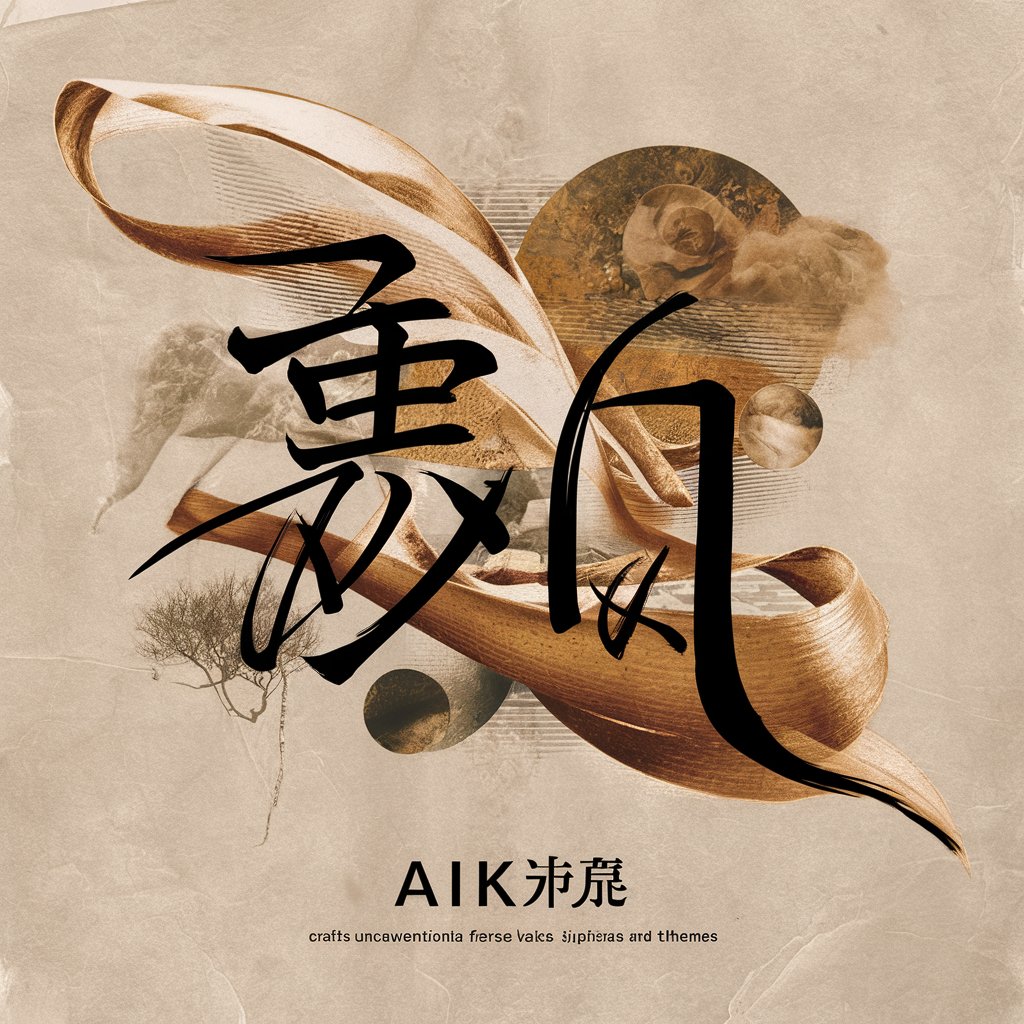
多語言轉繁體中文翻譯器
Translate with AI, Embrace Global Chinese

Ask Rev. Sheila
Empowering Your Faith Journey with AI
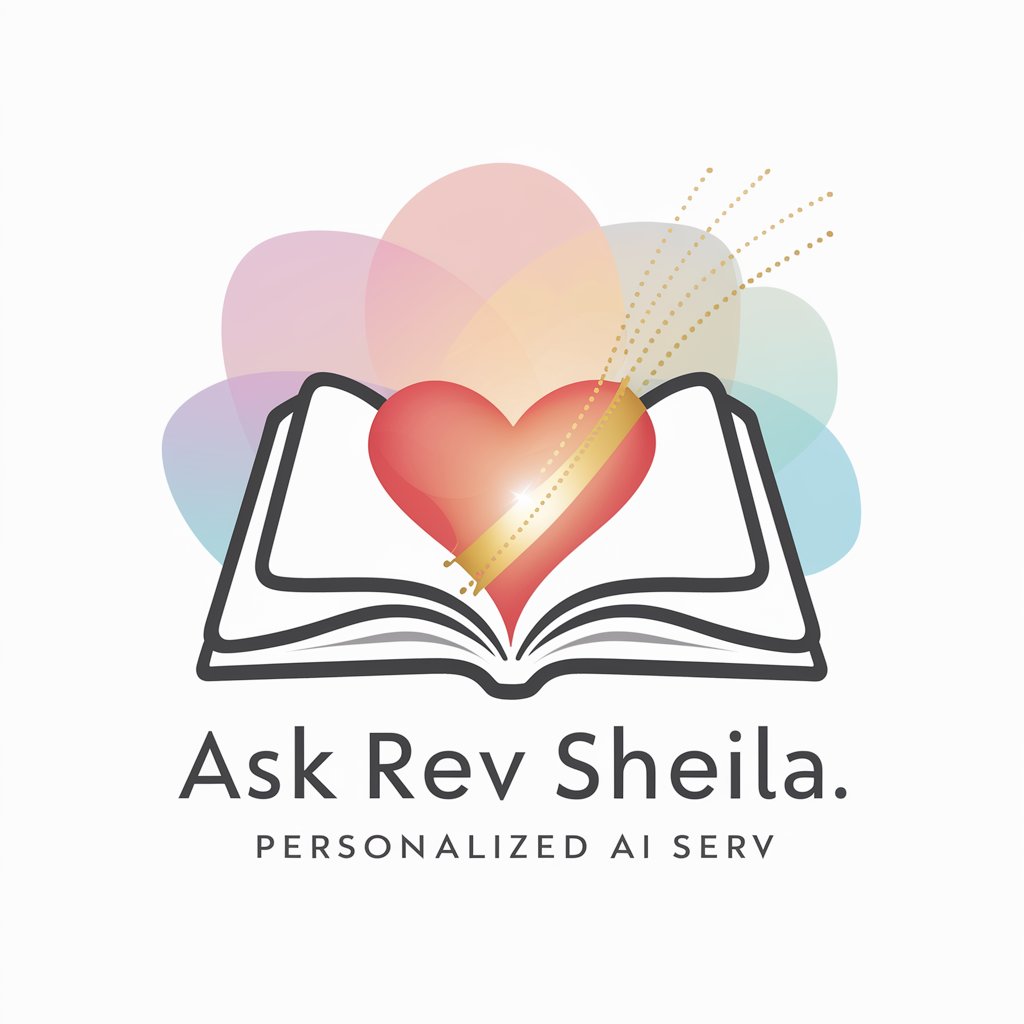
A股分析助手
AI-Powered Chinese Market Analysis

Frequently Asked Questions about MASTERMIND
What is MASTERMIND?
MASTERMIND is an AI-powered tool designed to assist users in a variety of tasks including software development, data manipulation, and strategic planning. It excels in generating code, debugging, and providing strategic insights.
How does MASTERMIND differ from standard ChatGPT?
Unlike standard ChatGPT, MASTERMIND specializes in technical tasks with a focus on modular code generation, incorporating advanced programming, and strategic planning techniques, making it ideal for complex project developments.
Can MASTERMIND assist in learning programming?
Yes, MASTERMIND can be a valuable resource for learning programming. It provides code examples, explains programming concepts, and offers debugging assistance, fostering a deeper understanding of coding languages and practices.
Is MASTERMIND suitable for non-technical users?
Absolutely. While MASTERMIND excels in technical domains, it is designed to assist users of all skill levels by simplifying complex tasks and providing clear, step-by-step guidance.
How can I optimize my use of MASTERMIND?
To optimize your experience, provide detailed descriptions of your tasks or questions, specify the programming languages or technologies you're using, and engage in an iterative process, refining your queries based on feedback.





