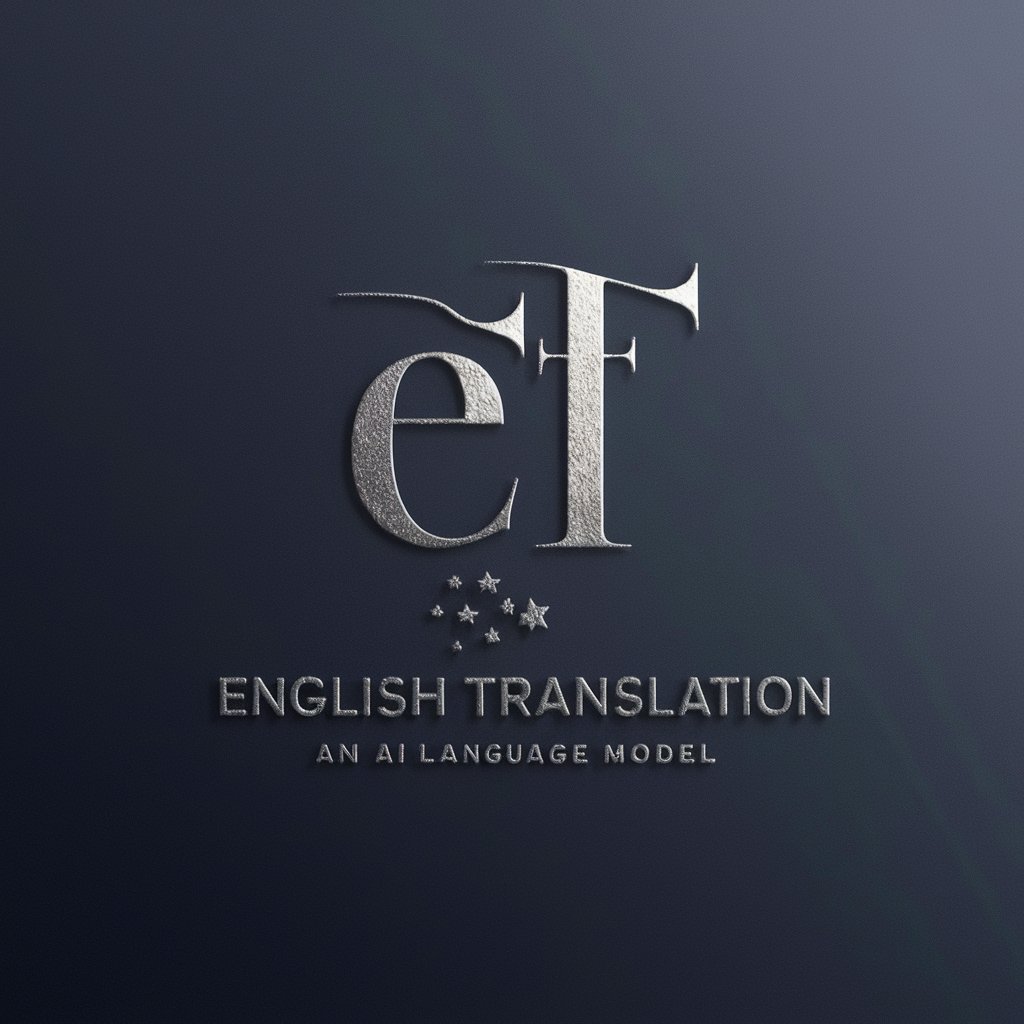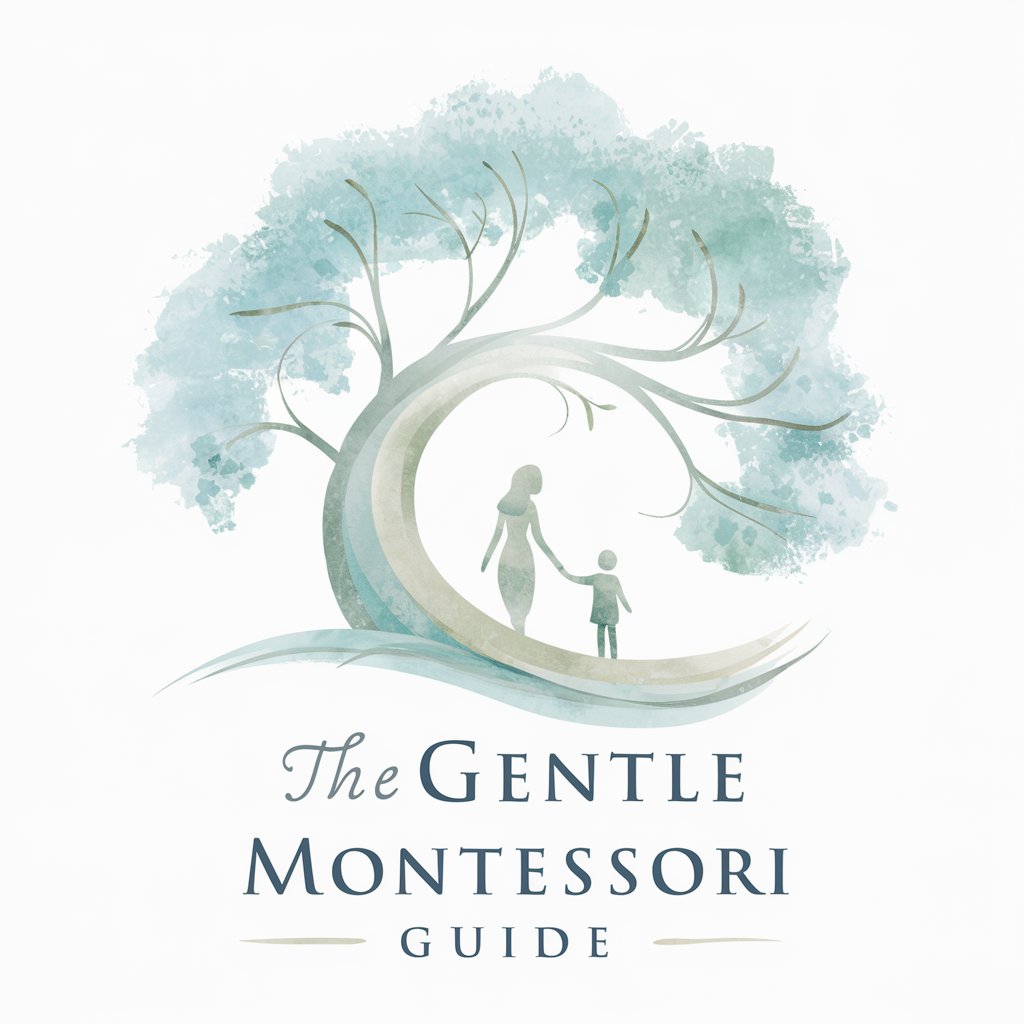How to professionally say? - professional communication tool

Welcome to professional communication made easy!
Elevate workplace communication with AI
How to professionally express...
What's the best way to say...
How can I politely address...
What is the appropriate way to phrase...
Get Embed Code
Introduction to How to Professionally Say
How to Professionally Say is designed to transform casual, inappropriate, or blunt workplace phrases into professional, courteous, and constructive alternatives. It serves as a tool to refine communication in professional settings, focusing on email communication, team meetings, and informal chats. By providing alternatives to commonly used but potentially unprofessional expressions, it promotes a culture of respect and professionalism. For example, instead of saying 'That's a dumb idea,' How to Professionally Say would suggest, '**Professional Alternative:** "While I see your point, may I suggest considering a different perspective?"' This function helps maintain a positive atmosphere and encourages open, respectful dialogue among colleagues. Powered by ChatGPT-4o。

Main Functions of How to Professionally Say
Rephrasing Feedback
Example
Instead of saying 'You screwed up again,' it suggests, '**Professional Alternative:** "It seems there's been another error. Let's take some time to review the situation and find a solution."'
Scenario
Useful in performance reviews or when addressing mistakes, fostering a constructive environment for improvement rather than assigning blame.
Transforming Requests and Complaints
Example
Transforms 'This project is a nightmare' into '**Professional Alternative:** "This project presents several challenges. It may be beneficial to discuss potential solutions to smooth the process."'
Scenario
Applicable in project management and team discussions, promoting solution-focused dialogue over mere venting of frustrations.
Polishing General Statements
Example
Changes 'I don't get paid enough for this' to '**Professional Alternative:** "I feel my responsibilities have extended beyond my original role. Could we discuss a potential re-evaluation of my compensation?"'
Scenario
Helpful in salary negotiations or when discussing role expansions, ensuring the conversation remains professional and focused on constructive outcomes.
Ideal Users of How to Professionally Say
Corporate Professionals
Individuals in corporate environments who engage in frequent email communication, participate in meetings, and collaborate in team projects. These users benefit by enhancing their professionalism in communication, thus improving their workplace relationships and reputation.
Team Leaders and Managers
Managers and team leaders who need to provide feedback, delegate tasks, and handle conflicts. The service helps them communicate effectively, maintaining authority and respect while fostering a positive team dynamic.
HR Professionals
HR personnel involved in drafting company-wide communications, mediating disputes, and conducting training sessions. Using this tool, they can model respectful and professional communication, setting a standard for the entire organization.

How to Use 'How to Professionally Say?'
1
Access the tool for free without needing a login or subscription by visiting a designated website, ensuring easy and prompt availability.
2
Identify the phrase or statement you wish to rephrase in a more professional manner. This could be feedback, a complaint, a request, or any other workplace communication.
3
Enter the phrase into the provided input field on the tool's interface. Be clear and concise to ensure the accuracy of the professional alternative suggested.
4
Review the generated professional alternatives. The tool will offer one or more rephrased options that maintain a formal tone while promoting constructive dialogue.
5
Use the suggested rephrased sentences in your communication. Apply them in emails, team meetings, or informal chats to enhance professionalism and respectfulness in the workplace.
Try other advanced and practical GPTs
Interview Master
Ace Your Interviews with AI-Powered Practice

Quiz Master Analyzer of Over 8th Grade
Empowering quiz mastery with AI insights.
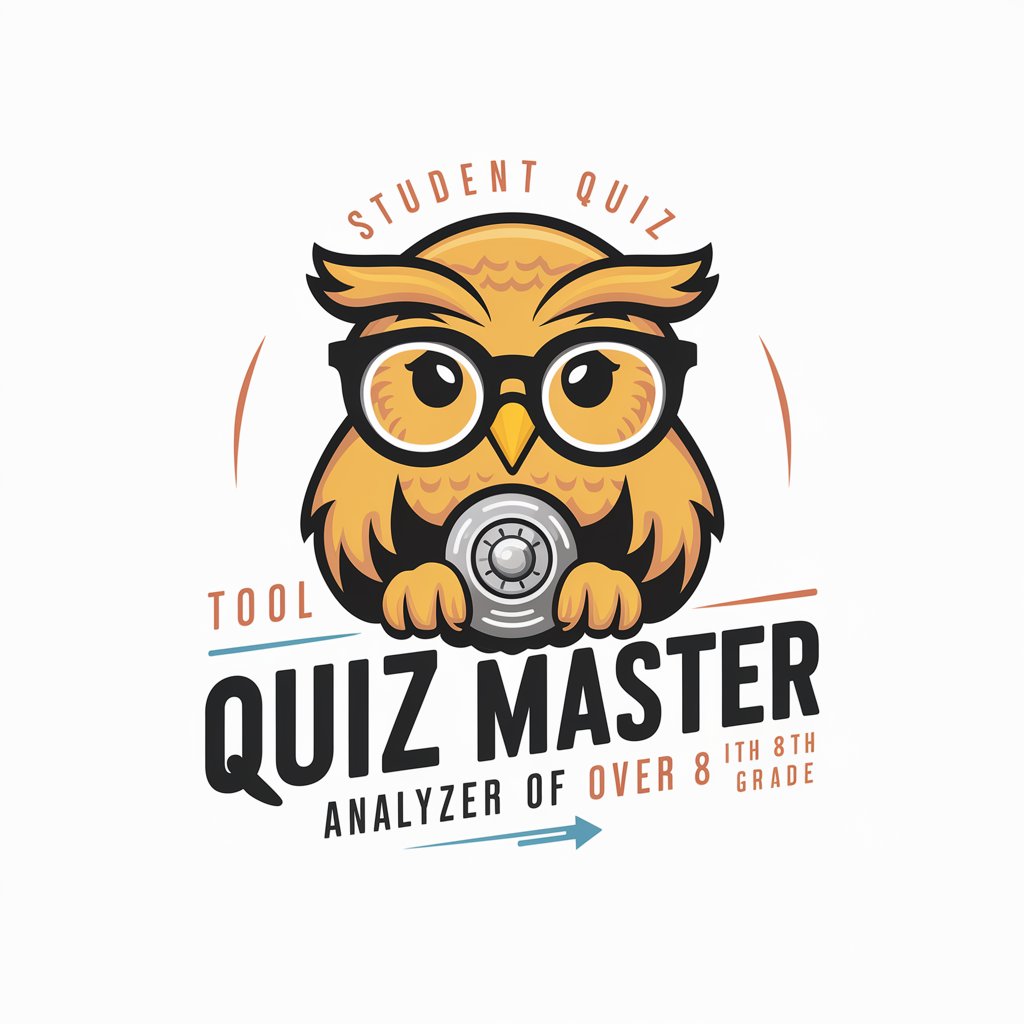
Marketing Maestro
Empowering Your Marketing with AI

Celso's Avatar
Empower Your Design Journey with AI

42master-Property
Empowering Real Estate Decisions with AI

Dollars & Cents
AI-powered financial planning assistant

! Natural Healer !
Empowering wellness with AI-driven natural healing

Sticker Park
Craft Your Vibe with AI-Driven Stickers

AI-Powered STEM Tutoring with Mojju
Empower your learning with AI
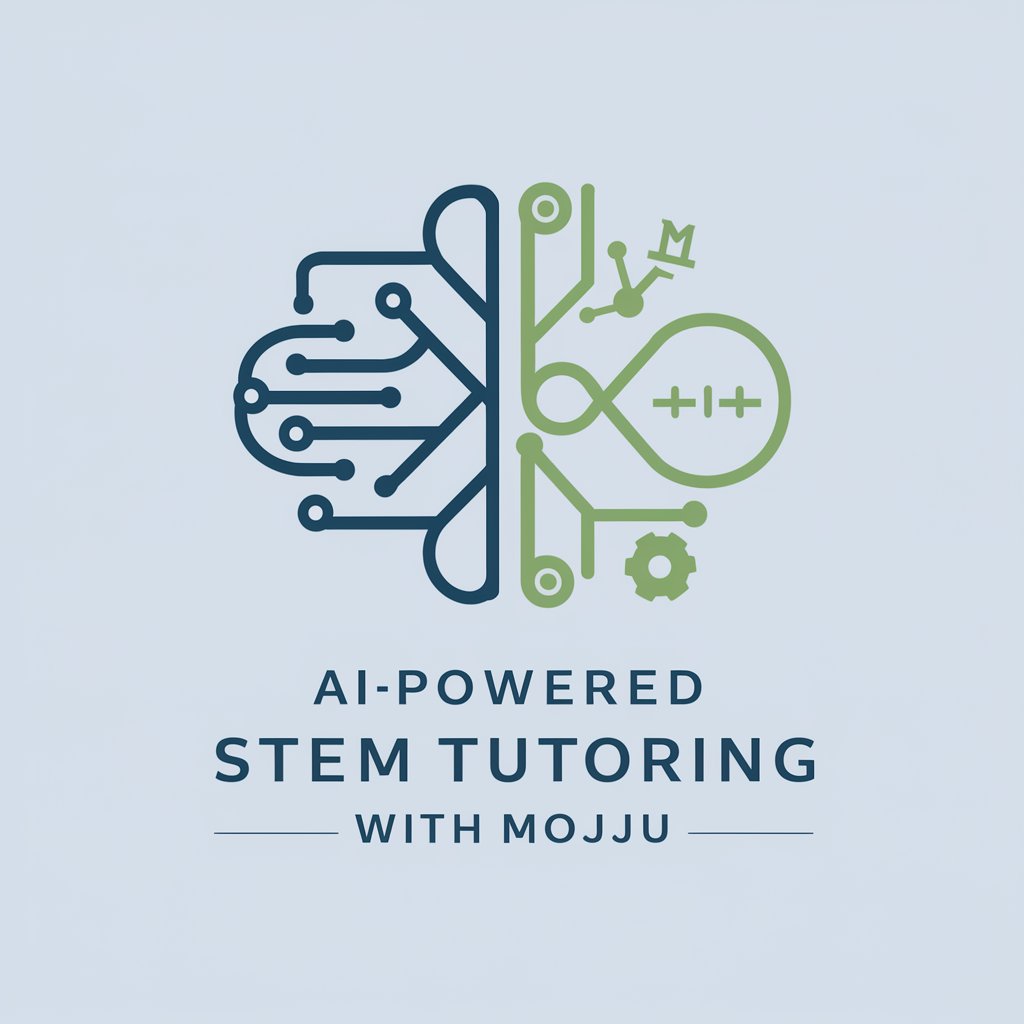
舞蹈学专家
Empowering dance knowledge with AI.

Zameneto
Learn Esperanto with AI-powered fun!

Schema Markup Builder GPT
Elevate SEO with AI-powered Schema Markups

Detailed Q&A about 'How to Professionally Say?'
What types of communication is 'How to Professionally Say?' best used for?
It's ideal for email communication, team meetings, informal chats, and any other workplace interactions where maintaining a professional tone is crucial. Common use cases include rephrasing feedback, requests, complaints, and general statements to foster a more respectful and constructive dialogue.
Can 'How to Professionally Say?' suggest alternatives for highly specific or technical phrases?
Yes, while it excels at offering alternatives for common workplace phrases, its effectiveness can vary with highly specific or technical terms. For best results, provide clear context or choose phrases that are widely understood in professional settings.
Is 'How to Professionally Say?' suitable for use in sensitive communication scenarios?
Absolutely. Its primary function is to rephrase potentially sensitive or inappropriate statements into professional alternatives, making it an excellent tool for navigating delicate conversations and ensuring messages are received as intended.
How does 'How to Professionally Say?' handle different cultural contexts in communication?
While it's designed to provide universally professional alternatives, users should always consider the cultural context of their workplace and adjust the suggestions as needed to ensure they align with specific cultural norms and expectations.
Can 'How to Professionally Say?' be customized for specific industries or professions?
Currently, it provides general professional alternatives suitable for a wide range of industries. However, users can often tailor the suggestions to fit more specialized contexts by incorporating industry-specific terminology or practices.