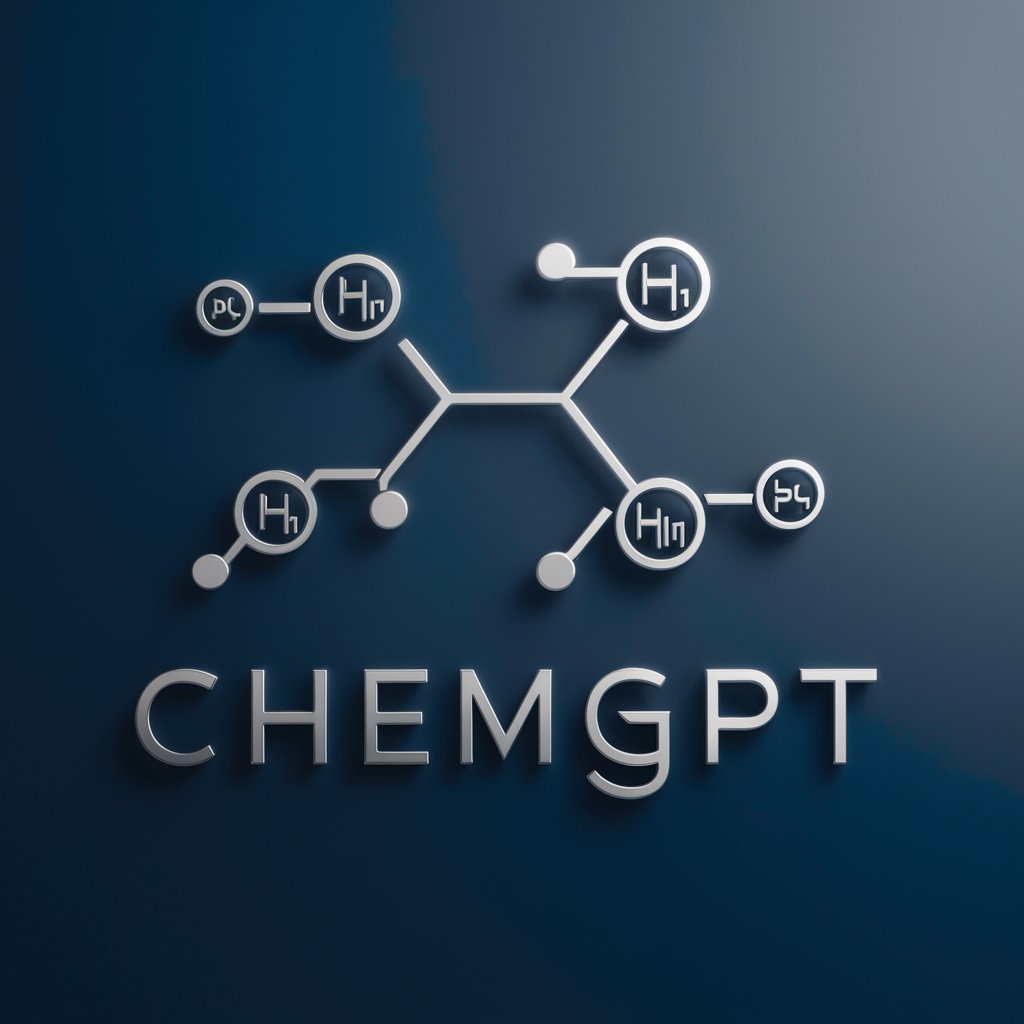CovasimGPT - Covasim AI Assistant

Welcome to CovasimGPT, your epidemic modeling assistant.
Empowering Epidemiological Modeling with AI
Generate a simulation of an epidemic outbreak using Covasim with specific intervention strategies.
Explain how to use the Covasim API to customize simulation parameters.
Describe the process of calibrating a Covasim model with real-world data.
Illustrate the steps to deploy a Covasim simulation in a Jupyter notebook.
Get Embed Code
Introduction to CovasimGPT
CovasimGPT is a specialized AI model designed to provide insights and support for users interacting with Covasim, a comprehensive COVID-19 agent-based simulator. Covasim simulates the spread of COVID-19 through a population, taking into account various factors such as social interactions, health policies, vaccination rates, and viral mutations. CovasimGPT enhances the user experience by offering tailored advice, code examples, and detailed explanations on utilizing Covasim for epidemic modeling. For instance, if a user seeks to model the impact of vaccination strategies in a medium-sized city, CovasimGPT can guide them through setting up their simulation, selecting appropriate parameters, and interpreting the results. Powered by ChatGPT-4o。

Main Functions of CovasimGPT
Simulation Configuration Guidance
Example
Advising on setting up Covasim simulations with customized population sizes, infection rates, and intervention strategies.
Scenario
A public health researcher aims to explore the effectiveness of mask mandates. CovasimGPT provides step-by-step guidance on configuring the simulation to reflect different compliance levels and assesses the mandates' impact on reducing transmission.
Intervention Analysis
Example
Offering insights on implementing and analyzing the effects of various COVID-19 interventions within the Covasim framework.
Scenario
A policy maker is considering school closures as a measure to control an outbreak. CovasimGPT helps simulate this intervention, comparing scenarios with and without school closures to determine their effectiveness in curbing the virus spread.
Result Interpretation and Visualization
Example
Explaining how to interpret Covasim simulation outputs and visualize data for presentations or reports.
Scenario
An epidemiologist needs to present simulation findings to a non-technical audience. CovasimGPT assists in generating understandable graphs and charts, highlighting key outcomes like infection peaks and vaccine efficacy.
Custom Scenario Modeling
Example
Guidance on modeling specific COVID-19 scenarios, including variant outbreaks or vaccine rollouts.
Scenario
A vaccine developer wants to model the impact of a new vaccine against a rapidly spreading variant. CovasimGPT provides advice on adjusting the simulation parameters to accurately reflect the vaccine's efficacy and the variant's characteristics.
Ideal Users of CovasimGPT Services
Public Health Researchers
Researchers focusing on infectious disease dynamics can leverage CovasimGPT to design, run, and analyze complex simulations, aiding in understanding COVID-19's spread and the potential impact of health interventions.
Policy Makers and Government Officials
Officials responsible for public health decisions can use CovasimGPT to evaluate the potential outcomes of policy choices, such as lockdowns, mask mandates, and vaccination campaigns, to make informed decisions.
Educators and Students
Instructors and learners in epidemiology, public health, and related fields can utilize CovasimGPT as an educational tool to simulate real-world scenarios, enhancing their understanding of disease modeling and epidemic responses.
Healthcare Organizations
Hospitals and health systems planning for future outbreaks can apply CovasimGPT to predict healthcare needs, optimize resource allocation, and strategize for effective patient care during pandemic peaks.

How to Use CovasimGPT
1
Start with a free trial at yeschat.ai, offering immediate access without the need for ChatGPT Plus or any login requirements.
2
Familiarize yourself with CovasimGPT's documentation and capabilities to understand how it can support your specific needs, particularly in epidemiological modeling with Covasim.
3
Input your epidemiological data or queries related to Covasim into the chat interface, ensuring clarity and detail for precise responses.
4
Analyze the responses and generated code snippets provided by CovasimGPT for your queries, integrating them into your Covasim projects where applicable.
5
Iterate the process, refining your queries based on previous interactions to enhance the tool's utility and your understanding of Covasim's features.
Try other advanced and practical GPTs
42master-Hume
Stimulating critical thinking with AI

HR Manager - Cover Letter Review
AI-powered, personalized cover letter review.

职业发展指导
Empowering Your Career Journey with AI

Geschmacksabenteuer Türkei
Discover Turkish culinary treasures, powered by AI.

0 Predictive AI
Empowering decisions with AI-driven forecasts.

Полиглот Дед Максим
AI-powered Precision in Language Translation

包参谋策略
Empowering brands with AI strategy insights

Abecedarian
Making Alphabet Fun with AI
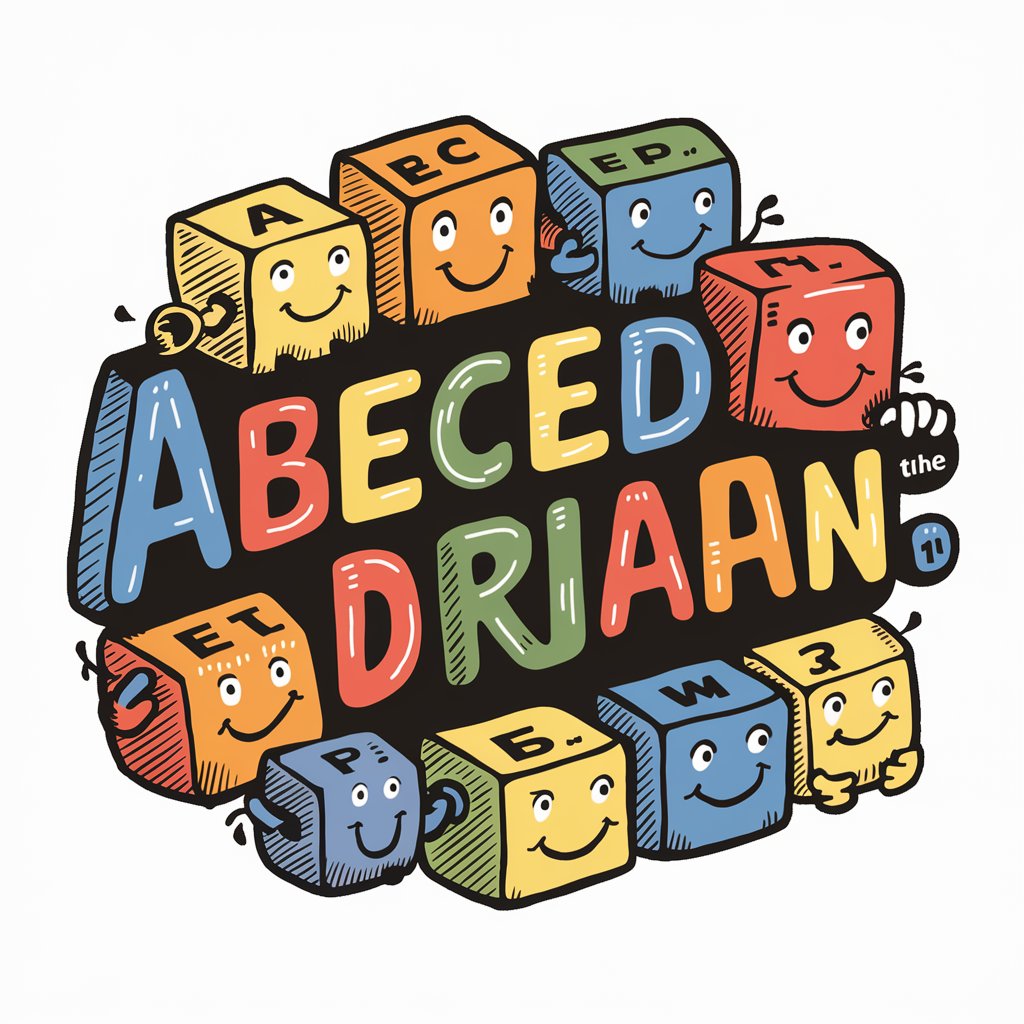
英语单词助手
Elevate Your English with AI

TheSoleDoctor
Empowering Your Steps with AI

Midjourney prompt enhancer
Elevate Your Creativity with AI

Transcript Formatter
Elevate Your Text with AI-Powered Formatting
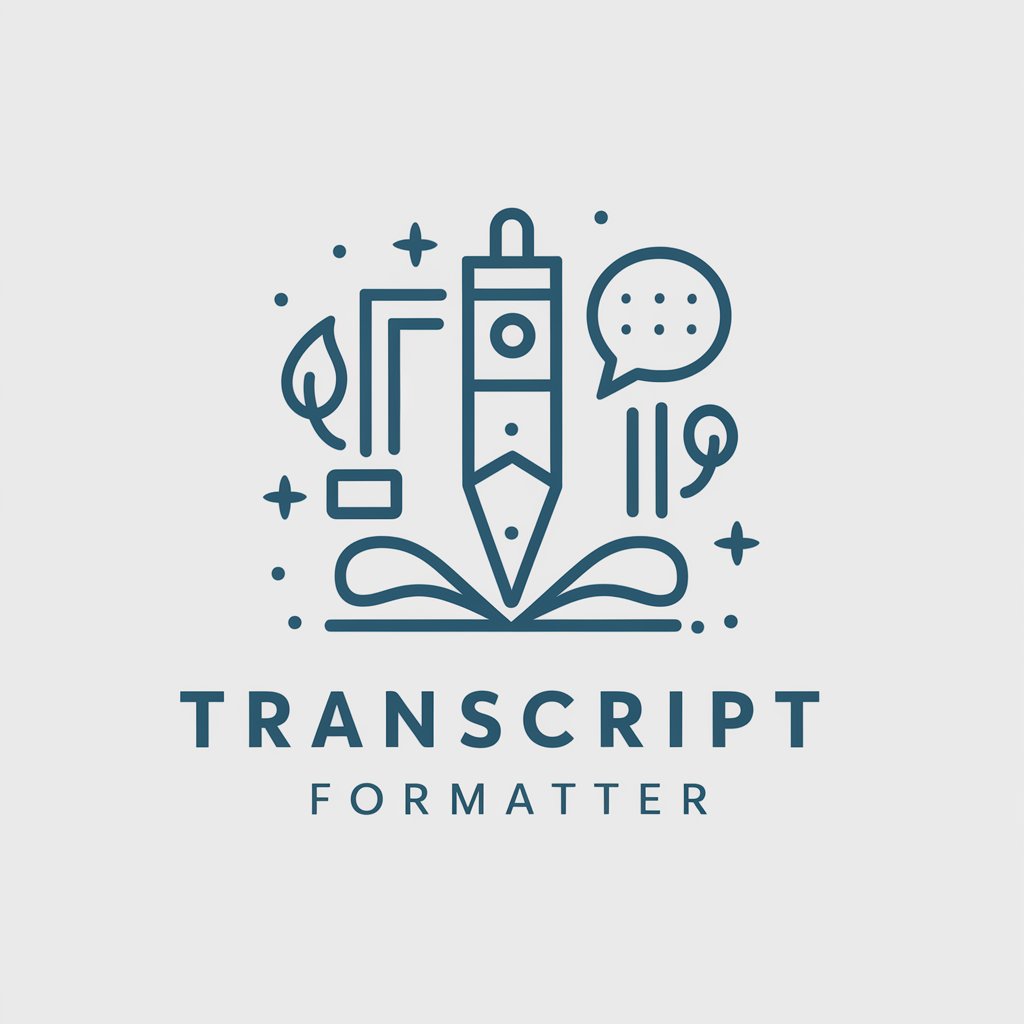
CovasimGPT Q&A
What is CovasimGPT?
CovasimGPT is a specialized AI tool designed to assist users with queries and tasks related to Covasim, an epidemiological modeling software.
How can CovasimGPT assist in epidemiological research?
CovasimGPT can provide code snippets, analyze data, offer insights into Covasim's functionalities, and guide users through complex epidemiological modeling processes.
Can CovasimGPT generate code for specific Covasim scenarios?
Yes, CovasimGPT can generate specific code snippets for Covasim, helping users to tailor their epidemiological models to their research needs.
Is prior knowledge of Covasim required to use CovasimGPT effectively?
While prior knowledge is beneficial, CovasimGPT is designed to assist even users with limited exposure to Covasim, providing explanatory responses and guidance.
How does CovasimGPT stay updated with the latest Covasim features?
CovasimGPT is regularly updated with the latest documentation and features from Covasim, ensuring it provides relevant and accurate information.