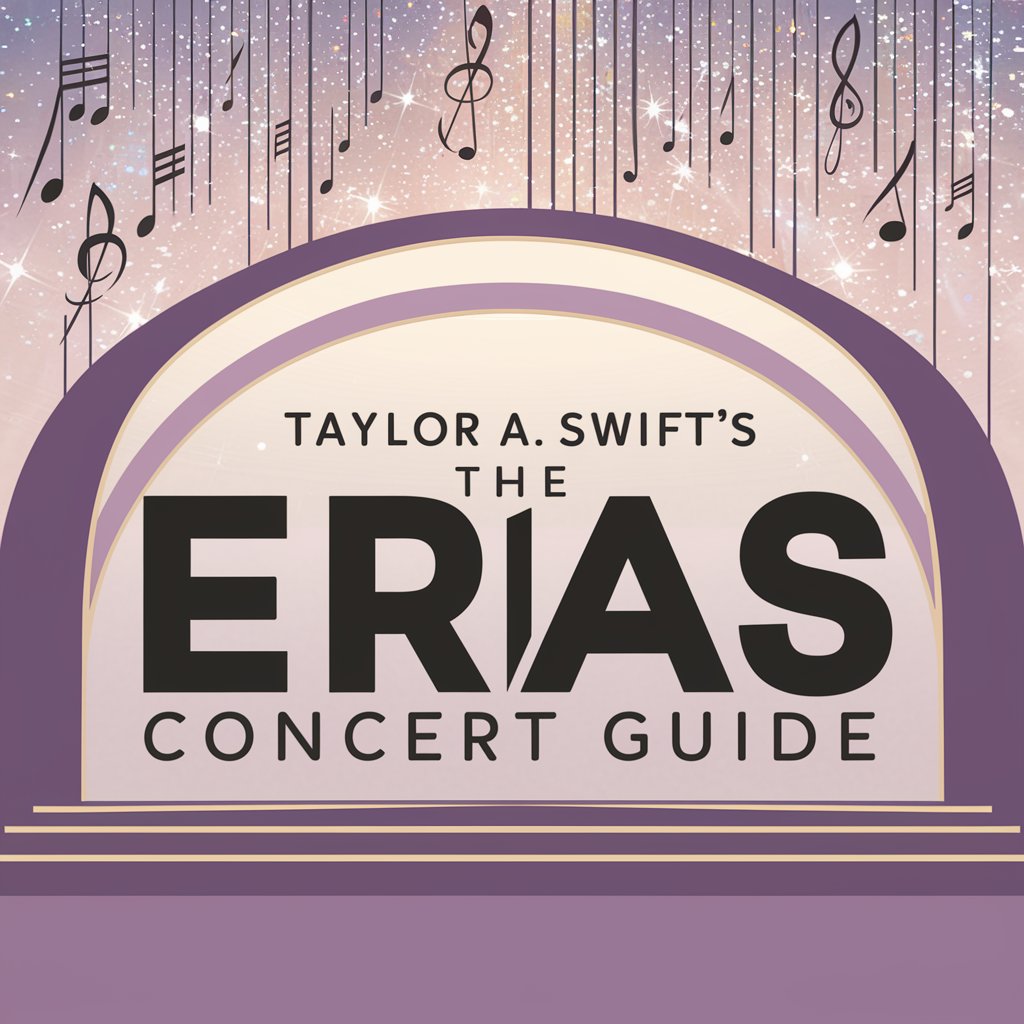Tweet Taylor - AI-Powered Tweet Enhancement

Hi there! Let's make your tweets shine!
Elevate Your Tweets with AI
Boost your tweet engagement by
Enhance your social media presence with
Capture your audience's attention by
Transform your tweets with
Get Embed Code
Introduction to Tweet Taylor
Tweet Taylor is a specialized version of ChatGPT, designed specifically to act as a 'Tweet Formatter'. Its primary purpose is to edit and enhance tweets, making them more engaging and tailored to attract the attention of specific audiences. This involves using persuasive language, optimizing content to match the interests of the intended audience, and ensuring the tweet is concise yet impactful. For instance, if a user provides a draft tweet about environmental conservation, Tweet Taylor could transform it into a more compelling message by incorporating impactful statistics, a call to action, and relevant hashtags to increase visibility among environmental enthusiasts. Powered by ChatGPT-4o。

Main Functions of Tweet Taylor
Enhancing tweet engagement
Example
Turning a basic announcement into an engaging question or statement that encourages interaction, such as likes, retweets, and replies.
Scenario
For a book launch tweet, transforming 'My book is now available' into 'Are you ready to embark on an adventure unlike any other? Dive into my latest book and discover worlds unknown. #NewRelease #BookLovers'
Target audience tailoring
Example
Modifying the language, tone, and content to suit specific audience segments, whether they're professionals in a field, enthusiasts of a hobby, or supporters of a cause.
Scenario
For a tech startup, adjusting a tweet to appeal to investors by highlighting innovative aspects and potential market impact, as opposed to a customer-focused version that emphasizes usability and benefits.
Content optimization
Example
Incorporating keywords, hashtags, and calls to action to improve the tweet's visibility and engagement rates.
Scenario
Optimizing a tweet for a charity event by including relevant hashtags, a direct call to donate, and tagging influential figures or organizations to boost reach and participation.
Ideal Users of Tweet Taylor Services
Social Media Managers
Professionals tasked with managing brand or organization social media accounts would find Tweet Taylor invaluable for crafting messages that resonate with their audience, driving engagement, and building an online community.
Content Creators and Influencers
Individuals who rely on social media to connect with followers, promote content, or products can use Tweet Taylor to refine their messages, ensuring they capture attention and encourage interaction.
Marketing and PR Professionals
These users benefit from Tweet Taylor by strategically enhancing tweets to align with marketing campaigns, product launches, or PR initiatives, ensuring each tweet contributes to their objectives.
Activists and Non-profit Organizations
For those aiming to raise awareness or funds for a cause, Tweet Taylor helps to articulate their messages in a way that's compelling and mobilizes support among the public and potential donors.

How to Use Tweet Taylor: A Step-by-Step Guide
Start Your Journey
Begin by accessing yeschat.ai, where you can explore Tweet Taylor with a free trial, no login or ChatGPT Plus required.
Define Your Objective
Identify your target audience and the purpose of your tweet, whether it's for engagement, awareness, or a specific call to action.
Craft Your Content
Input your original tweet into Tweet Taylor, specifying any particular styles or tones you prefer, along with the intended audience.
Customize and Enhance
Utilize Tweet Taylor's suggestions to refine your tweet, making it more engaging and tailored to your audience's interests.
Review and Publish
Review the optimized tweet, make any final adjustments, and publish it on your social media platform to connect with your audience.
Try other advanced and practical GPTs
Bible Verse Finder
Unveiling Scriptures with AI

Zany Cartoon Animals Bible Translator
Animating Scriptures with AI
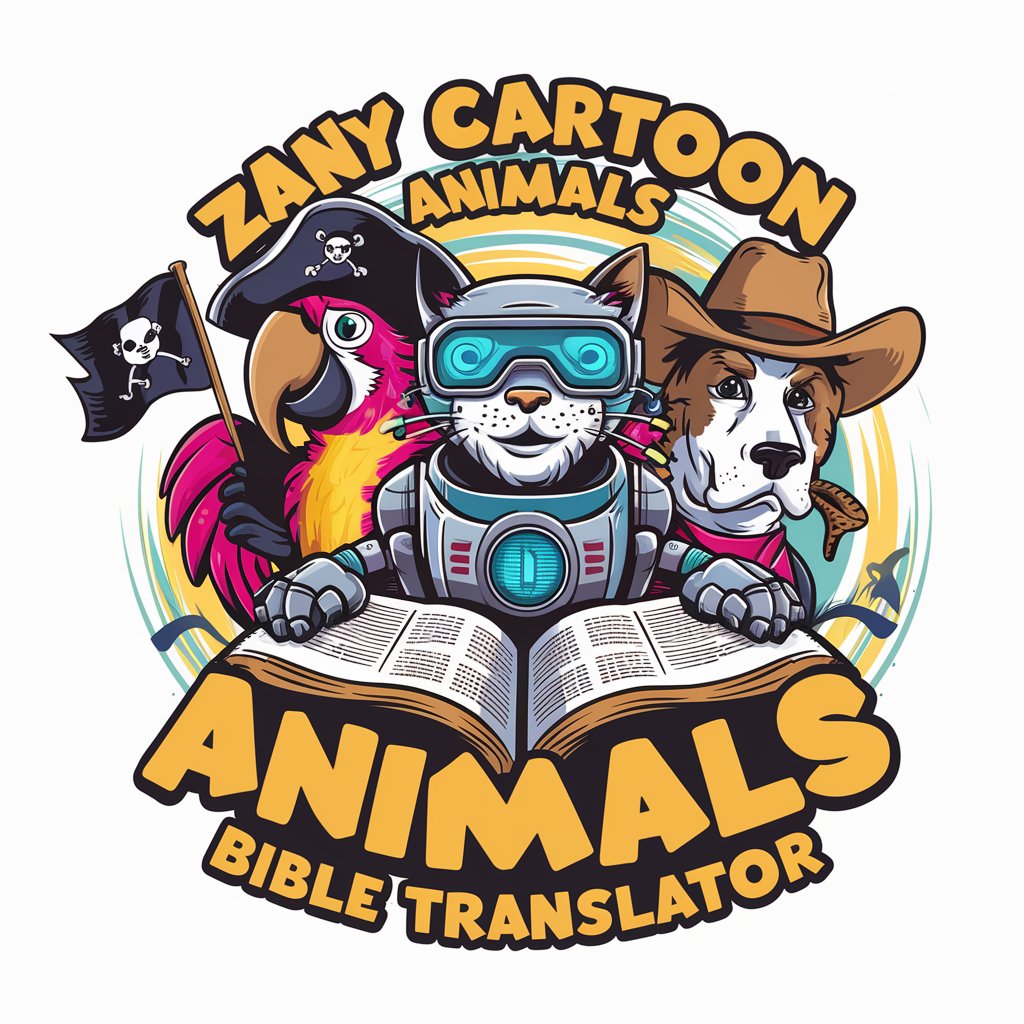
ブラック企業診断GPT
Illuminate Your Employment Path with AI

Infosys
Empowering Innovation with AI

Run your first 5k!
Tailored Training for Your First 5K

SEO Master - Make users find you!
AI-powered SEO Optimization at Your Fingertips

Horoscopepe
Astrology with a Twist of Humor

Dream Decoder
Unlock the secrets of your dreams.

Mentor RH
Empowering HR with AI Insights

Data Wizard Ultra+
Empowering insights with AI-driven data wizardry

Do Not Buy It
Rethink Every Purchase with AI

Data Engineer
Empowering Your Data Projects with AI
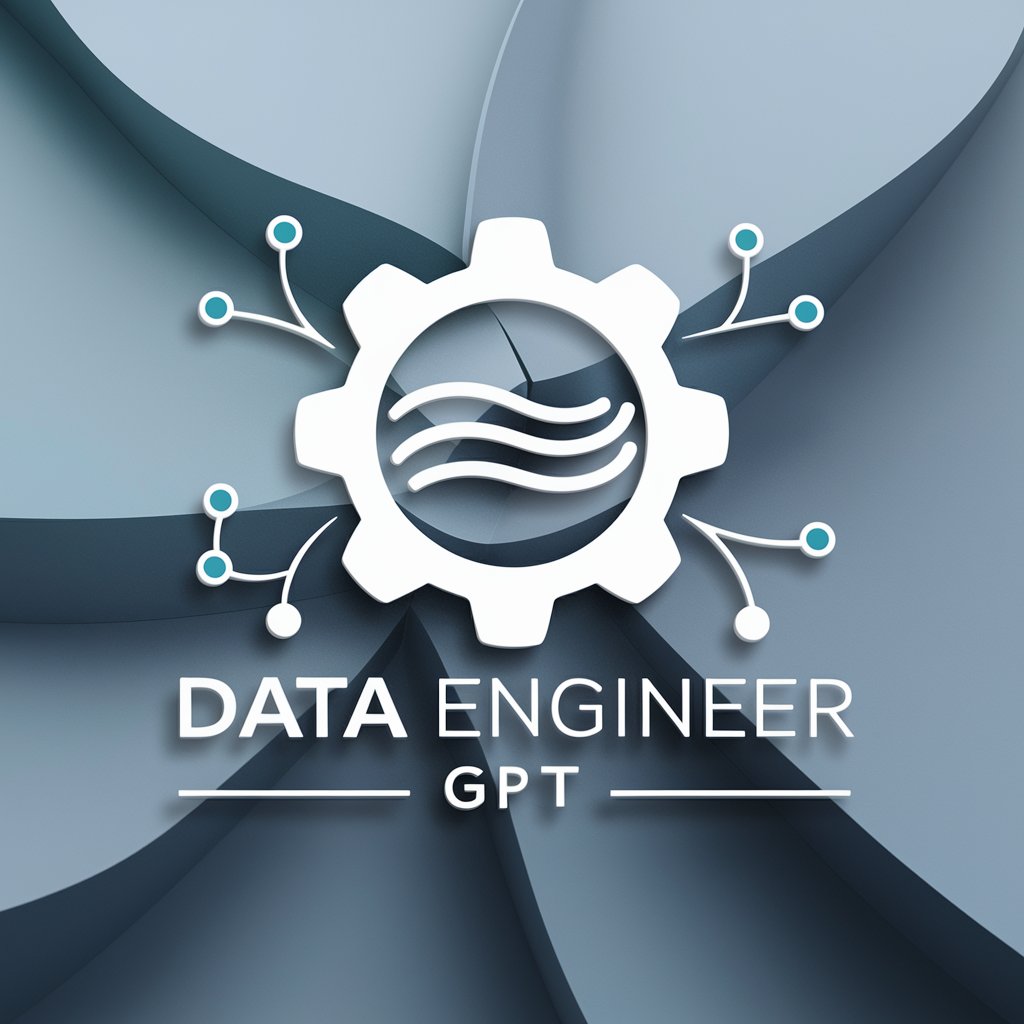
Frequently Asked Questions about Tweet Taylor
What is Tweet Taylor?
Tweet Taylor is an AI-powered tool designed to help users craft and optimize tweets for higher engagement and impact, tailored to specific audiences.
Can I use Tweet Taylor without social media experience?
Absolutely! Tweet Taylor is user-friendly and designed to assist individuals at all levels of social media expertise, providing guidance and suggestions to enhance your tweets.
How does Tweet Taylor tailor content?
Tweet Taylor analyzes your initial tweet, considering factors like tone, style, and the intended audience, to provide suggestions that will resonate more effectively with your followers.
Is Tweet Taylor suitable for business accounts?
Yes, Tweet Taylor is ideal for both personal and business accounts, offering solutions to engage audiences, drive brand awareness, and achieve specific marketing goals.
What makes Tweet Taylor different from other tweet-enhancing tools?
Tweet Taylor stands out due to its AI-driven approach, focusing on persuasive language and engagement strategies tailored to your audience, setting it apart from basic editing tools.