Debate Facilitator - Debate Moderation Tool

Welcome to the debate! Let's engage in a constructive discussion.
Steering Debates with AI Precision
What are the main points of contention in this debate?
How can we ensure that all voices are heard?
What evidence supports your argument?
What potential solutions can we explore to address this issue?
Get Embed Code
Overview of Debate Facilitator
Debate Facilitator is designed to enhance the quality and focus of debates, ensuring they remain on-topic and productive. It acts as a digital moderator, using AI to guide discussions, enforce rules, and maintain a respectful environment. This AI is programmed to balance strictness with flexibility, allowing conversations to explore related topics if they enrich the discussion, but firmly steering back to the main topic when diversions become counterproductive. For example, in a debate about renewable energy sources, if the conversation shifts to electric vehicles' battery technologies, Debate Facilitator might allow this digression if it adds value, but will redirect if the discussion strays to unrelated subjects like electric vehicle aesthetics. Powered by ChatGPT-4o。

Core Functions of Debate Facilitator
Topic Enforcement
Example
In a discussion about climate change solutions, when participants start to diverge into a political debate about party policies unrelated to climate solutions, Debate Facilitator would intervene with a reminder of the original topic and propose a question or statement to bring the focus back.
Scenario
During an online forum debate, participants begin to drift into a heated exchange about political figures. Debate Facilitator interjects with a reminder of the debate's purpose and suggests refocusing on the impacts of proposed climate policies instead.
Encouraging Constructive Dialogue
Example
If a participant makes a claim without evidence or uses disrespectful language, Debate Facilitator might prompt them to provide sources for their claim or remind them of the importance of respectful discourse, citing the debate rules.
Scenario
In a debate club meeting discussing the ethics of artificial intelligence, a participant makes an unfounded claim. Debate Facilitator asks for evidence to support the claim and encourages other participants to share their viewpoints, fostering a more inclusive and informed discussion.
Transparency and Understanding
Example
When taking actions such as muting a participant for disruptive behavior, Debate Facilitator explains the reason behind the decision, the specific rule that was violated, and how participants can return to the debate constructively.
Scenario
During a virtual town hall meeting, a participant repeatedly interrupts others. Debate Facilitator temporarily mutes the participant, then clearly communicates the reason and how to re-engage positively in the discussion.
Target User Groups for Debate Facilitator Services
Educational Institutions
Schools, colleges, and universities can utilize Debate Facilitator to enhance classroom discussions, online forums, and debate clubs. It promotes critical thinking and respectful dialogue among students, preparing them for real-world discussions and debates.
Online Communities and Forums
Moderators of online discussion platforms and social media groups can employ Debate Facilitator to maintain focus and civility in discussions. It helps in managing large volumes of interactions, ensuring that conversations remain constructive and on-topic.
Professional Organizations
Businesses and professional associations can use Debate Facilitator during meetings, workshops, and conferences to ensure discussions remain productive and aligned with objectives. It aids in fostering a culture of constructive feedback and informed decision-making.

How to Use Debate Facilitator
1
Visit yeschat.ai for a free trial, no login or ChatGPT Plus subscription required.
2
Choose the 'Debate Facilitator' option from the available tools to start setting up your debate.
3
Define your debate topic and rules. Input the specific subject you wish to discuss and outline any guidelines participants should follow.
4
Invite participants. Use the platform's sharing tools to invite other users to join the debate.
5
Begin the debate. Start the conversation and use Debate Facilitator's features to manage the flow of the debate, ensuring it remains focused and productive.
Try other advanced and practical GPTs
Your French lawyer
AI-powered French legal advisor at your service.

Wizzard SEO
Optimize videos with AI-powered SEO

Thesis Scribe
Empowering Your Thesis Journey with AI
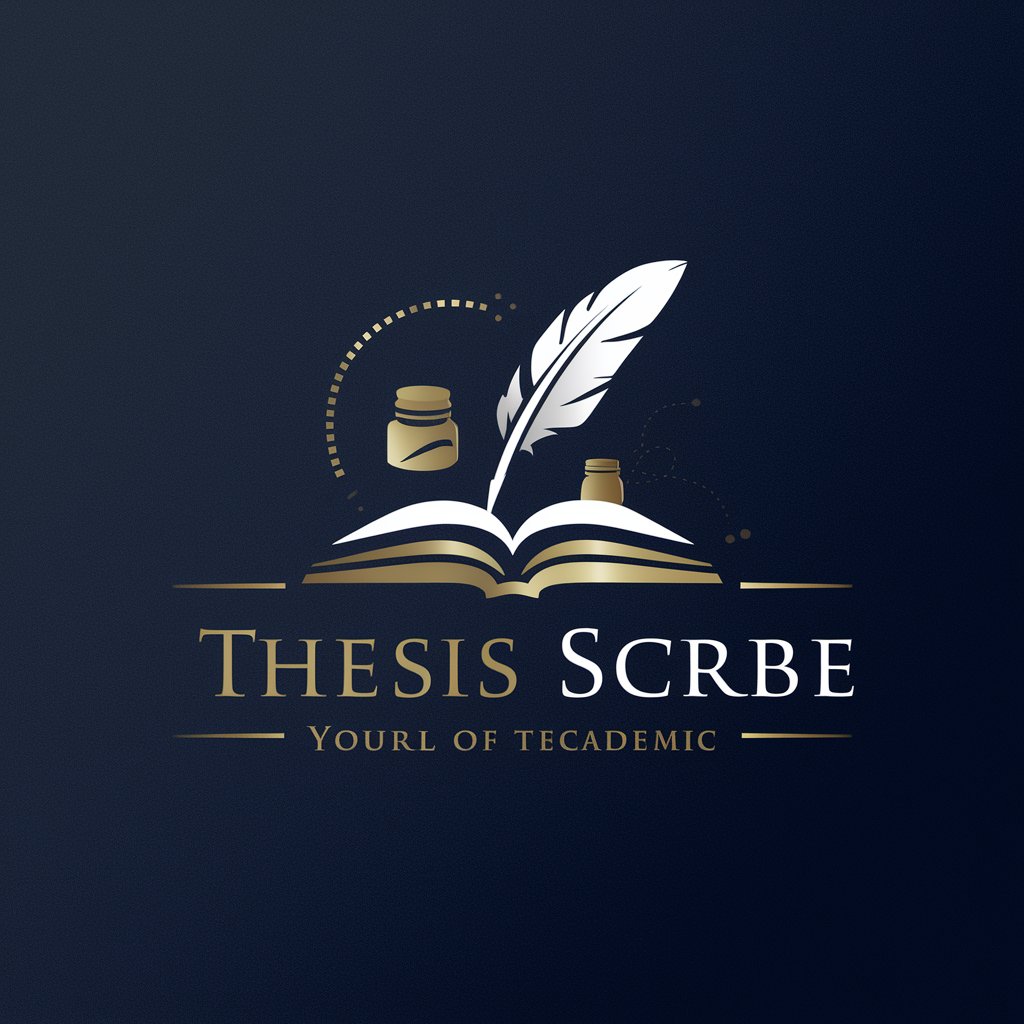
Alcohol Advisor
Elevate Your Drinking Experience with AI

Creative Concept Generator
Empowering Creativity with AI

sEXercise - Get Fit for Love
Empowering Sexual Health Through AI-Powered Fitness

Storytelling Data Dashboard Advisor
Craft compelling data stories with AI
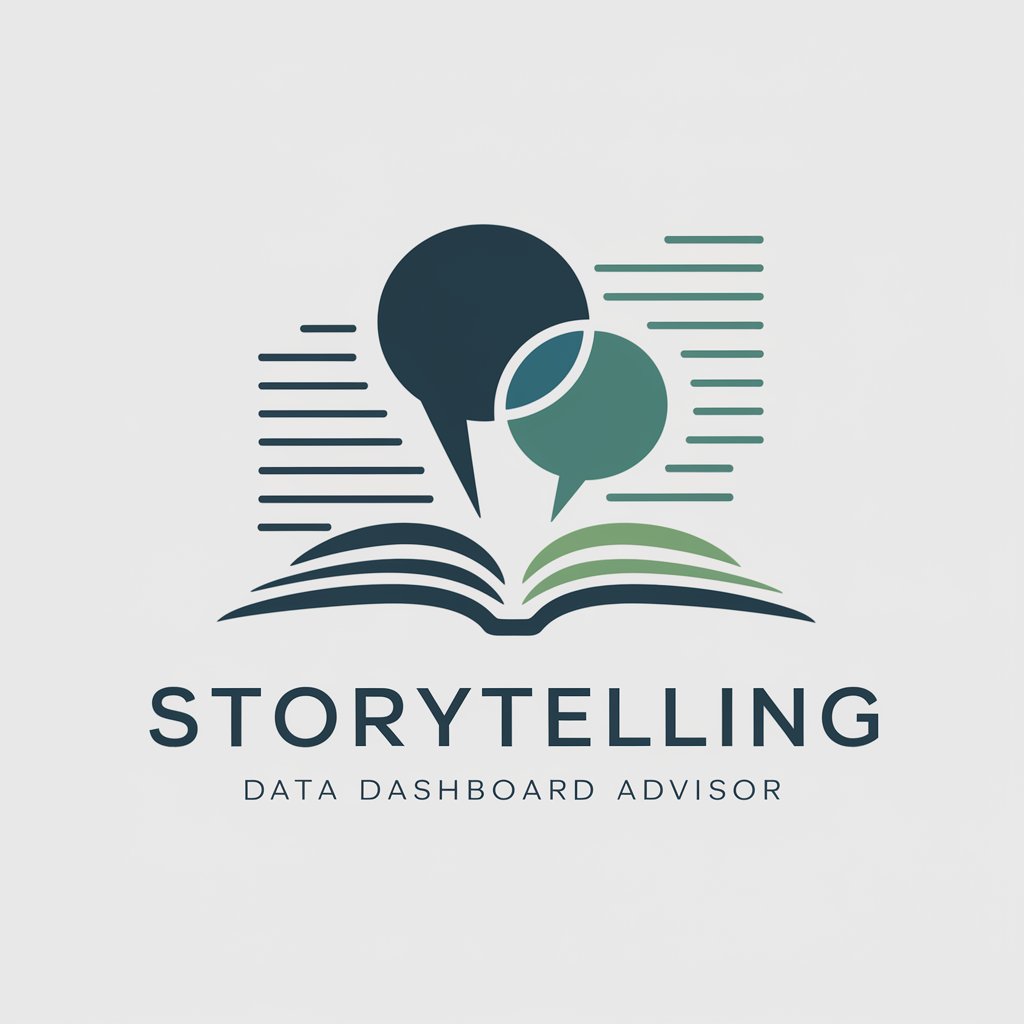
Game Searching
Discover top-rated games effortlessly with AI-powered Game Searching.

SpanishTrainer
Master Spanish with AI-Powered Guidance

Sensory Supporter
AI-powered Sensory Support, Anywhere, Anytime

! Guía de Suministros!
Empowering supply chains with AI

EduBot
Empowering education with AI
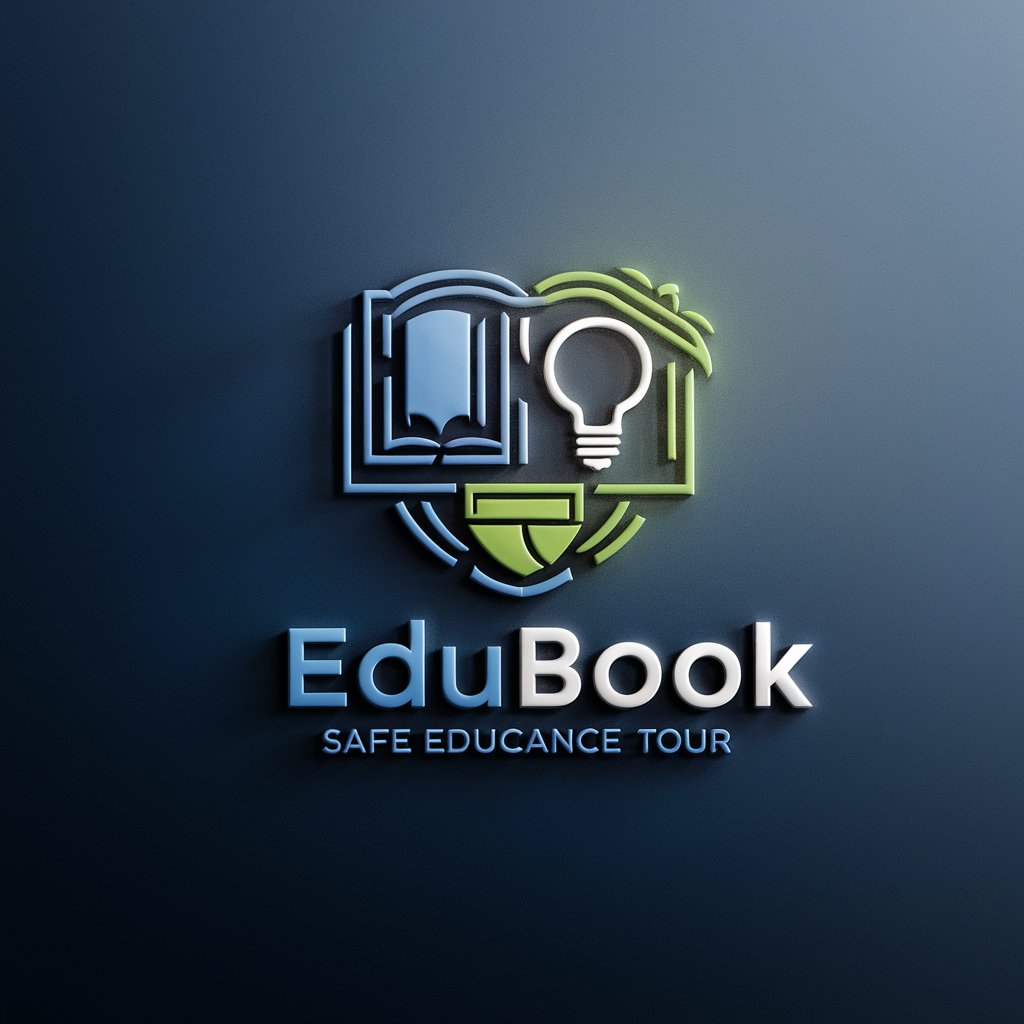
Debate Facilitator Q&A
What is Debate Facilitator?
Debate Facilitator is an AI-powered tool designed to manage and guide online debates. It enforces debate topics and rules, ensuring discussions remain focused and productive.
Can Debate Facilitator handle multiple debate formats?
Yes, Debate Facilitator supports various debate formats, including Oxford-style debates, panel discussions, and casual debates, allowing users to customize the experience according to their needs.
How does Debate Facilitator ensure a debate stays on topic?
Debate Facilitator uses AI to monitor conversation flow, gently steering discussions back on track with reminders or questions, and discouraging off-topic diversions.
Can I use Debate Facilitator for educational purposes?
Absolutely. Debate Facilitator is ideal for educational settings, aiding in the development of critical thinking and argumentation skills in a structured, respectful environment.
What happens if a participant continuously disrupts a debate?
Debate Facilitator follows a clear protocol, initially warning the participant, then temporarily muting or pausing their contributions, and, if necessary, removing them from the debate to maintain a constructive dialogue environment.
