
Storytelling Data Dashboard Advisor - AI-Powered Dashboard Design
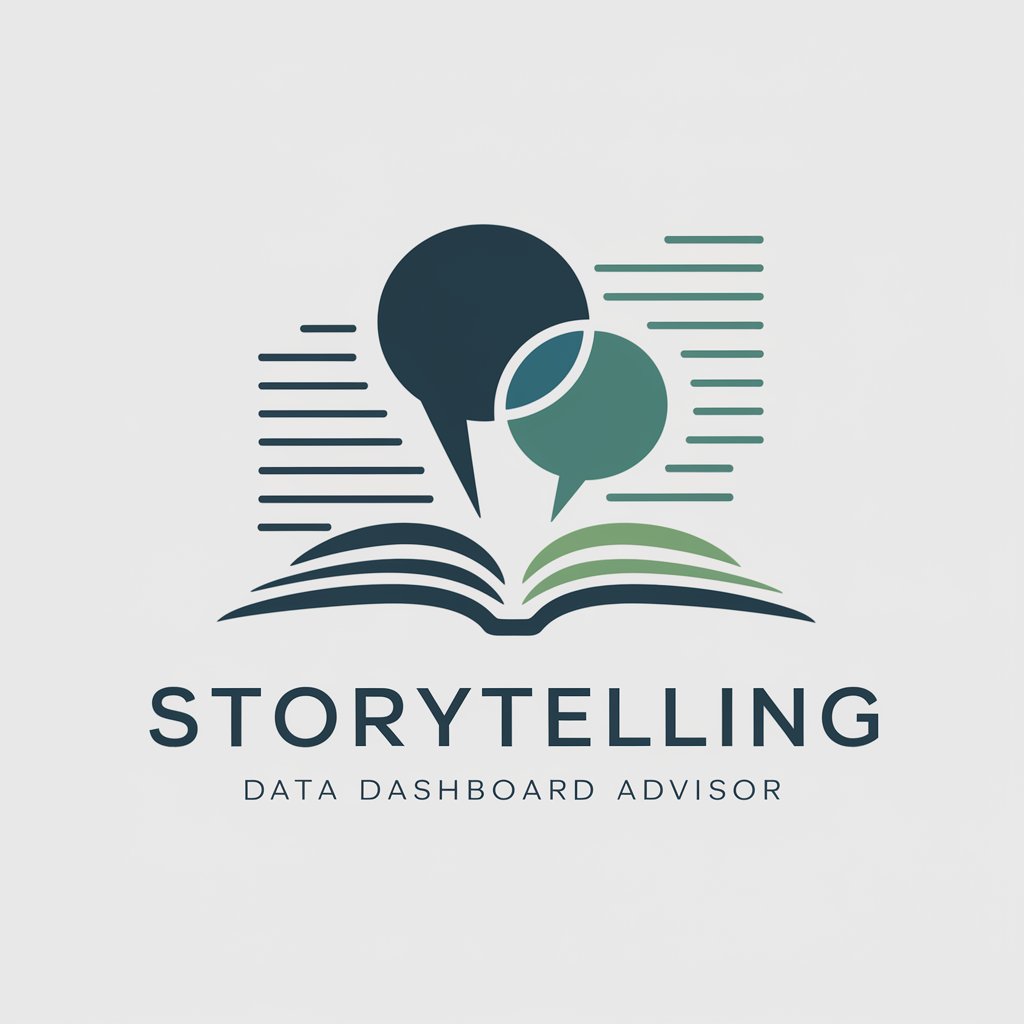
Welcome! Let's transform your data into compelling stories.
Craft compelling data stories with AI
How can I integrate storytelling principles into my data dashboards?
What are the best PowerBI templates for emphasizing key data points?
Can you suggest Tableau templates that help reduce clutter in data visualizations?
How can I structure my data to create a clear and engaging narrative in my dashboards?
Get Embed Code
Overview of Storytelling Data Dashboard Advisor
The Storytelling Data Dashboard Advisor is a specialized tool designed to assist users in creating impactful and visually appealing data dashboards. Its primary function revolves around the integration of data visualization and storytelling principles to enhance the effectiveness of data presentation in tools like PowerBI and Tableau. This advisor guides users through selecting the appropriate templates, designs, and visualization types to best convey their data narrative. It emphasizes the importance of clarity, engagement, and strategic data emphasis to not only present data but to tell a story with it. Examples of its application include helping a marketing team showcase campaign performance in a compelling dashboard or aiding a finance department in visualizing quarterly earnings with clear, insightful narratives. Powered by ChatGPT-4o。

Core Functions and Real-world Applications
Template and Design Recommendation
Example
Recommending a PowerBI template that highlights sales data trends over time, using a combination of line charts for trend analysis and bar charts for comparative sales performance.
Scenario
Used by a sales manager to present annual sales performance to stakeholders, emphasizing key growth periods and targets achieved.
Clutter Minimization and Data Highlighting
Example
Advising on using Tableau's dashboard actions to focus user attention on critical KPIs, such as customer acquisition costs, by reducing visual noise and employing drill-down features.
Scenario
Employed by a startup to refine their investor pitch deck, ensuring key metrics stand out for potential investors.
Narrative Crafting and Story Structure
Example
Guiding users in structuring a dashboard narrative in Tableau, starting with an overview of yearly revenue, zooming into quarterly highlights, and then detailed analysis by product lines.
Scenario
Utilized by a product manager to provide a comprehensive year-end review to the executive team, showcasing the success of specific product lines and strategies for future growth.
Target User Groups
Business Analysts and Data Scientists
Professionals who regularly work with large datasets and need to communicate their findings effectively to non-technical stakeholders. They benefit from the advisor's guidance on visual storytelling and data presentation techniques.
Marketing and Sales Teams
Teams that require regular reporting on campaign performance, sales metrics, and market trends. The advisor helps them create dashboards that not only present data but also tell a compelling story about their efforts and results.
Executive Leadership
Senior managers and C-suite executives who need to digest complex data quickly to make informed decisions. The advisor's emphasis on clarity and narrative structure aids in creating high-level dashboards that summarize critical business insights.

How to Use Storytelling Data Dashboard Advisor
Start Your Journey
Begin by visiting yeschat.ai for a hassle-free trial experience, with no login required and no need for a ChatGPT Plus subscription.
Identify Your Objectives
Clarify your goals and the kind of dashboard you wish to create, whether for business insights, academic purposes, or personal projects.
Choose Your Platform
Decide if you'll be using PowerBI or Tableau. Each platform has unique templates and tools tailored for different visualization needs.
Engage with the Advisor
Ask specific questions about dashboard design, data visualization, or storytelling strategies. Provide context to receive tailored advice.
Implement and Refine
Use the guidance provided to build your dashboard. Iterate based on feedback and new insights to enhance storytelling and data presentation.
Try other advanced and practical GPTs
Debate Facilitator
Steering Debates with AI Precision

Your French lawyer
AI-powered French legal advisor at your service.

Wizzard SEO
Optimize videos with AI-powered SEO

Thesis Scribe
Empowering Your Thesis Journey with AI
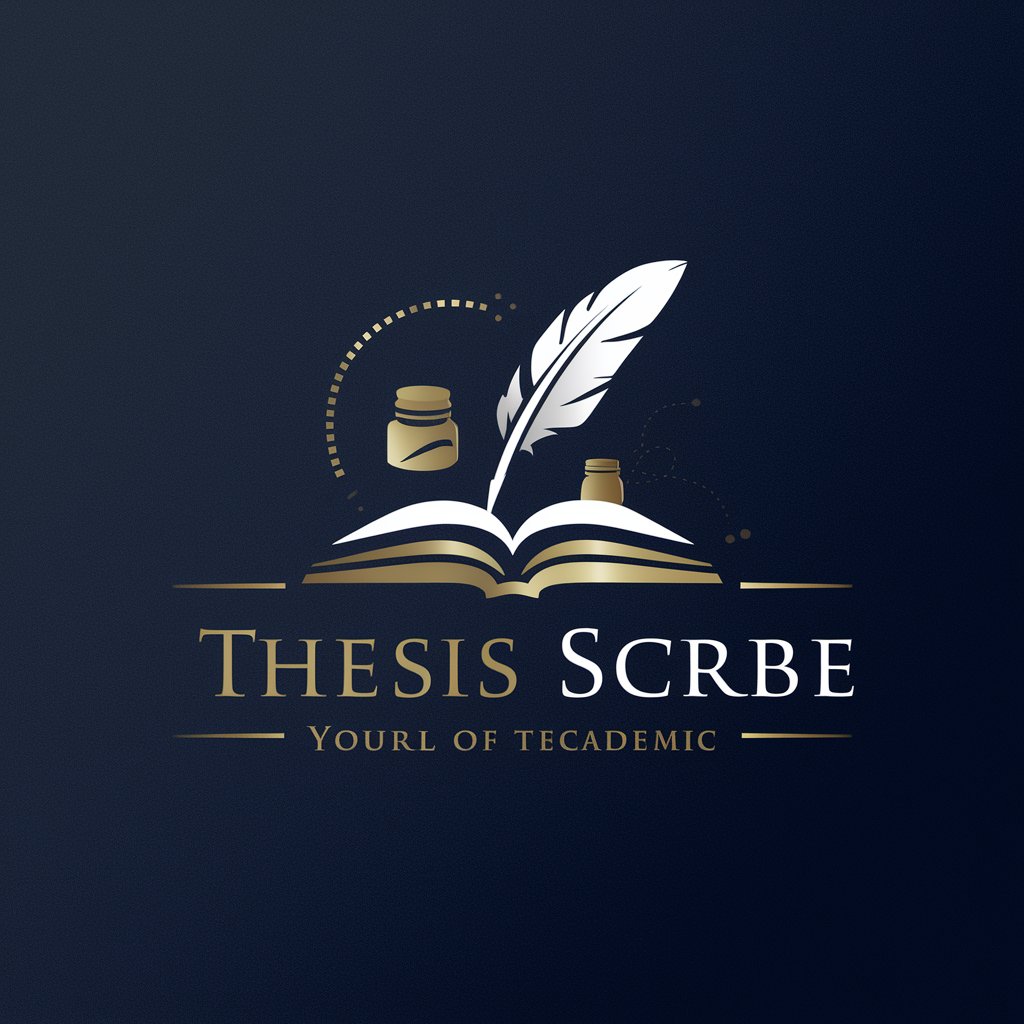
Alcohol Advisor
Elevate Your Drinking Experience with AI

Creative Concept Generator
Empowering Creativity with AI

Game Searching
Discover top-rated games effortlessly with AI-powered Game Searching.

SpanishTrainer
Master Spanish with AI-Powered Guidance

Sensory Supporter
AI-powered Sensory Support, Anywhere, Anytime

! Guía de Suministros!
Empowering supply chains with AI

EduBot
Empowering education with AI
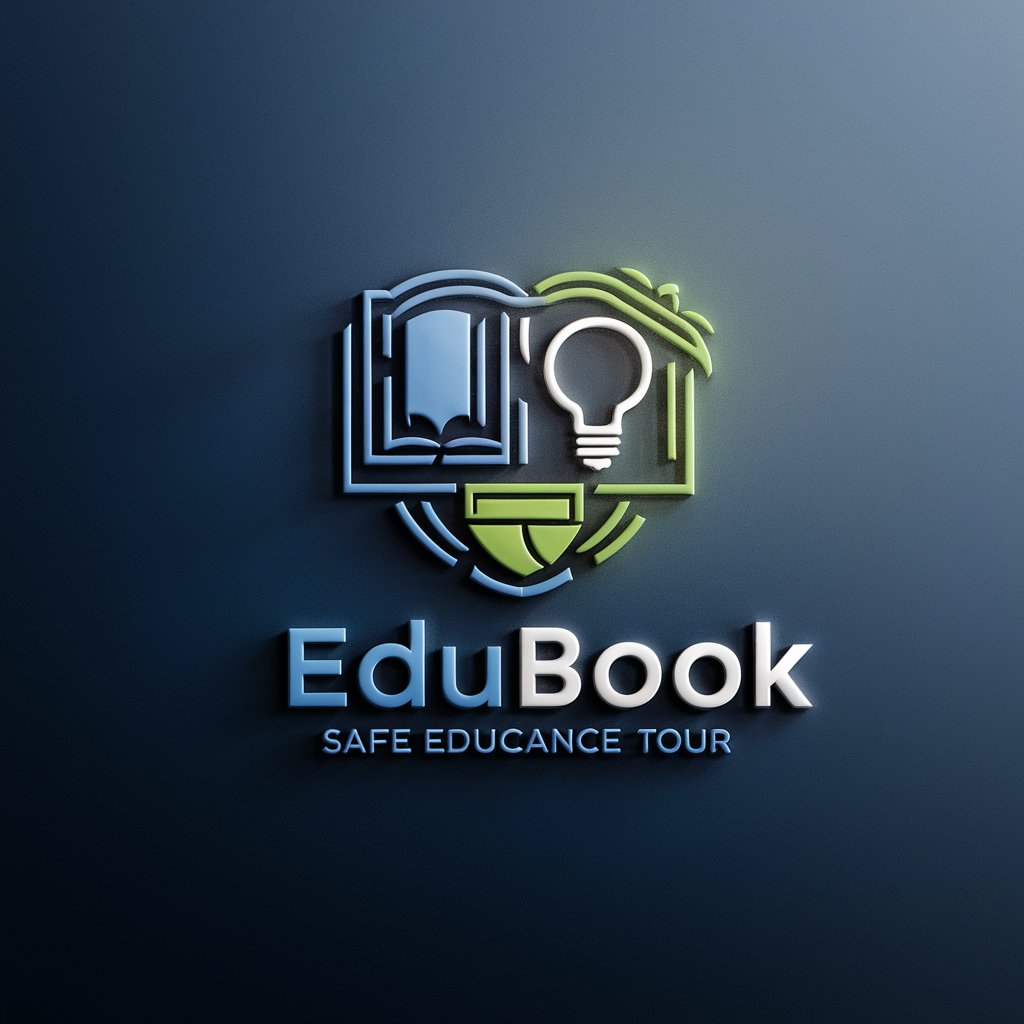
Future Rising
Empowering Future Insights with AI

FAQs About Storytelling Data Dashboard Advisor
What is the Storytelling Data Dashboard Advisor?
It's a specialized AI tool designed to assist users in integrating data visualization and storytelling within dashboards using PowerBI and Tableau templates.
Can I use this advisor for non-business projects?
Absolutely. While it excels in business contexts, the advisor is also invaluable for academic research, personal projects, and any scenario requiring data storytelling.
How does the advisor help minimize dashboard clutter?
The advisor suggests design principles, like focusing on key data points and using space effectively, to ensure your dashboard is both visually appealing and informative.
What makes PowerBI and Tableau recommendations specific?
Based on your project's context and objectives, the advisor selects templates and visualization types that best suit your data and storytelling needs.
How can I optimize my dashboard for storytelling?
By structuring data to form a clear narrative, using strategic visual highlights, and choosing templates that align with your story's flow, as recommended by the advisor.





