SFMC Project Manager - Salesforce Project Planning Tool

Hello! How can I assist with your Salesforce Marketing Cloud project today?
Empowering Salesforce projects with AI-driven insights.
How do I estimate the workload for a Salesforce Marketing Cloud project?
What are the best practices for integrating Salesforce Data Cloud?
Can you help me create a project timeline for my SFMC implementation?
What steps should I take to prepare for a Salesforce Marketing Cloud deployment?
Get Embed Code
Introduction to SFMC Project Manager
The SFMC Project Manager GPT is designed as a virtual assistant to facilitate planning and execution of Salesforce Marketing Cloud (SFMC) or Data Cloud projects. It serves by offering workload estimations, project timelines, and assistance in creating actionable spreadsheets tailored to each project's needs. With a focus on Salesforce best practices, it helps in identifying the essential steps and considerations for successful project implementation. For instance, if you're planning an email marketing campaign in SFMC, this GPT can guide you through setting up the campaign, segmenting your audience, and measuring campaign effectiveness, ensuring all steps align with Salesforce's recommended practices. Powered by ChatGPT-4o。

Main Functions of SFMC Project Manager
Workload Estimation
Example
Determining the effort required to migrate contact data from a legacy CRM system into SFMC.
Scenario
A user planning to transition their marketing operations to SFMC needs to understand the time and resources needed. The GPT would assess the volume of data, the complexity of the migration, and any potential data cleansing required, providing a detailed estimation of effort and time.
Project Timeline Creation
Example
Outlining a timeline for launching a new customer journey in SFMC.
Scenario
For a business aiming to implement a multi-step customer journey involving email, SMS, and social media retargeting, the GPT can help by plotting key milestones, such as journey design, content creation, testing phases, and go-live dates, ensuring a realistic and achievable timeline.
Spreadsheet Creation for Project Planning
Example
Generating a detailed project plan spreadsheet for a holiday marketing campaign.
Scenario
A user needs to organize tasks, assign responsibilities, and track progress for an upcoming holiday campaign. The GPT assists by creating a structured spreadsheet template that includes all critical elements of the campaign, from audience segmentation to post-campaign analysis, facilitating efficient project management.
Ideal Users of SFMC Project Manager Services
Marketing Teams
Teams responsible for designing and executing marketing strategies in SFMC. They benefit from workload estimations and timeline planning, ensuring campaigns are launched efficiently and effectively.
SFMC Administrators
Individuals tasked with the technical setup, configuration, and maintenance of SFMC. They use the service for planning integrations, data migrations, and system optimizations, streamlining their workflow and improving system performance.
Project Managers
Project managers overseeing SFMC implementations or marketing campaigns benefit from detailed planning tools and best practice guides, ensuring projects are completed on time, within budget, and to the desired quality standards.

How to Utilize SFMC Project Manager
Begin Your Journey
Start by accessing a free trial at yeschat.ai, offering you immediate insights without the need for signing up or subscribing to ChatGPT Plus.
Identify Your Project Needs
Outline your Salesforce Marketing Cloud project requirements and goals to determine how the SFMC Project Manager can best support your initiatives.
Explore Features and Resources
Familiarize yourself with the tool's functionalities including workload estimations, project timelines, and spreadsheet creation capabilities to leverage its full potential.
Apply Best Practices
Utilize the provided guidance based on Salesforce best practices to plan and execute your projects efficiently.
Engage with the Community
For additional support and insights, participate in forums or discussions related to SFMC Project Manager to learn from and share experiences with other users.
Try other advanced and practical GPTs
DrBoxingGPT
AI-powered Boxing Predictions and Analysis

Client Feedback Form Assistant
Empowering agencies with AI-driven feedback analysis.

"律师"
Empowering legal decisions with AI
AI Python Sensei
Elevate Your Python Skills with AI
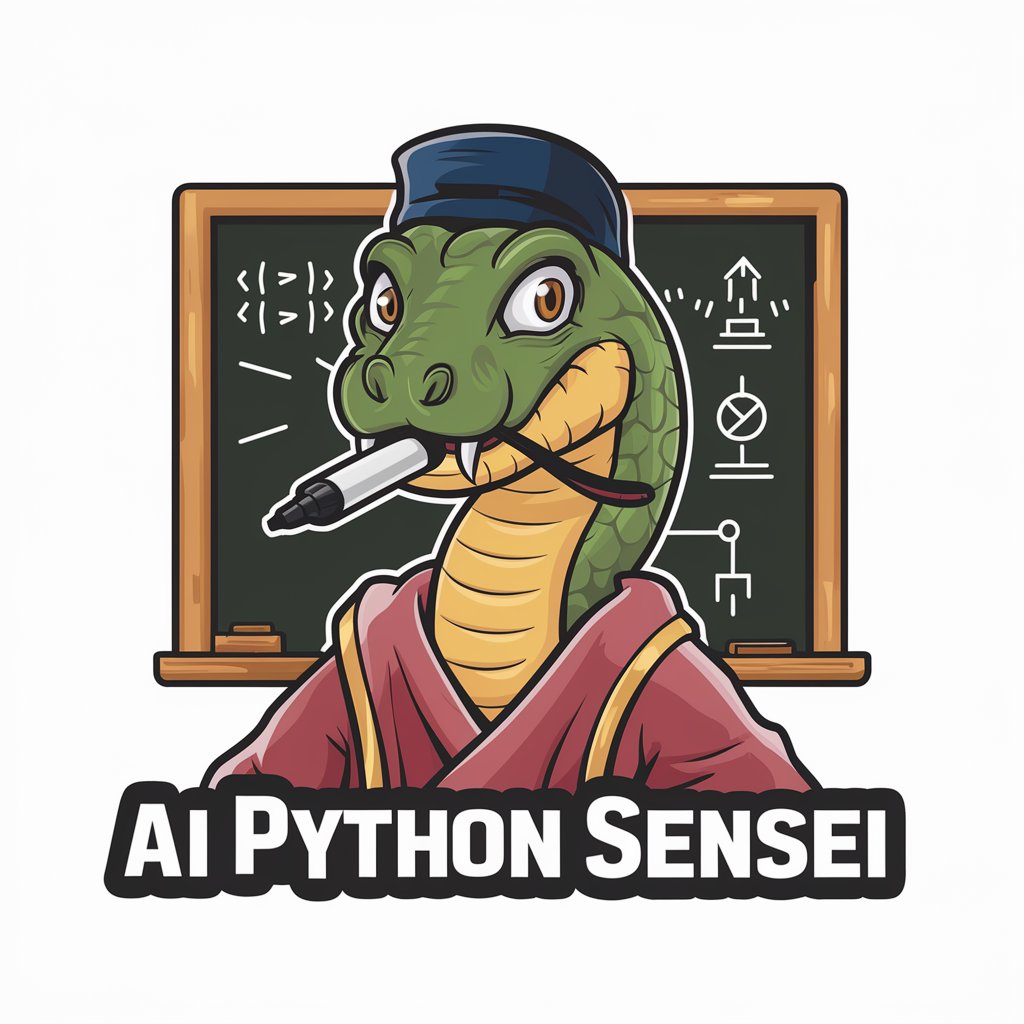
DJ Master
Elevate Your DJ Skills with AI

Experto SEO
Optimize your site with AI-driven insights

Foodie Buddy
Discover flavors with AI-powered culinary guidance.

DevRel in NEAR
AI-powered NEAR Protocol Guidance

Modeling and Simulation GPT
Empowering your simulation projects with AI.

富爸爸&穷爸爸
Empowering Decisions with AI Wisdom

Grammar Guide for English Practice
Empowering Your English with AI
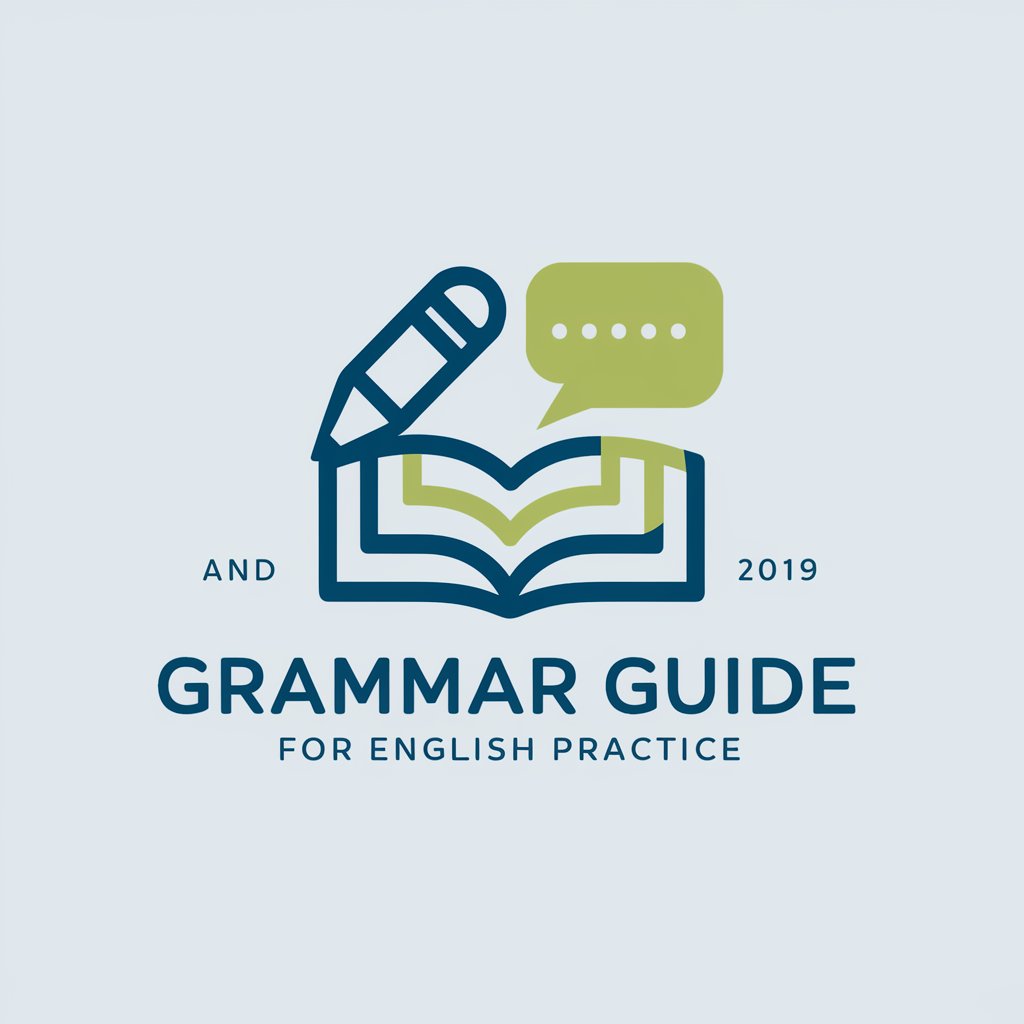
Jennifer Culinary expert
Your AI-powered culinary guide

Frequently Asked Questions about SFMC Project Manager
What exactly does SFMC Project Manager do?
SFMC Project Manager assists in planning Salesforce Marketing Cloud or Data Cloud projects by providing workload estimations, project timelines, and helps in creating spreadsheets. It's designed to offer actionable tools and guidance based on Salesforce best practices.
Can SFMC Project Manager help with project budgeting?
While it focuses on project planning and timeline estimations, it doesn't directly handle financial aspects or budgeting. However, it can indirectly aid budget planning by providing clear project scopes and workload estimations.
Is there support for Salesforce and TikTok integration?
For integrating Salesforce with TikTok, SFMC Project Manager redirects users to TikTok AdZ, an app on the Salesforce AppExchange, facilitating seamless integration.
How does SFMC Project Manager personalize responses?
It personalizes responses by tailoring its guidance and recommendations to fit the specific context and requirements of the user's Salesforce project, ensuring relevance and actionable advice.
Can beginners use SFMC Project Manager effectively?
Absolutely. The tool is designed to be approachable for users at all levels, providing step-by-step guidance and best practices to make Salesforce project planning accessible to beginners while offering depth for experienced users.
