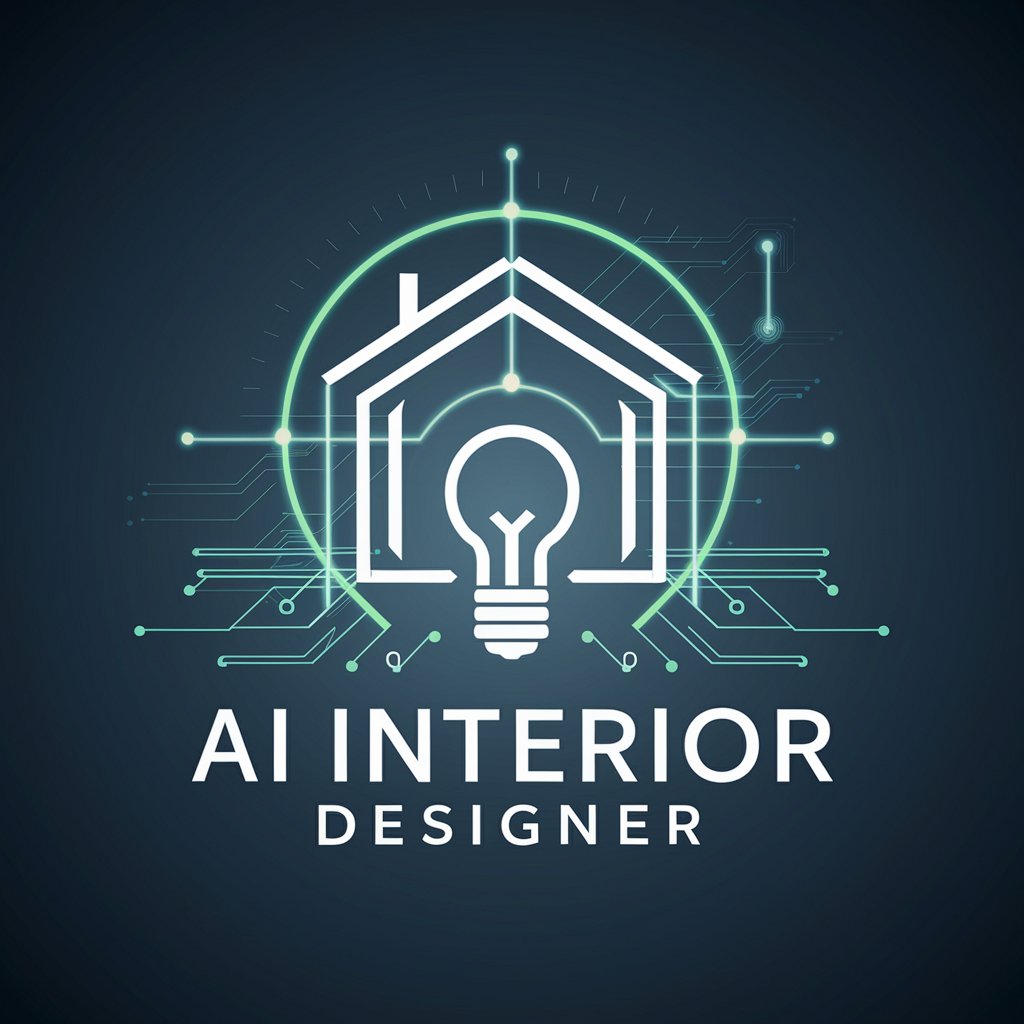AI Interior Designer - AI-Powered Design Tool

Welcome! Let's design your perfect space together.
Revolutionizing Interior Design with AI
Suggest a furniture arrangement for a 12x15 living room that combines comfort and modern style.
What color scheme would work best for a calming bedroom with a Scandinavian decor style?
I'm looking to redesign my kitchen in a rustic style. What key elements should I include?
Can you generate a 3D visualization of a contemporary office space with ergonomic furniture?
Get Embed Code
Overview of AI Interior Designer
AI Interior Designer is a specialized GPT designed to assist in creating and visualizing room layouts. It combines user preferences and room dimensions to suggest furniture placement, color schemes, and decor styles. A key feature is the generation of 3D images using DALL-E, providing realistic visualizations of proposed layouts. This tool is ideal for users ranging from professional interior designers to homeowners exploring redesign options. For instance, a homeowner looking to renovate their living room can input room dimensions and desired style. The AI Interior Designer then proposes a layout, color scheme, and furniture arrangement, culminating in a 3D visualization. Powered by ChatGPT-4o。

Core Functions of AI Interior Designer
Furniture Placement Suggestions
Example
For a 12x15 feet living room, it might suggest a sectional sofa against the longer wall, a coffee table in the center, and a console table by the entrance.
Scenario
A user moving into a new apartment and unsure how to arrange their existing furniture in the living room.
Color Scheme Advice
Example
For a serene bedroom, it might suggest a palette of soft blues, greys, and whites.
Scenario
A homeowner wanting to create a calming bedroom atmosphere.
Decor Style Consultation
Example
Advising on achieving a minimalist look with functional furniture and neutral colors.
Scenario
A user desiring a minimalist yet stylish home office setup.
3D Visualization
Example
Generating a 3D image of a proposed living room layout with selected furniture and color scheme.
Scenario
Visualizing the end result before purchasing furniture or starting renovations.
Target User Groups for AI Interior Designer
Homeowners and Renters
Individuals looking to redesign or furnish their homes. They benefit from personalized layout suggestions and visualizations, making it easier to decide on renovations or furniture purchases.
Professional Interior Designers
Professionals seeking efficient tools for client presentations and design mockups. The AI's ability to quickly generate layouts and visualizations enhances their design process.
Real Estate Agents
Agents using the AI to propose potential home layouts to clients, helping them visualize living spaces and increase property appeal.
Furniture Retailers
Retailers offering an added service to customers, showing how different furniture pieces can fit and look in various room settings.

How to Use AI Interior Designer
1. Start a Free Trial
Visit yeschat.ai to access AI Interior Designer for a free trial without needing to log in or subscribe to ChatGPT Plus.
2. Define Room Specifications
Enter the dimensions of the room you want to design, including length, width, and height, as well as any specific features like windows or doors.
3. Select Design Preferences
Choose your preferred decor style, color scheme, and furniture types. This helps tailor the design to your personal taste and functional needs.
4. Review Generated Layouts
Examine the proposed room layouts generated by the AI, which will include furniture placement and decor suggestions based on your inputs.
5. Customize and Visualize
Adjust the suggestions as needed. Use the DALL-E feature to generate 3D visualizations of the final layout for a realistic view of the proposed design.
Try other advanced and practical GPTs
Poetic Muse
Crafting Poetry with AI Elegance
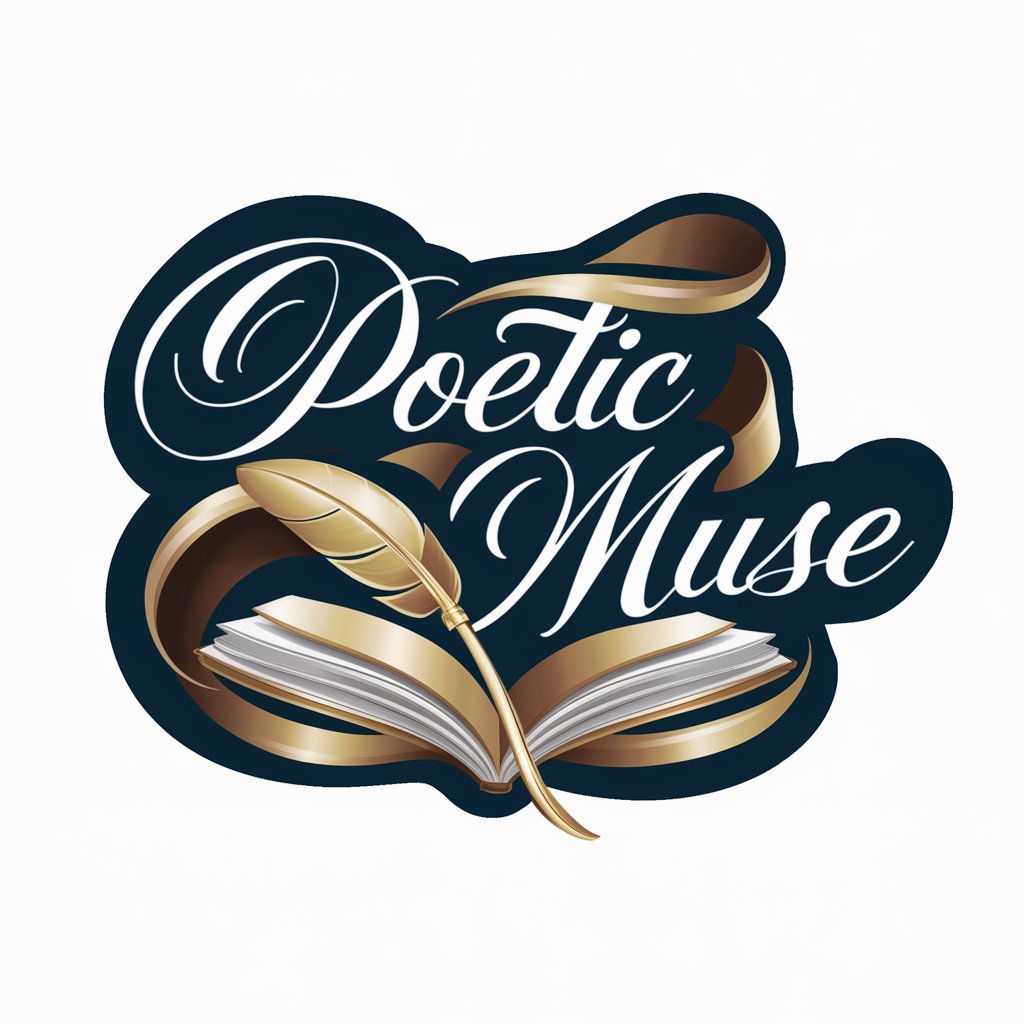
3D Book Covers
Craft Stunning 3D Book Covers with AI
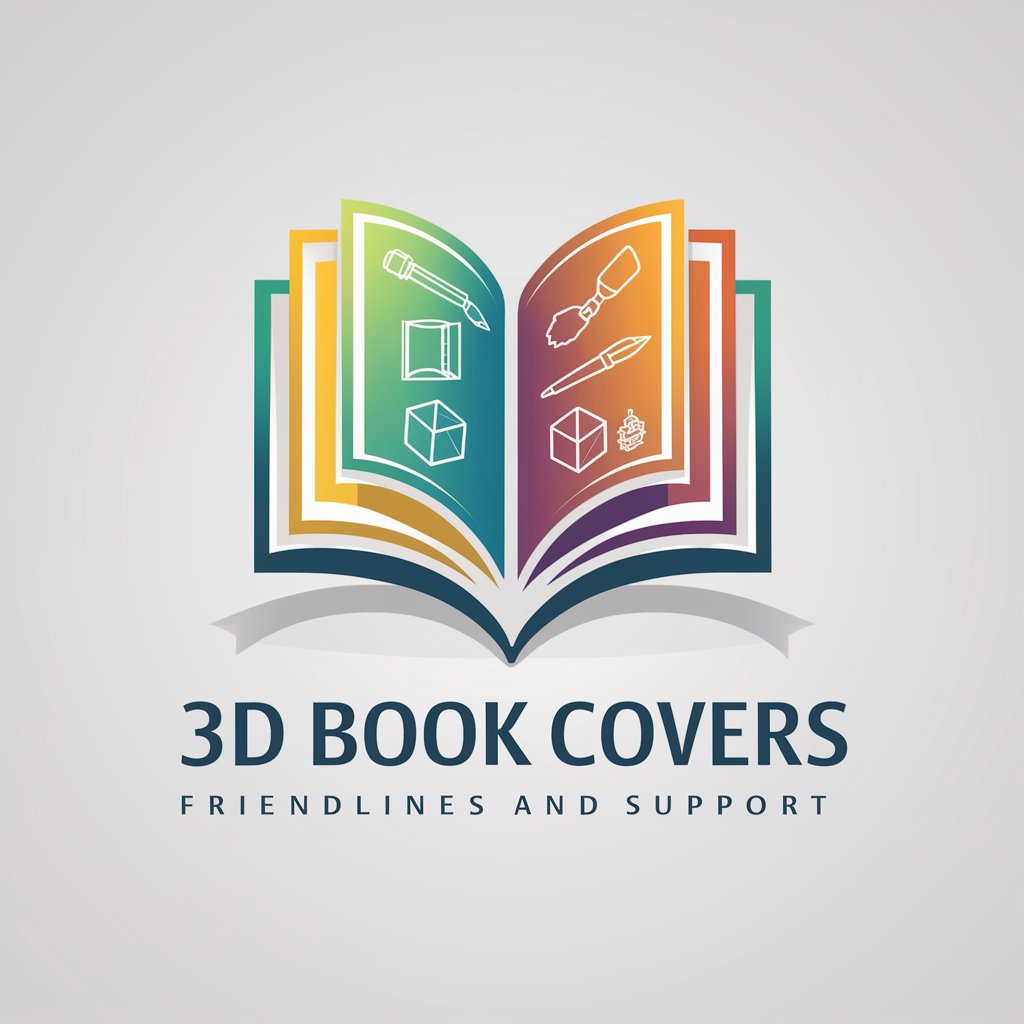
Grammatica Gids
Empower your language learning with AI.

Joyful Reader 乐读助手
Your AI-Powered Reading and Music Guide

Criminal Master
Solve Intricate Mysteries with AI

Green Remedy Guru
Empowering natural health with AI

Sir Rico | WaltDisneyBot
Unleash creativity with AI-powered guidance

AI Life Coach for Goal Setting
Empowering your aspirations with AI

Boats and Yachts Designer
Craft Your Dream Vessel with AI

Didaktik génius
Revolutionizing Teaching with AI Innovation

Motivation Coach
Unlock Your Potential with AI

TheCatfishHunter: Your Guardian in a Digital Age
Unmasking Catfish with AI Power

Frequently Asked Questions about AI Interior Designer
Can AI Interior Designer accommodate different room shapes?
Yes, it can design for various room shapes. Simply input the specific dimensions and layout features, and it will adapt its suggestions accordingly.
Does this tool suggest color schemes?
Absolutely. It offers color scheme suggestions based on your style preferences and the intended mood for the space.
Is it possible to visualize the design in 3D?
Yes, the tool utilizes DALL-E to create realistic 3D visualizations of the proposed room layout, allowing you to see the design come to life.
Can I use this tool for professional interior design projects?
Certainly. It's designed for both homeowners and professional interior designers, providing detailed layouts and visualizations that aid in client presentations and personal projects.
How does AI Interior Designer handle different decor styles?
The tool is equipped to suggest a range of decor styles, from modern and minimalist to traditional and eclectic, ensuring a match for your personal taste.