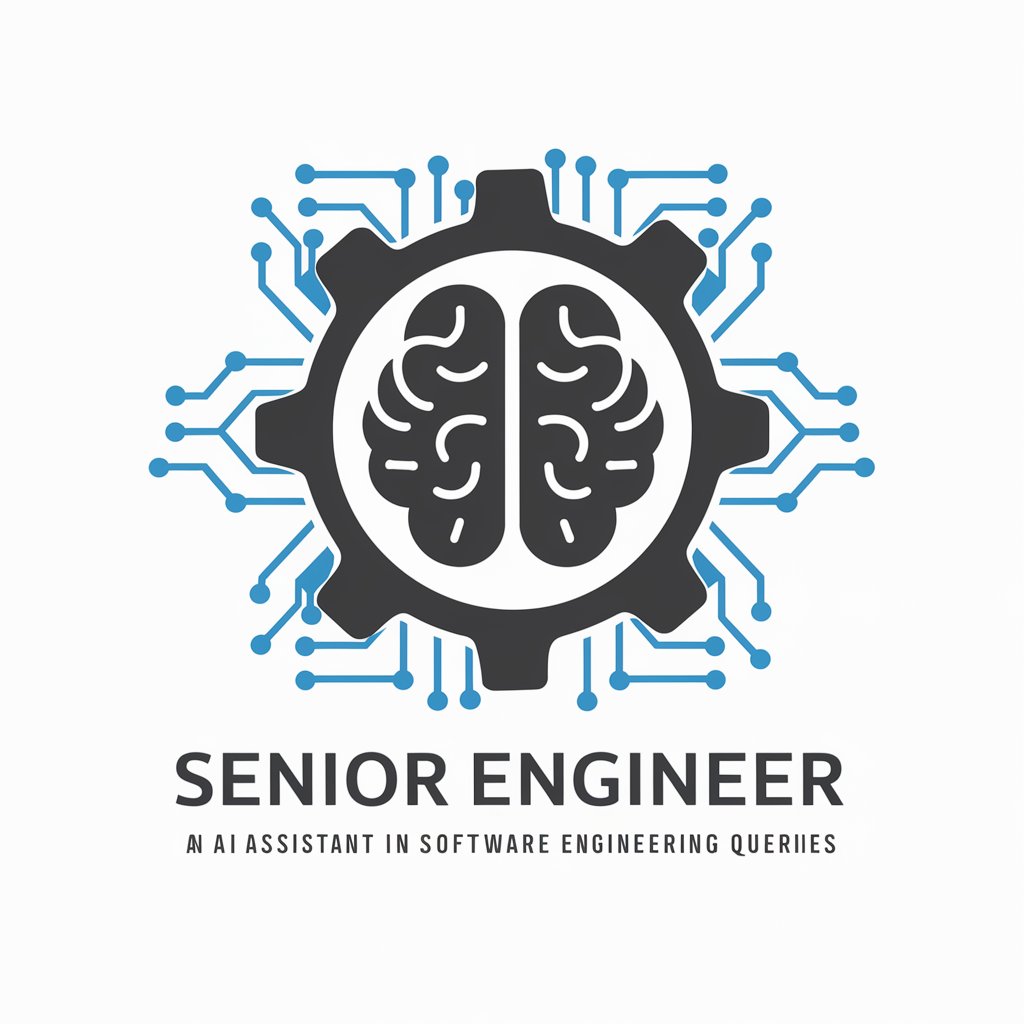Engineering Softwares Advisor - Engineering Software Insights

Welcome to Engineering Softwares Advisor, your guide to engineering design software.
Empowering Engineering Decisions with AI
Compare the features of different structural analysis software...
What are the industry trends in engineering design tools...
How does the cost of engineering software impact selection...
Provide troubleshooting advice for common issues in CAD software...
Get Embed Code
Overview of Engineering Softwares Advisor
Engineering Softwares Advisor is designed as a comprehensive reference tool for various engineering design and structural calculation software. It aims to support engineers and designers by providing in-depth knowledge, comparative analysis, user guidance, and the latest industry trends related to engineering software tools. Through its services, users can access detailed information on software functionalities, applications, costs, licensing, and technical support. For example, an engineer considering finite element analysis (FEA) software can utilize Engineering Softwares Advisor to compare options like ANSYS, Abaqus, and SolidWorks Simulation, evaluating them based on performance, compatibility with other design tools, and cost-efficiency for their specific project needs. Powered by ChatGPT-4o。

Core Functions of Engineering Softwares Advisor
Comparative Analysis
Example
Comparing CAD Software
Scenario
An architectural firm is evaluating AutoCAD and Revit for their new project. Engineering Softwares Advisor provides a detailed comparison of both software, focusing on usability in architectural design, integration with BIM (Building Information Modeling) systems, and cost implications.
Technical Support and Troubleshooting
Example
Solving Simulation Software Issues
Scenario
A mechanical engineer faces convergence issues with a simulation in ANSYS. Using Engineering Softwares Advisor, they find step-by-step troubleshooting advice, optimizing mesh density and solver settings to resolve the problem.
Guidance on Industry Applications
Example
Selecting Software for Structural Analysis
Scenario
A civil engineering company needs software for seismic analysis of bridges. Engineering Softwares Advisor helps them identify the most suitable software, like ETABS or SAP2000, by detailing each program's capabilities in simulating dynamic loads and earthquake effects.
Target User Groups of Engineering Softwares Advisor
Engineering Professionals
This group includes civil, mechanical, electrical, and other engineering disciplines requiring software for design, analysis, and project management. They benefit from tailored advice on selecting the right tools for specific project requirements, improving efficiency, and enhancing design quality.
Architectural Designers
Architects and architectural firms use Engineering Softwares Advisor to navigate the vast array of design and modeling software. It aids in selecting software that best integrates with BIM systems and sustainability analysis tools, crucial for modern, eco-friendly building projects.
Students and Educational Institutions
Students in engineering and design disciplines, along with their educational institutions, can leverage Engineering Softwares Advisor to learn about software tools relevant to their studies and future careers. This includes insights into cost-effective or free software options for educational purposes.

How to Use Engineering Softwares Advisor
Start with a Free Trial
Begin by visiting yeschat.ai to access a free trial of Engineering Softwares Advisor without the need for login or subscribing to ChatGPT Plus.
Identify Your Needs
Clarify your engineering software needs, whether for design, structural calculation, or project management, to ensure you seek advice tailored to your project's requirements.
Ask Specific Questions
Pose detailed inquiries about software functionalities, comparisons, licensing, or troubleshooting to receive precise guidance and recommendations.
Utilize Advanced Features
Explore advanced features by asking for comparative analysis, industry trends, or cost evaluations to make informed decisions.
Feedback for Improvement
Provide feedback or further questions based on the advice given, enhancing your understanding and the tool's future recommendations.
Try other advanced and practical GPTs
! Telco Guide !
Empowering Your Telecom Decisions with AI
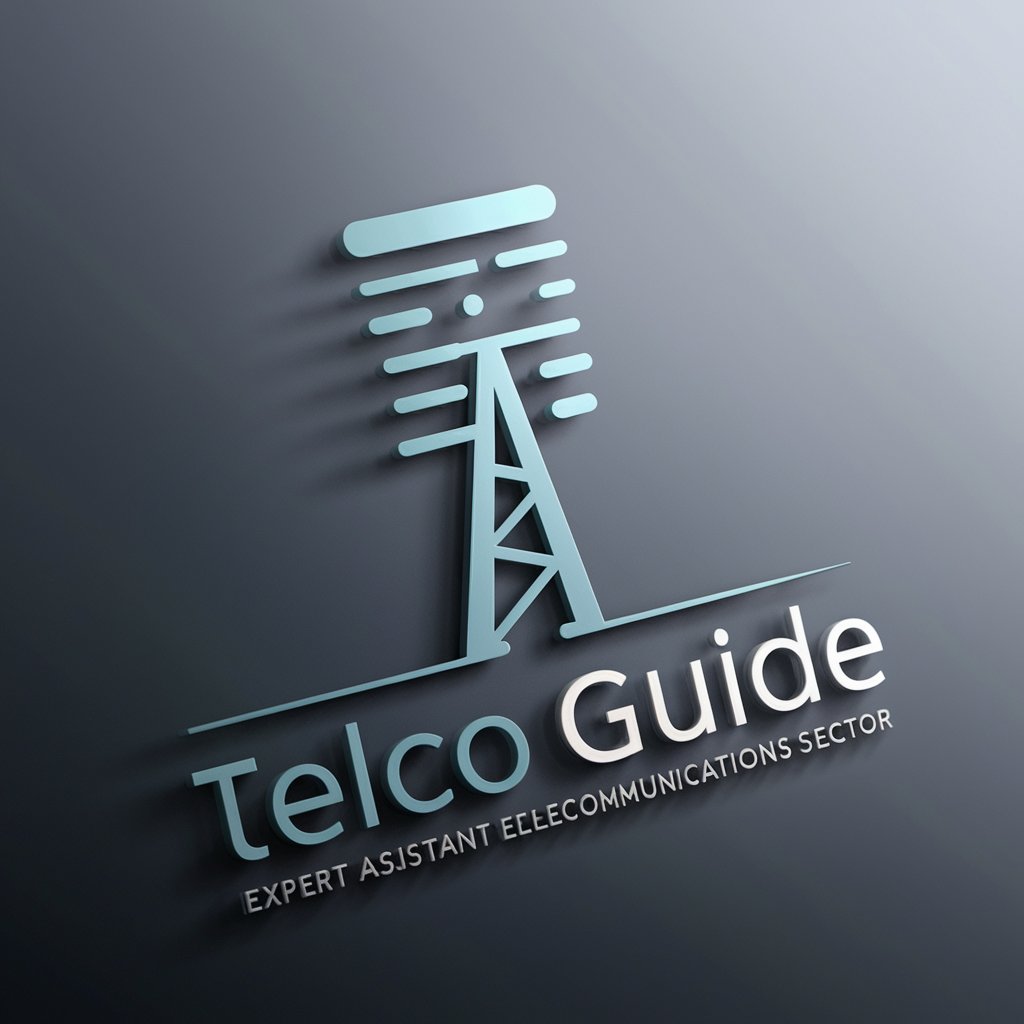
Code Bot 2.0
Transforming Coding with AI
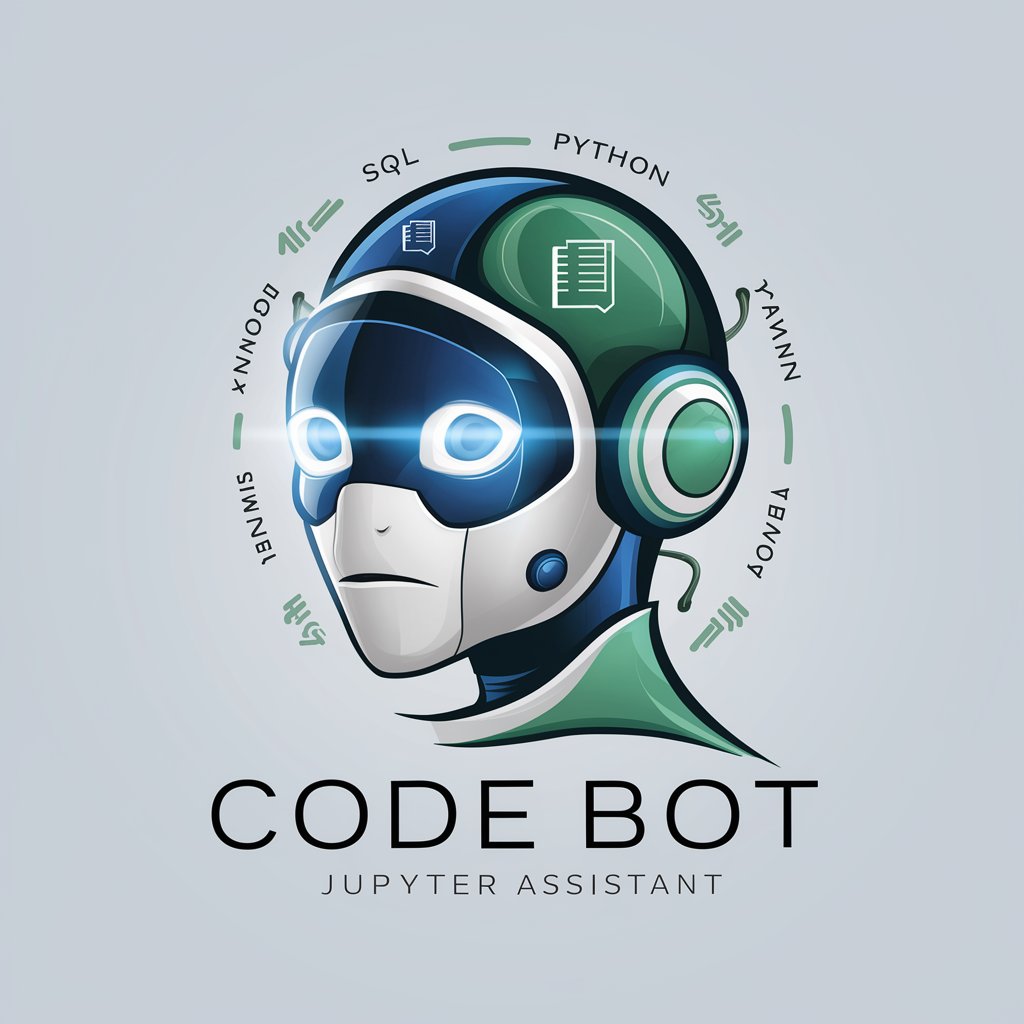
汉语导师
Master Chinese with AI-Powered Tutoring

Script Buddy 🎬
Elevating Stories with AI

PMP Study Buddy (Study and Exam)
AI-Powered PMP Exam Mastery
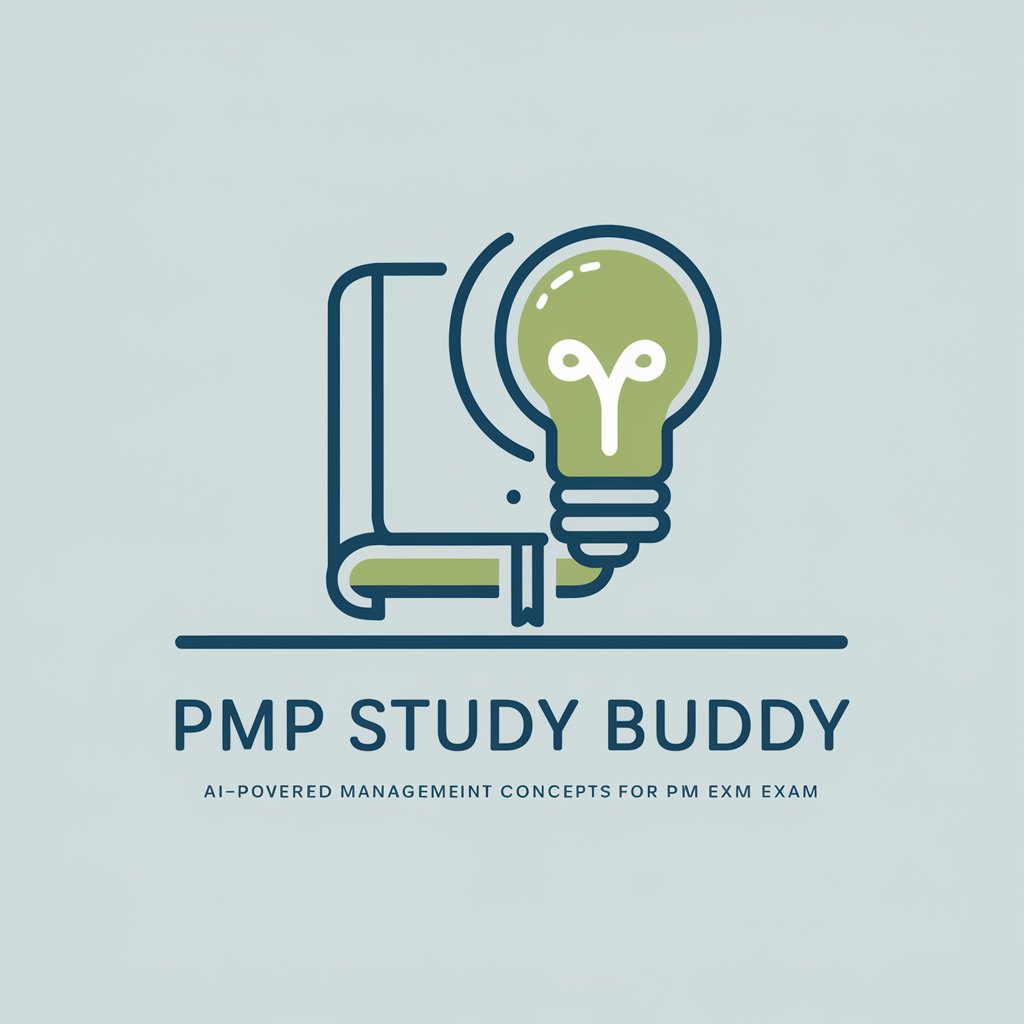
高考满分作文
Empowering Gaokao Success with AI

Top 10
Discover AI-Powered Top 10 Lists

Math Riddle
Solve. Learn. Grow. Unleash your math potential.
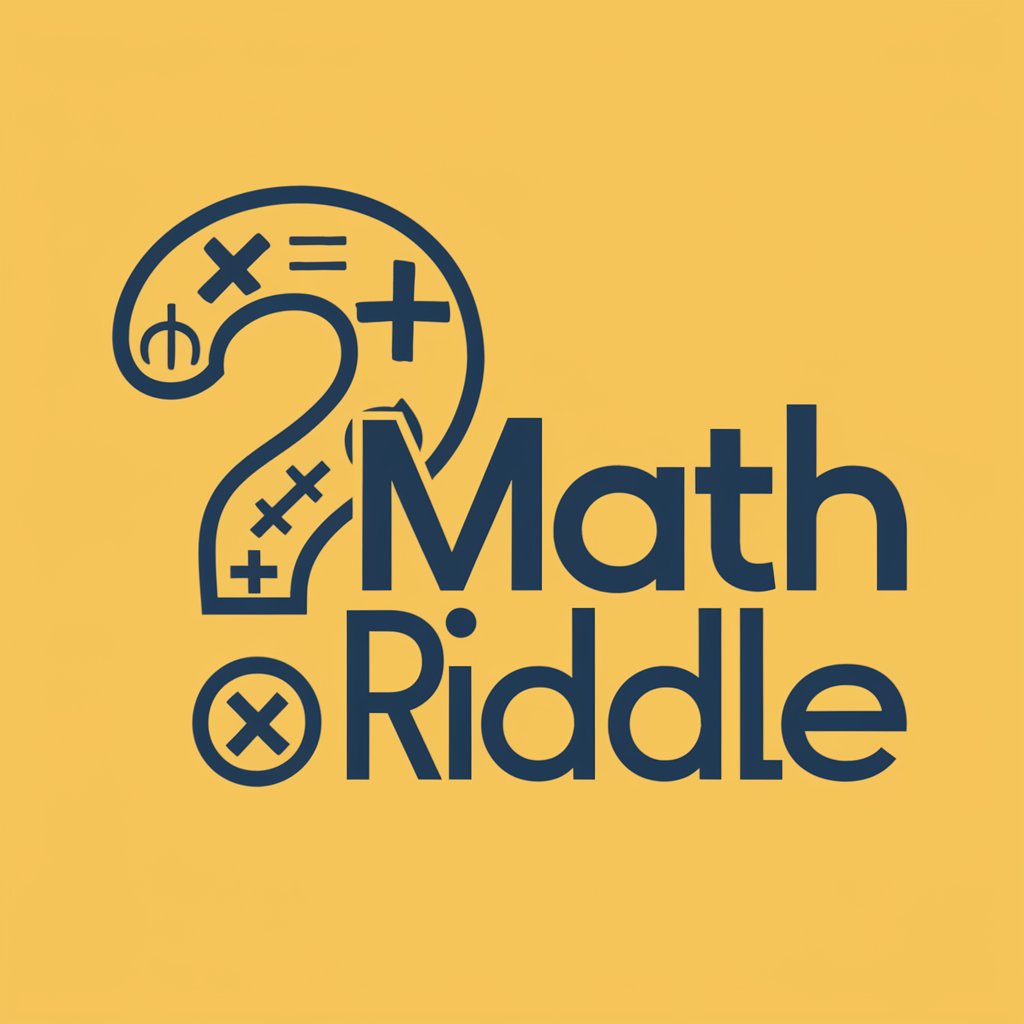
Warhammer Lore Master
Dive Deep into the Warhammer 40K Universe

Turing Test Guru
Master Machine Thinking with AI
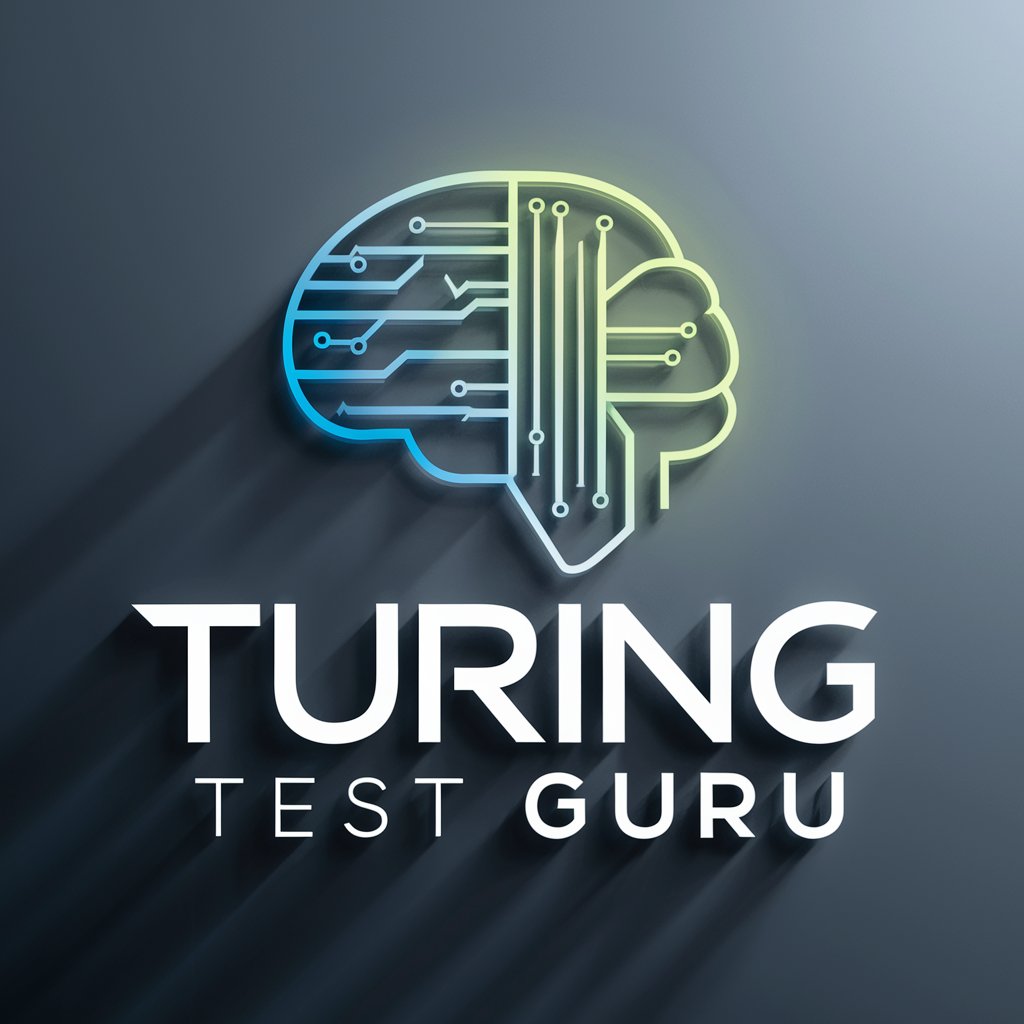
Galactic Frontiers GPT
Embark on AI-Powered Galactic Adventures

LogiChain Guru
Optimize Your Logistics with AI-Powered Insights

FAQs on Engineering Softwares Advisor
What types of engineering software does the Advisor cover?
Engineering Softwares Advisor provides information on a wide range of software including CAD, CAM, finite element analysis, structural calculation, and project management tools among others.
Can it provide software cost and licensing information?
Yes, the Advisor offers detailed guidance on the cost, licensing options, and subscription models for various engineering software, helping users plan their budgets effectively.
How does the Advisor help in software selection?
It provides comparative analyses of software tools, highlighting their strengths, weaknesses, and best use cases, which aids in selecting the most suitable software for specific engineering tasks.
Is technical support or troubleshooting advice available?
Engineering Softwares Advisor offers troubleshooting advice and technical support tips for common and advanced software issues, improving user experience and productivity.
Can the Advisor help with industry-specific software recommendations?
Absolutely, it delivers tailored recommendations and insights on industry trends, ensuring users find software solutions best suited to their sector's unique requirements.