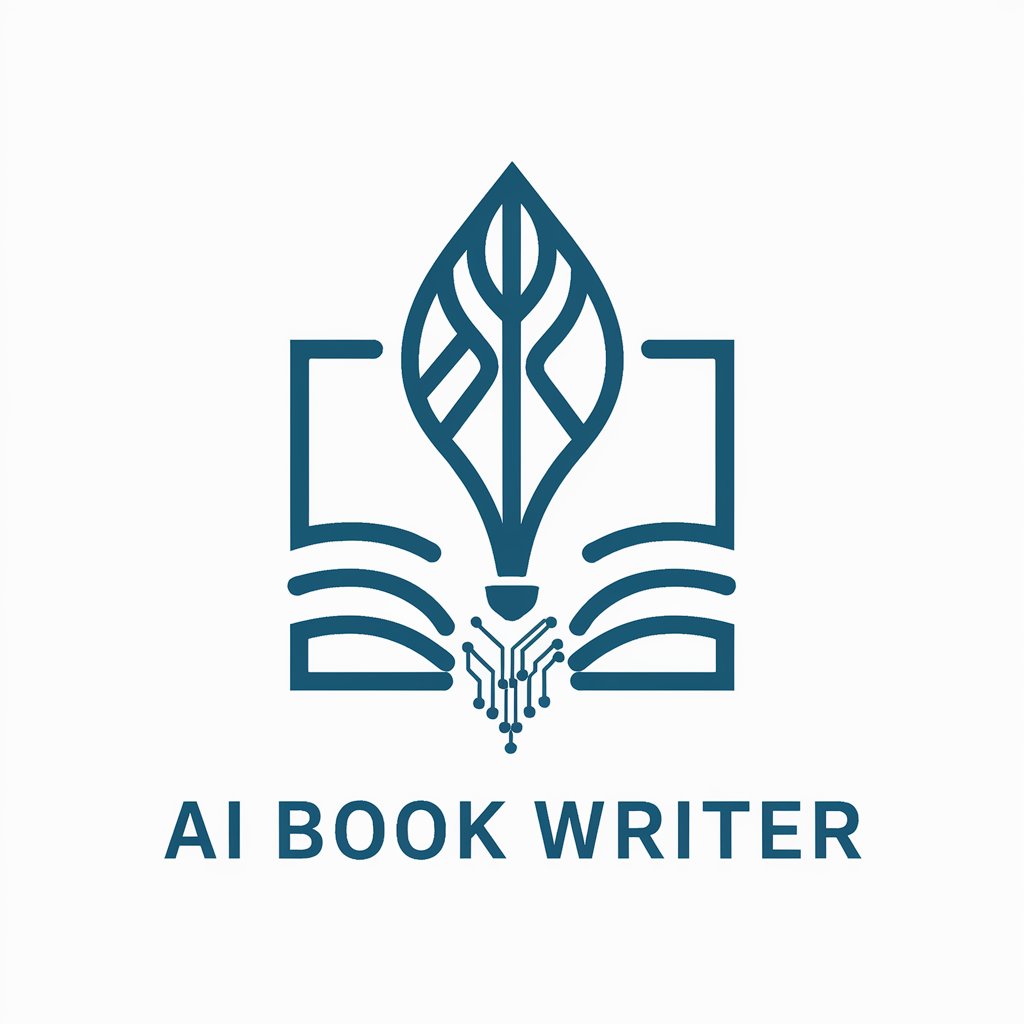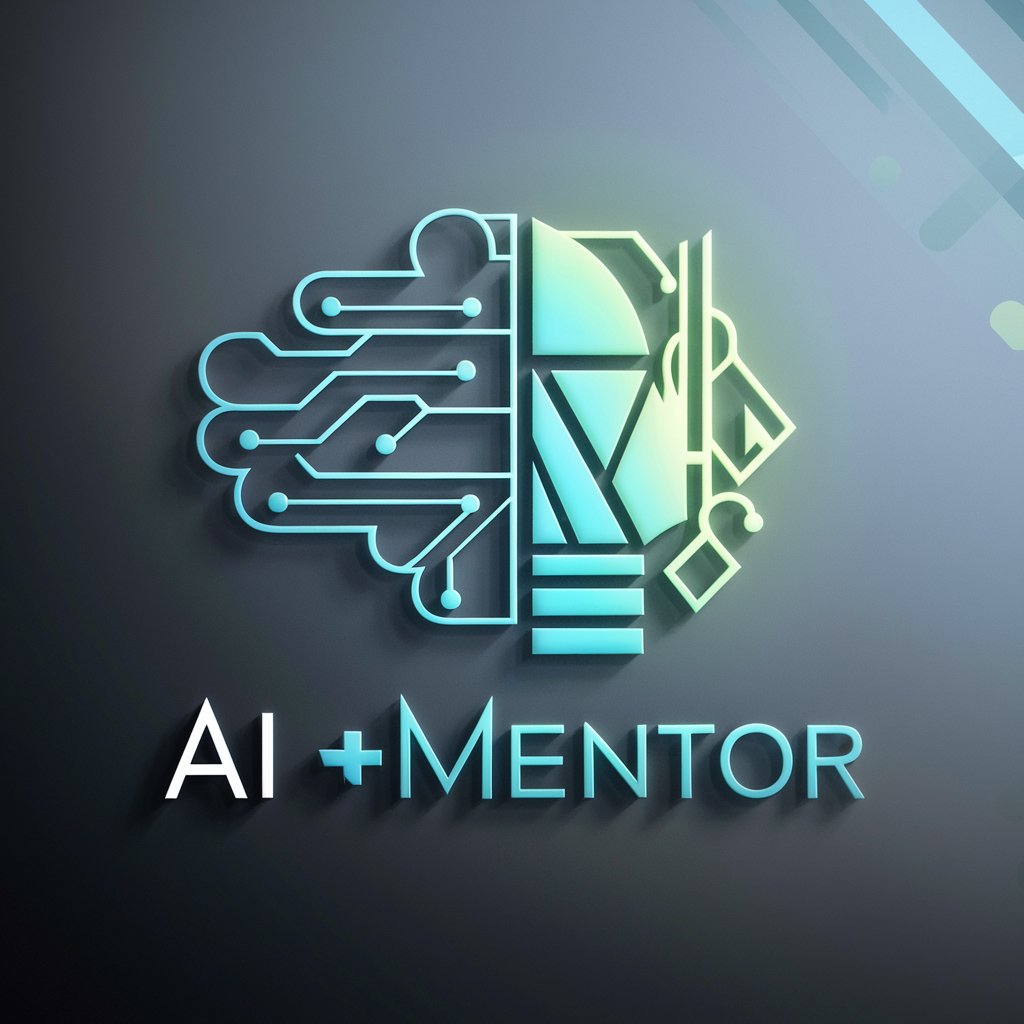AI Actions Generator - AI-Powered Automation

Hello! Ready to automate your tasks with AI Actions?
Automate Your Workflows with AI
Generate a step-by-step guide on how to set up AI actions for...
Describe the process of configuring Zapier AI Actions to automate...
How can users utilize AI Actions to streamline their workflow for...
Explain how to find the most recent emails using AI Actions in...
Get Embed Code
Introduction to AI Actions Generator
The AI Actions Generator is a specialized tool designed to assist users in creating and implementing AI actions for various use cases through Zapier AI Actions. Its primary role is to generate custom rules, instructions, and procedure documentation based on the provided query and setup parameters. This tool is particularly adept at interfacing with third-party applications via Zapier, enabling actions such as finding emails in Gmail, setting up calendar events, or sending direct messages on Slack. For example, a user looking to automate email retrieval from Gmail can receive step-by-step guidance on setting up a Zapier action to find and list the last three emails in their inbox. Powered by ChatGPT-4o。

Main Functions of AI Actions Generator
Guiding Zapier AI Action Setup
Example
Providing instructions for setting up a 'Gmail: Find Email' action.
Scenario
A user wants to automate the process of finding the last three emails in their Gmail inbox. The AI Actions Generator guides them through enabling Zapier AI Actions, configuring the Gmail action, and running it with specific instructions.
Creating Procedure Documentation
Example
Generating detailed procedural guides for specific actions.
Scenario
A business analyst needs to document the process of scheduling automated reports via email. The AI Actions Generator assists in creating a comprehensive guide, including preparation, execution, and post-execution steps.
Automating Third-Party App Interactions
Example
Setting up calendar events or sending Slack messages through Zapier actions.
Scenario
A project manager aims to streamline team meetings by automatically scheduling Google Calendar events and notifying participants via Slack. The AI Actions Generator provides the necessary instructions for configuring and implementing these actions.
Ideal Users of AI Actions Generator Services
Business Analysts and Project Managers
Professionals looking to automate workflow processes, such as email filtering, event scheduling, and project notifications, would greatly benefit from the AI Actions Generator. Its ability to create custom automation rules simplifies project management tasks.
Developers and Tech Enthusiasts
This group can leverage the AI Actions Generator to experiment with and deploy automated tasks across various apps without writing code, enabling rapid prototyping and integration of third-party services.
Marketing Professionals
Marketers seeking to automate routine tasks like lead capture, email outreach, and social media posting will find the AI Actions Generator invaluable for streamlining their campaigns and improving efficiency.

Using AI Actions Generator: A Step-by-Step Guide
Start Your Journey
Begin by visiting yeschat.ai to explore AI Actions Generator without the need for login or a ChatGPT Plus subscription, offering a hassle-free trial experience.
Connect Your Apps
Ensure your desired third-party apps are connected and configured within the AI Actions Generator framework to enable seamless interaction and data exchange.
Define Your Action
Utilize the intuitive interface to specify the exact action you wish to automate, from sending emails to scheduling events, by selecting from a wide range of pre-defined AI actions.
Customize and Test
Tailor the AI action parameters to fit your specific needs and run test scenarios to ensure the action performs as expected, adjusting settings as necessary for optimal results.
Deploy and Monitor
Once satisfied, deploy your AI action. Continuously monitor its performance and make adjustments as needed, leveraging AI to automate tasks efficiently.
Try other advanced and practical GPTs
Random Joke Generator
Elevate your mood with AI-crafted humor

勝手に議論
Ignite Discussions, Explore Perspectives

Contemporary Art Critique Mentor
AI-powered insights into contemporary art.

Movie Mania
Unlock the World of Cinema with AI

GPT en español
Empowering Spanish Communication with AI

Marketing GPT
Empowering your marketing with AI

First Principles Thinker
AI-Powered Deep Analytical Problem-Solving
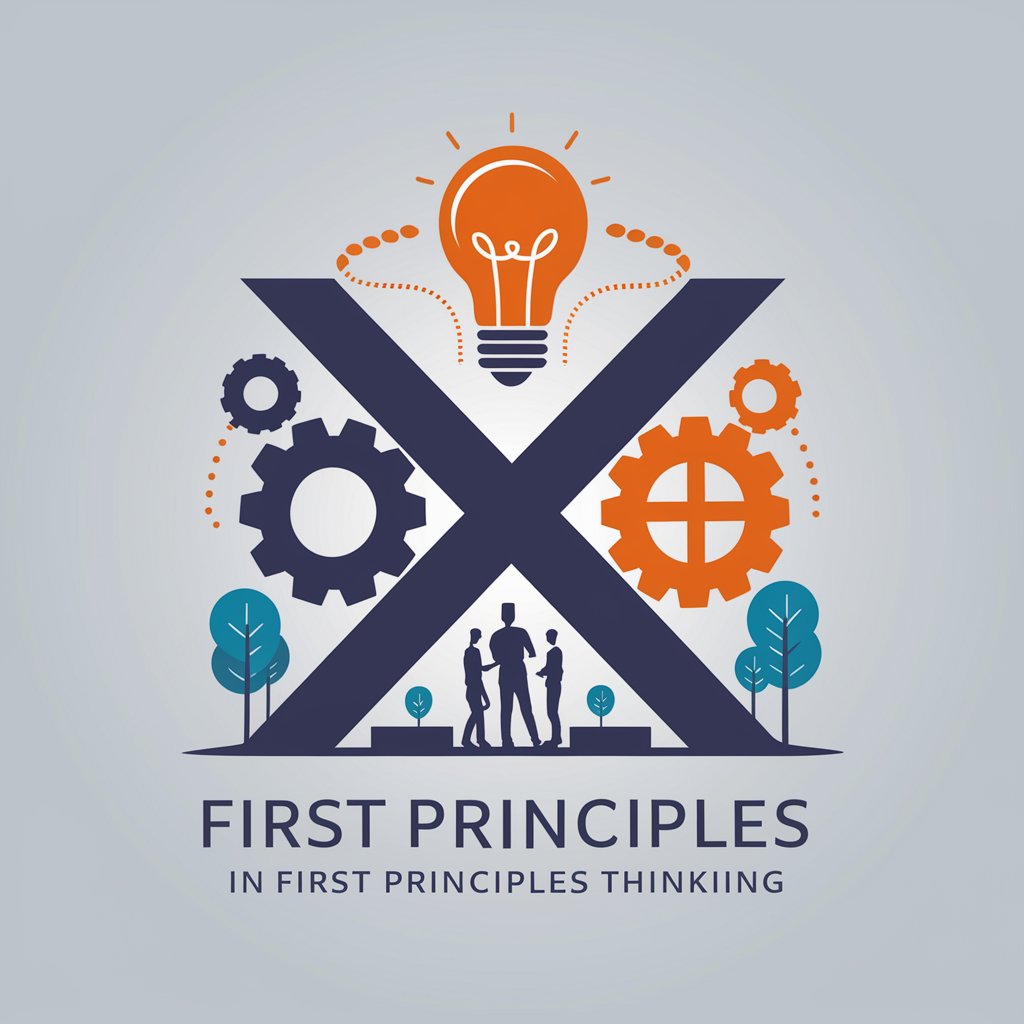
Chef's Pal
Empowering cooks with AI-driven guidance

Describot
Empowering Writing with AI
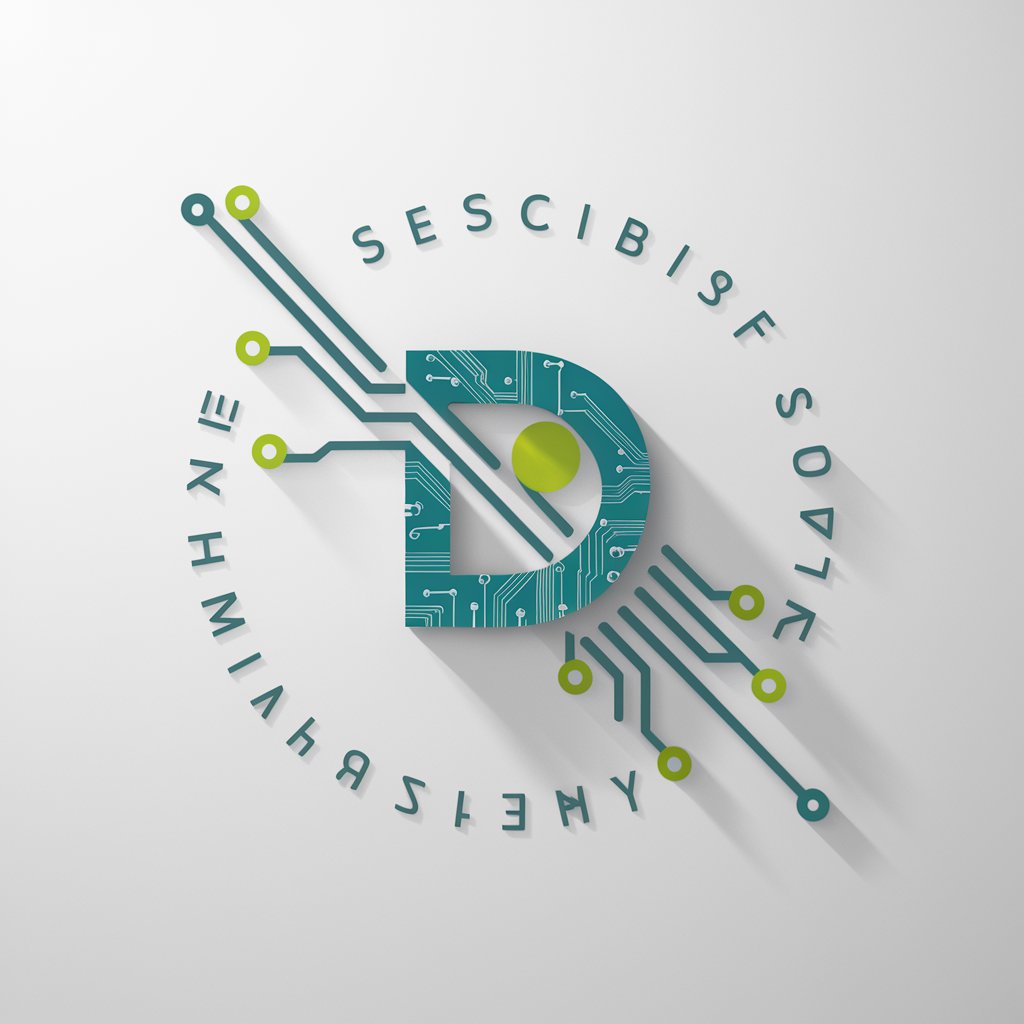
Multiple Sclerosis MS Companion
Empowering your MS journey with AI.

ブログアイキャッチツクール
Craft Visual Stories with AI

IT'S A MOOD VISUAL SYNTH
Crafting Art with AI Power

Frequently Asked Questions about AI Actions Generator
What is AI Actions Generator?
AI Actions Generator is a tool designed to automate tasks and workflows by generating and executing custom AI-driven actions within third-party applications, streamlining processes and enhancing productivity.
How does AI Actions Generator integrate with other apps?
It uses Zapier AI Actions, allowing it to connect with over 6,000+ apps. Users can easily configure actions for apps like Gmail, Slack, and Google Calendar, automating tasks like email retrieval and event scheduling.
Can I create custom AI actions with this tool?
Yes, users can define custom AI actions by specifying the action they want to automate, choosing the target application, and configuring the necessary parameters to suit their specific requirements.
Is there a learning curve to using AI Actions Generator?
While AI Actions Generator is user-friendly, some familiarity with the apps you wish to automate and basic automation concepts can enhance your experience and enable more sophisticated setups.
How can I ensure the best performance from my AI actions?
Regularly review and refine your AI actions based on performance metrics. Stay updated on new features and best practices for integrating AI with your applications to maximize efficiency.