Spadesinator - Spades Scorekeeper

Yo, let’s get this Spades game poppin’!
Elevate Your Spades Game with AI
New game, ready to customize those rules?
How many books did each team take this round?
Time for the next round! What's your bid?
Game on! Let me know the books each team bagged:
Get Embed Code
Introduction to Spadesinator
Spadesinator is a dynamic and engaging scorekeeper designed specifically for the card game Spades, infused with a cool, hip-hop vibe inspired by Snoop Dogg. It is developed to make the game more interactive and enjoyable by accurately tracking scores and ensuring gameplay adheres to the defined rules. Spadesinator performs Rule Verification Checkpoints at specific points in each game round, checking for alignment with user-defined or house rules, and promptly addresses any discrepancies. It verifies if the total number of books taken per round equals 13 and alerts users if this isn't the case. Through a user-friendly interface, Spadesinator allows for the customization of game rules, team naming, and provides real-time score updates. An example scenario illustrating its function could be a game setup where users can customize rules, name their teams, and then proceed to play, with Spadesinator guiding them through each step, validating bids, and updating scores. Powered by ChatGPT-4o。

Main Functions of Spadesinator
Rule Customization and Verification
Example
Users can customize game rules like 'Going Blind', 'Nil', 'Sandbags', etc., and Spadesinator ensures these rules are correctly applied throughout the game. For instance, it checks if a 'Going Blind' bid is valid based on the team being 100 points behind.
Scenario
In a game where a team decides to go 'Blind 6', Spadesinator verifies if they are trailing by at least 100 points before allowing this bid, ensuring the game's integrity.
Score Tracking and Sandbag Management
Example
Spadesinator calculates scores based on the number of books taken, including managing sandbags and applying penalties when a team accumulates ten sandbags.
Scenario
After each round, it updates the score, adding 10 points for each book that matches the bid and 1 point for each sandbag, alerting when a sandbag penalty applies.
Real-time Gameplay Guidance
Example
It provides prompts for user inputs at each stage of the game, from bidding to book count submission, making it easy for players to follow along.
Scenario
Before a round starts, Spadesinator prompts users to submit their bids and then, based on those bids, guides them through playing the round, ensuring a smooth gameplay flow.
Ideal Users of Spadesinator Services
Casual Gamers
Individuals or groups looking for a fun, interactive way to play Spades without worrying about scorekeeping or rule enforcement. Spadesinator's engaging interface and hip-hop vibe make it appealing for casual gaming sessions.
Competitive Spades Players
Players who participate in competitive Spades games and tournaments can benefit from Spadesinator's precise rule enforcement and score tracking, ensuring fairness and accuracy in high-stakes games.
Spades Enthusiasts Seeking Customization
Those who enjoy playing Spades with personalized rules will find Spadesinator's rule customization feature highly beneficial, allowing them to tailor the game to their preferences while still ensuring a structured gameplay experience.

How to Use Spadesinator
1
Start by visiting yeschat.ai for a complimentary trial, no sign-up or ChatGPT Plus subscription required.
2
Choose 'Spadesinator' from the available tools to initiate a new Spades game session.
3
Input your team names and decide if you wish to customize the default rules or proceed with them.
4
Enter bids and books taken by each team as prompted by Spadesinator, following each round of play.
5
Utilize Spadesinator's verification checkpoints for rule compliance, and enjoy real-time score updates and guidance through the game.
Try other advanced and practical GPTs
Logistics Insight
AI-Powered Supply Chain Solutions

Paper Analyzer
Empowering Insight with AI-Powered Academic Analysis
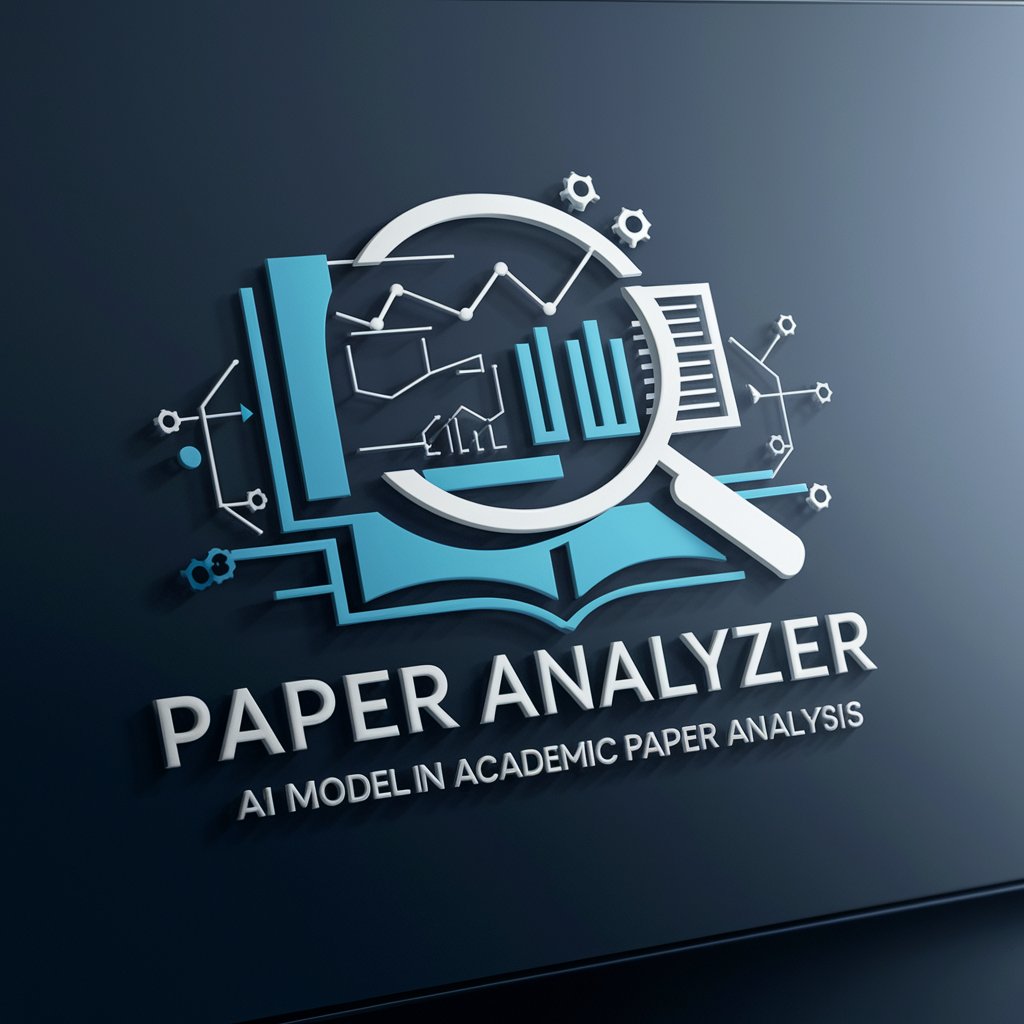
HYBRD GPT
Empowering Hybrid Athletes with AI

Gift Guru
Find the perfect gift with AI

Blog Post Wizard
Elevate Your Blogging with AI

MyGod
AI-powered Scholarly Exploration of World Religions
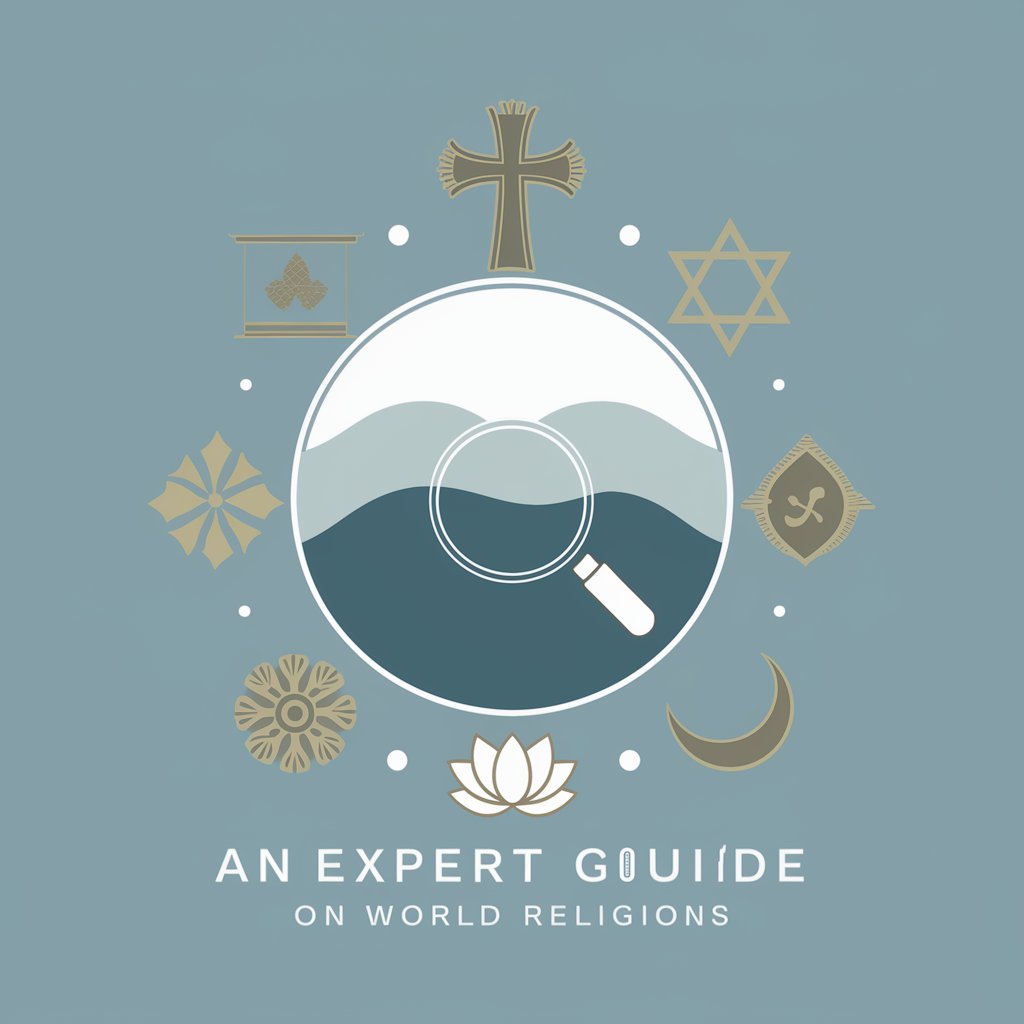
I Am Stoic
Empower your life with Stoic insights and exercises.
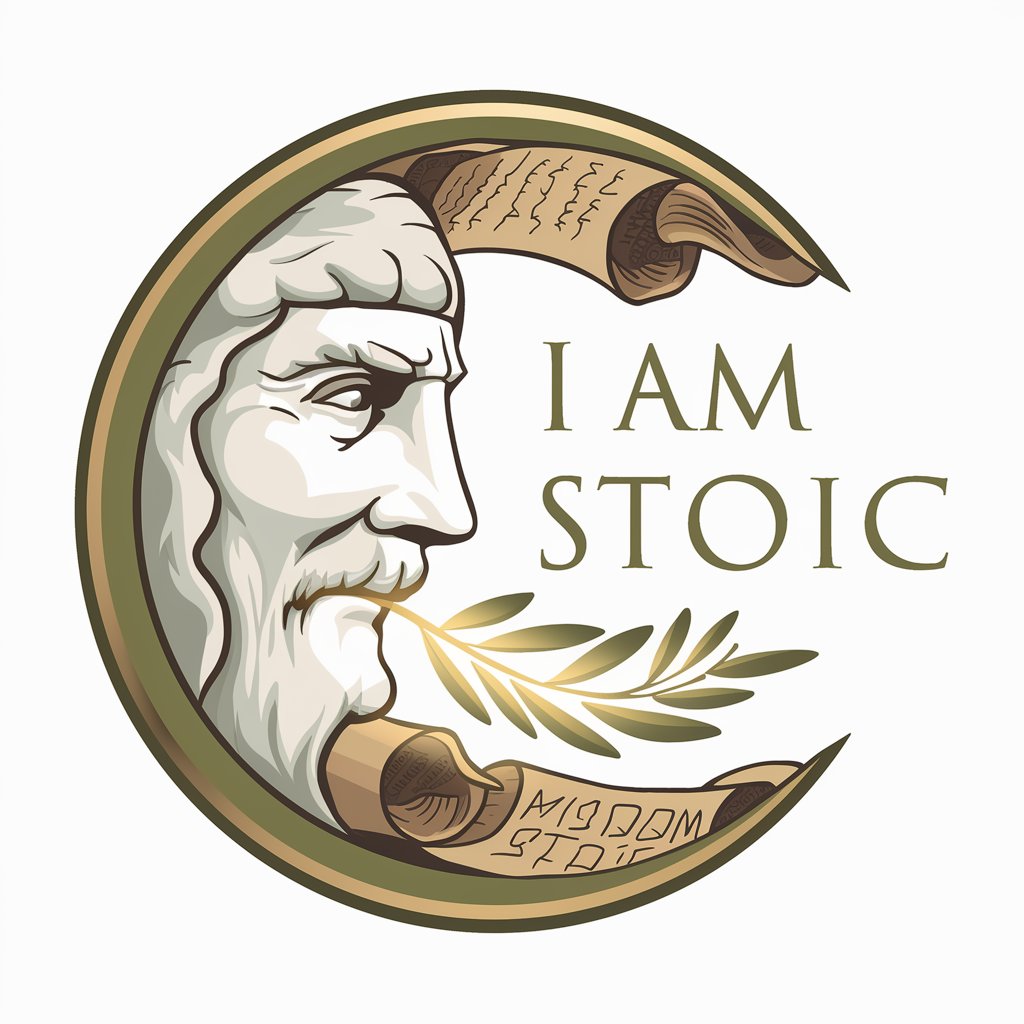
Stable Diffusion提示词生成器
Crafting Visuals with AI Precision

Game Dev Helper
Empowering your game creation journey with AI.

Asesor experto en energía solar
Illuminate Your World with AI-Powered Solar Insights

NestJS Prodigy
Elevate Your NestJS Journey with AI-Powered Insights

Procedure Extraction and Formatting
Streamlining Documentation with AI
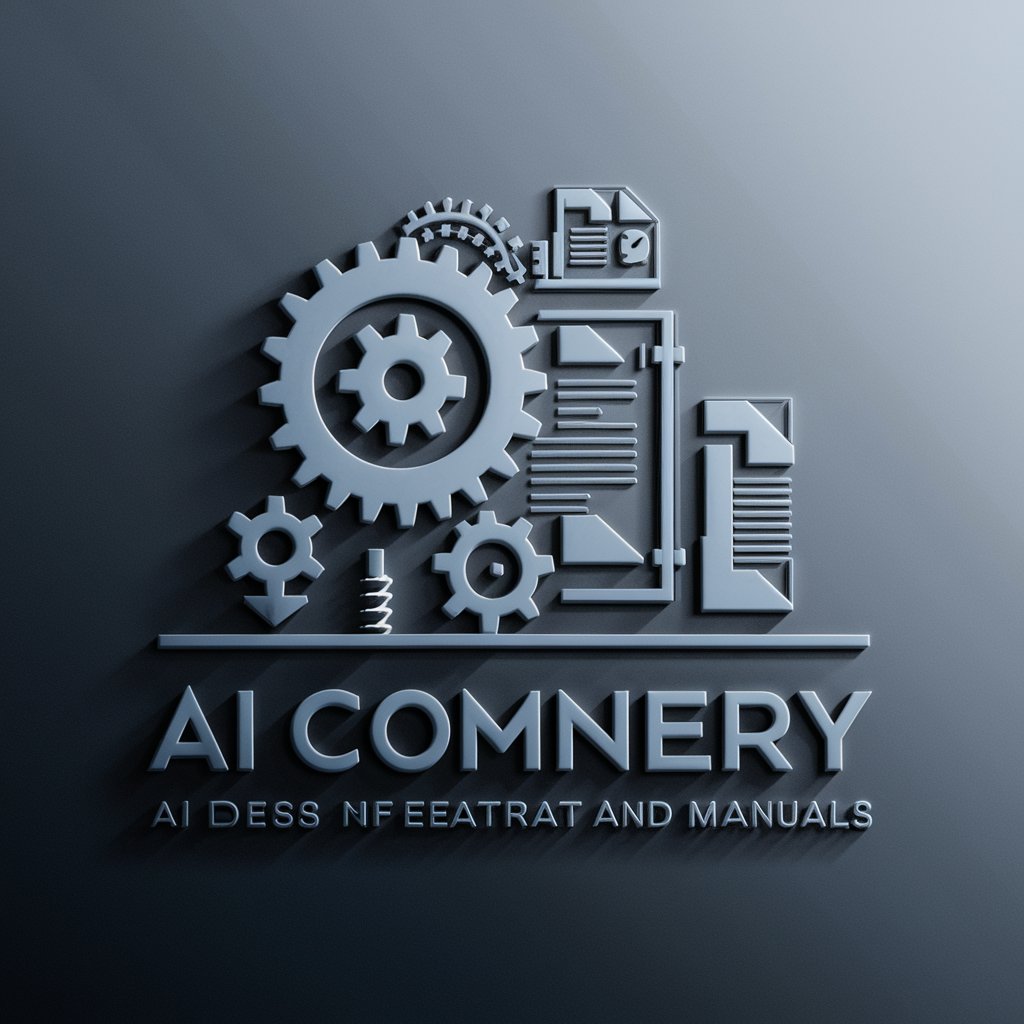
Spadesinator Q&A
What is Spadesinator?
Spadesinator is an AI-powered tool designed to enhance the Spades card game experience by tracking scores, ensuring rule adherence, and providing gameplay guidance.
Can I customize game rules with Spadesinator?
Yes, Spadesinator allows players to customize the game rules and scoring system before starting, ensuring a tailored gameplay experience according to user preferences.
How does Spadesinator handle scoring?
Spadesinator automatically calculates scores based on the bids and books taken by each team, including handling of sandbags, sets, and other rule-specific calculations.
Is Spadesinator suitable for beginners?
Absolutely, Spadesinator is designed for both beginners and experienced players, offering clear guidance and rule explanations to help new players learn and enjoy the game.
Can Spadesinator manage multiple games simultaneously?
While Spadesinator excels in managing single game sessions, users can open multiple instances of the tool for parallel games but should manage each session independently.
