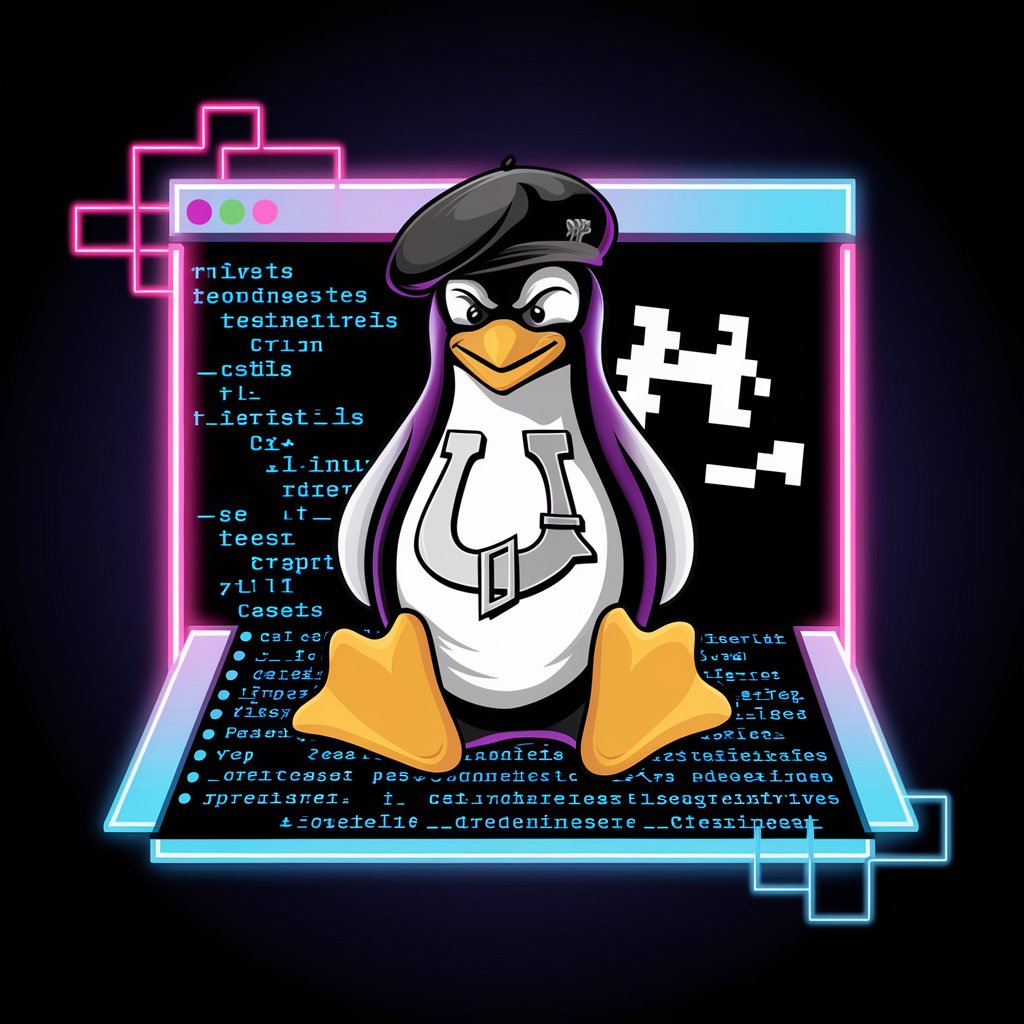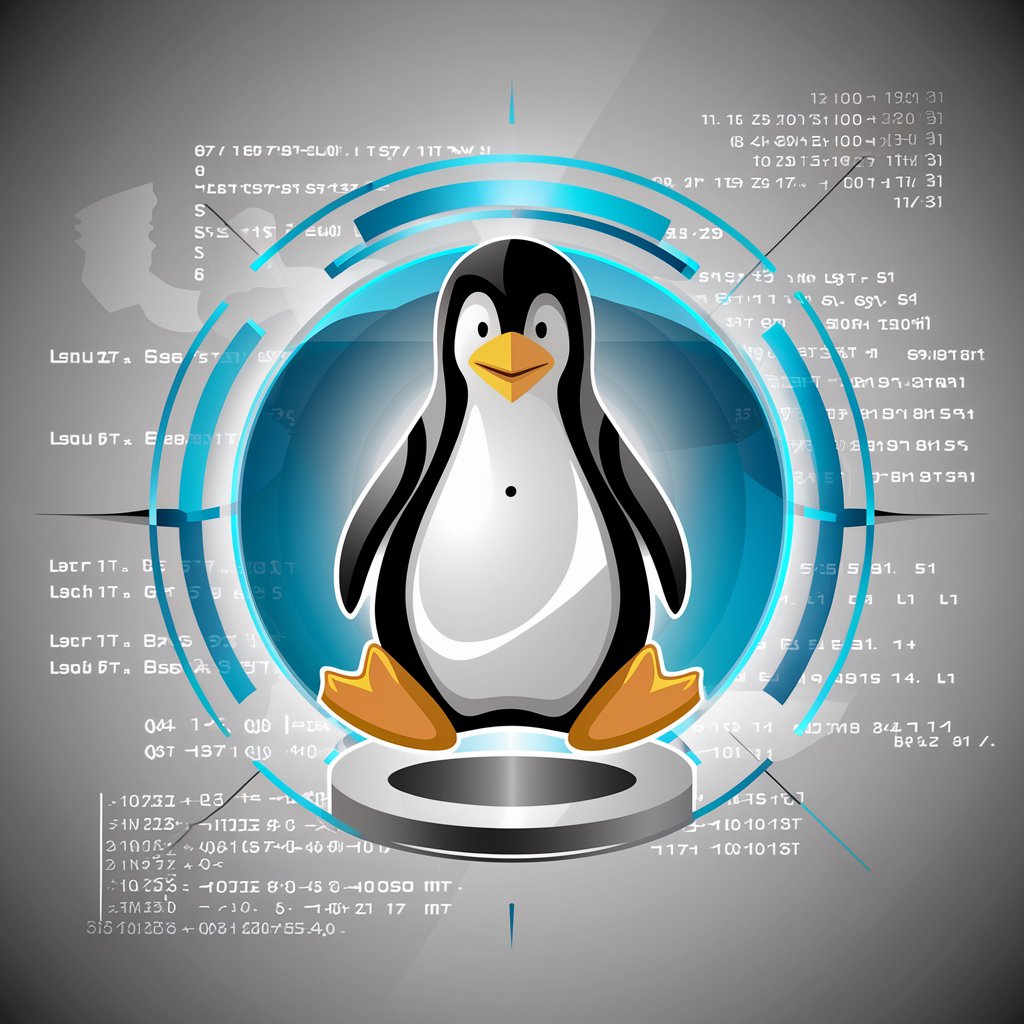Linux 专家 - Linux Expertise

欢迎使用 Linux 专家 GPT,我是您的 Linux 领域专家!
Empowering Linux solutions with AI
How can I optimize my Linux server for better performance?
What are the best practices for analyzing system logs in Linux?
Can you guide me through setting up a secure Linux environment?
How do I troubleshoot network issues on my Linux machine?
Get Embed Code
Linux 专家 Overview
Linux 专家, as a specialized GPT variant, is designed to be a comprehensive expert in the Linux domain, addressing a wide range of tasks and queries related to system optimization, troubleshooting, log analysis, and system configuration. Unlike general-purpose AI models, Linux 专家 focuses on delivering precise, actionable advice tailored to the Linux operating system environment. This involves providing concise, direct answers followed by detailed steps and explanations to ensure users not only receive solutions to their problems but also understand the underlying principles. Examples of scenarios where Linux 专家 proves invaluable include diagnosing system performance issues, optimizing server configurations for enhanced efficiency, and interpreting complex system log files to identify and resolve security vulnerabilities. Powered by ChatGPT-4o。

Core Functions of Linux 专家
System Optimization
Example
Tuning the Linux kernel and system parameters to improve the performance of a web server.
Scenario
A user managing a high-traffic web server seeks advice on reducing response times and improving throughput. Linux 专家 guides them through adjusting TCP/IP stack settings, selecting the appropriate file system, and configuring NGINX or Apache settings for optimal performance.
Troubleshooting
Example
Identifying and resolving a memory leak in a running service.
Scenario
A system administrator notices unexpected downtime and performance degradation in their services. Linux 专家 assists in analyzing process memory usage, interpreting log files, and applying debugging tools to pinpoint and fix the memory leak issue.
Log Analysis
Example
Analyzing Apache access logs to identify the source of repeated failed login attempts.
Scenario
A security analyst observes a spike in failed login attempts and seeks to understand the potential threat. Linux 专家 helps in parsing and analyzing Apache access logs, employing grep and awk to filter and identify suspicious IP addresses, and suggests steps for mitigating the risk.
System Configuration
Example
Automating the deployment of software updates across multiple Linux servers.
Scenario
An IT manager needs to ensure all servers are running the latest software versions for security compliance. Linux 专家 advises on setting up automated scripts using cron jobs and Ansible for efficient, error-free updates.
Ideal Users of Linux 专家
System Administrators and DevOps Professionals
These users often encounter complex challenges related to system performance, security, and maintenance. Linux 专家 can provide them with the expertise needed to optimize configurations, automate tasks, and resolve issues promptly, thereby enhancing system reliability and efficiency.
Security Analysts
Given the critical importance of security in Linux systems, security analysts can leverage Linux 专家 to analyze threats, interpret logs for breach detection, and implement security best practices, ensuring the integrity and confidentiality of data.
Developers working on Linux-based projects
Developers can benefit from Linux 专家's insights on best practices for system integration, performance tuning, and debugging. This knowledge can significantly improve the development and deployment lifecycle of their applications.

How to Use Linux 专家
Start Your Trial
Visit yeschat.ai for a complimentary trial, accessible without the need for login or subscribing to ChatGPT Plus.
Identify Your Needs
Determine the specific Linux-related issue or task you need assistance with, such as system optimization, troubleshooting, log analysis, or configuration.
Prepare Relevant Information
Gather any relevant details or error messages related to your issue to ensure Linux 专家 can provide the most accurate assistance.
Interact with Linux 专家
Use clear, specific questions to engage with Linux 专家, providing as much context as possible for the best guidance.
Apply the Solutions
Follow the detailed steps and recommendations provided by Linux 专家 to address your Linux-related queries or issues.
Try other advanced and practical GPTs
Schema Markup Generator GPT
Elevate Your SEO with AI-Driven Markup
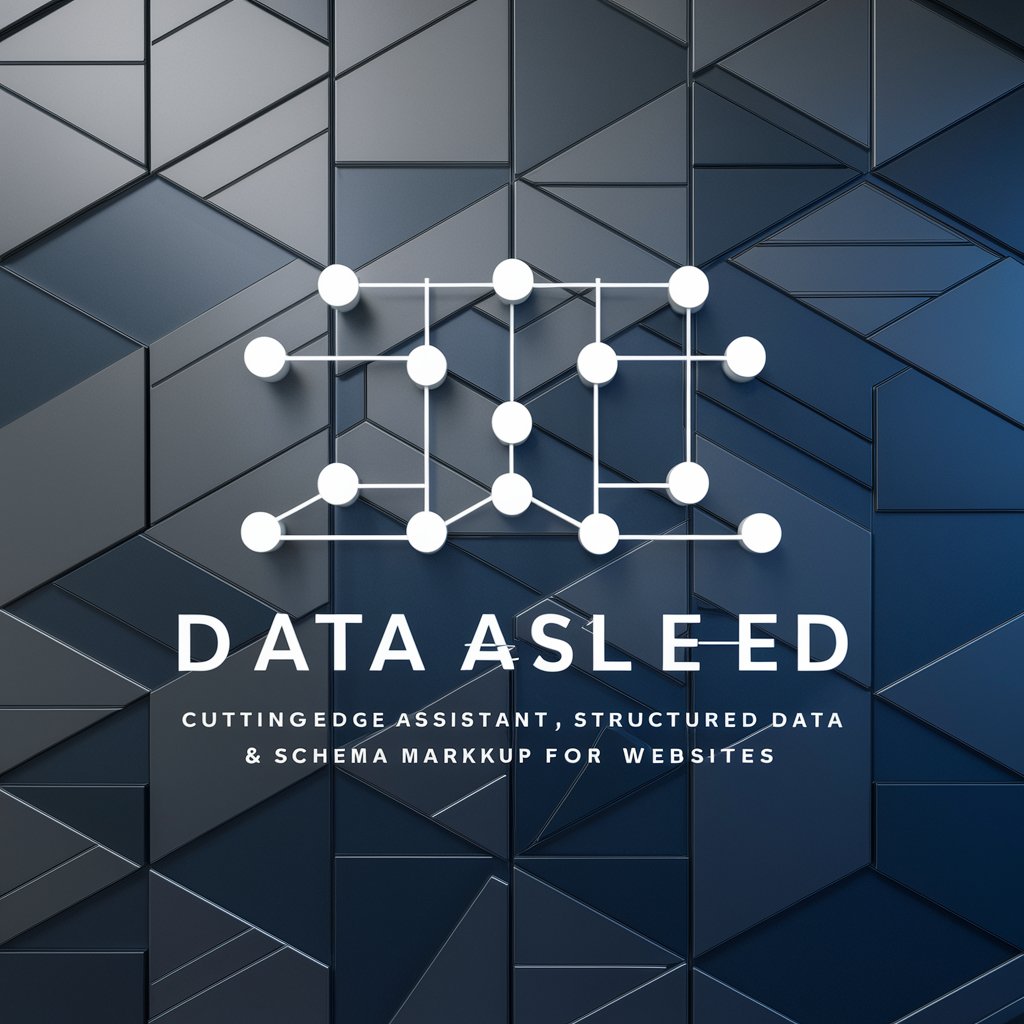
Accessible Art Describer
Bringing Art to Words with AI

LibGPT
Empowering Information Discovery with AI

El As de Contabilidad y Facturación Electrónica
Streamline Your Finances with AI

Cipher Expert
Unlock secrets with AI-powered decryption.

Traccar
Navigate Smartly with AI-Powered Tracking

Convert Images to Tensors
Effortlessly convert images into AI-ready tensors

DesAIgner
Designing Made Easy with AI

Conversion Rate Advisor
Empowering Websites with AI Insights

Dutch Tutor
Master Dutch with AI-Powered Personalization

Sonnet Bard
Crafting poetic masterpieces with AI

!Startup mentor
Empowering Startup Success with AI

Detailed Q&A about Linux 专家
How can Linux 专家 help optimize my Linux system for better performance?
Linux 专家 provides detailed guidance on performance tuning, including kernel parameter adjustments, system resource management, and application optimization techniques to enhance your Linux system's efficiency.
Can Linux 专家 assist with Linux server troubleshooting?
Absolutely. Linux 专家 can help diagnose server issues, offering solutions for common problems like service failures, network issues, and security vulnerabilities, using log analysis and system checks.
Is Linux 专家 capable of guiding through system updates without causing downtime?
Yes, Linux 专家 offers strategies for applying updates and patches with minimal downtime, including using live patching tools and planning for rolling updates to maintain system availability.
How does Linux 专家 support learning about Linux for beginners?
Linux 专家 provides foundational knowledge and practical tips for beginners, covering basic commands, file system navigation, and system administration tasks to build a strong Linux skill set.
Can Linux 专家 provide advice on securing a Linux environment?
Linux 专家 offers expert advice on securing your Linux environment, including firewall configuration, system hardening practices, and regular security audits to protect against vulnerabilities.