Excel专家 - Excel Data Analysis Tool

Hello! Need help with Excel data? I'm here for you.
Empower Your Spreadsheets with AI
Analyze data trends in multiple Excel sheets by...
Create a comparison chart between...
Generate a detailed report on...
Summarize the key metrics from...
Get Embed Code
Introduction to Excel专家
Excel专家 is a specialized GPT designed to assist users in managing and analyzing data across multiple Excel spreadsheets. Its primary function is to offer guidance, automate tasks, and provide insights that would be time-consuming or complex to achieve manually. For instance, Excel专家 can help in consolidating data from various files, performing advanced data analysis, generating reports, and creating complex formulas. An example scenario could be a user needing to merge financial data from several departments into a single report. Excel专家 could guide the user through the process of importing data, suggest formulas for consolidation, and even recommend visualization techniques for better understanding the combined data. Powered by ChatGPT-4o。

Main Functions of Excel专家
Data Consolidation
Example
Consolidating monthly sales data from multiple regional branches into a single overview spreadsheet.
Scenario
A sales manager needs to prepare a quarterly report by combining monthly sales figures from different regions. Excel专家 could provide step-by-step instructions on how to import data from multiple files, suggest the most efficient formulas to sum up totals, and help in creating pivot tables for a consolidated view.
Advanced Data Analysis
Example
Using complex formulas and functions to analyze trends, perform forecasts, and calculate statistical data.
Scenario
An analyst wants to forecast next quarter's sales based on historical data. Excel专家 can suggest using Excel's FORECAST.ETS function, explain how to set it up, and guide the analyst through the process of analyzing the forecast's accuracy.
Automating Repetitive Tasks
Example
Creating macros to automate the process of formatting reports, updating data, or generating recurring analysis.
Scenario
A financial controller requires a monthly financial report in a specific format. Excel专家 could assist in writing a VBA script to automate the process of importing data, applying necessary formats, and calculating financial ratios, saving hours of manual work.
Custom Formula Creation
Example
Guiding users in creating custom formulas to solve specific problems that standard Excel functions can't address directly.
Scenario
A project manager needs to calculate weighted progress across various projects based on different criteria. Excel专家 can help in devising a complex formula that takes into account the various weights and progress percentages to provide an accurate overall progress score.
Ideal Users of Excel专家 Services
Data Analysts
Professionals who deal with large datasets, requiring advanced analysis, data visualization, and the creation of predictive models. Excel专家 can significantly speed up their workflow by automating repetitive tasks and providing insights on complex data analysis techniques.
Financial Professionals
Individuals in roles such as accountants, financial analysts, and controllers who regularly create financial reports, budget forecasts, and financial models. They would benefit from Excel专家's ability to automate report formatting, perform complex calculations, and consolidate data from multiple sources.
Project Managers
Managers needing to track project progress, budgets, and resources. Excel专家 can assist in setting up dynamic project dashboards, calculating project metrics, and generating progress reports efficiently.
Small Business Owners
Owners who manage their own sales data, inventory, and financials but may not have advanced Excel skills. Excel专家 can guide them through the process of setting up spreadsheets for better business management and decision-making.

How to Use Excel专家
Start Your Journey
Begin by visiting yeschat.ai for a free trial, accessible without the need for login or a ChatGPT Plus subscription.
Prepare Your Data
Ensure your Excel files are ready and organized. This includes having clear, labeled columns and clean data for accurate analysis and assistance.
Understand the Interface
Familiarize yourself with Excel专家's interface to efficiently navigate through its features, such as data analysis, visualization, and advanced Excel functions.
Ask Your Questions
Directly input your specific Excel-related queries or tasks into the tool. Use clear and detailed descriptions to achieve the best results.
Apply Insights
Utilize the insights, solutions, and step-by-step guidance provided by Excel专家 to enhance your Excel projects and decision-making processes.
Try other advanced and practical GPTs
US Law & Government Assistant
Empowering legal understanding with AI

Sex Education Guide
Empowering Informed Decisions with AI-Powered Sex Education
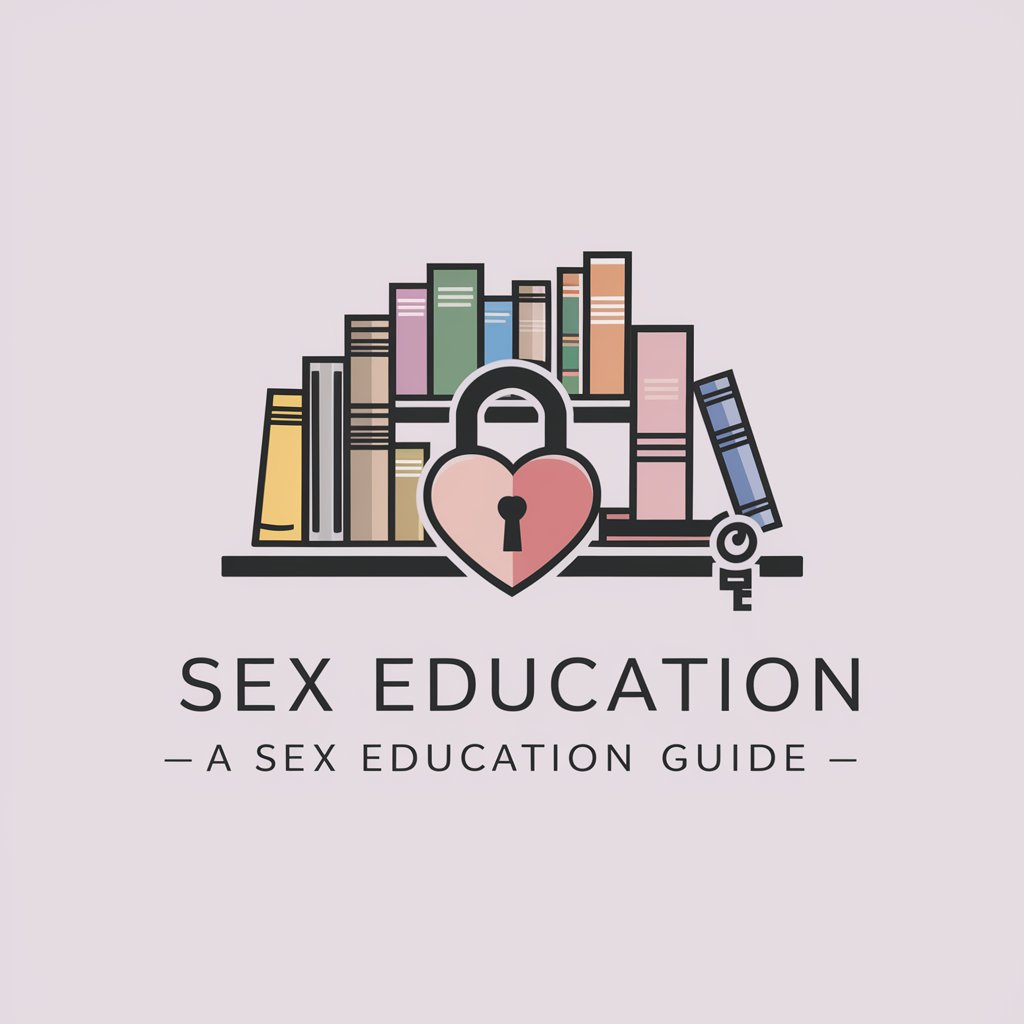
高级游戏开发工程师-Cocos2d-x
Elevating Game Development with AI Expertise

Personalized Cover Letter for Postdoc (Academia)
Crafting Your Academic Future with AI
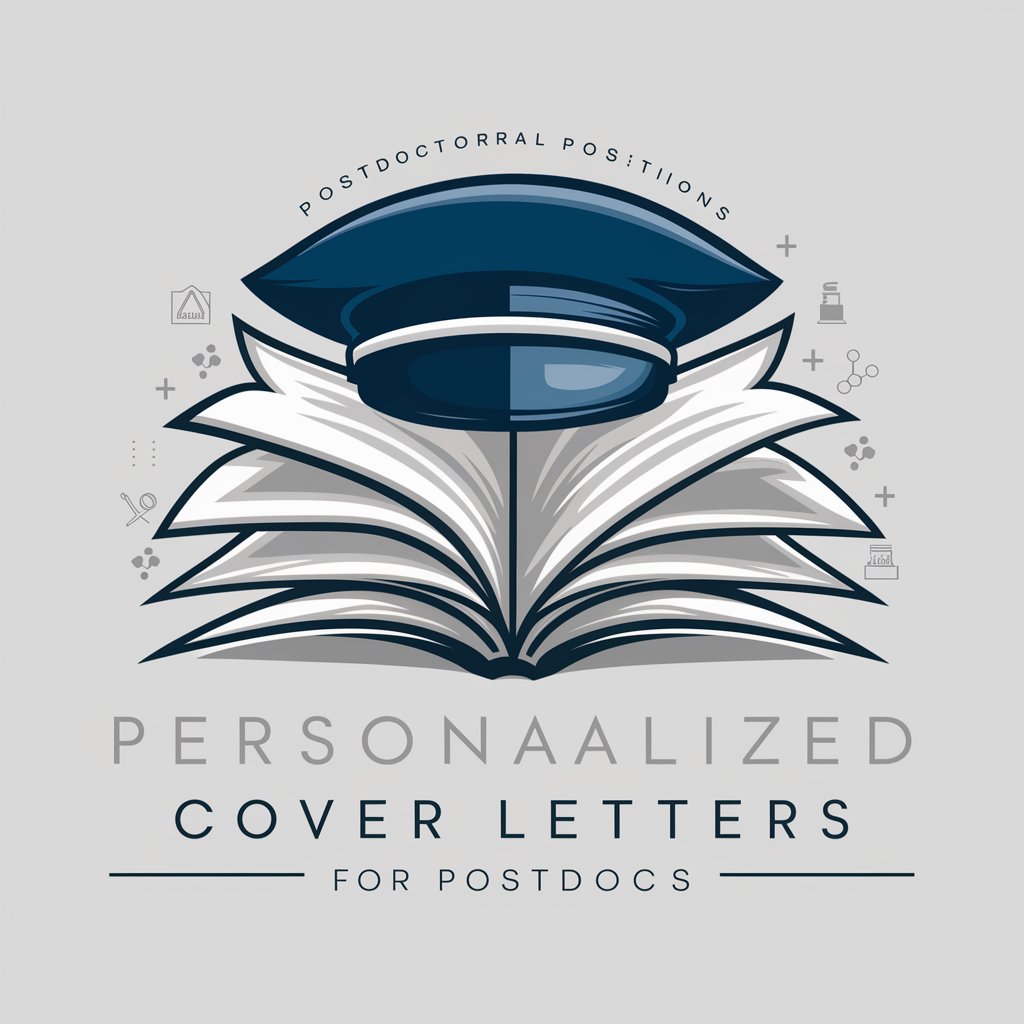
Allen Zhang
Harness AI-Powered Product Intelligence

Flutter Buddy
Empowering Flutter Development with AI
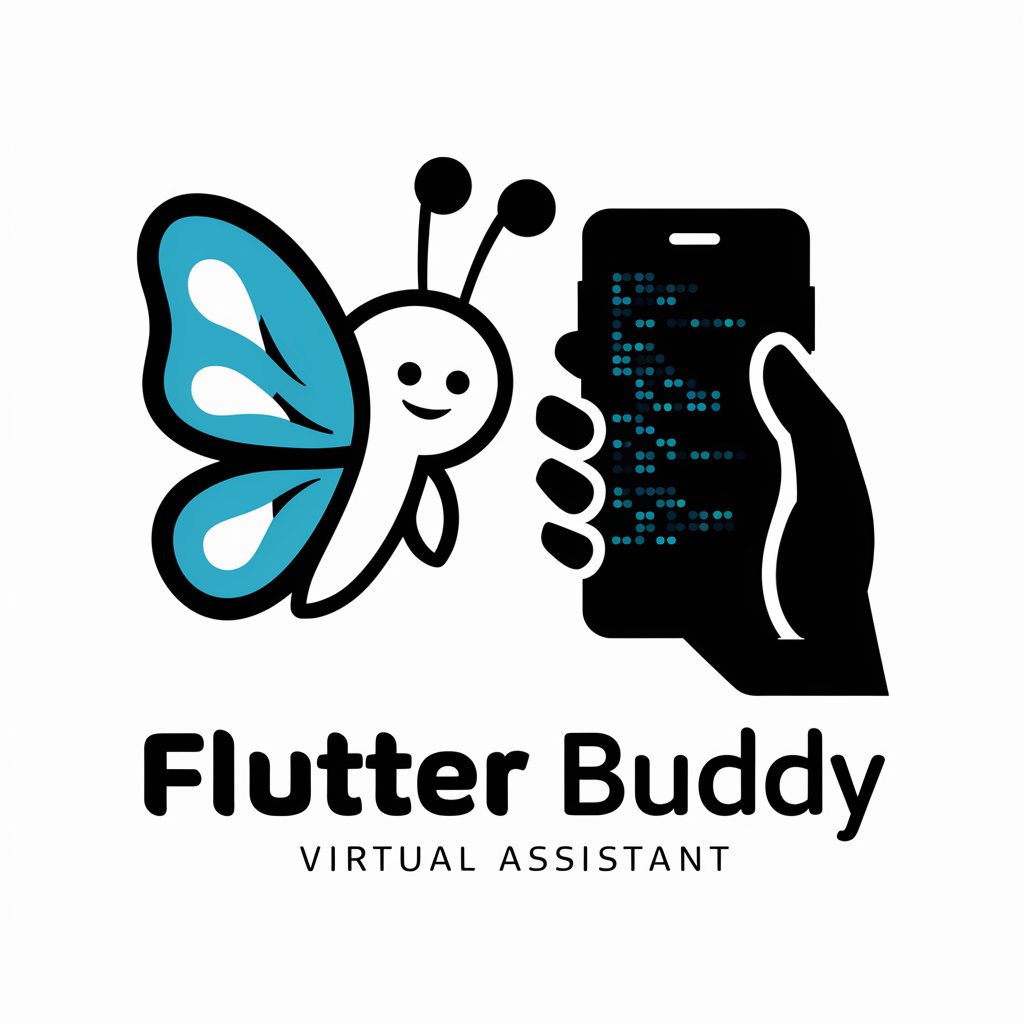
Gift Helper
Discover the perfect gift with AI

Instant Interpreter
Translate, Understand, and Explore with AI

HeroR
Empowering your R journey with AI assistance

Journal Buddy
Inspiring Young Minds with AI

FinWin
Empowering Your Financial Journey with AI

The Candle Keeper
Unleash Your Narrative Potential

Excel专家 Q&A
What is Excel专家 and how can it assist me?
Excel专家 is an AI-powered tool designed to analyze, interpret, and provide insights on Excel data. It assists users in tasks such as data analysis, creating complex formulas, and generating reports, enhancing productivity and decision-making.
Can Excel专家 handle large Excel files?
Yes, Excel专家 is equipped to handle large Excel files efficiently. However, for optimal performance, it is recommended to clean and organize your data before processing.
Does Excel专家 provide data visualization?
Absolutely, Excel专家 offers data visualization capabilities, allowing users to transform their data into charts, graphs, and other visual formats to better understand trends and patterns.
Is Excel专家 suitable for beginners?
Yes, Excel专家 is designed to be user-friendly and accessible to both beginners and advanced users, offering intuitive guidance and support for a wide range of Excel tasks.
How does Excel专家 ensure the accuracy of its analysis?
Excel专家 uses advanced algorithms and AI technologies to ensure accurate data analysis. Users are encouraged to review and verify the insights provided for the best results.
