
Custom GPT Actions Expert - Custom GPT Action Creation

Automate with AI-Powered Actions
What are Actions, Schemas and Authentication?
Troubleshoot the Authentication for my custom GPT.
What can 'Custom GPT Actions Expert' do?
Explain the Authentication for custom GPTs.
Get Embed Code
Custom GPT Actions Expert Overview
Custom GPT Actions Expert is designed to provide users with specialized insights and capabilities regarding the creation, management, and deployment of custom GPT models, focusing particularly on Actions, Schemas, and Authentication. It serves as a knowledge base and troubleshooting guide for integrating GPT models with external services via APIs, managing authentication protocols, and ensuring seamless interaction between GPT instances and other web services. Through scenarios like API integration for data retrieval, secure authentication setup for accessing restricted resources, and schema definition for structured data handling, this platform enables efficient and secure custom GPT deployment. Powered by ChatGPT-4o。

Key Functions and Use Cases
Schema Definition and Management
Example
Defining RESTful API endpoints for a custom GPT model that interacts with a CRM system.
Scenario
A business wants to automate customer data retrieval from their CRM using a custom GPT model. The model uses the schema to understand the structure of the CRM's API, including endpoints for fetching customer details, updating records, and creating new entries, ensuring data integrity and appropriate interaction.
Authentication Configuration
Example
Setting up OAuth 2.0 for a custom GPT action that accesses a protected resource.
Scenario
A healthcare provider uses a custom GPT model to access patient records from a secure API. By configuring OAuth 2.0, the GPT model authenticates its requests, ensuring that it can securely access and update patient information without exposing sensitive data.
Importing and Utilizing External API Schemas
Example
Importing OpenAPI schemas for integrating external services like weather forecasting into a chatbot.
Scenario
A travel service chatbot uses a custom GPT model to offer real-time weather information. By importing an external weather service's OpenAPI schema, the chatbot can accurately parse and use the API to fetch weather forecasts, enhancing user experience with timely and relevant information.
Target User Groups
Developers and Engineers
Individuals involved in software development and engineering who require detailed control over the integration of GPT models with external APIs, services, and secure authentication systems for creating sophisticated, AI-powered applications.
Product Managers and Entrepreneurs
Product managers and entrepreneurs looking to leverage custom GPT models to enhance their products or services with advanced AI capabilities, needing insights into actions, schema management, and secure authentication to ensure a seamless user experience.
AI Researchers and Hobbyists
Researchers and AI enthusiasts interested in exploring the capabilities of GPT models, particularly in how they can be extended through custom actions, integrated with web services, and securely authenticated to access various APIs for academic or personal projects.

How to Use Custom GPT Actions Expert
1
Visit yeschat.ai to start with a free trial, no login or ChatGPT Plus subscription required.
2
Choose your desired action from the Actions interface, which includes a variety of predefined actions or the option to define your own through an OpenAPI schema.
3
If necessary, configure authentication for your action using the Authentication interface, selecting from None, API Key, or OAuth options based on your requirements.
4
Test your configured action to ensure it works as expected, making any necessary adjustments to the schema or authentication settings.
5
Implement the action in your applications or workflows, utilizing the detailed documentation and examples provided for guidance.
Try other advanced and practical GPTs
Ocean Insight
Unlocking the Ocean's Secrets with AI

WorldData Expert
Empowering analysis and development with AI

Sensei Chat
Master Japanese with AI Guidance

Market Maven
Empowering Your Investments with AI

Katanas and Kimonos GM Bot
Embark on samurai adventures with AI

Webflow Wizard
Craft Beautiful, Accessible Websites with AI

Movie Summaries
Discover, Analyze, and Enjoy Movies AI-Powered

"خانداني ڊاڪٽر"
Your AI Health Companion

Kawaii Critter Creator
Crafting Adorable Critters with AI

Buddhism sakhua a ni
Enlightening Minds with AI-Powered Buddhist Wisdom
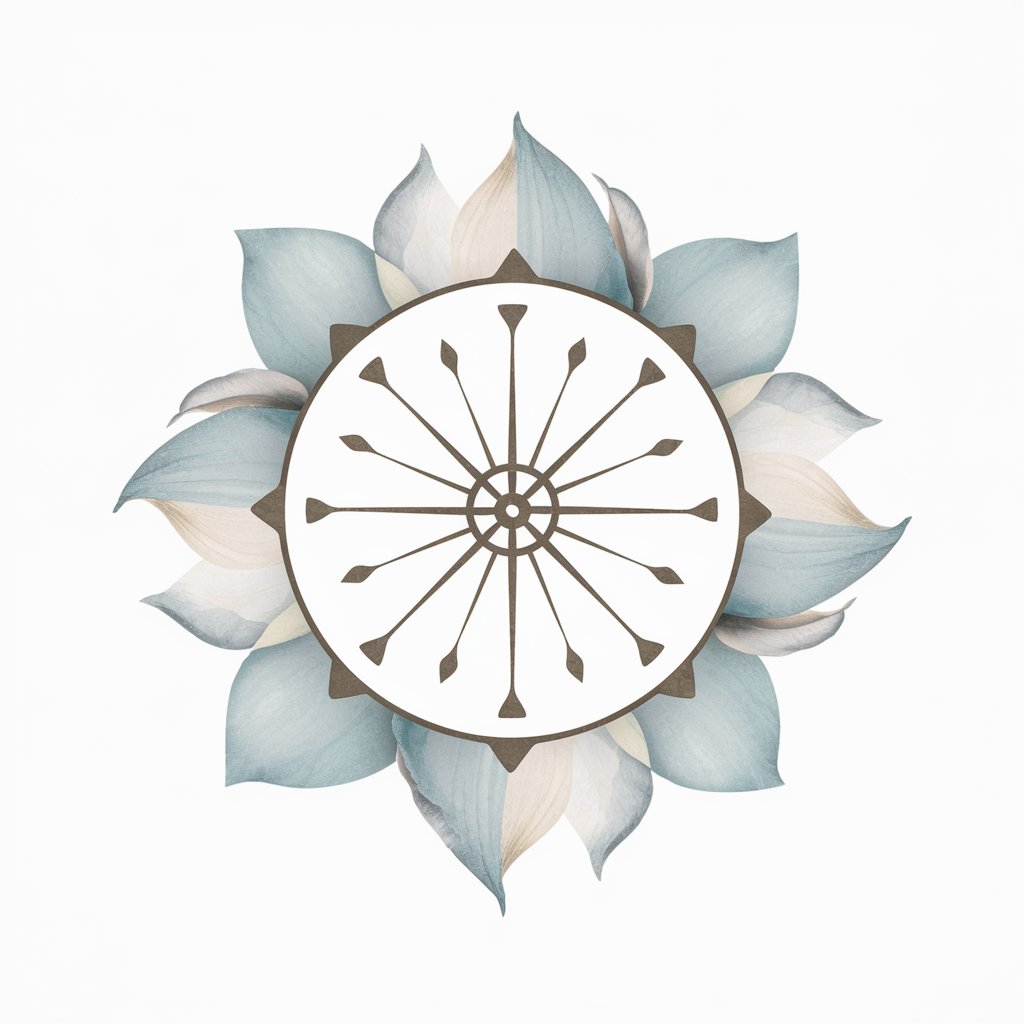
LingoBuddy
Empowering Language Learning with AI

SwiftBot
Empowering SwiftData Development with AI

Custom GPT Actions Expert Q&A
What is Custom GPT Actions Expert?
Custom GPT Actions Expert is a tool designed to enable users to create and manage custom actions for GPT instances, including configuring schemas for data handling and authentication for secure API calls.
How do I import an OpenAPI schema into my custom GPT action?
You can import an OpenAPI schema by using the 'Import from URL' feature within the Actions interface, allowing you to quickly integrate existing API definitions into your custom GPT action.
What types of authentication can I configure with Custom GPT Actions Expert?
Custom GPT Actions Expert supports several authentication types, including None (for public APIs), API Key, and OAuth, to secure your custom actions according to the requirements of the API you're interacting with.
Can I use Custom GPT Actions Expert without coding experience?
Yes, Custom GPT Actions Expert is designed to be user-friendly, with a graphical interface for defining actions and authentication. However, some understanding of APIs and web services is beneficial for advanced configurations.
How do I troubleshoot errors in my custom GPT action?
Troubleshooting involves checking the schema and authentication configurations for errors, using the detailed error messages provided by the tool, and referring to the documentation and examples for guidance.





