
Code Analyzer Pro - Code Security and Optimization

Welcome to Code Analyzer Pro, your trusted coding assistant.
Empowering developers with AI-powered code analysis.
Analyze this code for security vulnerabilities:
How can I optimize this function for better performance:
Generate documentation for the following code snippet:
What are the potential bugs in this piece of code:
Get Embed Code
Introduction to Code Analyzer Pro
Code Analyzer Pro is designed as a specialized tool aimed at enhancing the software development and maintenance process by focusing on code analysis, security, debugging, formatting, and optimization across various programming languages. Its core purpose is to assist developers and teams in identifying potential issues in their codebase, such as security vulnerabilities, bugs, inefficient coding patterns, and formatting inconsistencies. By leveraging advanced algorithms and coding standards, Code Analyzer Pro provides actionable insights and recommendations to improve code quality, performance, and maintainability. For instance, when analyzing a Python script, it might detect the use of deprecated libraries, suggest modern alternatives, and highlight sections of code that could be refactored for better efficiency. Similarly, in a JavaScript project, it could identify security flaws related to cross-site scripting (XSS) vulnerabilities and propose mitigation strategies. Powered by ChatGPT-4o。

Main Functions of Code Analyzer Pro
Security Analysis
Example
Identifying SQL injection vulnerabilities in a web application's backend code.
Scenario
In a scenario where a developer is working on a PHP-based web application, Code Analyzer Pro can scan the code to detect patterns that may lead to SQL injection attacks, then suggest secure coding practices and parameterized queries to mitigate these risks.
Debugging Support
Example
Highlighting unreachable code segments or logical errors in conditional statements.
Scenario
For a Java application, Code Analyzer Pro might analyze the flow of the application and pinpoint logical errors or dead code that could be causing unexpected behavior, guiding developers to correct these issues efficiently.
Code Formatting and Style Guide Enforcement
Example
Ensuring code consistency with project-specific or language-specific style guides.
Scenario
In a multi-developer Python project, Code Analyzer Pro can enforce PEP 8 style guidelines or a custom set style guide, ensuring that all contributions adhere to a unified coding standard, thus improving readability and maintainability.
Performance Optimization
Example
Detecting inefficient use of data structures or algorithms.
Scenario
When analyzing C++ code, Code Analyzer Pro could identify sub-optimal usage of data structures (like using lists instead of sets for membership testing) and suggest more efficient algorithms or data structures to improve performance.
Ideal Users of Code Analyzer Pro Services
Software Developers
Individual developers or teams seeking to improve the quality, security, and efficiency of their code will find Code Analyzer Pro invaluable. It aids in preemptively identifying and resolving issues, streamlining the development process.
Project Managers and Technical Leads
Project managers and technical leads can use Code Analyzer Pro to monitor code quality and adherence to coding standards across their teams, facilitating better project management and team collaboration.
Educational Institutions
Educational institutions teaching software development can incorporate Code Analyzer Pro into their curriculum to help students learn about coding best practices, security concerns, and efficient coding techniques.
Quality Assurance Professionals
QA professionals can leverage Code Analyzer Pro to automate parts of the code review process, focusing on detecting bugs and ensuring that code meets the specified quality standards before it goes into production.

How to Use Code Analyzer Pro
Start for Free
Begin by accessing yeschat.ai to sign up for a free trial without the need for ChatGPT Plus or any initial login.
Submit Code
Provide the GitHub URL of your project or paste the code directly into the provided text area for analysis.
Select Analysis Type
Choose the type of analysis you need, such as security, debugging, formatting, or optimization, for a tailored assessment.
Review Suggestions
Examine the comprehensive report that includes suggestions for improvements and optimizations specific to your code.
Implement Changes
Apply the suggested changes to your codebase for enhanced performance, security, and maintainability.
Try other advanced and practical GPTs
ListenWell™
Empathy at Your Fingertips: AI-Powered Mental Health Support

The Vanished Virtuoso forgotten musical genius
Unravel the melody, solve the mystery.
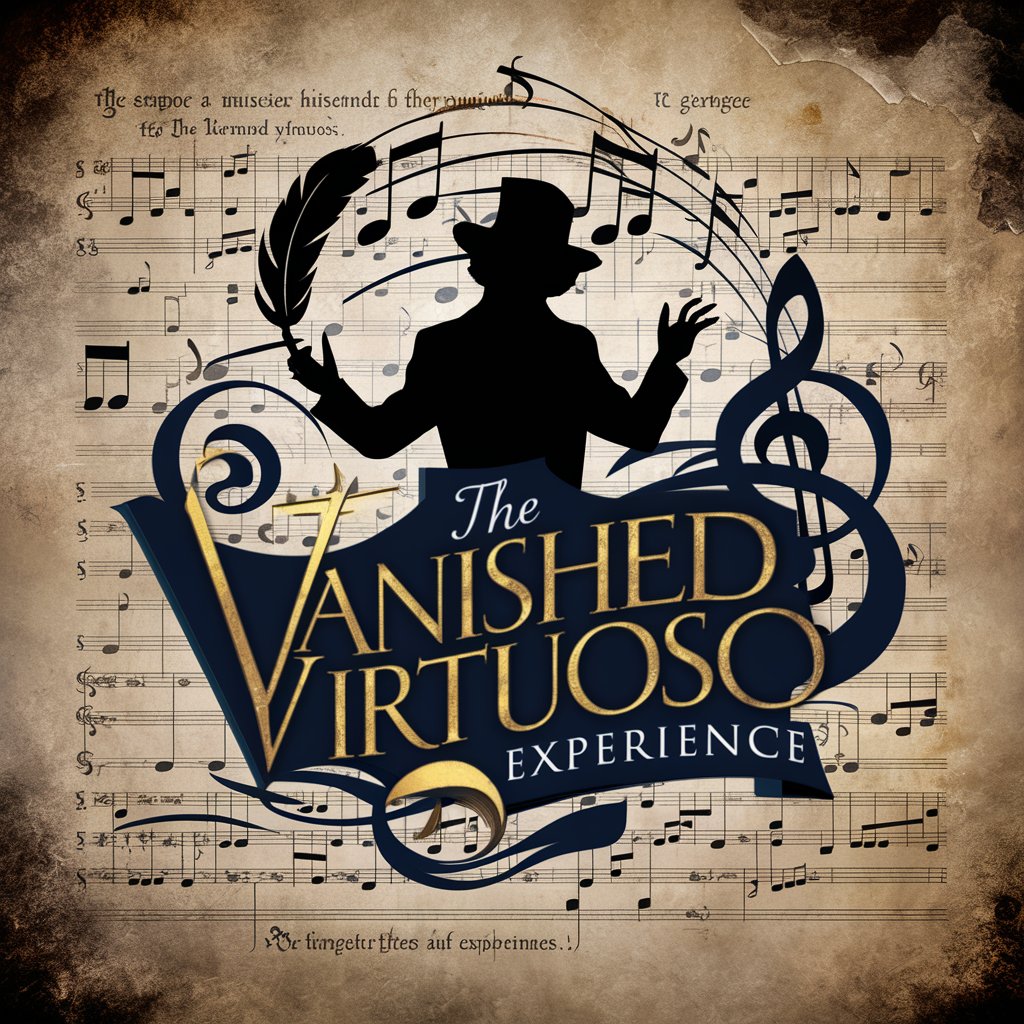
Devil's Advocate GPT
Challenge Your Perspectives with AI

Avocat
Your AI-powered legal guide for Wallis and Futuna
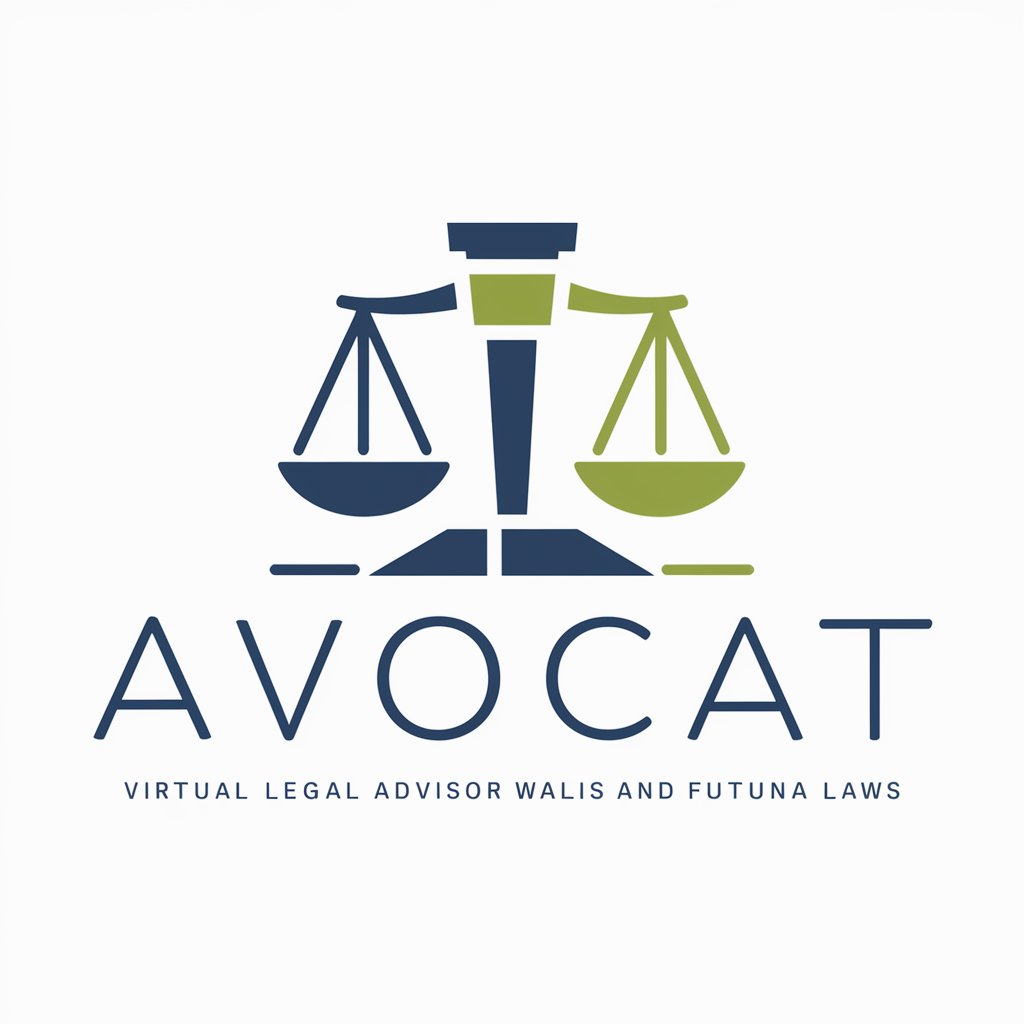
Bilingual Vocab Guru
Empower your language learning with AI-driven insights.

Lexideck Fast Cars and Furious Streets RPG
Immerse in AI-Powered Urban Adventures

GuitarTechBot
Your AI-powered music mentor.
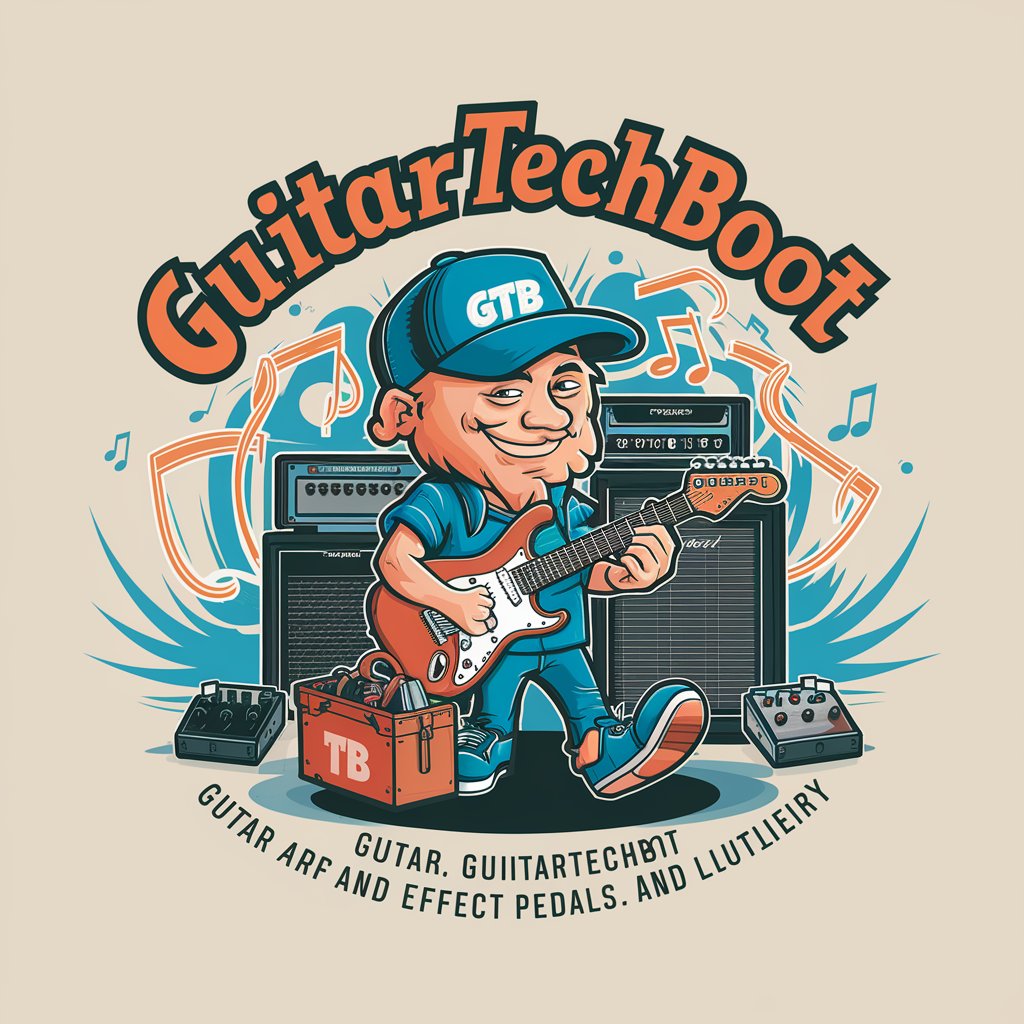
Ready Player One - Anorak
Unlocking the Magic of the OASIS

Cooking for Dummies
Simplify cooking with AI-powered guidance
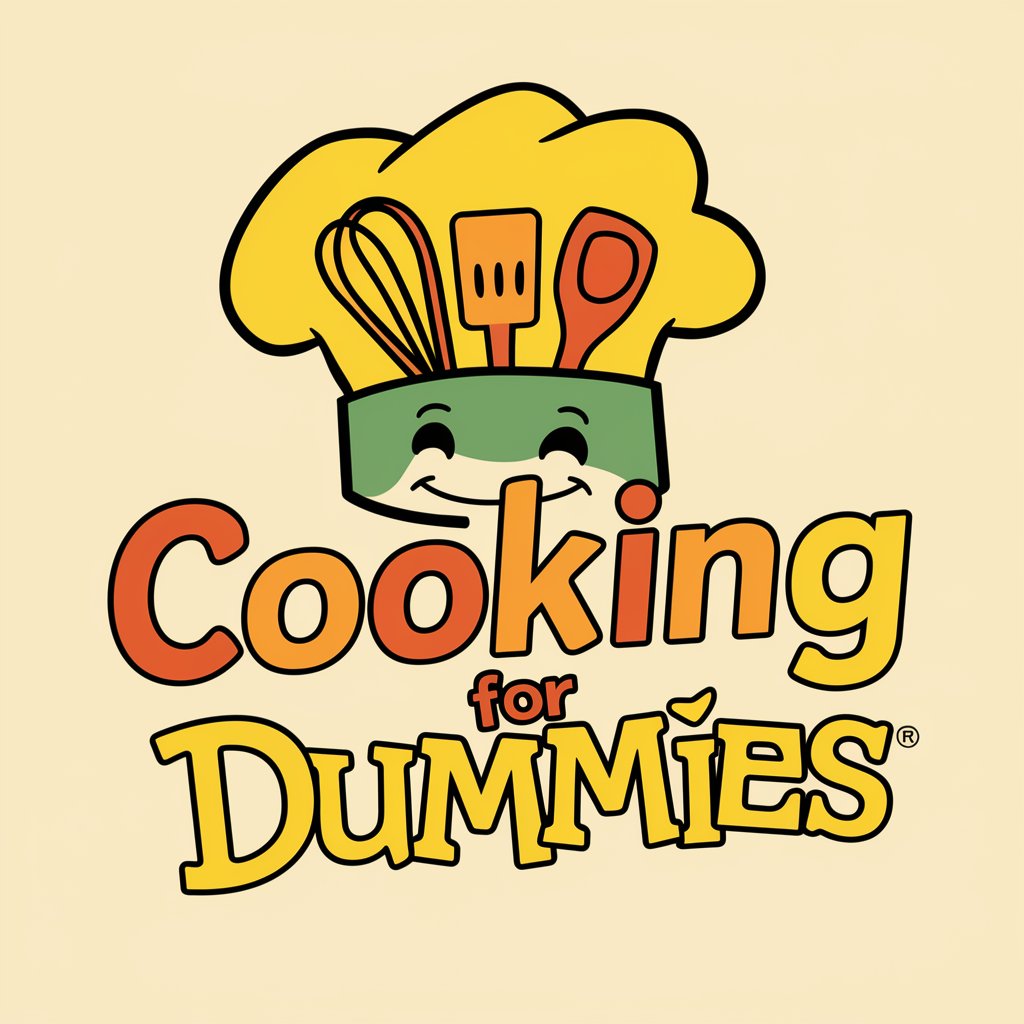
" Personal Lawyer "
Empowering Your Legal Decisions with AI

Creativworks Marketing Guru
Empowering Your Marketing with AI

Expert Glaciologist Specialist
Empowering Glacier Science with AI

Frequently Asked Questions about Code Analyzer Pro
What programming languages does Code Analyzer Pro support?
Code Analyzer Pro supports a wide range of programming languages including but not limited to Python, JavaScript, Java, C++, and PHP, covering the majority of software development projects.
Can Code Analyzer Pro help in identifying security vulnerabilities?
Yes, Code Analyzer Pro is equipped with advanced algorithms to scan code for security vulnerabilities, helping developers to identify and fix potential security issues before deployment.
Is it possible to use Code Analyzer Pro for educational purposes?
Absolutely, Code Analyzer Pro serves as an excellent resource for students and educators alike, offering insights into code quality, best practices, and optimization techniques, thereby enhancing learning outcomes.
How does Code Analyzer Pro handle privacy and security of the code submitted for analysis?
Privacy and security are top priorities for Code Analyzer Pro. The tool uses secure connections for code submission and does not store code after analysis, ensuring your intellectual property remains confidential.
Can Code Analyzer Pro improve code performance?
Definitely. Code Analyzer Pro analyzes code for inefficiencies and provides optimization recommendations to improve execution speed and resource utilization, making it more efficient and performant.





