
Job Interview Simulator - Tailored Interview Prep

Welcome to the Job Interview Simulator. Let's get started with your interview!
Ace Your Next Interview with AI
Can you tell me about your background and how it relates to the position you're applying for?
What attracted you to this role and our company?
Describe a challenging project you've worked on and how you managed it.
How do you approach teamwork and collaboration in a professional setting?
Get Embed Code
Overview of Job Interview Simulator
Job Interview Simulator is designed to serve as a virtual platform for individuals preparing for job interviews. It aims to replicate the environment and dynamics of a real interview setting, providing users with a realistic and interactive experience. The core purpose is to enhance interview readiness, build confidence, and refine communication skills by simulating various interview scenarios. For instance, a user applying for a marketing position might be presented with a scenario where they have to devise a campaign strategy under budget constraints, encouraging them to articulate creative and analytical skills relevant to their field. Powered by ChatGPT-4o。

Core Functions and Applications
Customized Interview Questions
Example
A software engineer applicant might be asked to solve a coding problem or explain complex algorithms.
Scenario
This function adapts to the specific role and industry, providing questions that reflect real job challenges and requirements.
Feedback and Performance Analysis
Example
Following a mock interview for a project management role, the simulator might offer feedback on the user's approach to risk management and team coordination.
Scenario
This feature helps users identify strengths and areas for improvement, offering constructive insights tailored to their performance.
Interview Environment Simulation
Example
Simulating a panel interview setting for an executive role, where multiple interviewers pose questions and scenarios.
Scenario
This prepares users for different types of interview formats, from one-on-one to panel interviews, making them adaptable and poised in varied situations.
Target User Groups
Job Seekers
Individuals actively seeking employment or looking to advance their careers would benefit immensely. The simulator helps them practice answering job-specific questions, manage interview stress, and articulate their skills and experiences effectively.
Career Transitioners
Those shifting to a new industry or role can use the simulator to familiarize themselves with sector-specific jargon, expectations, and interview formats, easing their transition and boosting their confidence.
Students and Recent Graduates
Emerging professionals entering the workforce can leverage the simulator to gain practical interview experience, understand the expectations of their chosen fields, and refine their presentation and communication skills.

How to Use Job Interview Simulator
1. Begin Your Experience
Start by visiting yeschat.ai to access a free trial of the Job Interview Simulator without the need to log in or subscribe to ChatGPT Plus.
2. Select the Position
Upon accessing the Job Interview Simulator, specify the job position you're applying for to tailor the interview questions and feedback accordingly.
3. Engage in the Simulation
Respond to a series of interview questions presented by the simulator. These questions are designed to mimic a real-life job interview scenario.
4. Review Feedback
After the simulation, review the constructive feedback provided based on your responses to improve your interview skills.
5. Practice Regularly
For optimal results, use the simulator regularly to practice for different roles and improve your confidence and performance in job interviews.
Try other advanced and practical GPTs
Global Project AI
Empowering Projects with AI

Echoes of Memory: The Mandela Effect
Unravel reality's fabric with AI
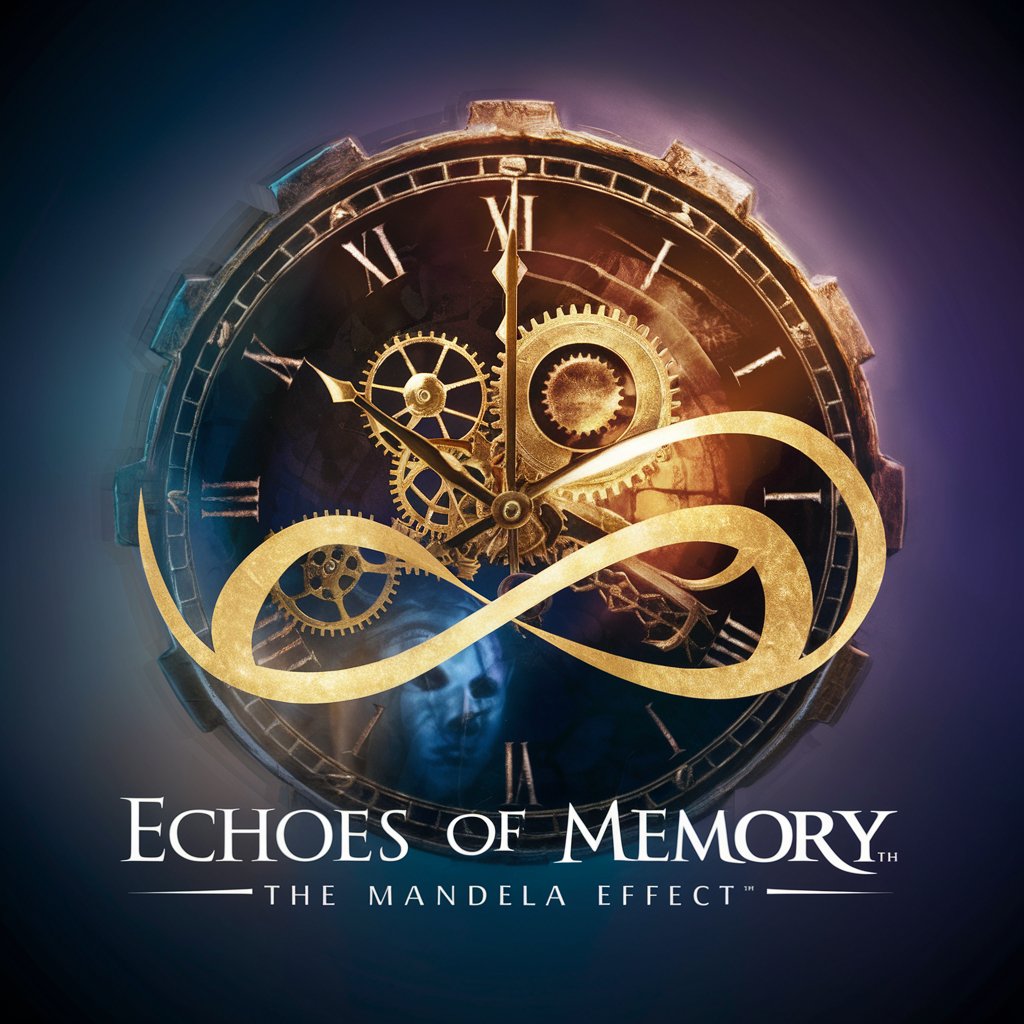
TaskHacker.AI
Optimize tasks with AI-powered efficiency

Global Event Master AI
AI-driven Global Event Orchestration

Write the Book Yourself, A Complete Guide
Empowering Your Writing Journey with AI
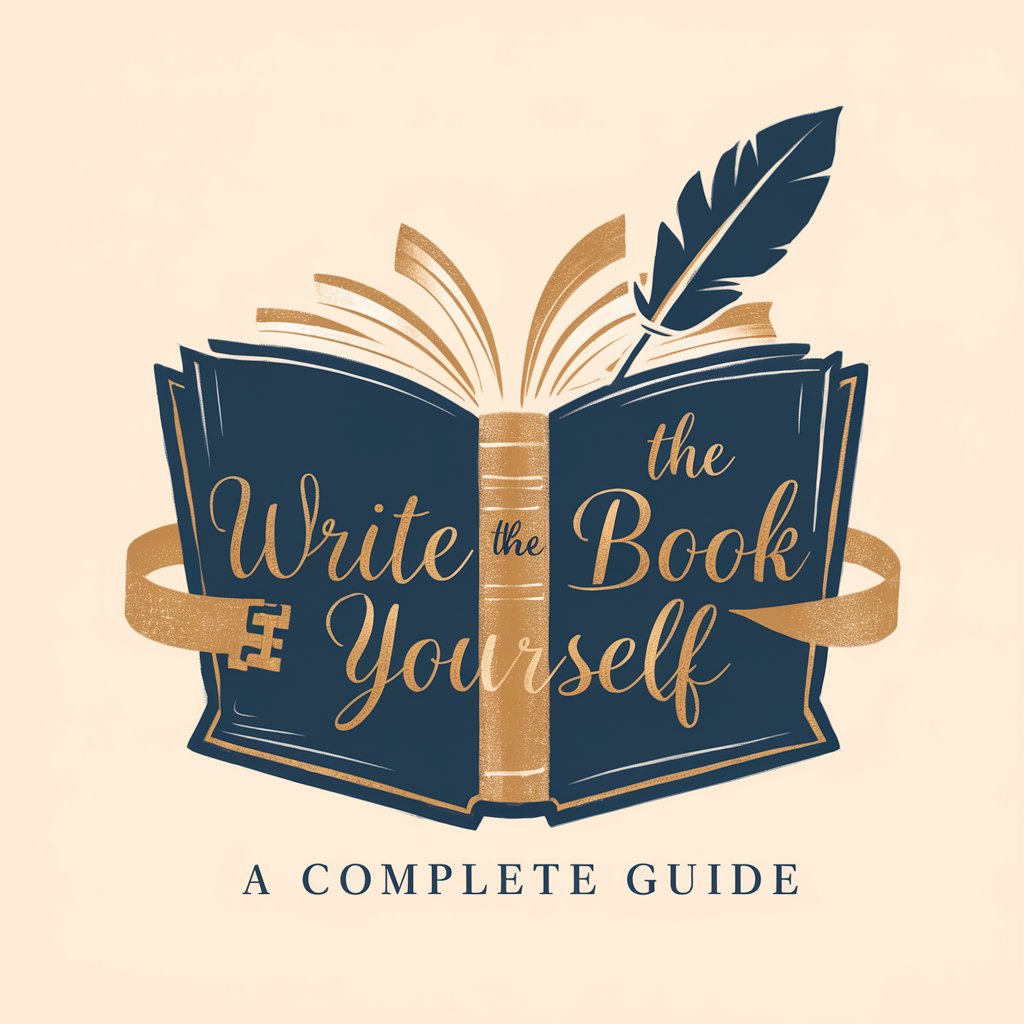
Harvard Advisor
Navigating Harvard with AI

The Educator
Empowering Learning Through AI Challenges
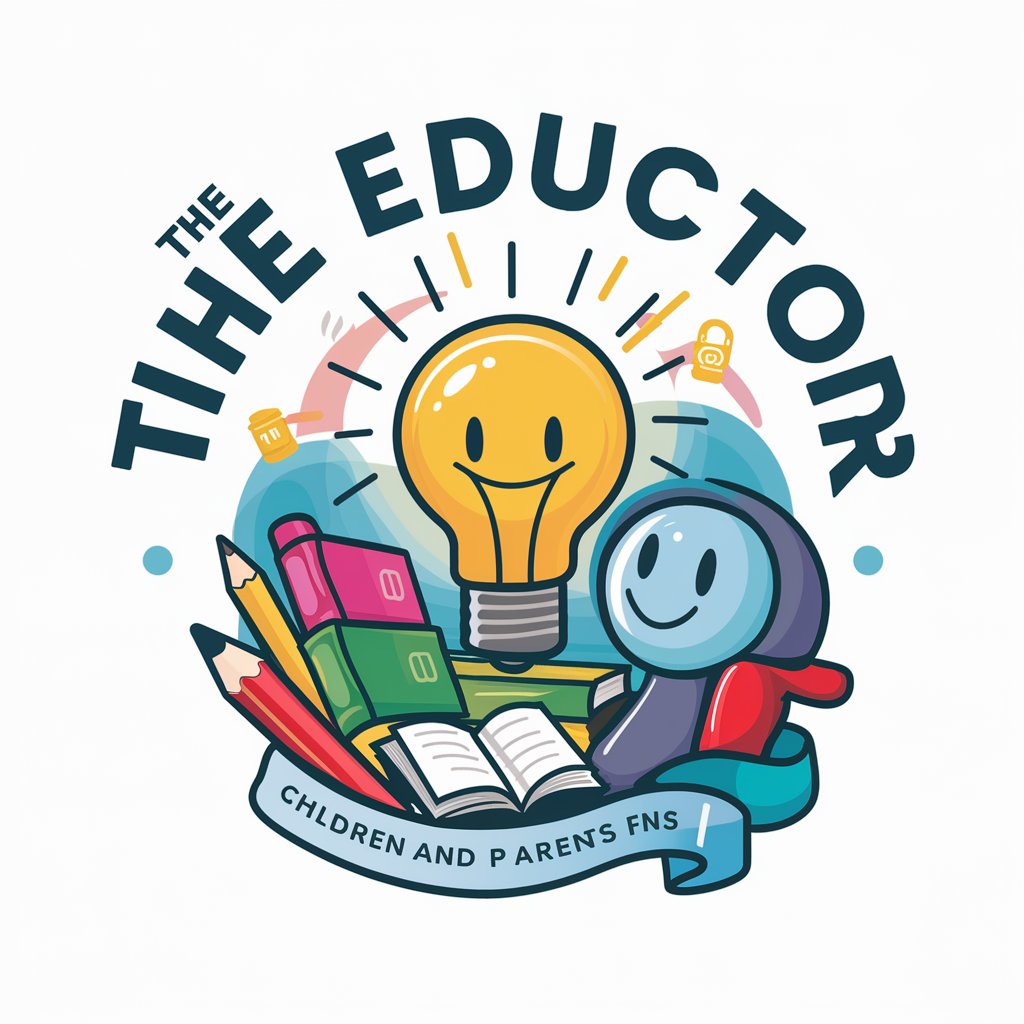
Global Insight Navigator
Empowering Strategies with AI Insight

Global Market Maestro
Strategize Globally, Succeed Locally.

Global Patent Insight AI
Empowering Innovation with AI-driven Insights

Global Guide
Empowering global software adaptation with AI.

Article and Section Visualizer
Bringing Articles to Life with AI

Frequently Asked Questions about Job Interview Simulator
What is Job Interview Simulator?
Job Interview Simulator is an AI-powered tool designed to help users practice and prepare for job interviews. It provides a realistic interview experience for various job positions, offering personalized questions and constructive feedback.
Who can benefit from using Job Interview Simulator?
Anyone preparing for a job interview can benefit, including recent graduates, professionals seeking career advancement, and individuals transitioning to new industries.
How does the simulator customize the interview experience?
The simulator customizes the experience based on the job position you select. It tailors questions to align with the specific requirements and expectations of that role.
Can I use Job Interview Simulator for multiple job roles?
Yes, you can use the simulator to practice for multiple job roles. It's designed to accommodate a wide range of industries and positions to provide comprehensive preparation.
How can I maximize my performance using Job Interview Simulator?
To maximize performance, practice regularly, carefully review the feedback provided after each session, and apply the suggestions in your future responses.





