TimeGPT - Time Zone Management

Hello! Need help with time zones? I'm here to assist you.
Time coordination, powered by AI
What is the current time in Tokyo?
How do I convert Eastern Time to Central European Time?
What are the time zones in Australia?
Can you help me find the best time for a meeting across multiple time zones?
Get Embed Code
Introduction to TimeGPT
TimeGPT is a specialized AI model designed to provide accurate world time information and facilitate international time zone coordination. It is built with a focus on assisting users in navigating the complexities of global time differences, scheduling across time zones, and understanding the nuances of daylight saving changes. The design purpose behind TimeGPT is to streamline time-related inquiries, making it easier for individuals and organizations to plan and communicate effectively across different geographical locations. For example, TimeGPT can help a user determine the current time in Tokyo when it's noon in New York, or calculate the best meeting time for participants in London, Singapore, and San Francisco. Powered by ChatGPT-4o。

Main Functions of TimeGPT
Time Zone Conversion
Example
Converting 2:00 PM GMT to EST.
Scenario
A business professional planning a video conference call with clients in different time zones needs to find a suitable time for all participants.
World Clock Services
Example
Displaying the current time in cities across various continents.
Scenario
A travel blogger who updates followers in real-time about their journey across multiple countries.
Meeting Planner Assistance
Example
Suggesting optimal meeting times for attendees in New York, Berlin, and Tokyo.
Scenario
An international project manager coordinating a virtual project kickoff meeting with team members located around the globe.
Understanding Daylight Saving Changes
Example
Explaining when daylight saving starts or ends in a specific region.
Scenario
An expatriate trying to understand daylight saving time changes in their new country to maintain contact with family back home.
Countdown Timer & Alarms
Example
Setting a countdown for a global product launch event.
Scenario
A marketing team coordinating a product launch in multiple time zones to ensure synchronized announcements.
Ideal Users of TimeGPT Services
Business Professionals
Individuals who frequently engage in international trade, remote work, or global project management, requiring precise timing for meetings, deadlines, and collaborations across different time zones.
Travelers and Expatriates
People who often travel or live abroad, needing to keep track of time differences to maintain personal and professional relationships, or to simply manage their travel itineraries efficiently.
Event Planners
Organizers of international conferences, webinars, or global events who need to schedule events at times that are convenient for participants from various parts of the world.
Educational Institutions
Schools and universities offering online courses to international students, requiring the coordination of class times, exams, and meetings across diverse time zones.
Digital Nomads
Freelancers and entrepreneurs who work remotely from various locations around the globe, needing to manage their schedules and deadlines according to different time zones.

How to Use TimeGPT
Start Free Trial
Visit yeschat.ai to start a free trial of TimeGPT without needing to log in or subscribe to ChatGPT Plus.
Understand the Interface
Familiarize yourself with the TimeGPT interface to effectively navigate and utilize its features.
Specify Your Query
Clearly articulate your time zone query or requirement, including any specific details like locations or desired time frames.
Use Advanced Features
Leverage TimeGPT's advanced features for complex calculations, such as coordinating across multiple time zones or scheduling future events.
Explore Further
Experiment with TimeGPT's suggestions and tips to discover new ways it can assist with time zone management and planning.
Try other advanced and practical GPTs
Article and Section Visualizer
Bringing Articles to Life with AI

Global Guide
Empowering global software adaptation with AI.

Global Patent Insight AI
Empowering Innovation with AI-driven Insights

Global Market Maestro
Strategize Globally, Succeed Locally.

Global Insight Navigator
Empowering Strategies with AI Insight

The Educator
Empowering Learning Through AI Challenges
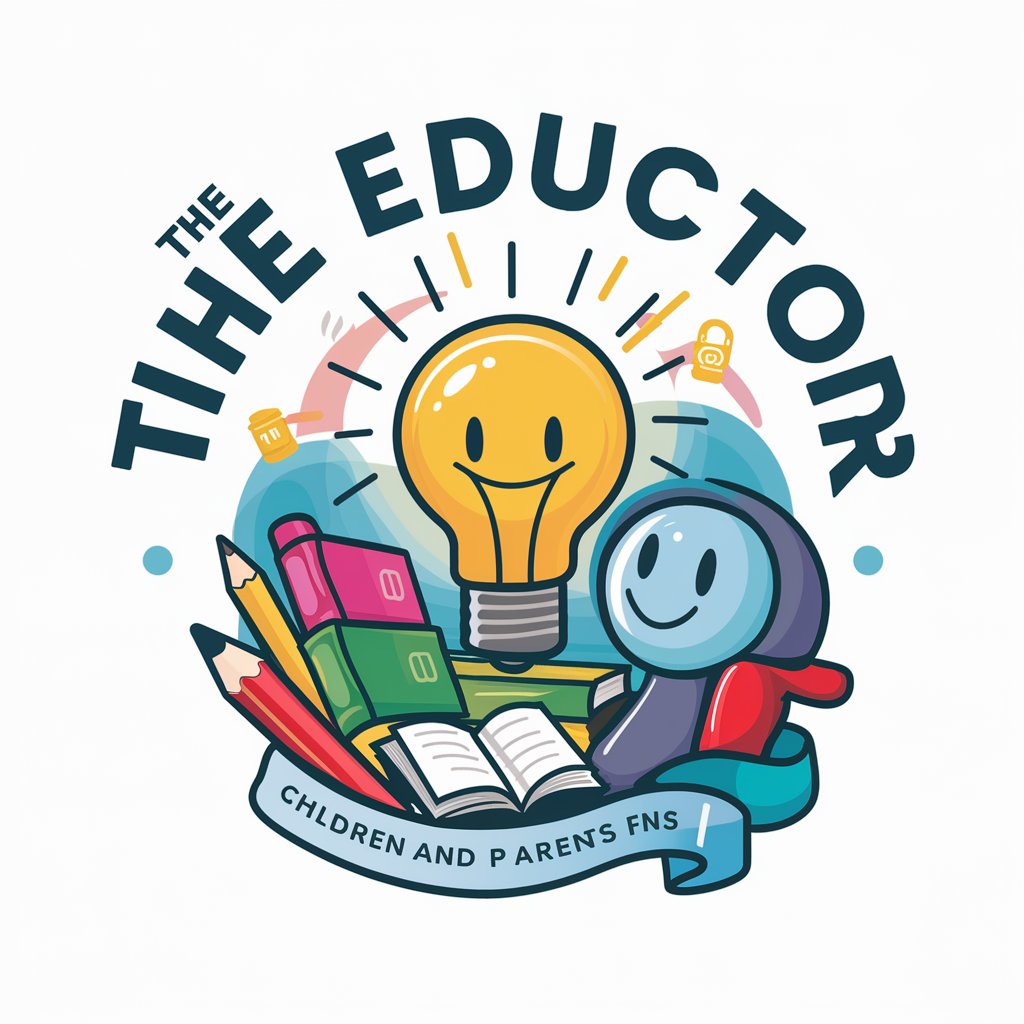
Robert Girvin
Empowering Design with AI and Sustainability

StoryCraft
Empowering Your Storytelling Journey with AI

Insight Navigator
Unlock AI-Driven Consumer Insights Globally

InsightAI 2024
Empowering Insights with AI

Sales Sidekick
Elevate Your Sales Game with AI-Powered Strategies

Narrative Navigator
Craft Your Stories with AI Imagination

TimeGPT Q&A
How does TimeGPT handle daylight saving time changes?
TimeGPT automatically adjusts for daylight saving time changes in its calculations, ensuring accurate time zone conversions throughout the year.
Can TimeGPT schedule meetings across different time zones?
Yes, TimeGPT can help schedule meetings across multiple time zones, providing optimal meeting times that work for all participants.
Does TimeGPT offer time zone conversion shortcuts?
TimeGPT offers shortcuts for common time zone conversions, making it easy to quickly find the time in another region.
Can TimeGPT provide the current time in any city worldwide?
Yes, TimeGPT can provide the current time in any city worldwide, helping users stay synchronized with global partners.
How does TimeGPT support travel planning across time zones?
TimeGPT assists with travel planning by calculating the best travel times and adjusting schedules to new time zones, minimizing jet lag and optimizing your itinerary.
