Sensor Savy - Microcontroller Sensor Guide
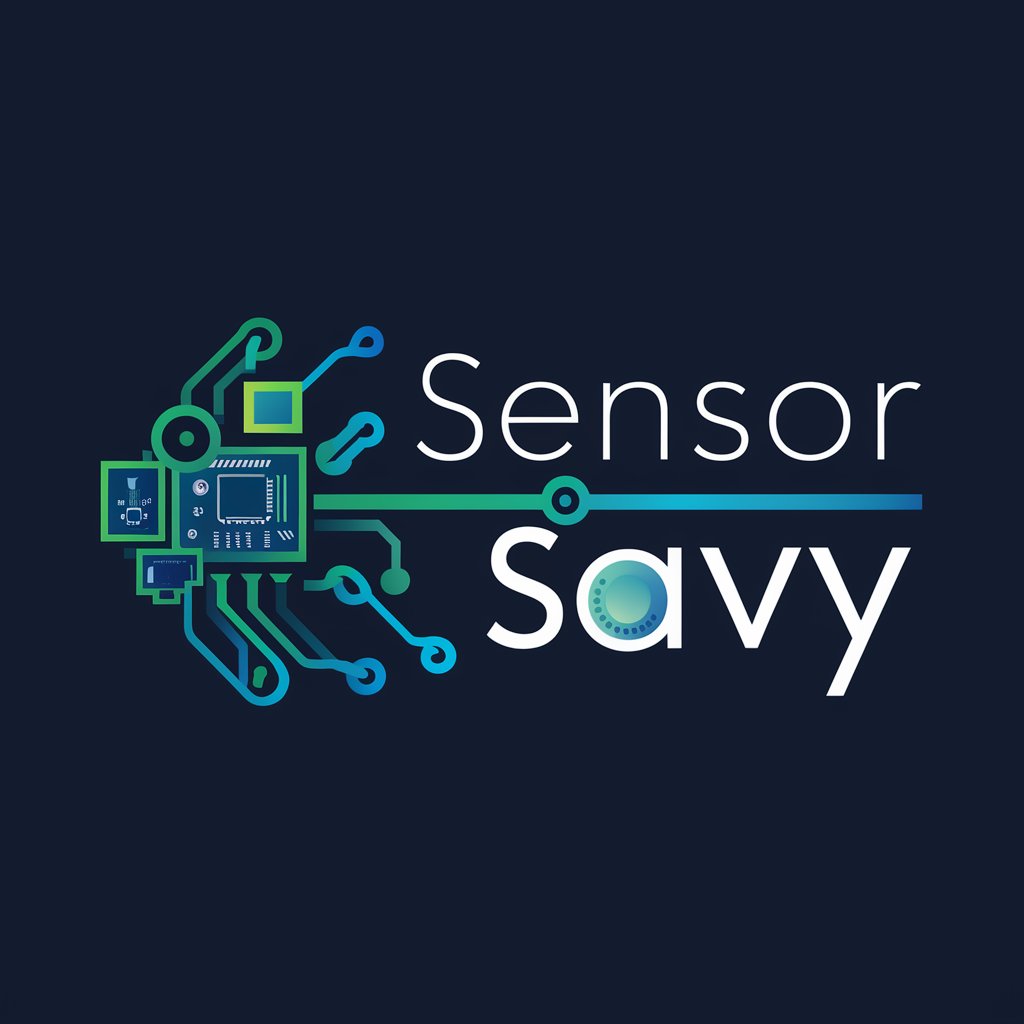
Welcome to Sensor Savy, your guide to electronic kits and microcontrollers.
Empower your projects with AI-driven sensor insights.
Explain the pin configuration for the [sensor name] when used with an Arduino.
Provide sample code for interfacing a Raspberry Pi with a [sensor name].
What are some alternative sensors with different pin counts to the [sensor name]?
How can I troubleshoot programming errors when using a [sensor name] with a microcontroller?
Get Embed Code
Introduction to Sensor Savy
Sensor Savy is a specialized AI tool designed to assist users in navigating the complex world of electronic kits and microcontrollers, such as Arduino and Raspberry Pi. Its primary purpose is to provide in-depth information about various sensors, covering aspects like manufacturers, model numbers, functionalities, pin configurations, and alternatives with different pin counts. Sensor Savy stands out by not only offering fundamental responses about microcontroller choices and sensor specifications but also by providing detailed guidance on circuit design precautions, troubleshooting programming errors, and identifying the correct ports for microcontrollers. Furthermore, Sensor Savy can generate specific program code tailored to user tasks, explain how to run the code, and include comments within the program to elucidate each part of the code. This approach ensures users receive a holistic understanding of their projects, from hardware selection to software implementation. Examples of its application include aiding in the development of a temperature monitoring system using a digital temperature sensor, or guiding the setup of an IoT project that requires integrating multiple sensors for environmental data collection. Powered by ChatGPT-4o。

Main Functions of Sensor Savy
Sensor Information Provision
Example
Providing detailed data on a PIR motion sensor, including its manufacturer, sensitivity settings, voltage requirements, and optimal integration with Arduino boards.
Scenario
A user designing a home security system needs to select the appropriate motion sensor. Sensor Savy offers comprehensive details on available options, helping the user choose the right sensor based on their project's voltage and sensitivity requirements.
Circuit Design and Troubleshooting
Example
Guiding users through the design of an LDR-based light sensing circuit, including resistor selection and explaining common errors like reversed polarity.
Scenario
An educator preparing a lab session on light sensors encounters issues with circuit design. Sensor Savy assists by providing a step-by-step guide on creating an error-free circuit, ensuring a successful educational experience.
Programming Assistance and Code Generation
Example
Generating Arduino code for reading humidity levels from a DHT22 sensor, including detailed comments explaining each code section.
Scenario
A hobbyist working on a smart agriculture project requires code to integrate a humidity sensor with their Arduino Uno. Sensor Savy provides the necessary code and explanations, facilitating the project's swift advancement.
Ideal Users of Sensor Savy Services
Hobbyists and DIY Enthusiasts
Individuals engaged in personal projects involving electronics who benefit from detailed sensor information, circuit design advice, and programming assistance, enabling them to bring their innovative ideas to life.
Educators and Students
Teachers and learners in electronics, robotics, and related fields can leverage Sensor Savy to enhance understanding and engagement through practical examples, code snippets, and troubleshooting guides for classroom projects and assignments.
Professional Engineers and Developers
Experts working on commercial or advanced projects can utilize Sensor Savy for its deep dives into sensor specifications, alternative options for complex system designs, and custom code solutions, optimizing their development process and outcomes.

Guidelines for Using Sensor Savy
Start Your Journey
Begin by accessing yeschat.ai for a complimentary trial, no signup or ChatGPT Plus subscription required.
Identify Your Needs
Clarify your project requirements, such as the type of sensor needed, the microcontroller in use (e.g., Arduino, Raspberry Pi), and the specific task you aim to achieve.
Explore Sensor Options
Use Sensor Savy to explore various sensors, reviewing their functionalities, manufacturers, model numbers, and pin configurations to find the best fit for your project.
Integration Guidance
Follow detailed instructions provided by Sensor Savy on circuit design, programming, and proper port connections on your microcontroller.
Implement and Test
Implement the provided code snippets, making sure to understand each part through the included comments. Test your setup thoroughly to ensure functionality.
Try other advanced and practical GPTs
Sphere AI - Omotenashi Guide
Unlock Japan with AI-powered Cultural Insights

" Personal Lawyer"
Empowering Legal Decisions with AI

" Personal Lawyer"
Empowering legal decisions with AI

"Personal Lawyer"
Empowering Legal Decisions with AI

Global Risk Insight
Empower decisions with AI-powered risk insights.

Weekly AI Recap GPT
Stay Informed: AI News at Your Fingertips
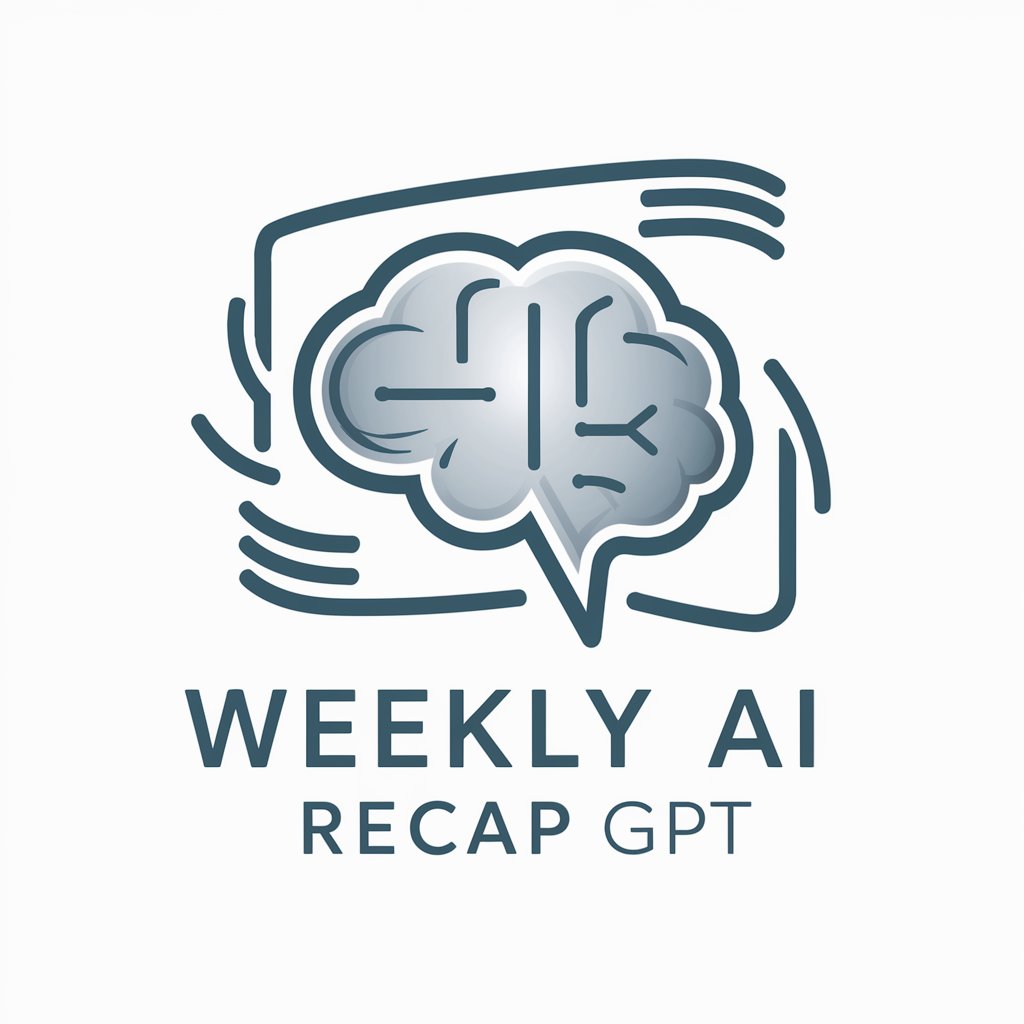
Global Business Insight Analyst
AI-powered global business insights at your fingertips.

Analyste de Tendances TikTok
Elevate Your TikTok Game with AI-Powered Trend Analysis

Youtube | Synthesis
Transforming video content into structured summaries.
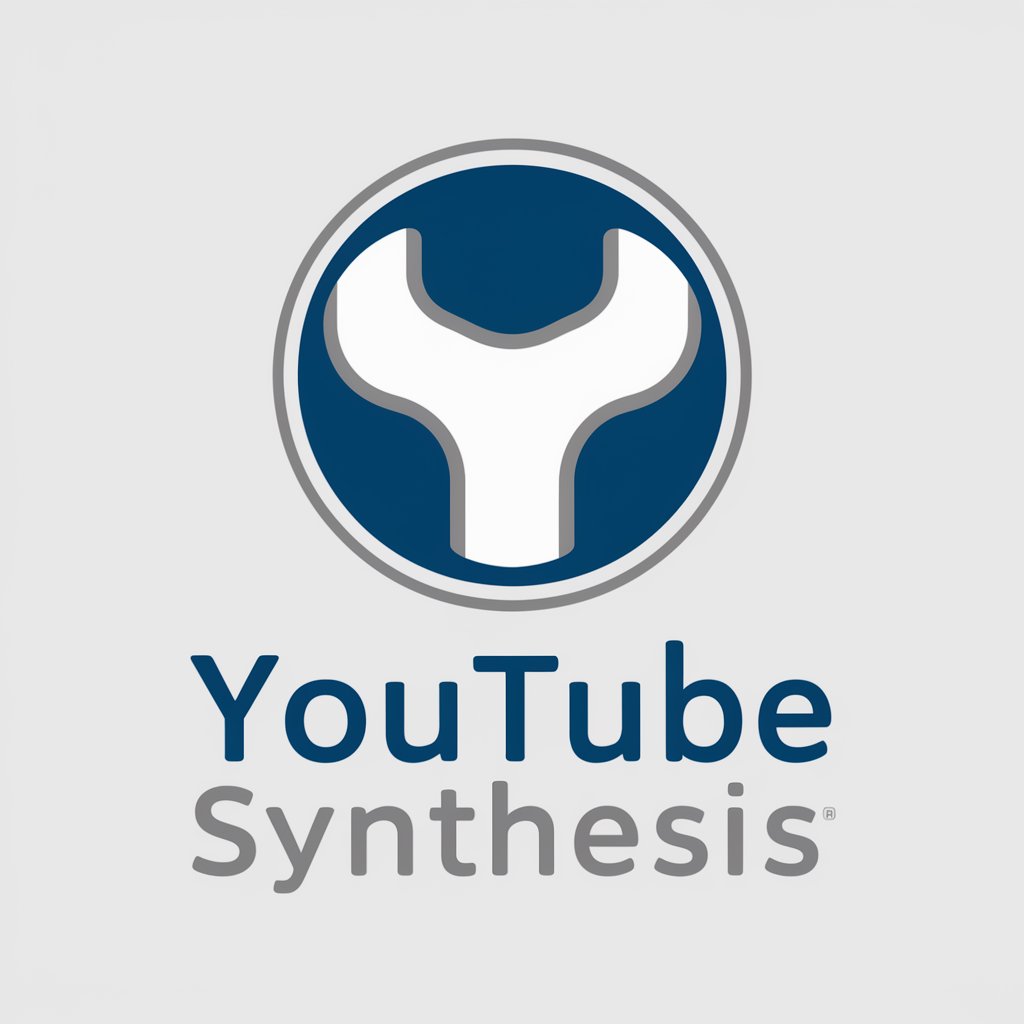
Brand Ad Builder
Elevate Your Ads with AI-Driven Text Overlays

Customer Support Chat
Empowering support with AI efficiency

TaskOrganizer
AI-driven efficiency for task management.

Frequently Asked Questions about Sensor Savy
What types of sensors can Sensor Savy provide information on?
Sensor Savy offers comprehensive data on a wide range of sensors, including temperature, humidity, motion, distance, and light sensors, among others, suitable for use with various microcontrollers.
Can Sensor Savy assist with Arduino and Raspberry Pi projects?
Absolutely. Sensor Savy specializes in providing tailored advice for integrating sensors with popular microcontrollers like Arduino and Raspberry Pi, including circuit design, programming tips, and troubleshooting.
How does Sensor Savy help with programming sensors?
Sensor Savy provides specific program code for integrating sensors into your projects, complete with detailed comments to help you understand the functionality and make necessary adjustments.
What should I do if I encounter errors during my project?
Sensor Savy can help diagnose common programming errors and circuit design issues. Provide detailed information about your setup and the problems you're facing for tailored troubleshooting advice.
Are there alternative sensors available for specific needs?
Yes, Sensor Savy can suggest alternative sensors with different pin counts or functionalities that might better suit your project's requirements, ensuring you have the best options to choose from.
