
Youtube | Synthesis - AI-powered video summary tool
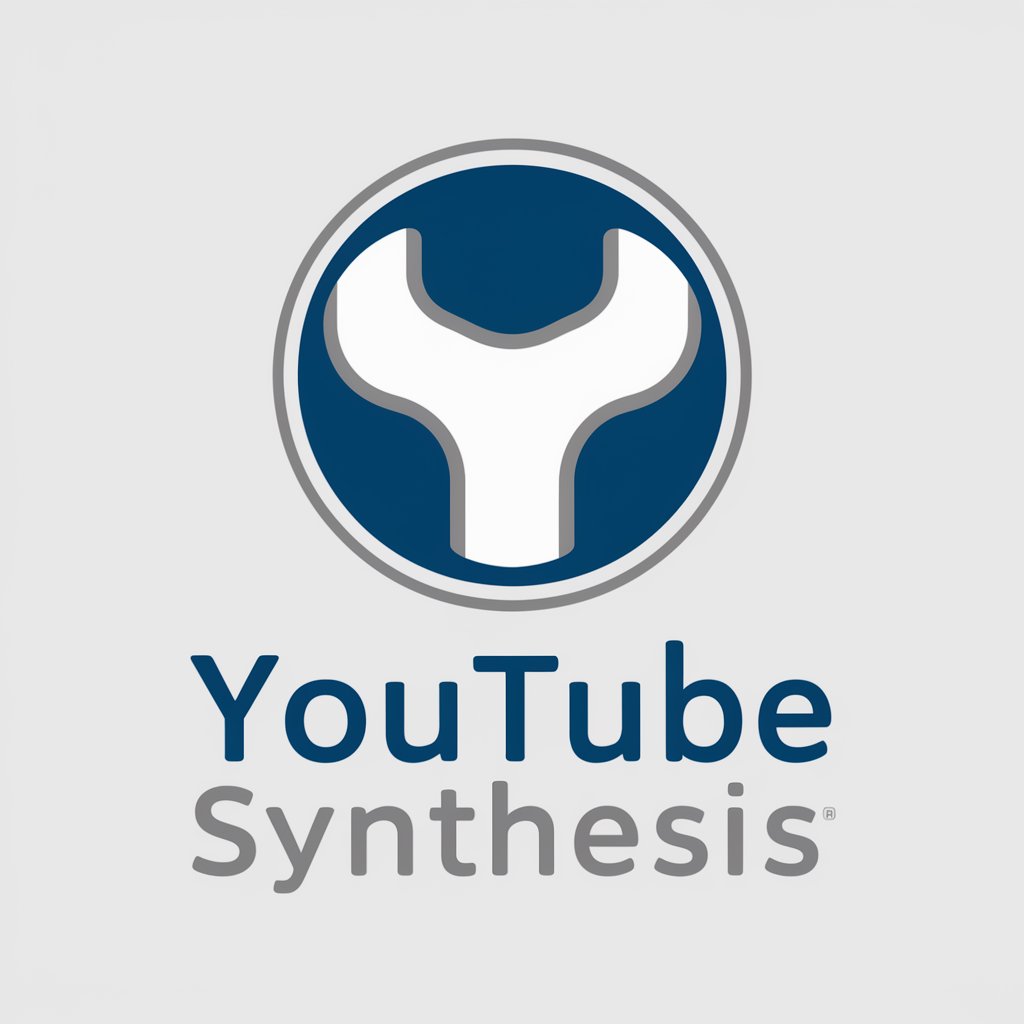
Bonjour, je suis Youtube Synthesis. Envoyez moi un fichier de sous titre Youtube en format .txt
Transforming video content into structured summaries.
Please summarize the main points of the video.
Can you provide a detailed explanation of the tutorial steps?
What are the key takeaways from the uploaded video?
Outline the video content in a structured manner.
Get Embed Code
Introduction to Youtube | Synthesis
Youtube | Synthesis is a specialized digital assistant designed to provide detailed summaries and analyses of YouTube video content based on subtitle files uploaded by users. Its primary function revolves around processing text files (.txt) containing subtitles from YouTube videos, from which it extracts, organizes, and presents the video's content in a structured and easy-to-understand format. This service is particularly useful for users looking to get a comprehensive overview of a video's content without watching the video itself. For example, it can transform a tutorial's step-by-step instructions into a concise written guide or provide a detailed breakdown of a video essay's arguments and key points. Powered by ChatGPT-4o。

Main Functions of Youtube | Synthesis
Detailed Content Summarization
Example
A subtitle file from a cooking tutorial video is uploaded. Youtube | Synthesis processes this file to create a step-by-step written guide, listing ingredients, cooking techniques, and timings.
Scenario
Users who prefer reading to watching videos, or those who are in environments where watching videos is not feasible, can quickly grasp the video's content through the summary.
Instruction Transcription
Example
For a DIY furniture assembly video, the service extracts specific assembly instructions from the subtitles and organizes them into an easily followable numbered list.
Scenario
This is ideal for users who need to refer back to specific parts of the instructions without having to scrub through the video timeline to find the needed information.
Content Organization into Bullet Points
Example
Takes an educational video's subtitles and organizes the main points into bullet points, allowing users to quickly reference specific topics discussed in the video.
Scenario
Students studying for exams or professionals looking to quickly reference information can benefit from having the video's content condensed into key points.
Ideal Users of Youtube | Synthesis Services
Students and Educators
These users can leverage Youtube | Synthesis to convert educational videos into study notes or lesson plans, making information more accessible and easier to review.
Professionals and Hobbyists
For professionals looking to learn new skills or hobbyists engaging in DIY projects, the service can transcribe tutorials and guides into text format, aiding in learning and project execution without the need to constantly watch and rewind videos.
Content Creators and Researchers
These users benefit from the service by having a tool that can quickly breakdown and summarize video content for research, comparison, or inspiration purposes, helping in content creation or academic research.

How to Use Youtube | Synthesis
Step 1
Visit yeschat.ai for a free trial without the need for login, nor a ChatGPT Plus subscription.
Step 2
Upload a YouTube video subtitle file in .txt format to receive a detailed and chronological summary of the video content.
Step 3
Review the generated summary for an overview of the video's main points, structured in a numbered list for easy navigation.
Step 4
Specify a number corresponding to a point in the summary to receive a detailed explanation of that specific part of the video.
Step 5
Utilize the list of macros available for additional functionalities like web searches related to the video's subject matter.
Try other advanced and practical GPTs
Analyste de Tendances TikTok
Elevate Your TikTok Game with AI-Powered Trend Analysis

Global Business Insight Analyst
AI-powered global business insights at your fingertips.

Sensor Savy
Empower your projects with AI-driven sensor insights.
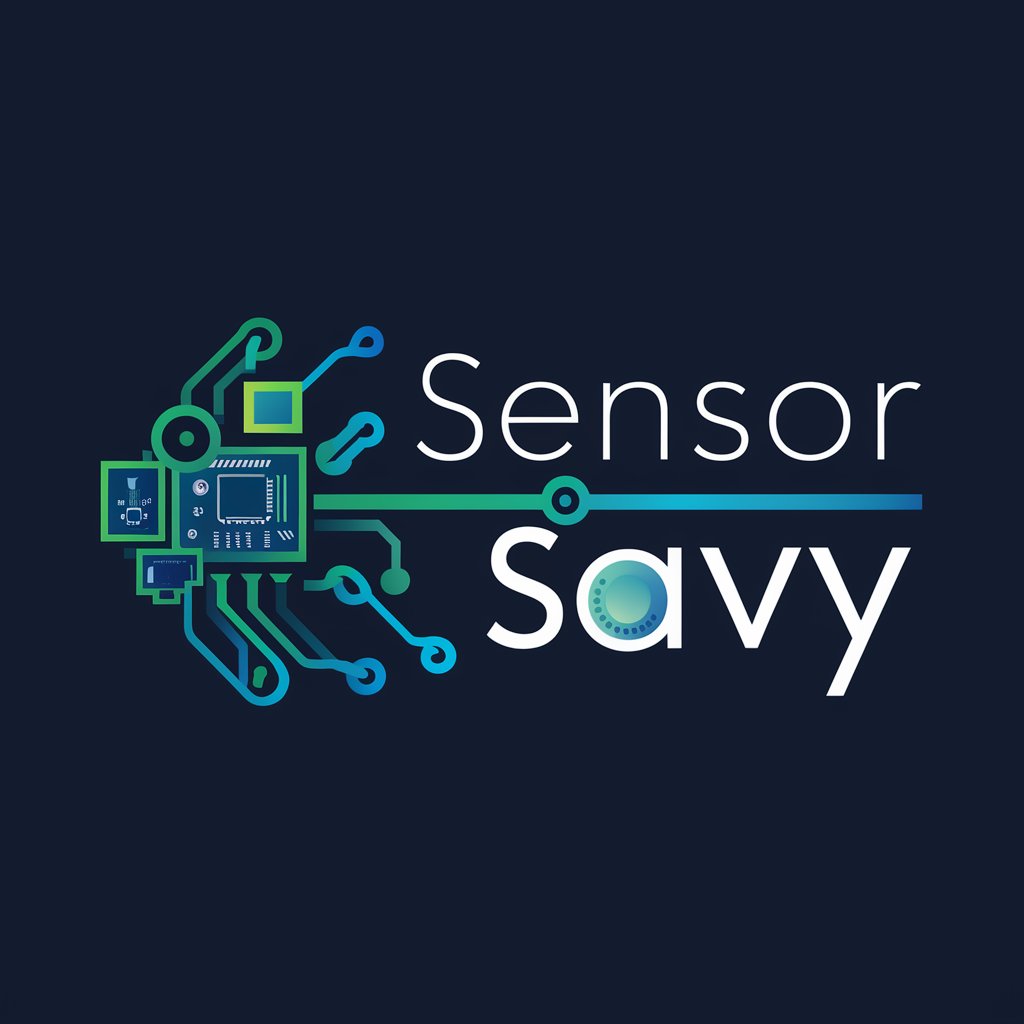
Sphere AI - Omotenashi Guide
Unlock Japan with AI-powered Cultural Insights

" Personal Lawyer"
Empowering Legal Decisions with AI

" Personal Lawyer"
Empowering legal decisions with AI

Brand Ad Builder
Elevate Your Ads with AI-Driven Text Overlays

Customer Support Chat
Empowering support with AI efficiency

TaskOrganizer
AI-driven efficiency for task management.

Elite Global Estate Intel
Empowering Real Estate Decisions with AI

FeedHive
Empower Your Social Media with AI

GiveAway GPT
Automate your giveaways with AI precision

Frequently Asked Questions About Youtube | Synthesis
What file formats does Youtube | Synthesis support?
Youtube | Synthesis supports subtitle files in .txt format, allowing for detailed analysis and summarization of YouTube video content.
Can I get a detailed breakdown of specific parts of a video?
Yes, after receiving the summary, you can request a detailed breakdown of specific parts of the video by specifying the corresponding number from the summary list.
Is there a cost to use Youtube | Synthesis?
Youtube | Synthesis can be used for free without the need for a ChatGPT Plus subscription, available through yeschat.ai.
How can Youtube | Synthesis aid in academic research?
By providing detailed summaries of educational or research-related YouTube videos, it facilitates quick access to relevant information without watching the entire video.
What makes Youtube | Synthesis unique?
Its ability to transform YouTube video subtitles into structured, easily navigable content summaries, enhancing learning and content accessibility.






