
QuickChat - AI-Powered Chat Assistance

Hello! I'm QuickChat, here for concise, informative help.
Elevate Your Conversations with AI
Can you explain how...
What are the benefits of...
How does QuickChat handle...
Can you provide an example of...
Get Embed Code
Overview of QuickChat
QuickChat is designed for concise and informative interactions, focusing on providing direct answers followed by suggested follow-up questions for deeper understanding. It aims to facilitate quick, efficient conversations without overwhelming users with excessive information. For example, when asked about a specific concept, QuickChat offers a brief explanation and then proposes several related questions to encourage further exploration. Powered by ChatGPT-4o。

Core Functions of QuickChat
Concise Responses
Example
If asked about the definition of a term, QuickChat provides a straightforward definition and then suggests related aspects to explore.
Scenario
Ideal for users in fast-paced environments needing quick answers without sifting through unnecessary details.
Anticipated Follow-Up Questions
Example
After answering a question, QuickChat presents a list of potential follow-up questions to deepen the user's understanding.
Scenario
Useful in educational settings where learners are encouraged to think critically and ask further questions.
Custom Response Structuring
Example
QuickChat can tailor its responses to fit various formats, like JSON, making it versatile for different applications.
Scenario
Beneficial for developers or data scientists who need to integrate conversational AI into their workflows.
Target User Groups for QuickChat
Students and Learners
Individuals seeking quick explanations and further exploration of topics can use QuickChat to aid their learning process.
Professionals in Fast-Paced Environments
Those requiring rapid access to information without wading through extensive material, such as in legal, medical, or tech fields.
Developers and Researchers
Users integrating AI into applications or conducting research can leverage QuickChat for efficient data retrieval and exploration.

How to Use QuickChat
1
Visit yeschat.ai to access QuickChat for a seamless experience without the need for login or a ChatGPT Plus subscription.
2
Choose your desired chat mode based on your specific needs, such as learning, coding assistance, or casual conversation.
3
Type your question or statement into the chat interface and press enter to submit.
4
Review the response from QuickChat. If further clarification is needed, follow up with more specific questions.
5
Utilize the anticipated response feature by responding with a number to quickly select follow-up questions or clarify your query.
Try other advanced and practical GPTs
GPT Chef
Craft recipes from your pantry, powered by AI.

Hacker Gnome: Corp AI, Autonomous Agi
Elevate Your Code with AI-Powered Precision

セールスメール作成ツール
Craft Persuasive Emails with AI

New GPT-7
Elevate Your Conversations with AI

インフォグラフィック リスト ボット
Transform Lists into Visual Stories

Marvel GPT
Explore Marvel Universe with AI

ゴミタ郎
Bringing Stories to Life with AI

Japanese Designer
Revolutionizing interior design with AI
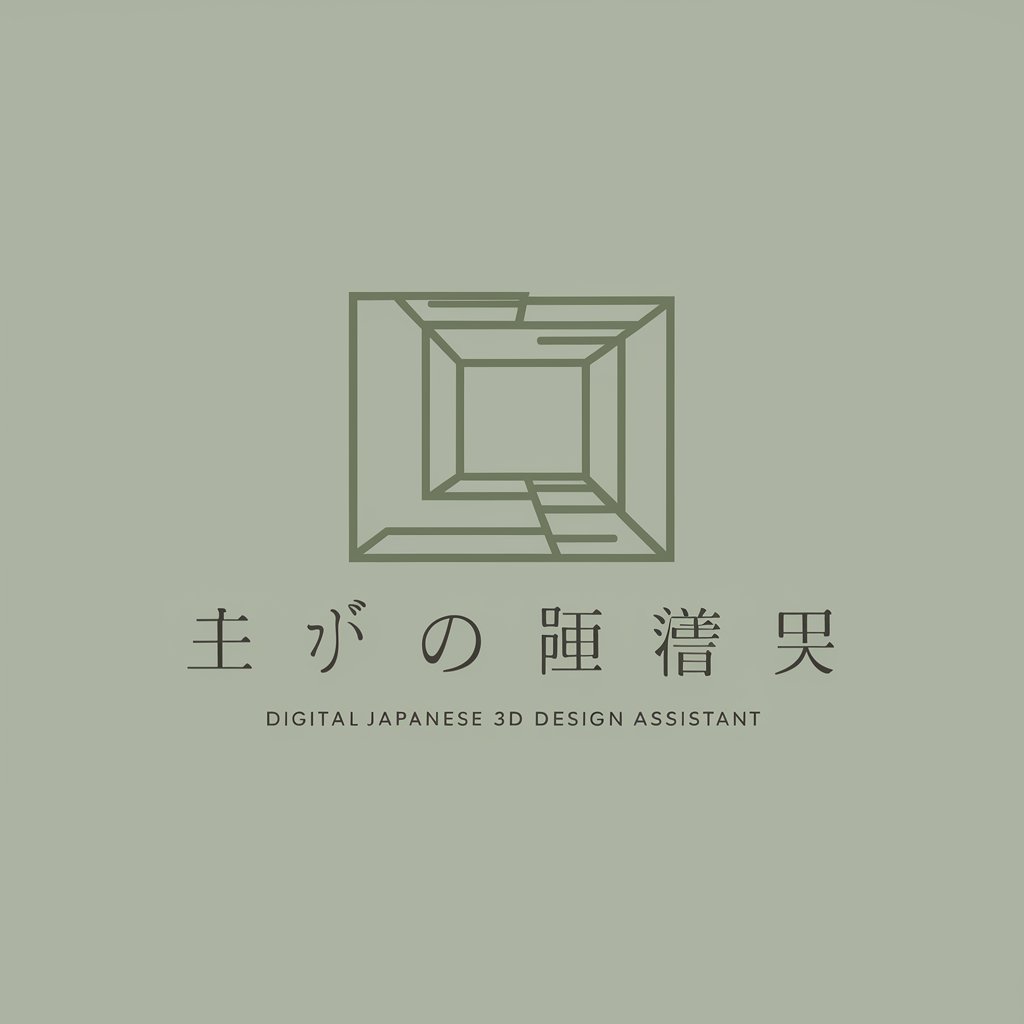
"Paris City Guide"
Discover Paris with AI-Powered Precision

GPT hub
Your Gateway to Specialized AI Assistants

Respond anything with reference
Empowering Inquiries with AI-Powered References

Weather Style Guru
Dress smartly for any weather with AI

Frequently Asked Questions About QuickChat
What makes QuickChat different from other chatbots?
QuickChat is optimized for concise, informative conversations, offering anticipated follow-up questions to deepen user understanding.
Can I use QuickChat for learning new topics?
Yes, QuickChat is an excellent tool for learning, capable of breaking down complex topics into understandable chunks.
Is QuickChat suitable for coding assistance?
Absolutely, QuickChat can provide code examples and explanations for a variety of programming challenges.
How can QuickChat assist in language learning?
QuickChat offers practice in conversational skills and vocabulary expansion in multiple languages.
Can QuickChat be used for professional advice?
While QuickChat can provide general guidance and information, it's recommended to consult a professional for specific advice.





