Recipe Saver - Recipe Management Tool

Welcome to Recipe Saver, your culinary organization assistant.
Digitize recipes with AI efficiency.
Create a recipe logo that combines a chef's hat with a digital notepad...
Design a modern logo for an AI cooking assistant that stores recipes...
Imagine a logo for a tool that organizes recipes into a Notion database...
Visualize a logo blending culinary elements with a tech interface...
Get Embed Code
Introduction to Recipe Saver
Recipe Saver is a specialized digital tool designed to assist users in saving and organizing recipes into a Notion database through an integration with Zapier. Its primary purpose is to streamline the process of recipe collection by automatically extracting essential details from recipes provided by users, whether they come in the form of URLs, images, or text. These details include the recipe name, ingredients with their quantities, instructions, source URL, category, and tags. An example scenario would be a user finding a delicious pasta recipe online and wanting to save it efficiently for future reference. Instead of manually copying and pasting the information into a database, Recipe Saver automates this process, ensuring the recipe is neatly organized and easily accessible. Powered by ChatGPT-4o。

Main Functions of Recipe Saver
Automatic Recipe Extraction
Example
Extracting recipe details from a blog post.
Scenario
A user discovers a new recipe on a food blog and wishes to save it. Recipe Saver automatically extracts the recipe's name, ingredients, instructions, and other pertinent details, organizing them into a structured format in the user’s Notion database.
Notion Database Integration
Example
Creating a new entry in a Notion database.
Scenario
Once Recipe Saver has extracted the recipe details, it then integrates with Notion via Zapier to create a new database item. This item includes all the extracted information along with the recipe’s source URL and an embedded image from the original recipe, if available.
Recipe Categorization and Tagging
Example
Assigning categories and tags to recipes.
Scenario
Recipe Saver allows users to categorize recipes (e.g., 'Dessert', 'Vegetarian') and tag them (e.g., 'Quick Meals', 'Holiday Favorites') for better organization and easier retrieval from the database.
Ideal Users of Recipe Saver Services
Home Cooks and Food Enthusiasts
Individuals who enjoy cooking and exploring new recipes would find Recipe Saver incredibly useful for organizing their recipe collections, making it easier to find and prepare dishes.
Culinary Bloggers and Content Creators
Those who share culinary content online can use Recipe Saver to efficiently manage their recipes, streamline their content creation process, and ensure they have a well-organized database for reference.
Meal Prep and Planning Aficionados
Users who plan their meals in advance will benefit from Recipe Saver’s organizational capabilities, allowing for a smoother meal prep process and quick access to favorite recipes.

How to Use Recipe Saver
1
Start by visiting yeschat.ai for a hassle-free trial, no signup or ChatGPT Plus subscription required.
2
Prepare the recipe you wish to save, whether it's a URL, an image, or a text document, ensuring it's ready for submission.
3
Use the Recipe Saver interface to submit your recipe. You can do this by pasting the URL, uploading the image, or entering the text directly into the platform.
4
Specify any additional details such as category or tags for better organization and retrieval within your Notion database.
5
Submit your recipe. The tool will process your input, extracting necessary details and saving them directly into your Notion database.
Try other advanced and practical GPTs
PsychiatryGPT
Empowering psychiatric understanding with AI

Trend-Savvy Album Designer
Design Your Sound: AI-Powered Album Art

SafeGuard: Emergency Preparedness Planner
Empowering Preparedness with AI

Meal Planning for One
Simplify mealtime with AI-powered planning

Would you rather GPT
Sparking Creativity with AI-Powered Queries
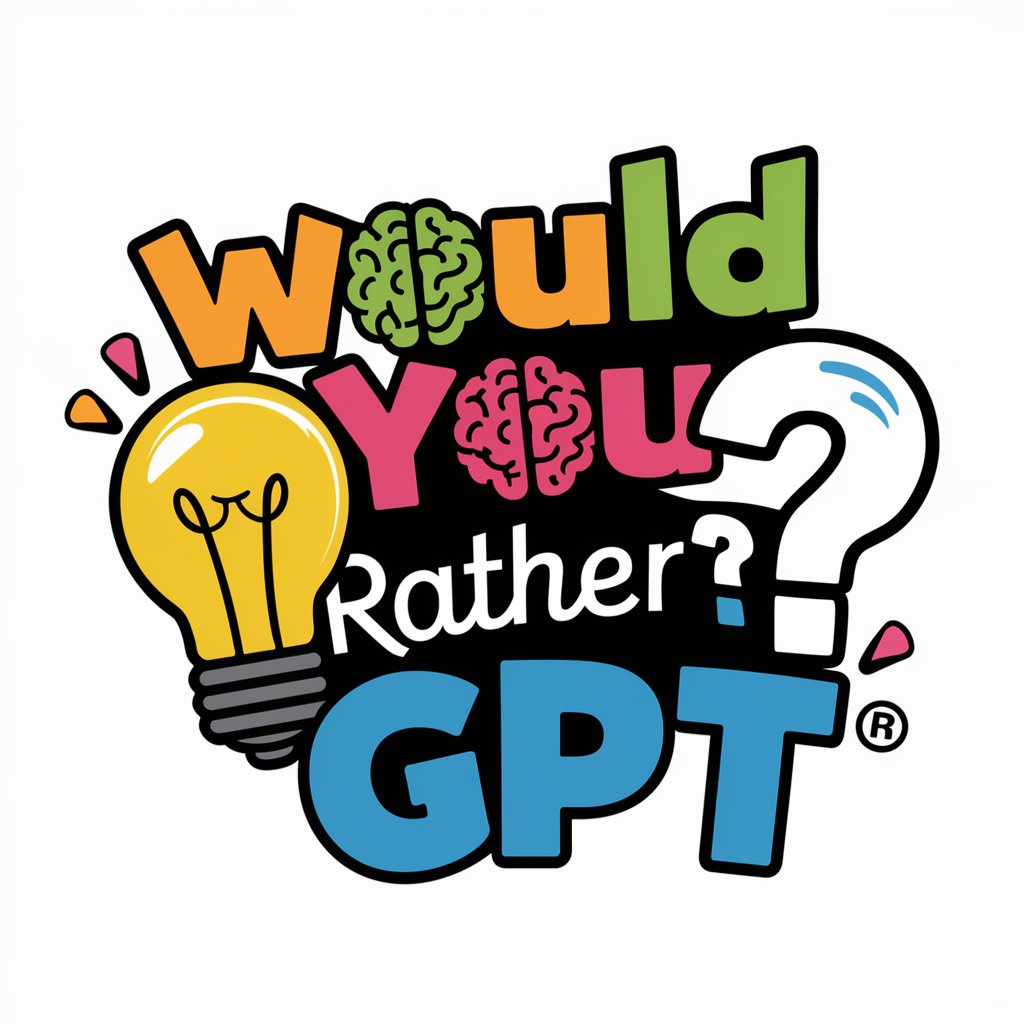
Grook
Empowering Innovation with AI Insight

BuffettGPT
Investing wisdom at your fingertips.

Prompt Enhancer
Enhancing AI Conversations with Precision

Brit Swear Box
Cheeky British humor at your fingertips.

Perfectish Prompts
Empowering Your Ideas with AI

Learning Maestro
Accelerate Learning with AI-Powered Precision

Prompt Monkey
Enhancing AI interactions with expert prompt engineering

Recipe Saver FAQs
What types of recipes can Recipe Saver handle?
Recipe Saver is versatile, capable of processing recipes in various formats including URLs, images, and text documents, extracting key details for each.
Do I need a Notion account to use Recipe Saver?
Yes, a Notion account is required as Recipe Saver integrates directly with Notion databases for saving and organizing recipes.
Can I edit the recipes once they are saved in Notion?
Absolutely, you can edit the saved recipes directly within Notion to add personal notes, adjust quantities, or customize instructions.
Is Recipe Saver suitable for professional chefs?
Yes, Recipe Saver is an excellent tool for professional chefs looking to digitize and organize their recipes efficiently, with the added benefit of AI-powered features for enhanced organization.
How does Recipe Saver ensure the quality of saved recipes?
Recipe Saver extracts and formats the recipes with attention to detail, preserving the integrity of the original recipe while enabling users to review and adjust entries in Notion as needed.
