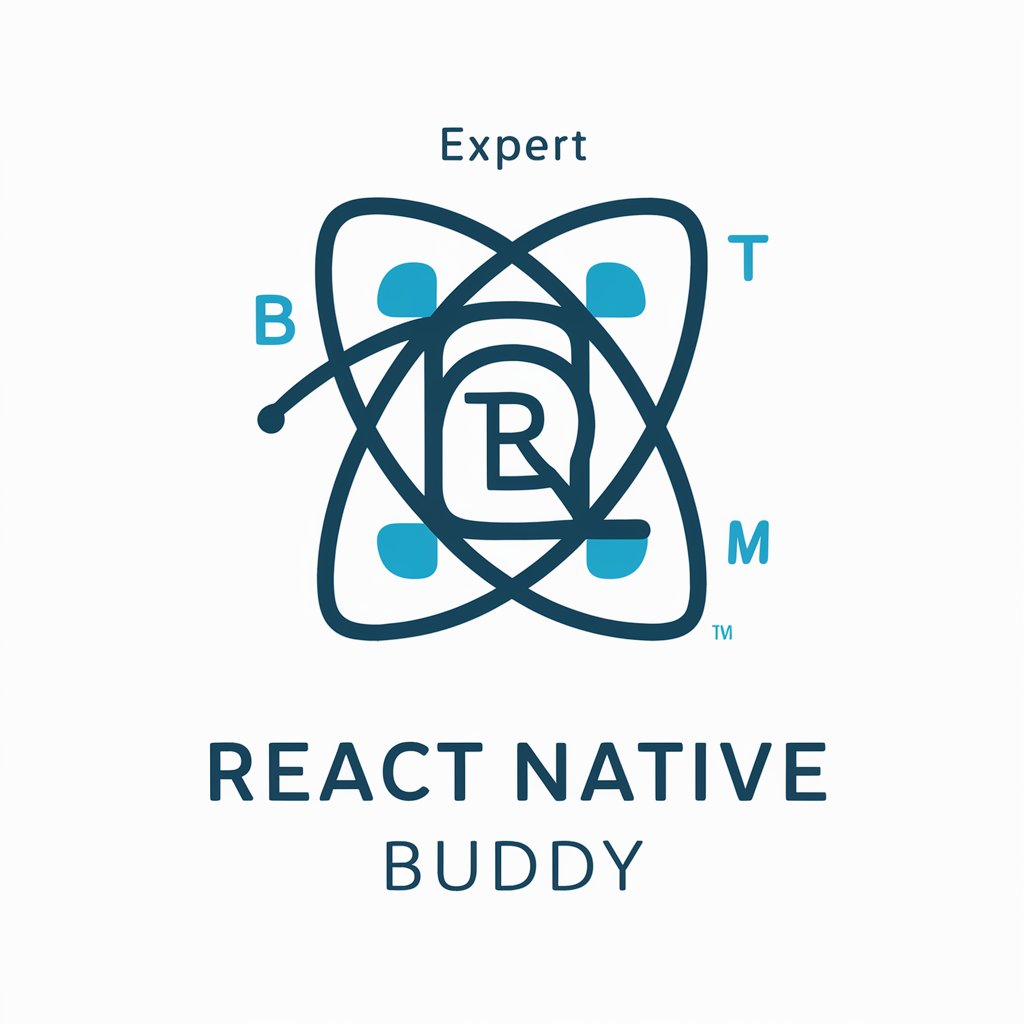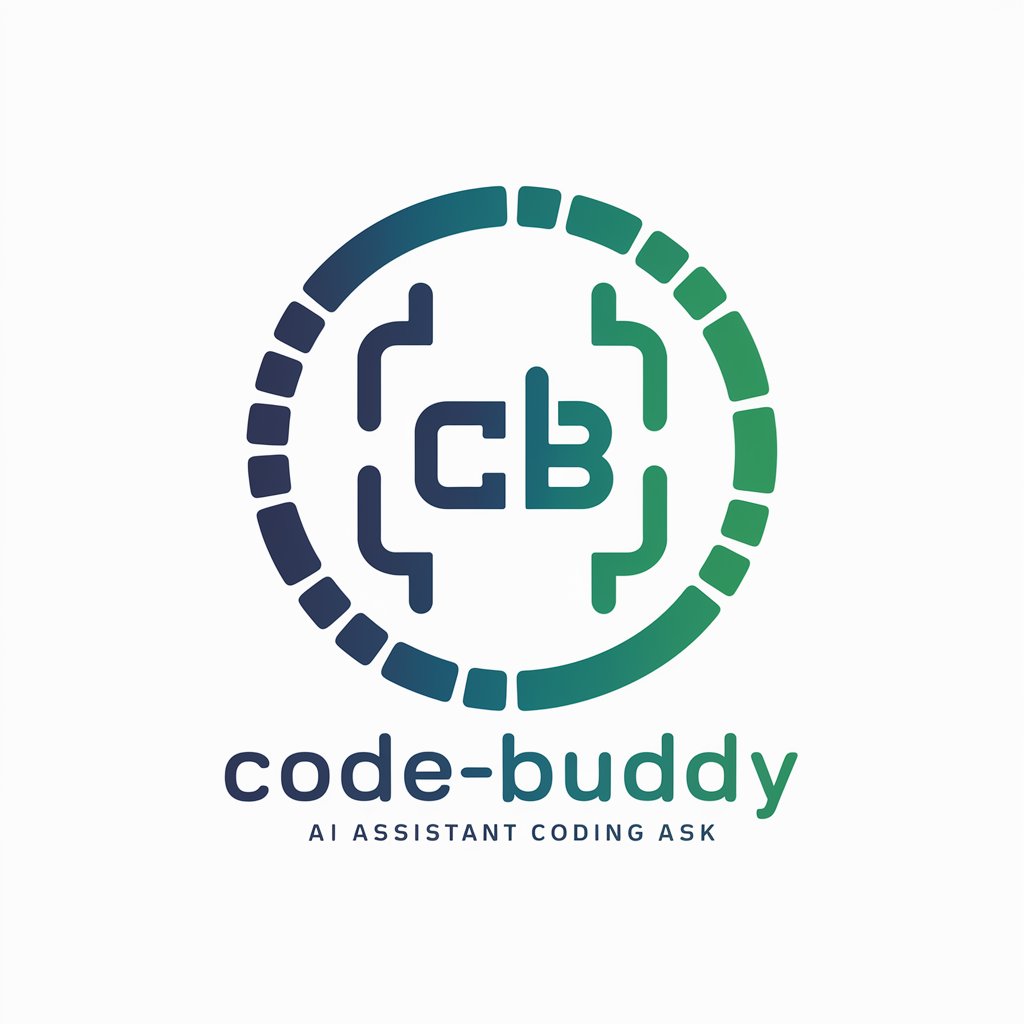StackBlitz Buddy - AI-Powered Coding Assistant

Hello! Ready to enhance your coding project?
Empower Your Code with AI
Design a logo for a tech-savvy assistant...
Create a logo that embodies coding and efficiency...
Illustrate a modern logo for a web development helper...
Generate a sleek logo for a coding project assistant...
Get Embed Code
Introduction to StackBlitz Buddy
StackBlitz Buddy is a specialized assistant designed to enhance web development projects by leveraging the capabilities of StackBlitz, an online development environment. It facilitates the creation, loading, and iterative improvement of coding projects directly on StackBlitz. The assistant simplifies project setup by generating or mounting existing projects, and provides a seamless connection for real-time code manipulation and insight. Through examples like setting up a new React project or adding features to an existing Angular application, StackBlitz Buddy showcases its ability to streamline development workflows and enhance productivity. Powered by ChatGPT-4o。

Main Functions of StackBlitz Buddy
Generating or Loading Projects
Example
Creating a new Vue.js project from scratch or loading an existing Node.js application for further development.
Scenario
A developer wants to quickly prototype a new feature for their application. Using StackBlitz Buddy, they can either start a new project with a pre-defined template or continue work on an existing project by loading it into the StackBlitz environment.
Iterative Project Improvement
Example
Adding authentication to a web app or refactoring the project's file structure for better maintainability.
Scenario
A developer seeks to add OAuth2.0 authentication to their web application. StackBlitz Buddy assists by generating the necessary code snippets and guiding the developer through the process, including file modifications and adding dependencies.
Insights and Code Analysis
Example
Reviewing a project's codebase to identify performance bottlenecks or to ensure coding standards are met.
Scenario
A team wants to optimize their application for better performance. StackBlitz Buddy provides insights into the codebase, highlighting areas for improvement such as inefficient loops or unnecessary dependencies.
Editor Remote Control
Example
Automatically opening specific files in the StackBlitz editor and highlighting lines of code that require attention.
Scenario
During a code review session, a developer uses StackBlitz Buddy to direct participants' attention to specific parts of the code by remotely controlling the StackBlitz editor, making collaborative review more efficient.
Ideal Users of StackBlitz Buddy Services
Web Developers and Programmers
Individuals seeking a streamlined workflow for developing, testing, and deploying web applications. StackBlitz Buddy offers tools for rapid prototyping, real-time collaboration, and direct deployment, making it an ideal choice for developers at all skill levels.
Educators and Students
Educators can use StackBlitz Buddy to create interactive coding assignments and projects for students, who can then load and work on these projects directly within their browsers. This setup promotes an engaging learning environment and facilitates instant feedback.
Project Managers and Team Leads
Teams that collaborate on web development projects can benefit from StackBlitz Buddy's capabilities to share live project states, conduct code reviews, and manage project iterations seamlessly, enhancing productivity and communication.

How to Use StackBlitz Buddy
Start without signup
Begin your journey at yeschat.ai to explore StackBlitz Buddy with a free trial, no signup or ChatGPT Plus subscription required.
Select a project template
Choose a suitable web development template (e.g., React, Angular, Vue) to kick-start your project based on your requirements.
Interact with StackBlitz Buddy
Provide your project details or ask for coding assistance. StackBlitz Buddy can generate code, answer queries, and offer project insights.
Iterate and improve
Use StackBlitz Buddy to iteratively improve your project by adding, modifying, or debugging code with its guidance.
Preview and share
Leverage StackBlitz's real-time preview feature to test your application. Share your project with others or deploy it directly from StackBlitz.
Try other advanced and practical GPTs
Sausage Savant
Craft Sausages with AI-Powered Precision

Anarchy Insight
Empowering Anarchist Scholarship and DAO Collaboration

ResolveGenius 2024
AI-Powered Resolution Crafting

Climb Master AI
Elevate Your Climb with AI

Prompt Instructor
Refine prompts with AI power.
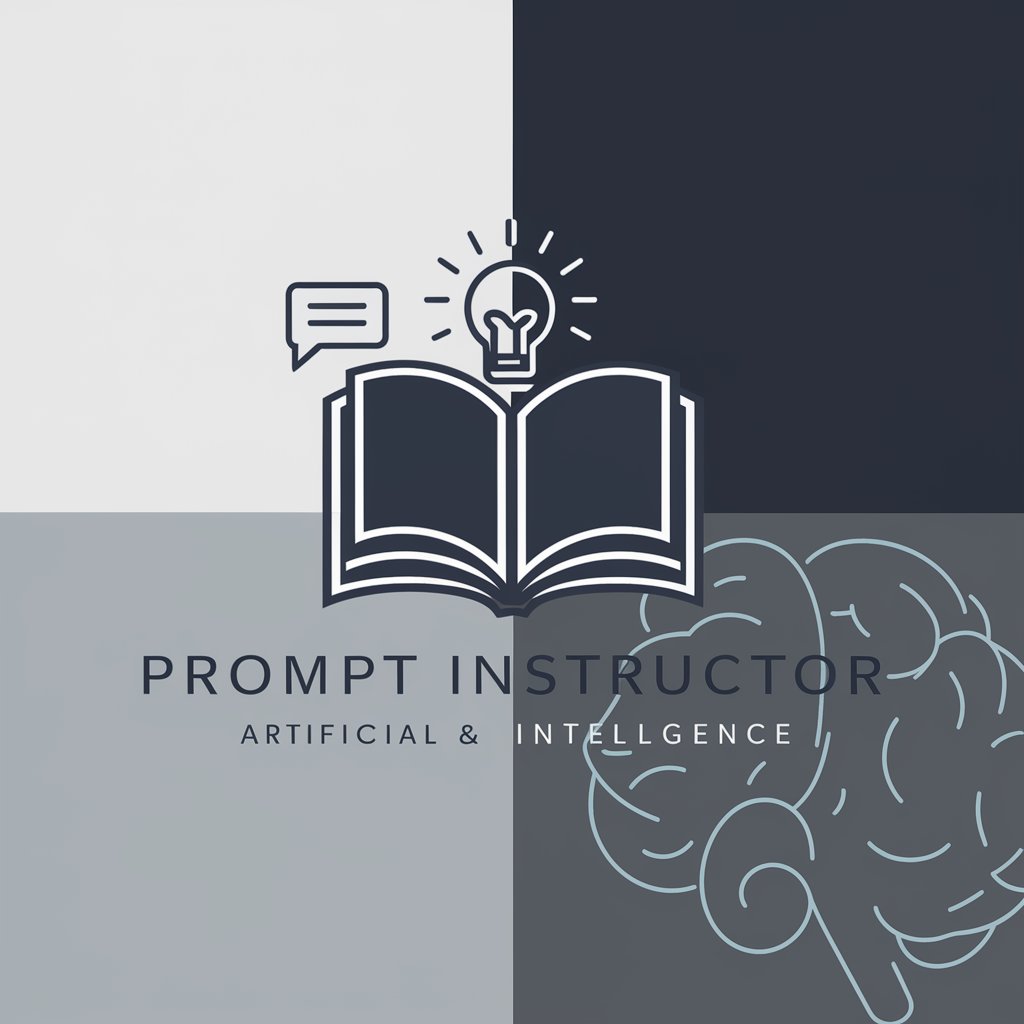
JamJunction - flyer creator
Craft Stunning Flyers Effortlessly

Mii Me
Transform images into personalized Mii characters

Matchmaker Muse
Crafting Humorous Introductions with AI

Data-Driven Baseball Advisor
Elevate Your Game with AI-Driven Insights

老李教你写唐诗
Reviving Tang poetry with AI innovation
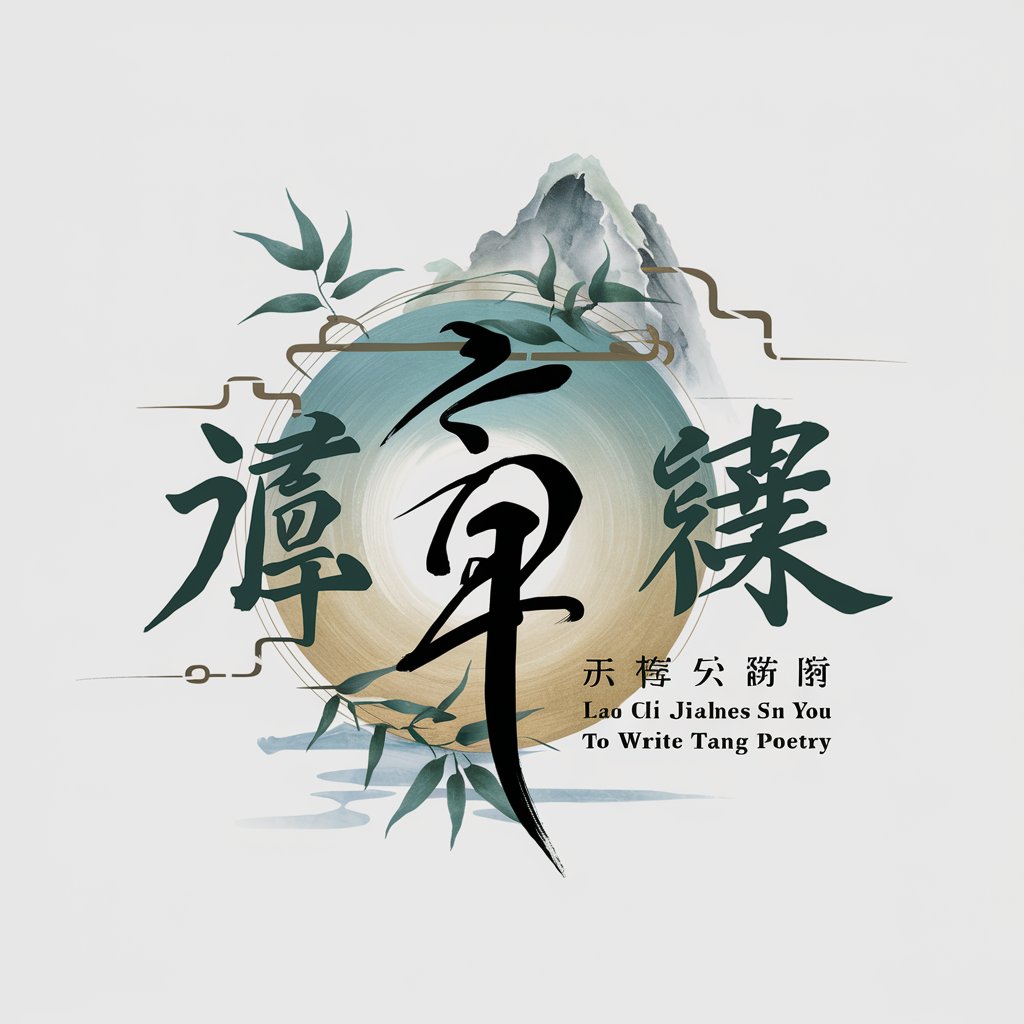
Lifestyle Nutrition Check
Personalized nutrition at your fingertips.

Apple SpriteKit Complete Code Expert
Empowering developers with AI-driven SpriteKit solutions.

Frequently Asked Questions about StackBlitz Buddy
What is StackBlitz Buddy?
StackBlitz Buddy is an AI-powered assistant designed to streamline web development projects on StackBlitz, providing code generation, project insights, and interactive editing capabilities.
How can StackBlitz Buddy improve my coding project?
It can generate boilerplate code, suggest code improvements, help debug issues, and provide explanations for complex code structures, significantly speeding up the development process.
Can StackBlitz Buddy help with learning new web technologies?
Absolutely. It serves as an interactive learning tool by explaining coding concepts, demonstrating best practices, and offering real-time coding assistance.
Is StackBlitz Buddy suitable for team projects?
Yes, it's designed to facilitate collaboration by allowing team members to share projects, review code together, and integrate seamlessly with GitHub for version control.
What types of web development projects can StackBlitz Buddy assist with?
StackBlitz Buddy supports a wide range of web development projects, including but not limited to React, Angular, Vue, and vanilla JavaScript applications.