JamJunction - flyer creator - AI-Powered Flyer Design

Welcome to JamJunction, your retro flyer design hub!
Craft Stunning Flyers Effortlessly
Design a flyer with a retro theme for...
Create a vintage-style poster for...
Generate a fun, old-school flyer promoting...
Make a retro-inspired event flyer featuring...
Get Embed Code
Overview of JamJunction - Flyer Creator
JamJunction - Flyer Creator is a specialized visual assistant designed to craft fun, retro-style flyer designs. It simplifies the process of creating engaging and visually appealing flyers by allowing users to input a word or upload an image. The tool is engineered to provide a user-friendly interface, enabling both novices and professionals to design flyers without the need for advanced graphic design skills. An example scenario could be a user wanting to create a flyer for a vintage music concert. By inputting the theme 'vintage concert' or uploading a relevant image, JamJunction generates a retro-styled flyer that captures the essence of the event. Powered by ChatGPT-4o。

Core Functions of JamJunction - Flyer Creator
Image-based Flyer Generation
Example
A user uploads an image of a classic car for a vintage car show flyer. JamJunction uses the image to create a flyer with a retro theme, integrating the car image seamlessly into the design.
Scenario
Organizing a vintage car show
Text-based Flyer Design
Example
A user types '80s disco night' and JamJunction designs a flyer with vibrant colors, disco balls, and fonts that reflect the 1980s disco era.
Scenario
Promoting an 80s themed disco night at a local club
Target User Groups for JamJunction - Flyer Creator
Event Organizers
Event organizers can leverage JamJunction to quickly create eye-catching flyers for various events, saving time and resources while ensuring their promotions stand out.
Small Business Owners
Small business owners can use the tool to design promotional flyers for their products or services, especially when they don't have a dedicated graphic designer.
Educators and Students
Teachers and students can use JamJunction for creating flyers for school events, projects, or presentations, making their content visually appealing and engaging.

How to Use JamJunction - Flyer Creator
Start Your Free Trial
Visit yeschat.ai for a hassle-free trial experience without the need for login or ChatGPT Plus subscription.
Select a Template
Choose from a variety of pre-designed templates that best suit your flyer's purpose and style.
Customize Your Design
Utilize the tool's features to customize the template with your own text, images, and colors to match your event or message.
Preview and Adjust
Preview your design and make any necessary adjustments to ensure it meets your expectations and requirements.
Download or Share
Once satisfied with your flyer, download it for printing or share it directly online from the platform.
Try other advanced and practical GPTs
Database SQL builder
Automate SQL Queries with AI

Marcus Aurelius
Empowering insights with AI-powered Stoicism
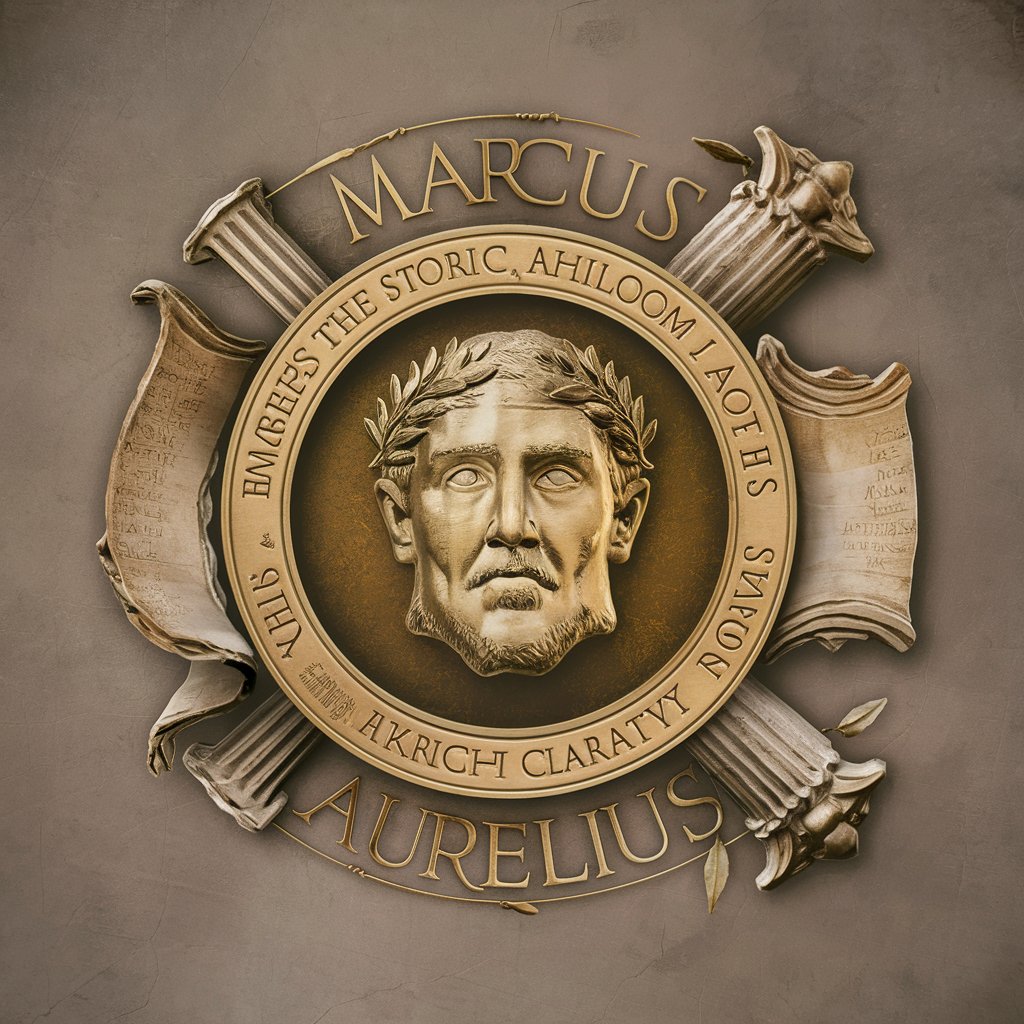
GPT Translate
AI-Powered Precision in Every Language

Research Integrity Summit
Empowering Ethical Research with AI

JSON2Java
Automate Java code generation from JSON

Divine Workshop
Craft Your Personalized Religion

Prompt Instructor
Refine prompts with AI power.
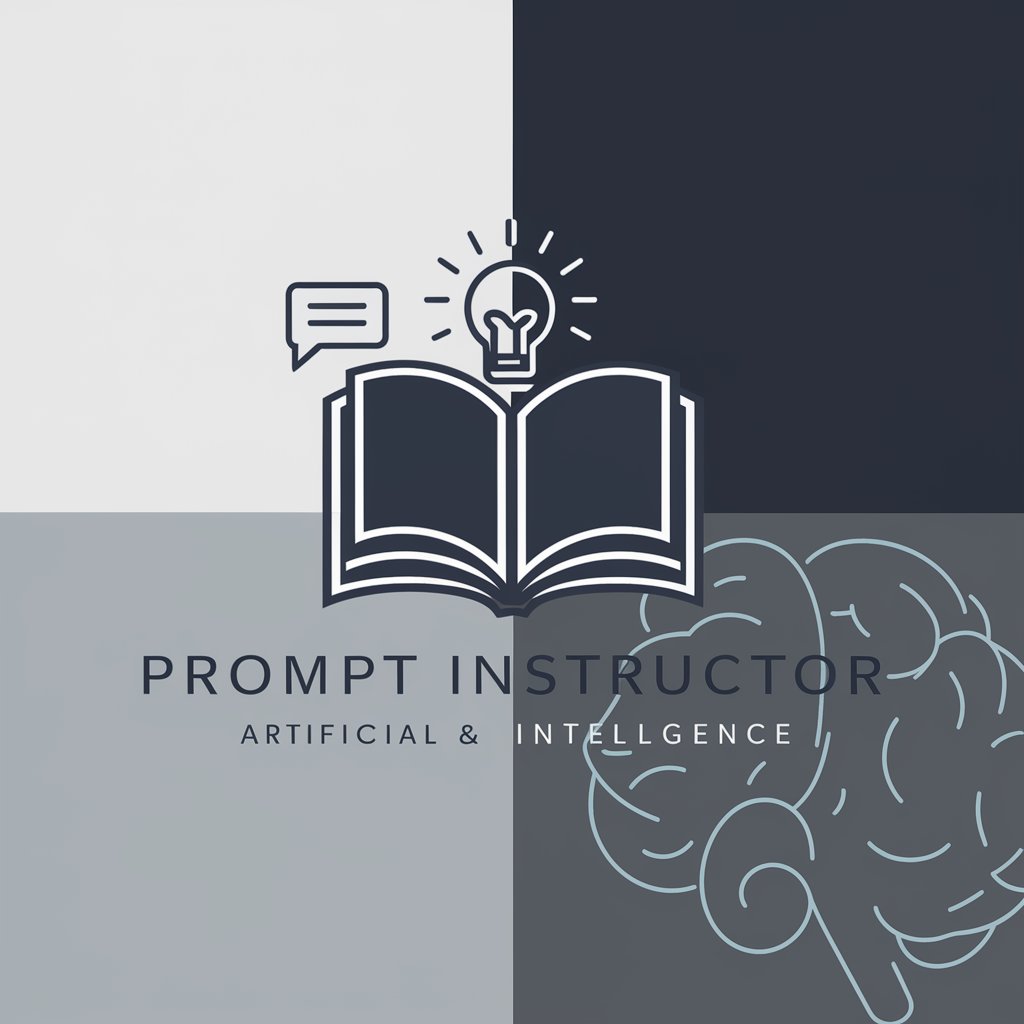
Climb Master AI
Elevate Your Climb with AI

ResolveGenius 2024
AI-Powered Resolution Crafting

Anarchy Insight
Empowering Anarchist Scholarship and DAO Collaboration

Sausage Savant
Craft Sausages with AI-Powered Precision

StackBlitz Buddy
Empower Your Code with AI

Frequently Asked Questions about JamJunction - Flyer Creator
Do I need design experience to use JamJunction?
No, JamJunction is designed to be user-friendly and accessible to everyone, regardless of design experience. The tool offers intuitive templates and customization options.
Can I use my own images in the flyers?
Yes, JamJunction allows you to upload and incorporate your own images into the flyer designs, enabling a high level of personalization.
Is JamJunction suitable for professional printing?
Absolutely, flyers created with JamJunction are of high quality and can be downloaded in print-ready formats, making them suitable for professional printing.
How do I save my flyer design?
Your design can be saved directly within the platform. You can also download the final version to your device for future access or printing.
What makes JamJunction different from other flyer creation tools?
JamJunction stands out due to its AI-powered features that streamline the design process, its extensive template library catering to various styles and occasions, and its user-friendly interface.
