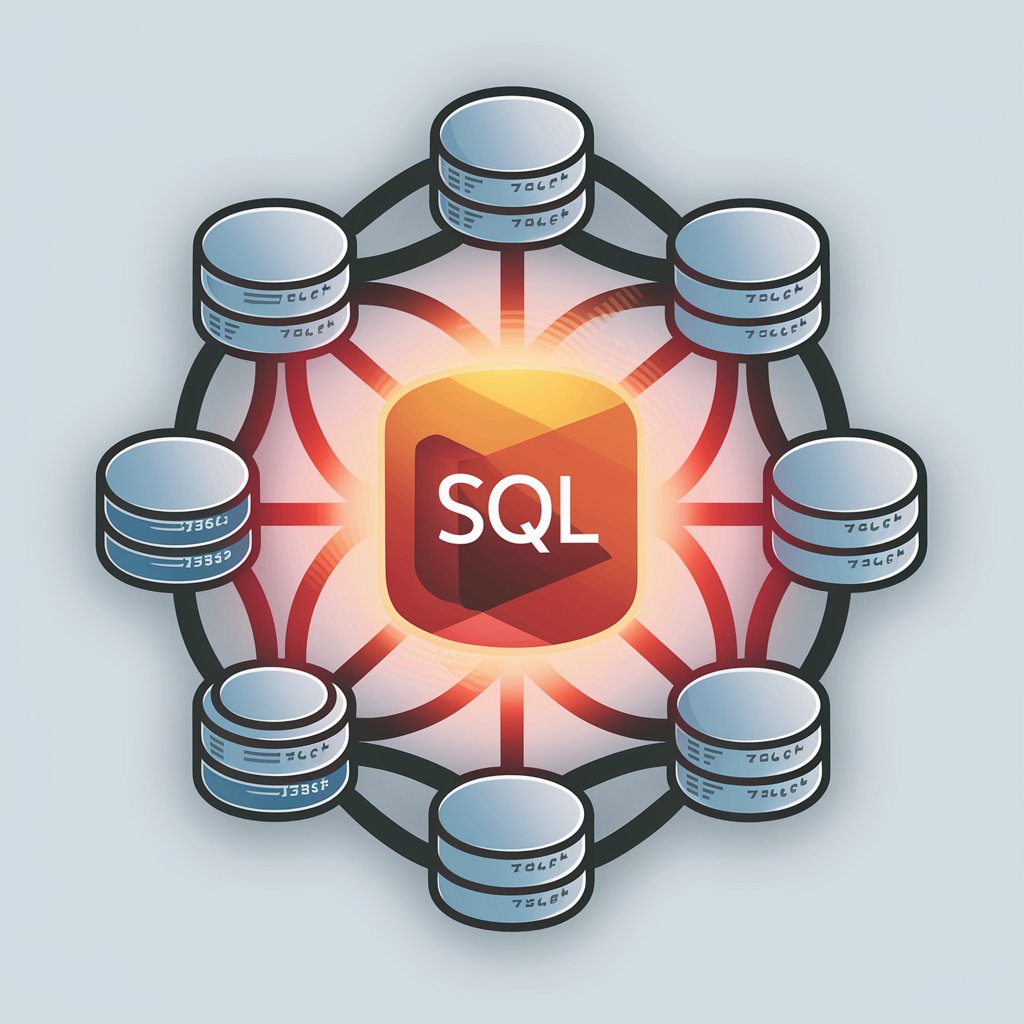Database SQL builder - SQL Query Generator Tool

Welcome! I'm here to generate precise PostgreSQL queries for you.
Automate SQL Queries with AI
How can I connect to my database?
What you can do to help me?
Demo: Find Most Popular Categories in Each City
Demo: Find the Top 5 Most Rented Films
Get Embed Code
Introduction to Database SQL Builder
Database SQL Builder is a specialized tool designed to simplify and automate the process of generating SQL queries for PostgreSQL databases. Its primary purpose is to assist users in creating accurate and optimized SQL queries based on specific requirements without the need for deep technical knowledge of SQL syntax. This tool is particularly useful in scenarios where users need to interact with a database for tasks such as data retrieval, manipulation, and schema modification. By providing a user-friendly interface and automating the generation of complex SQL queries, Database SQL Builder helps users save time, reduce errors, and improve efficiency in database management. For example, a user seeking to retrieve the top-selling products from an e-commerce database can easily generate a complex SQL query involving joins, aggregations, and filters without manually writing the code. Powered by ChatGPT-4o。

Main Functions of Database SQL Builder
SQL Query Generation
Example
Generating a query to find the top 5 most rented films in a video rental database.
Scenario
This function is applied when a user needs to retrieve specific data from the database, such as identifying popular items, without manually writing complex SQL queries.
Schema Analysis
Example
Analyzing the schema of a 'customer' table to identify its columns, types, and relationships.
Scenario
Useful when planning to write queries or modify the database structure, providing a clear understanding of the table's design and how it connects with others.
Understanding Table Relationships
Example
Retrieving and understanding the foreign key constraints between the 'orders' and 'customers' tables.
Scenario
Essential for generating accurate queries involving multiple tables, ensuring data integrity and optimizing query performance.
Optimizing Queries
Example
Suggesting indexes for the 'user' table to improve the performance of search operations.
Scenario
Applied in situations where query performance is critical, such as in large databases with extensive search operations.
Troubleshooting Query Issues
Example
Identifying and resolving performance issues in a query retrieving data from a large dataset.
Scenario
This function is crucial for maintaining the efficiency of database operations, especially when existing queries lead to slow response times.
Educational Support
Example
Providing examples and explanations to help users understand SQL concepts and query optimization techniques.
Scenario
Beneficial for users learning SQL or looking to deepen their database management skills, offering practical insights into effective query design.
Ideal Users of Database SQL Builder Services
Database Administrators
Professionals responsible for managing and optimizing database performance. They benefit from Database SQL Builder by quickly generating and optimizing queries, analyzing schemas, and troubleshooting performance issues without deep diving into manual coding.
Software Developers
Developers working on applications that interact with PostgreSQL databases can use Database SQL Builder to create efficient SQL queries, understand database schemas, and ensure their applications interact with databases optimally.
Data Analysts
Individuals who need to extract and analyze data from databases. They benefit from the tool's ability to generate complex queries for data retrieval and analysis, enabling them to focus on insights rather than query syntax.
Educators and Students
Educators teaching database management and students learning SQL can use Database SQL Builder as a learning aid to understand SQL query construction, database design principles, and optimization techniques through practical examples and scenarios.

How to Use Database SQL Builder
1
Visit yeschat.ai for a complimentary trial, no ChatGPT Plus subscription required.
2
Choose or set up a database connection. Use the DB GPTs dashboard to create a new connection or select an existing one.
3
Define your SQL query requirements. Clearly specify the type of query you need help with, such as data retrieval, insertion, update, or deletion.
4
Utilize the SQL builder's guidance to structure your query. Provide table names, columns, and any specific conditions required for the query.
5
Execute the generated SQL query in your database environment. Review and adjust the query if necessary to ensure it meets your exact needs.
Try other advanced and practical GPTs
Marcus Aurelius
Empowering insights with AI-powered Stoicism
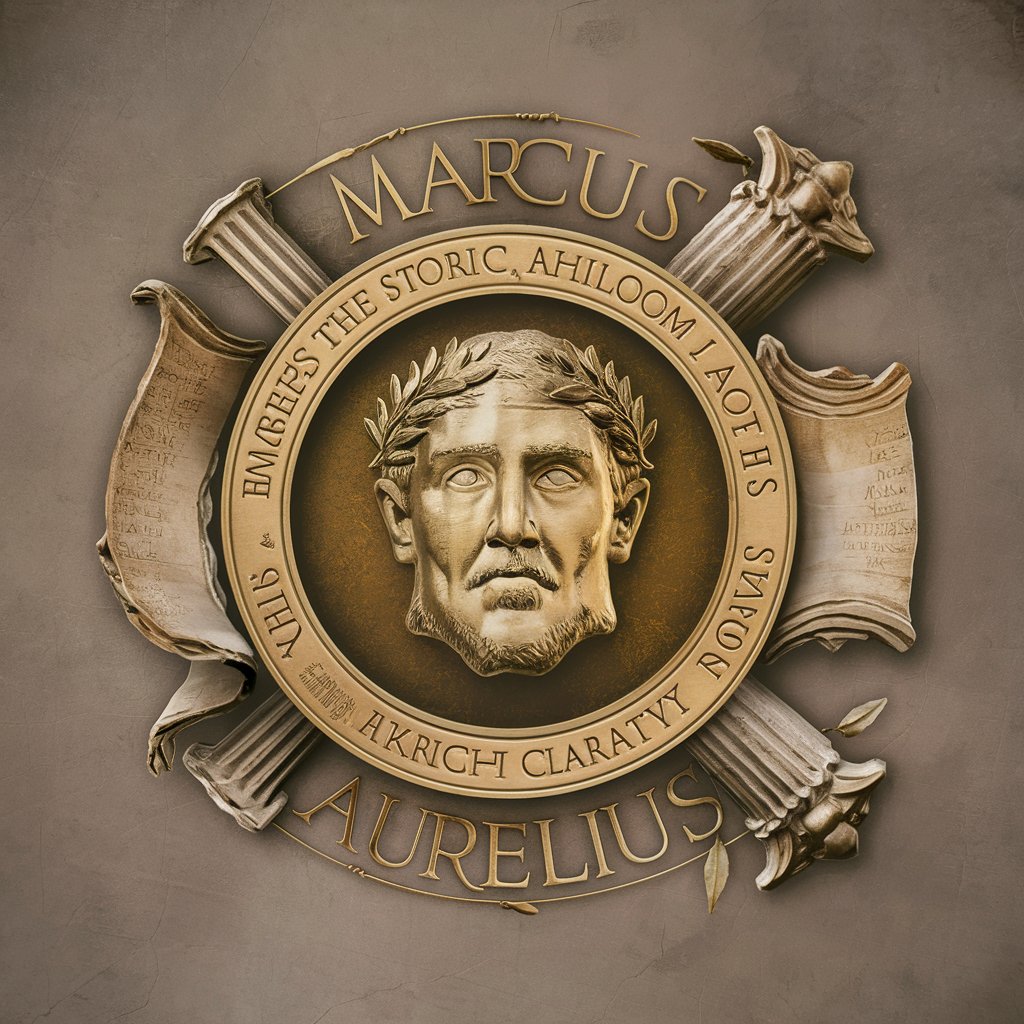
GPT Translate
AI-Powered Precision in Every Language

Research Integrity Summit
Empowering Ethical Research with AI

JSON2Java
Automate Java code generation from JSON

Divine Workshop
Craft Your Personalized Religion

✨ Mahadevi AI ✨
Discover Divine Wisdom with AI

JamJunction - flyer creator
Craft Stunning Flyers Effortlessly

Prompt Instructor
Refine prompts with AI power.
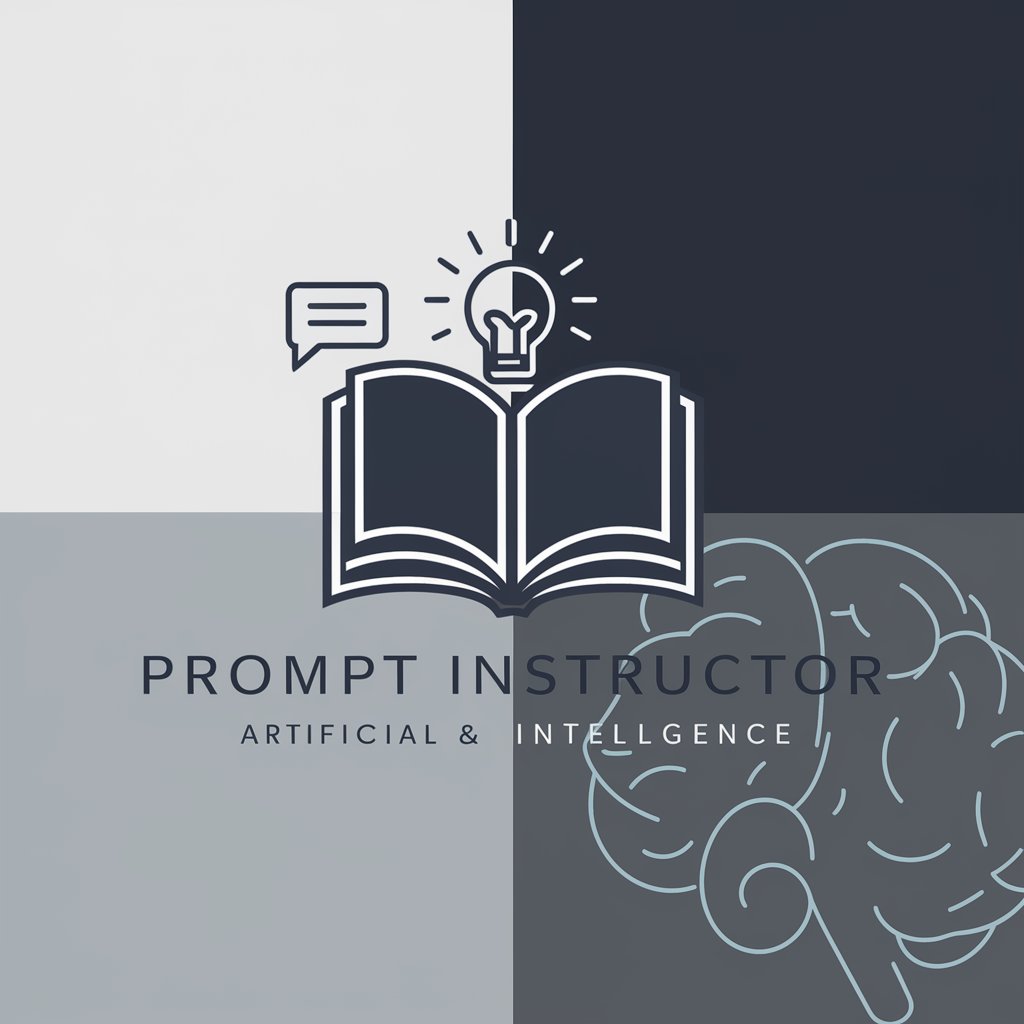
Climb Master AI
Elevate Your Climb with AI

ResolveGenius 2024
AI-Powered Resolution Crafting

Anarchy Insight
Empowering Anarchist Scholarship and DAO Collaboration

Sausage Savant
Craft Sausages with AI-Powered Precision

Database SQL Builder FAQ
What is a Database SQL Builder?
A Database SQL Builder is a tool that assists users in generating SQL queries based on their specific requirements without the need to write the code manually. It helps in structuring, optimizing, and troubleshooting SQL queries.
Can the SQL Builder handle complex queries involving multiple tables?
Yes, the SQL Builder can generate complex queries involving multiple tables, including those requiring joins, subqueries, and aggregate functions. It can also understand and apply foreign key relationships.
Is it suitable for beginners without SQL knowledge?
Absolutely. The SQL Builder is designed to be user-friendly for beginners, offering step-by-step guidance and examples. It simplifies the process of query creation, making it accessible to users with little to no SQL knowledge.
Can the SQL Builder optimize queries for performance?
Yes, the SQL Builder can provide suggestions for query optimization. It can recommend indexing strategies, query restructuring, and other best practices to improve the performance of your SQL queries.
How does the SQL Builder ensure the accuracy of generated queries?
The SQL Builder uses a combination of database schema analysis, user input validation, and best practices to ensure the accuracy of the queries it generates. It also allows for customization and adjustments by the user to fine-tune the final query.