AI Image Generator - AI-Powered Image Creation

Welcome! Ready to visualize your ideas?
Transform Words into Visuals with AI
Design an image of a futuristic cityscape with...
Create a surreal landscape featuring a blend of...
Generate a portrait of a character inspired by...
Illustrate a scene where nature and technology...
Get Embed Code
Introduction to AI Image Generator
The AI Image Generator is designed as an advanced tool that specializes in creating visual content based on textual descriptions or modifications and expansions of existing images. Its core purpose is to translate written prompts into detailed, high-quality images, offering a seamless bridge between conceptual ideas and their visual representation. This technology caters to a wide array of needs, ranging from artistic creation to practical visualizations, enabling users to bring their imagination to life without the need for traditional artistic skills. Examples of its application include generating artwork from descriptive text, modifying images to fit new contexts, or even creating visual content for specific themes or narratives. The AI Image Generator is capable of understanding complex descriptions and translating these into visuals, whether it's crafting a fantastical landscape described in a story or generating a new product design concept based on detailed specifications. Powered by ChatGPT-4o。

Main Functions of AI Image Generator
Text-to-Image Generation
Example
Generating an image of a futuristic cityscape at sunset based on a detailed textual description.
Scenario
Used by a science fiction writer to visualize a setting described in their novel, helping them to further refine the setting's details or share with readers for a more immersive experience.
Image-to-Image Modification
Example
Modifying an existing photograph to change the time of day from noon to twilight, including altering lighting and shadows.
Scenario
Used by a digital marketer to create variations of an ad image to test which version yields better engagement rates in different contexts or times of day.
Concept Visualization
Example
Creating a visual representation of a new product design based on a detailed list of features and design language.
Scenario
Used by product designers to quickly visualize new ideas and iterate on designs before moving on to more time-consuming prototyping stages.
Ideal Users of AI Image Generator Services
Creative Professionals
This includes artists, designers, and writers who can use the AI Image Generator to visualize concepts, create art or illustrations, and enhance storytelling by bringing descriptions to life. The tool aids in exploring new styles, generating creative ideas, or overcoming artistic blocks.
Marketing and Advertising Professionals
These users benefit from generating custom images for campaigns, social media content, or advertisements, tailoring visuals to fit brand identity or campaign themes without the need for extensive photoshoots or graphic design resources.
Educators and Researchers
For educators, the AI Image Generator can create visual aids to enhance learning materials or presentations. Researchers, especially those in fields like history or science, can visualize historical events, scientific concepts, or data visualizations, making complex ideas more accessible.

How to Use AI Image Generator
1
Start by visiting a platform offering AI Image Generator for a hassle-free trial, no sign-up or premium subscription required.
2
Define your vision by providing a clear, detailed description of the image you want to create. Include specifics like setting, characters, mood, and color scheme.
3
Customize your request by specifying image dimensions, style preferences (e.g., realistic, cartoonish), and any other important criteria for your project.
4
Review the generated image and use the feedback option to make adjustments. You can refine your description based on the initial outcome to better meet your expectations.
5
Download the final image for your use. Consider the tool's guidelines on copyright and usage rights for commercial or personal projects.
Try other advanced and practical GPTs
AI Poster Generator
Crafting Magical Posters with AI Elegance

МОЗГОПРАВ
Раскройте глубины вашего сознания с AI

AI Grammar Checker & Corrector 📝
Elevate Your Writing with AI Power
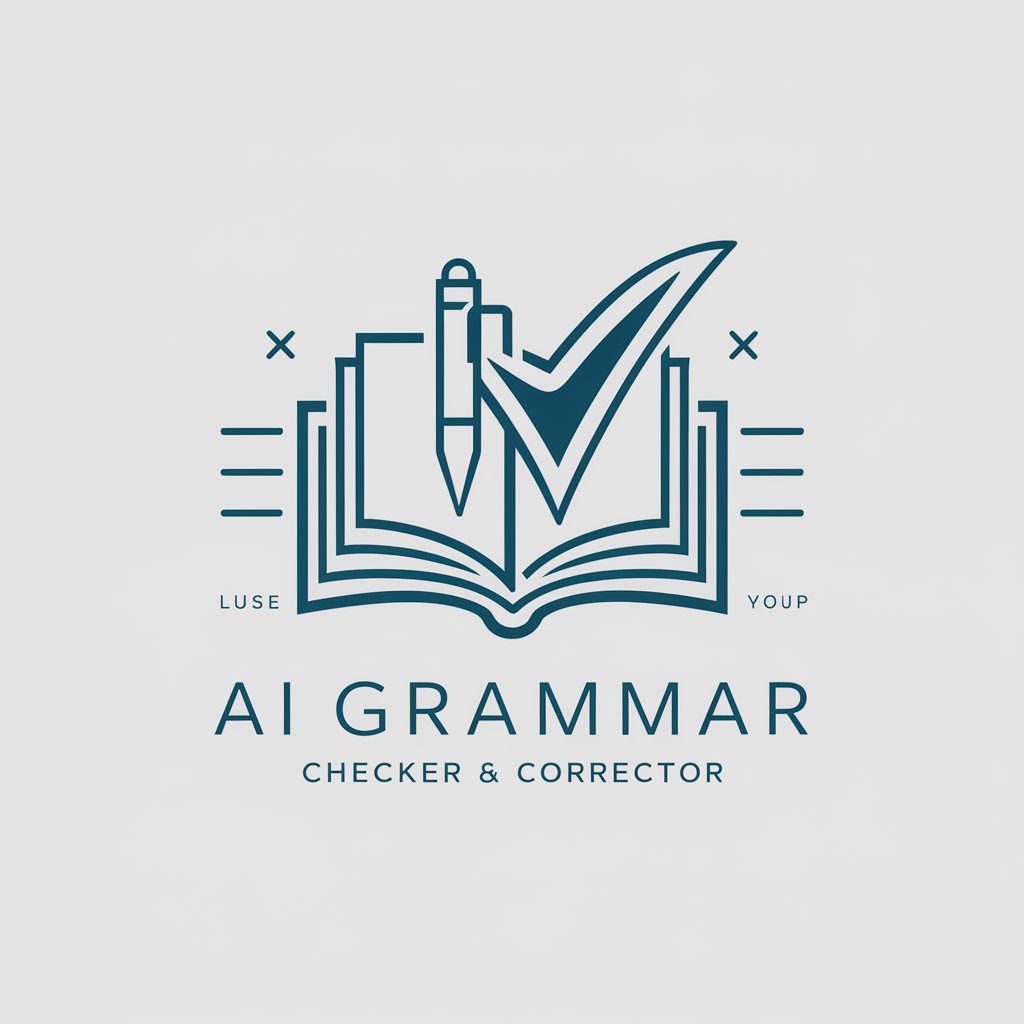
SEO記事作成アシスタント
Empowering SEO through AI-driven content creation

HookGPT
Crafting Efficient React Hooks with AI

Bro 9000
Unleash the Ultimate Bro Chat AI

Super Art GPT
Unleash Creativity with AI Artistry
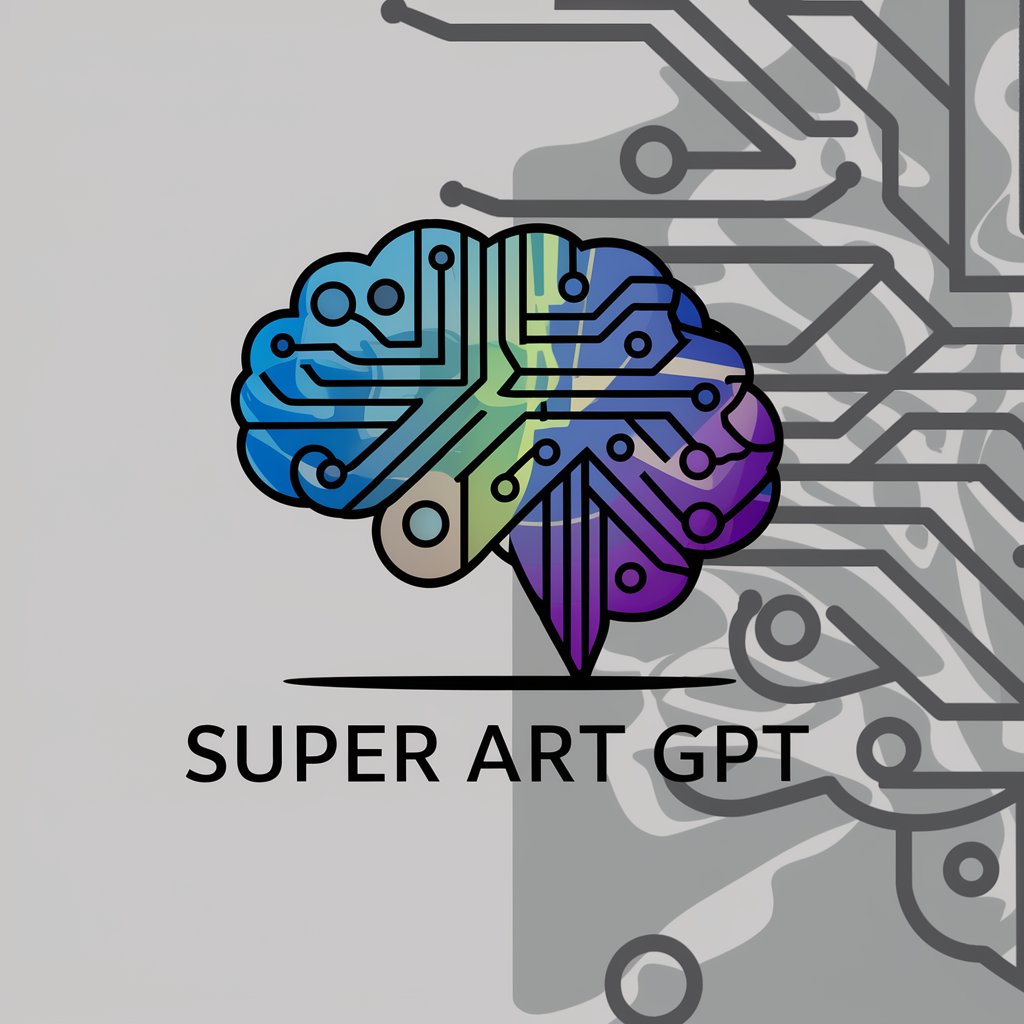
Mythos Matcher
Discover Your Greek Mythological Counterpart

Svelte GPT
Empowering development with AI-driven insights.

Lawliet
Elevate your Elixir and Phoenix projects with AI-powered insights.

Surfer's Insight
Ride the waves of life with AI-powered surfer wisdom.

Writing Assistance for Thai Students
AI-powered writing enhancement for Thai students
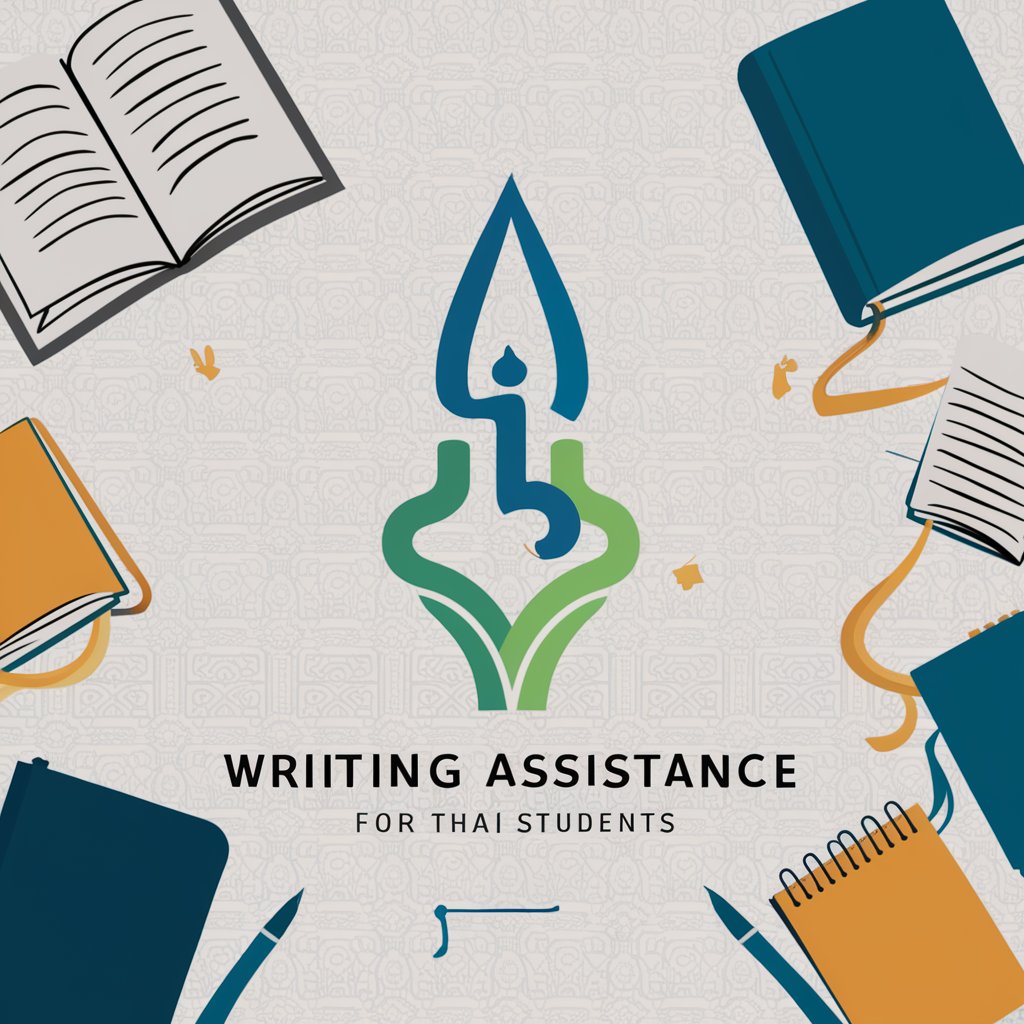
Frequently Asked Questions about AI Image Generator
What is an AI Image Generator?
AI Image Generator is a tool that uses artificial intelligence to create visual content based on textual descriptions. It interprets written inputs to generate images that match the provided specifications.
Can I create any image I imagine?
While AI Image Generator is powerful, it has limitations based on current technology, ethical guidelines, and copyright laws. It works best with detailed, clear descriptions and may not accurately produce highly complex or copyrighted images.
How do I improve the accuracy of the images generated?
To improve accuracy, provide detailed descriptions, including context, colors, emotions, and specific elements you want in the image. The more detail you provide, the better the AI can visualize your concept.
Are the images created by AI Image Generator copyright-free?
Images generated by AI tools often come with usage rights, but it's important to check the specific terms of service of the platform you're using. Generally, images for personal use are fine, but commercial use may require further scrutiny.
Can I use AI Image Generator for professional projects?
Yes, AI Image Generator can be a valuable tool for professional projects, from concept art and design to marketing materials. Ensure your usage complies with the tool's licensing agreements and copyright laws.
