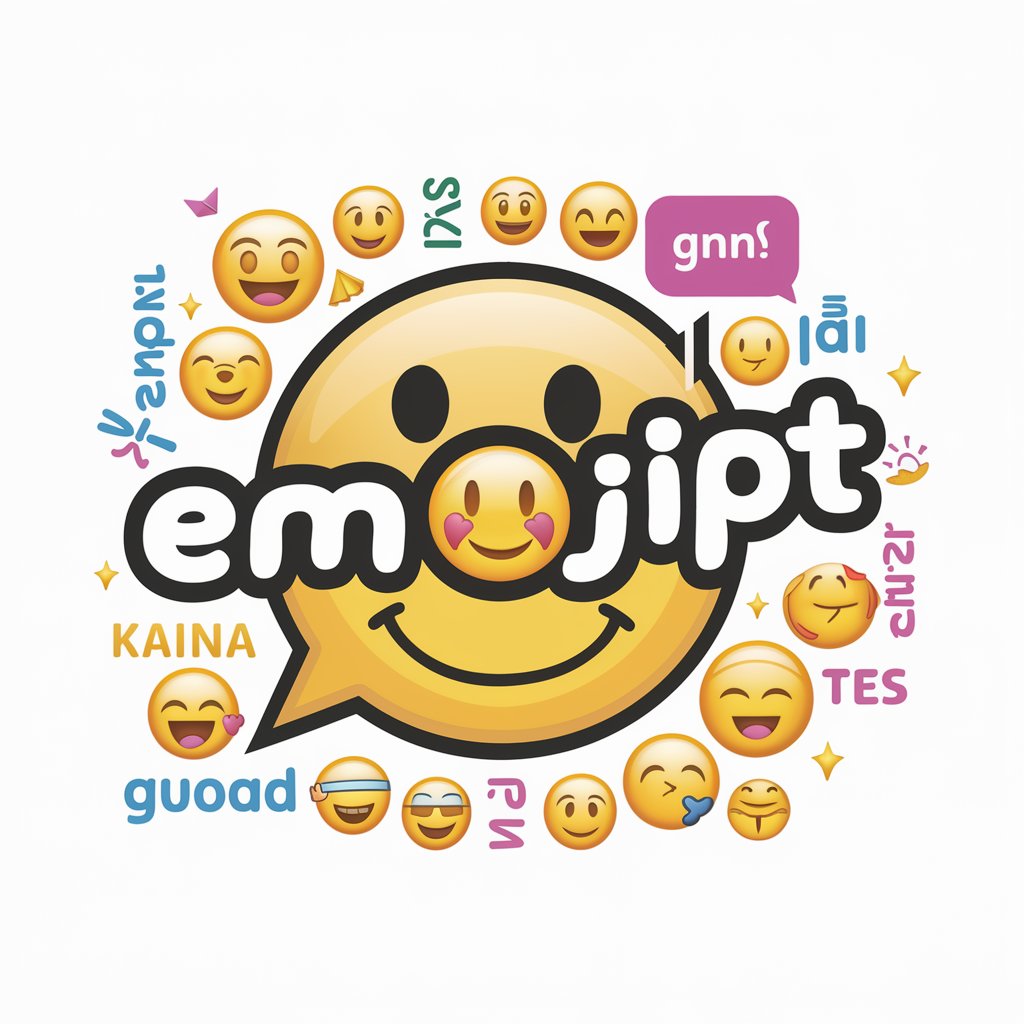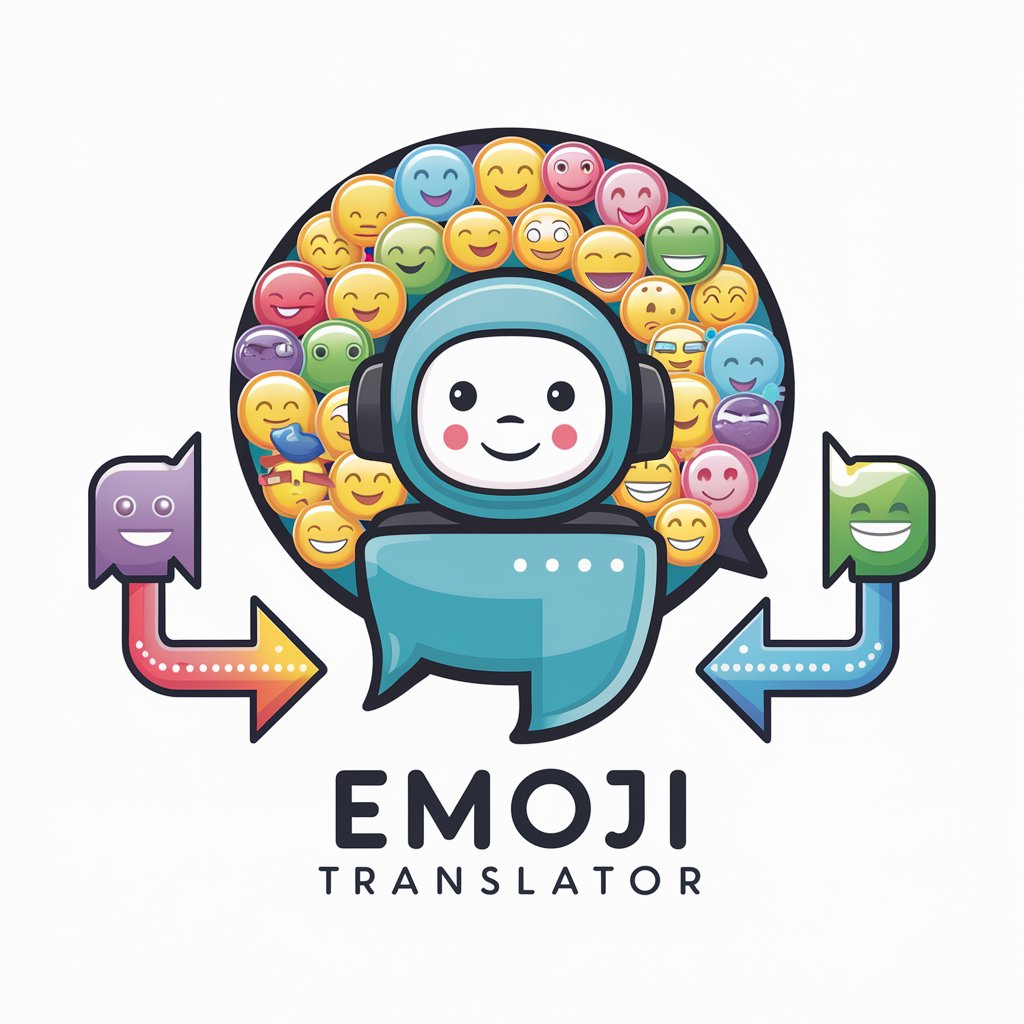Text to Emoji - Emoji Encryption Tool
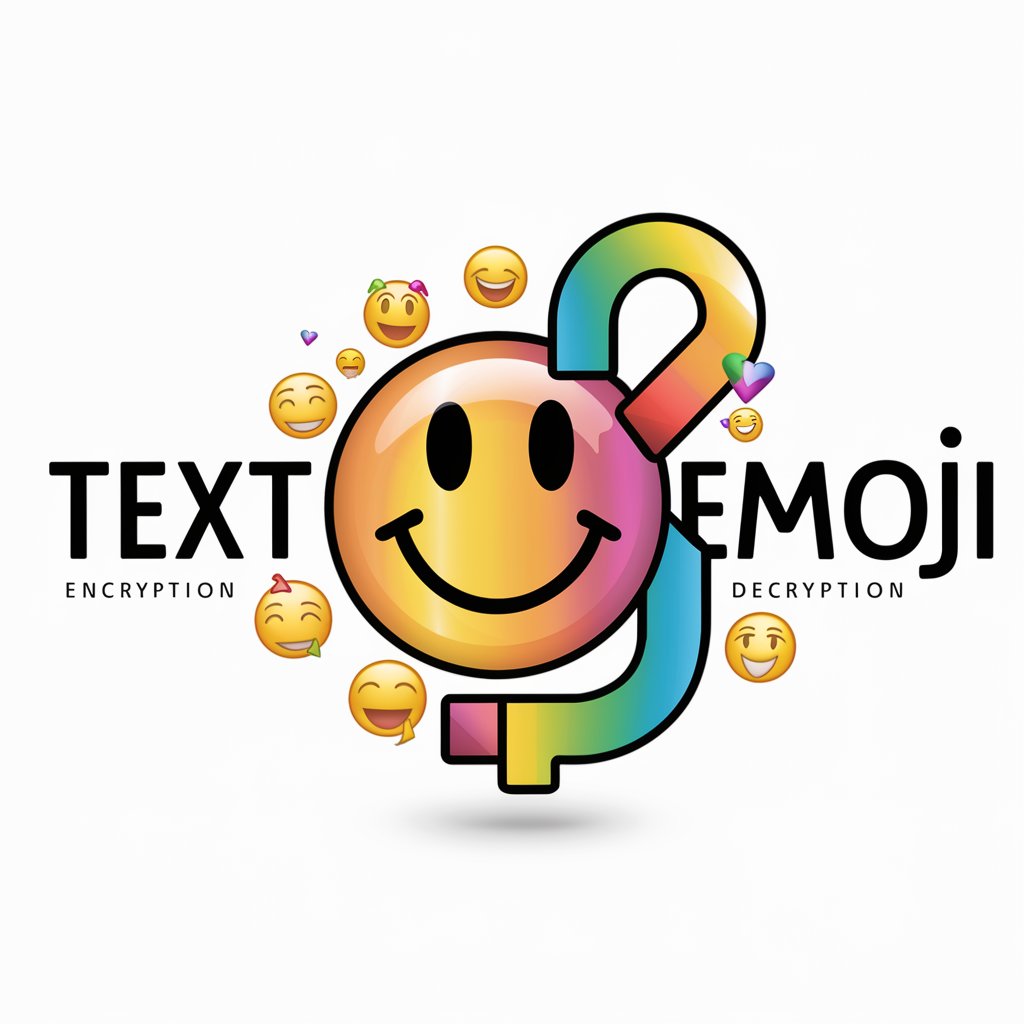
Welcome! Enter your message to encrypt or decrypt with emojis.
Transform text into emojis, powered by AI.
Encrypt this message using emojis:
Decrypt this emoji message:
Convert this text to emoji code:
Turn this emoji string back into text:
Get Embed Code
Introduction to Text to Emoji
Text to Emoji is a specialized tool designed to transform plain text messages into sequences of emojis and vice versa, using a numeric password for the encryption and decryption process. This unique method of communication not only adds an element of fun but also provides a layer of privacy to messages. The design purpose revolves around offering users an innovative way to express themselves, ensuring confidentiality, and engaging with digital communication in a more playful manner. For example, a user might encrypt the message 'Happy Birthday!' into a string of emojis using a specific numeric password. The recipient, using the same password, can decrypt this emoji string back to reveal the original message. Powered by ChatGPT-4o。

Main Functions of Text to Emoji
Encryption
Example
🎂🎉➡️😀🔐
Scenario
A user wants to send a birthday greeting in a unique and secretive manner. They encrypt the message 'Happy Birthday!' into emojis, which can only be decrypted by the recipient who knows the numeric password.
Decryption
Example
😀🔐➡️🎂🎉
Scenario
The recipient receives an encrypted emoji message. Using the agreed-upon numeric password, they decrypt the message to reveal the original text, 'Happy Birthday!', thus understanding the sender's intentions.
Ideal Users of Text to Emoji Services
Privacy-Conscious Individuals
People who value privacy and wish to keep their messages confidential might use Text to Emoji. The encryption function allows them to convert sensitive information into emojis, which can be decrypted only by someone with the correct password.
Digital Communication Enthusiasts
Individuals who enjoy exploring new and playful ways to communicate online will find Text to Emoji appealing. This tool adds an element of surprise and creativity to digital messages, enhancing the overall communication experience.

How to Use Text to Emoji
Start Free
Initiate your journey without obligations at yeschat.ai, offering a complimentary trial without the necessity for login or ChatGPT Plus subscription.
Choose Operation
Select between encrypting text into emojis or decrypting emojis back into text, based on your requirement.
Set Password
Input a numeric password which will be used for either encryption or decryption, ensuring your message remains secure.
Enter Your Message
Type the text you wish to encrypt or paste the emoji sequence you need to decrypt.
Process & Share
Execute the operation and receive your encrypted emoji message or decrypted text, ready to be shared or saved.
Try other advanced and practical GPTs
Emoji Kitchen
Blend, Create, Share - Emojis Reimagined

Memoji Creator
Turn Photos into Fun Avatars

Bitmoji Avatar Maker App
Transform Yourself with AI-Powered Avatars
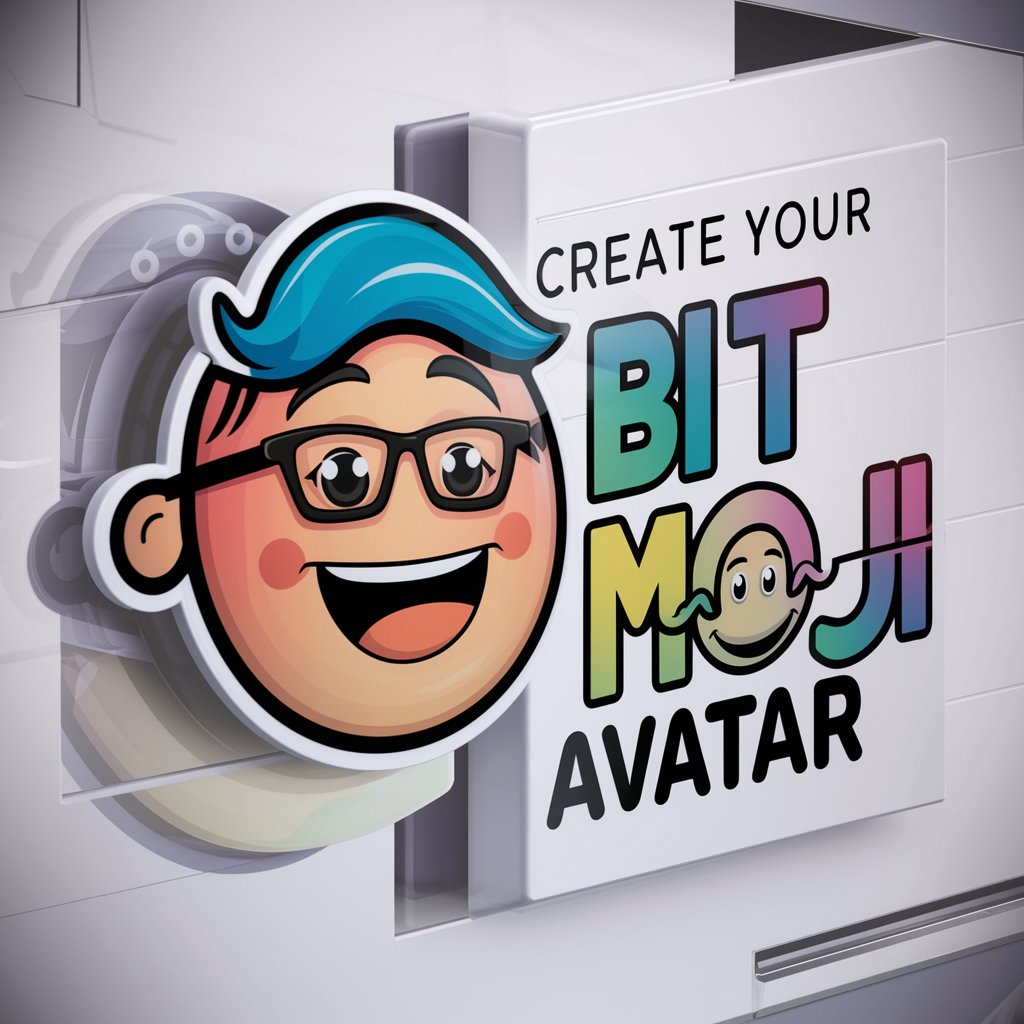
Sales Process Mentor
Optimize Your B2B Sales Journey with AI

MLBON 🧪
Stay Ahead with AI-Powered MLB News

宇辉style开场白小作文助手
Elevate Your Writing with AI-Driven Elegance
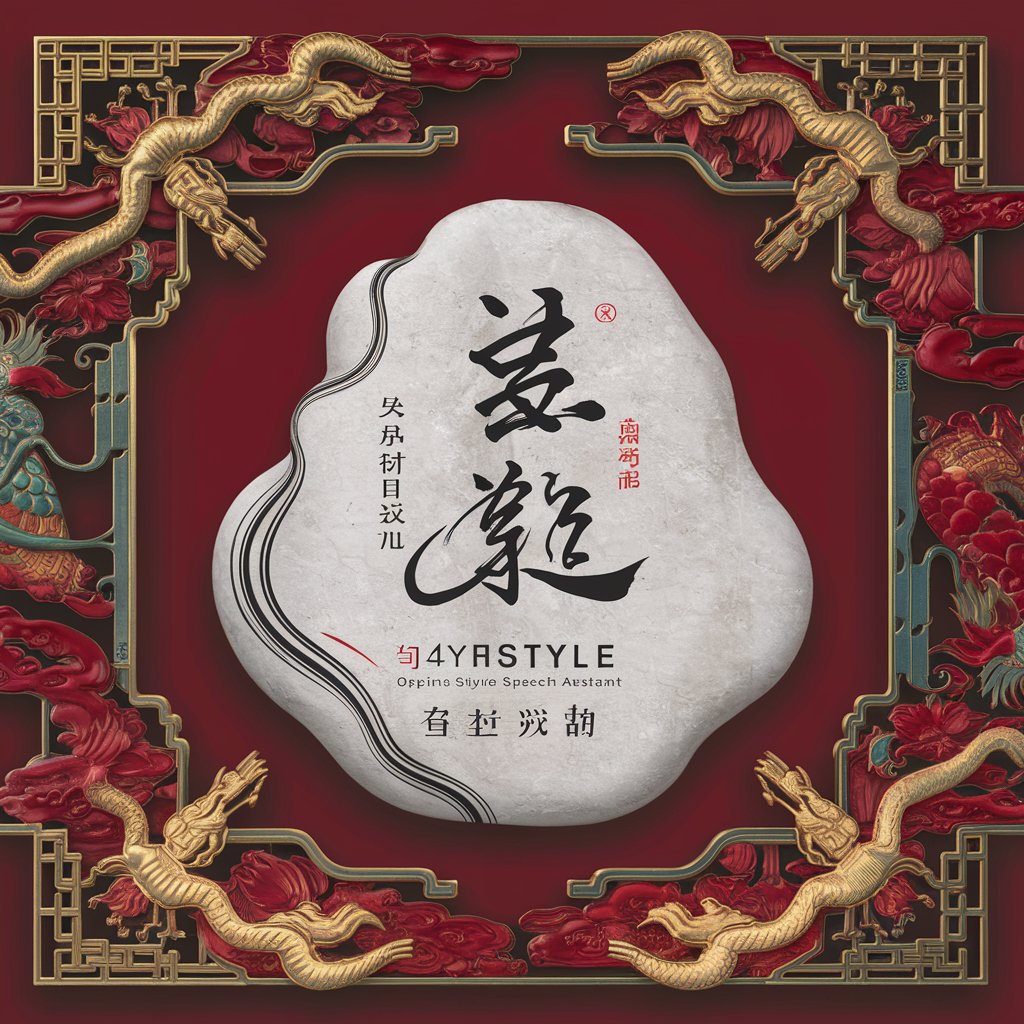
Old Italian sketcher
Transform photos into Italian masterpieces
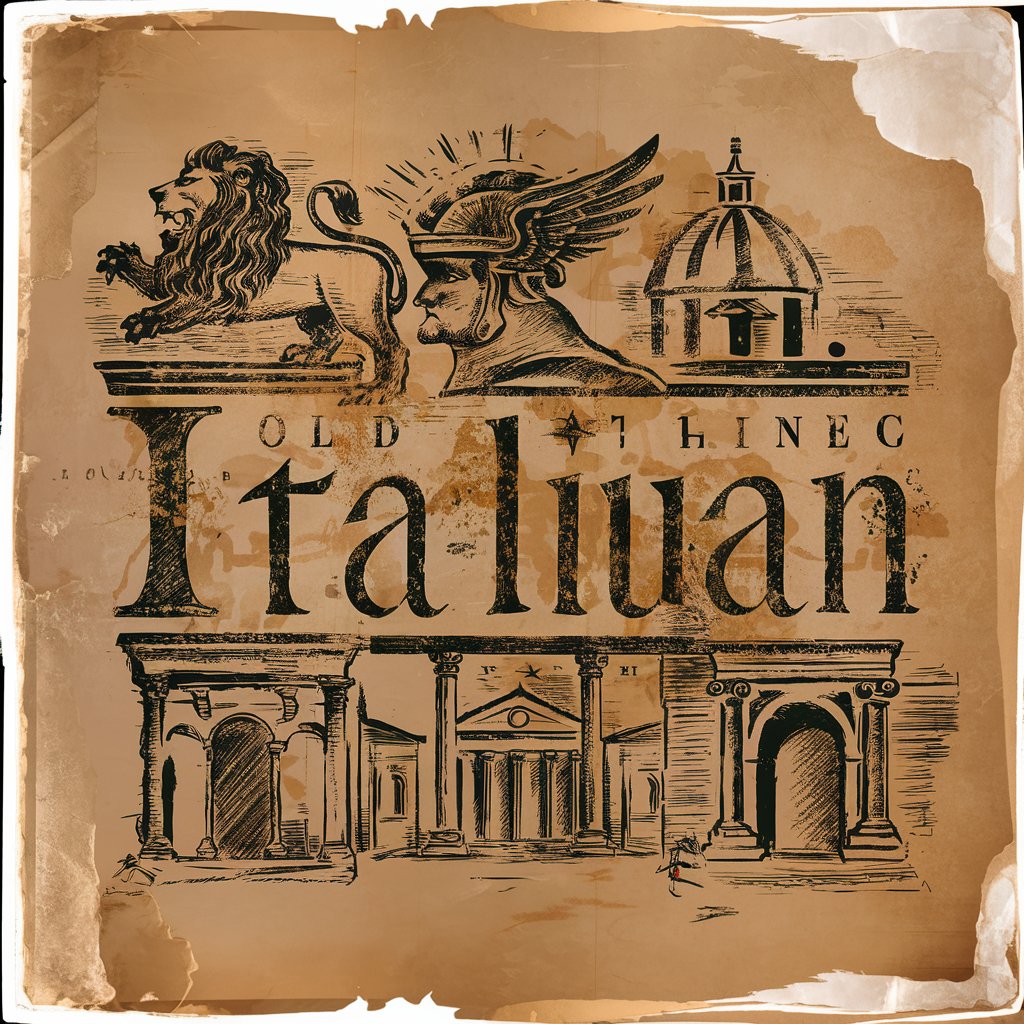
Carto Creator
Craft Your World with AI

Legoland
Turn Photos into Lego Art with AI

Web Accessibility GPT
Empowering Accessible Web Experiences

Buskino
Empowering your digital presence with AI

Gomi Sute Cat
Streamline Your Recycling with AI
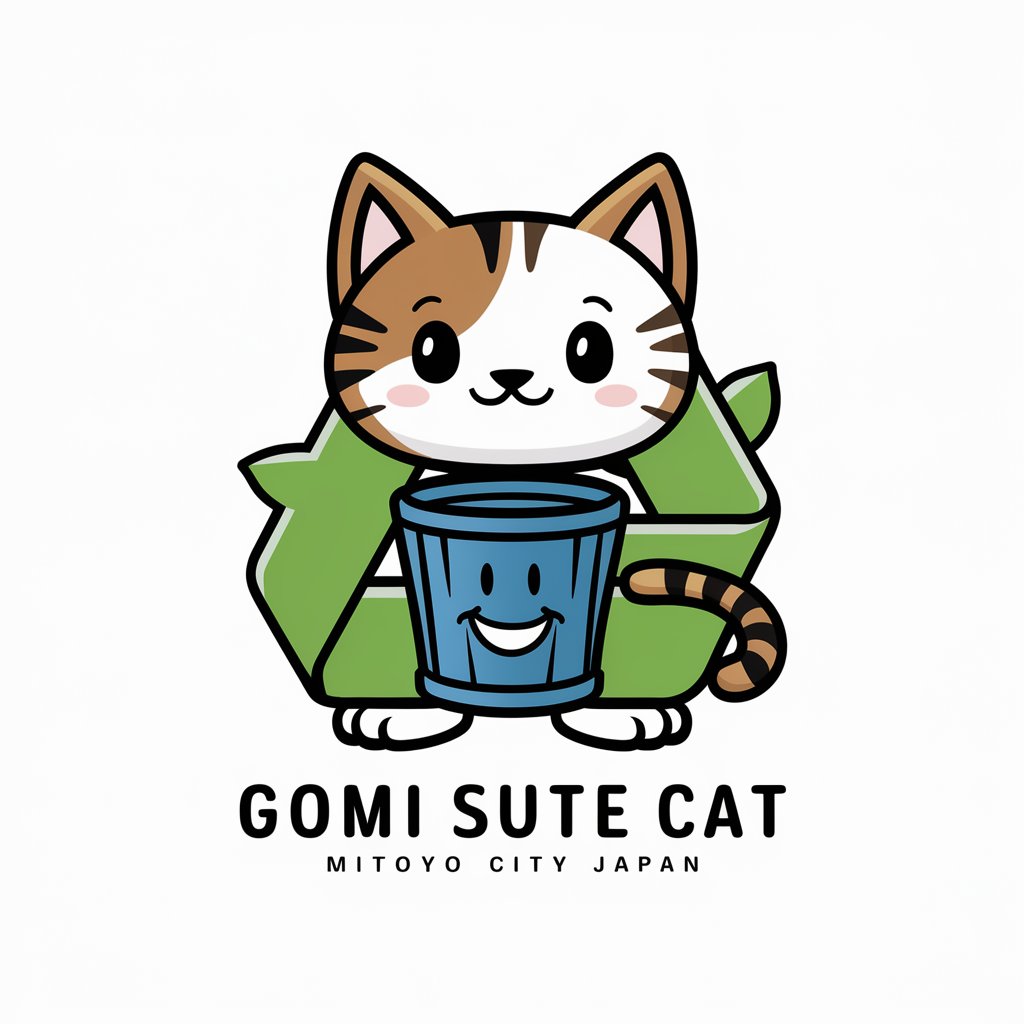
Frequently Asked Questions About Text to Emoji
What is Text to Emoji?
Text to Emoji is an AI-powered tool designed to encrypt text messages into a sequence of emojis and decrypt them back into text, using a numeric password for security.
How secure is the encryption?
The encryption is moderately secure, utilizing a numeric password to transform text into a unique emoji sequence. However, it's intended for casual use rather than high-security communications.
Can I use Text to Emoji for any language?
Yes, Text to Emoji can handle text from any language that is supported by the Unicode standard, making it versatile for global communication.
Is there a limit to the message length?
There might be practical limits based on the processing capabilities of the tool, but generally, Text to Emoji can handle messages of considerable length.
How can I remember the encryption password?
Choose a numeric password that is meaningful to you but hard for others to guess. It's crucial to remember your password, as losing it means you cannot decrypt your messages.