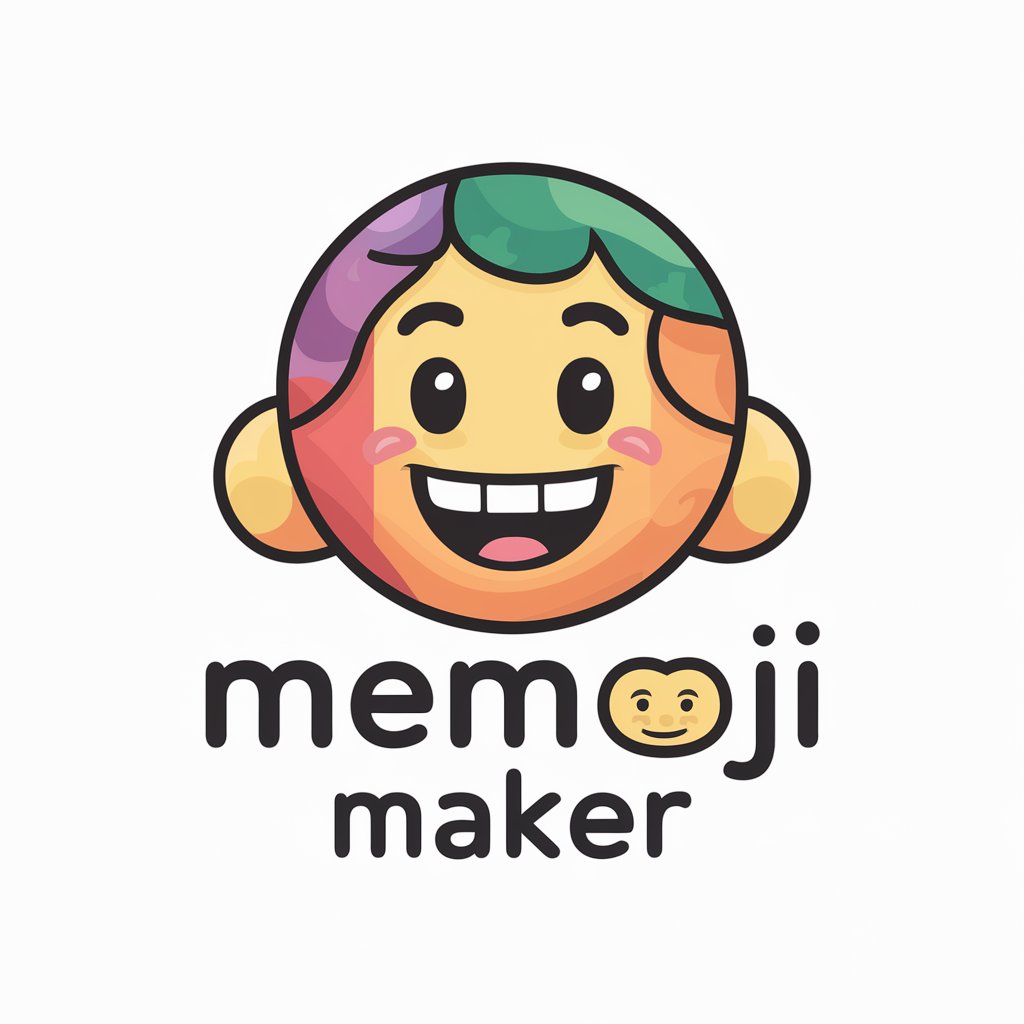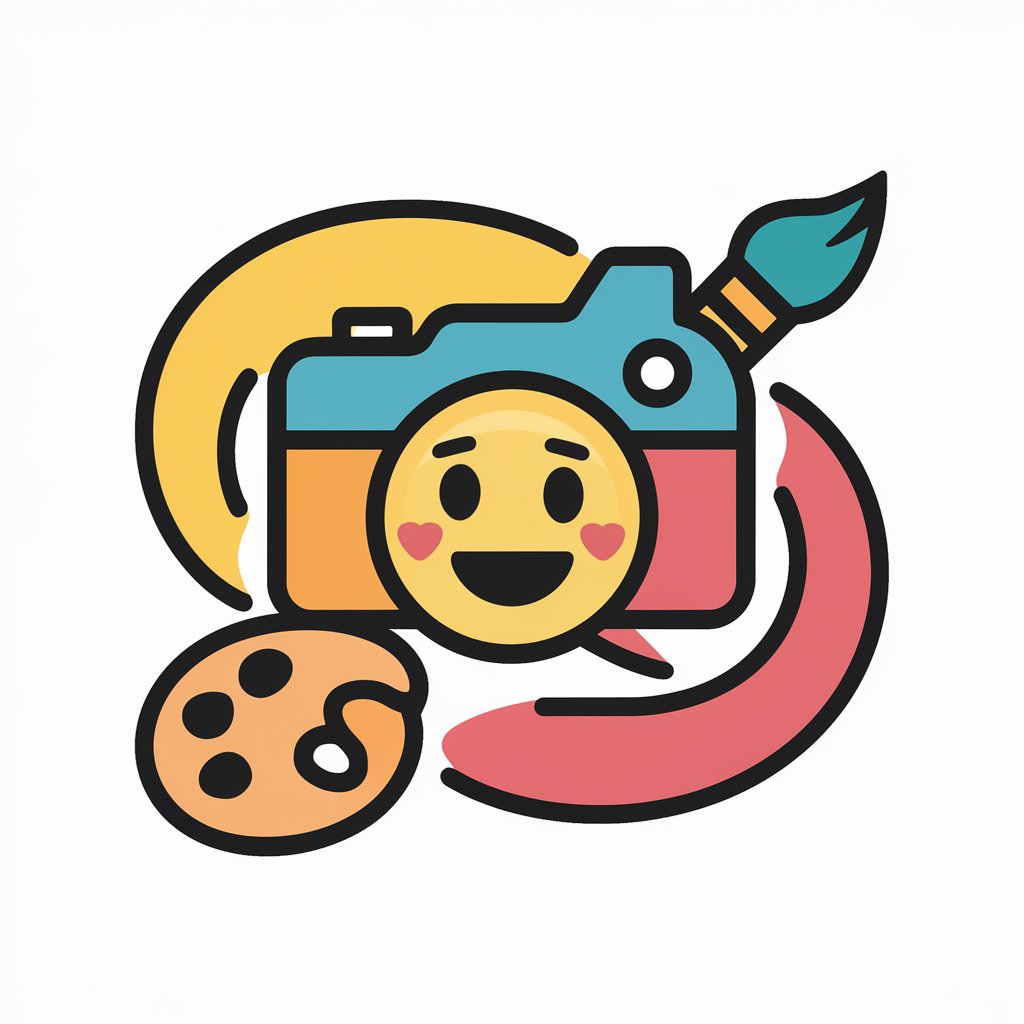Bitmoji Avatar Maker App - Personalized Avatar Creation
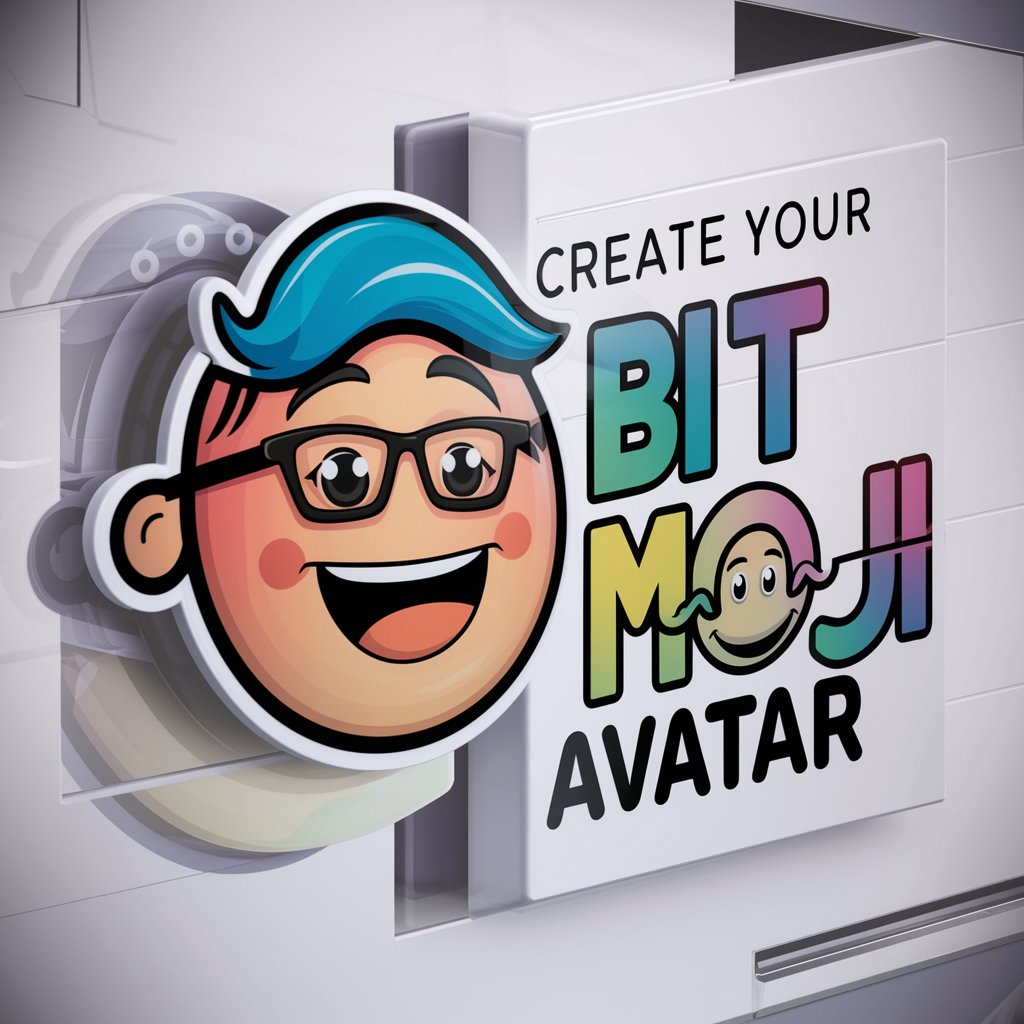
Hey there! Let's create your perfect Bitmoji avatar!
Transform Yourself with AI-Powered Avatars
Transform my photo into a Bitmoji avatar that captures my smile...
I want a Bitmoji avatar that reflects my fun personality...
Can you create a Bitmoji-style avatar with my photo, keeping my outfit the same...
Help me design a Bitmoji avatar that looks just like me...
Get Embed Code
Introduction to Bitmoji Avatar Maker App
The Bitmoji Avatar Maker App is a specialized tool designed to transform photographs into Bitmoji-style avatars, focusing on capturing the essence and personality of individuals within a distinctive artistic style. This app specializes in creating images that feature people, interpreting different facial features and expressions to fit the Bitmoji aesthetic. It emphasizes accuracy and personalization, ensuring the final avatars closely represent the individuals in the photographs while maintaining a playful and engaging design approach. Powered by ChatGPT-4o。

Main Functions of Bitmoji Avatar Maker App
Photo-to-Bitmoji Conversion
Example
Transforming a user-uploaded selfie into a Bitmoji avatar.
Scenario
A user uploads a selfie, and the app converts it into a Bitmoji avatar, retaining the original photo's essence while applying the app's distinctive style. This function is perfect for users looking to create personalized avatars for social media profiles.
Customization and Personalization
Example
Adjusting facial features, hair styles, and outfits on the Bitmoji avatar.
Scenario
After the initial conversion, users can further customize their avatars by adjusting facial features, choosing different hairstyles, and selecting outfits that reflect their personal style, ensuring the avatar is uniquely theirs.
Integration with Social Media and Communication Platforms
Example
Using the Bitmoji avatar in messaging apps and social networks.
Scenario
The app allows users to integrate their personalized avatars into various messaging apps and social networks, enabling them to use these avatars as profile pictures or in digital communication, adding a personal touch to their online presence.
Ideal Users of Bitmoji Avatar Maker App
Social Media Enthusiasts
Individuals who are active on social media and looking to stand out with a unique and personalized profile picture would benefit greatly from using the app. They can convey their personality and style through their customized Bitmoji avatar.
Digital Communicators
Users who frequently use messaging apps and online communication platforms would find the app's integration features beneficial. It allows them to express emotions and reactions through personalized avatars, making digital conversations more engaging and personalized.
Creative Individuals
People with a creative streak who enjoy personalizing their digital footprint will appreciate the app's customization options. They can experiment with different looks for their avatar, reflecting their evolving style and preferences.

How to Use Bitmoji Avatar Maker
Start Your Journey
Begin by exploring yeschat.ai for a hands-on trial, offering direct access without the need for ChatGPT Plus or any login requirements.
Choose Your Style
Select your preferred Bitmoji style from the available options, considering the level of detail and artistic expression you desire.
Customize Your Avatar
Adjust your avatar's physical features, including hair style, facial expressions, and attire colors to match your look or desired appearance.
Preview and Edit
Review your Bitmoji avatar in a preview window, making any necessary edits to ensure it accurately reflects your personality and style.
Save and Share
Once satisfied with your avatar, save it to your device and share it across your social networks or use it in digital communications.
Try other advanced and practical GPTs
Sales Process Mentor
Optimize Your B2B Sales Journey with AI

MLBON 🧪
Stay Ahead with AI-Powered MLB News

宇辉style开场白小作文助手
Elevate Your Writing with AI-Driven Elegance
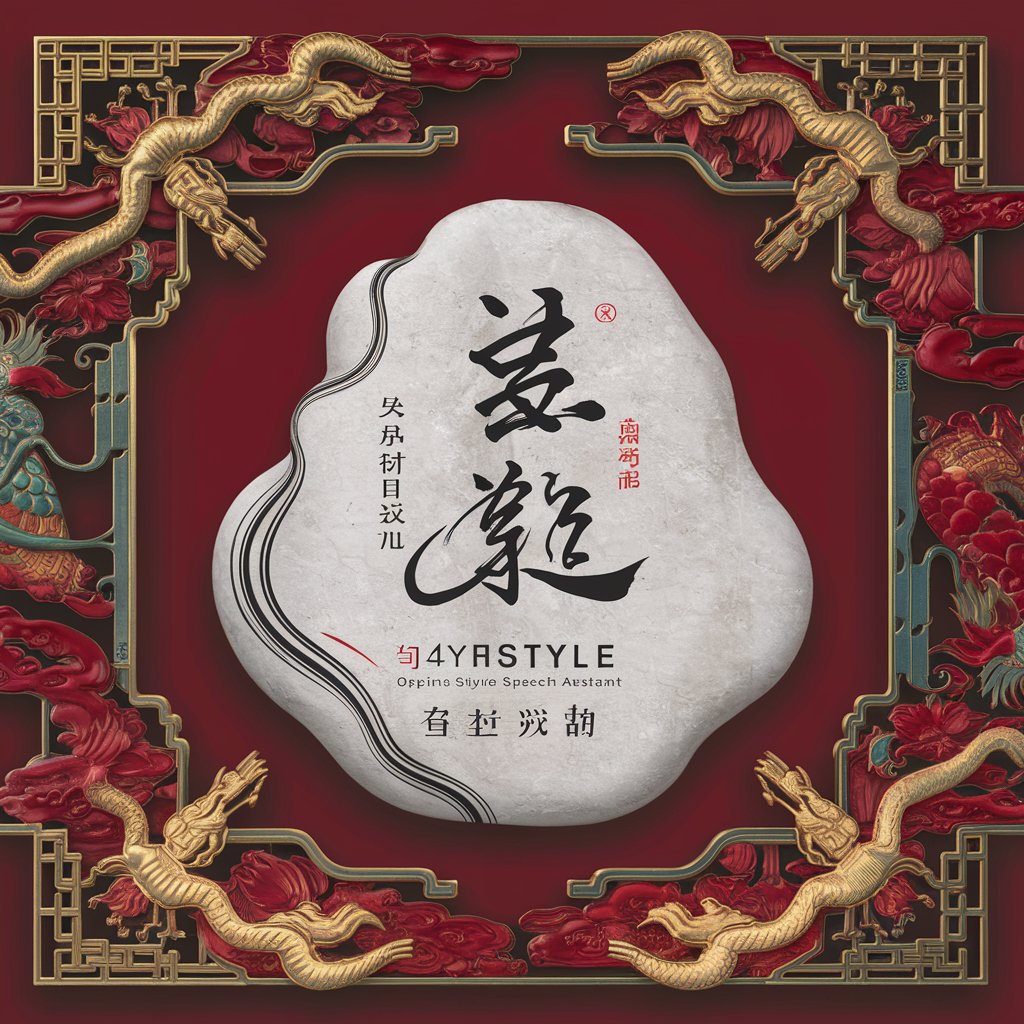
宇辉style小作文助手
Empowering Your Words with AI-Driven Poetry and Philosophy

Roleplay Master
Bringing Characters to Life with AI

Citizens Help
Empowering EU Citizens with AI-Powered Legal Insights

Memoji Creator
Turn Photos into Fun Avatars

Emoji Kitchen
Blend, Create, Share - Emojis Reimagined

Text to Emoji
Transform text into emojis, powered by AI.
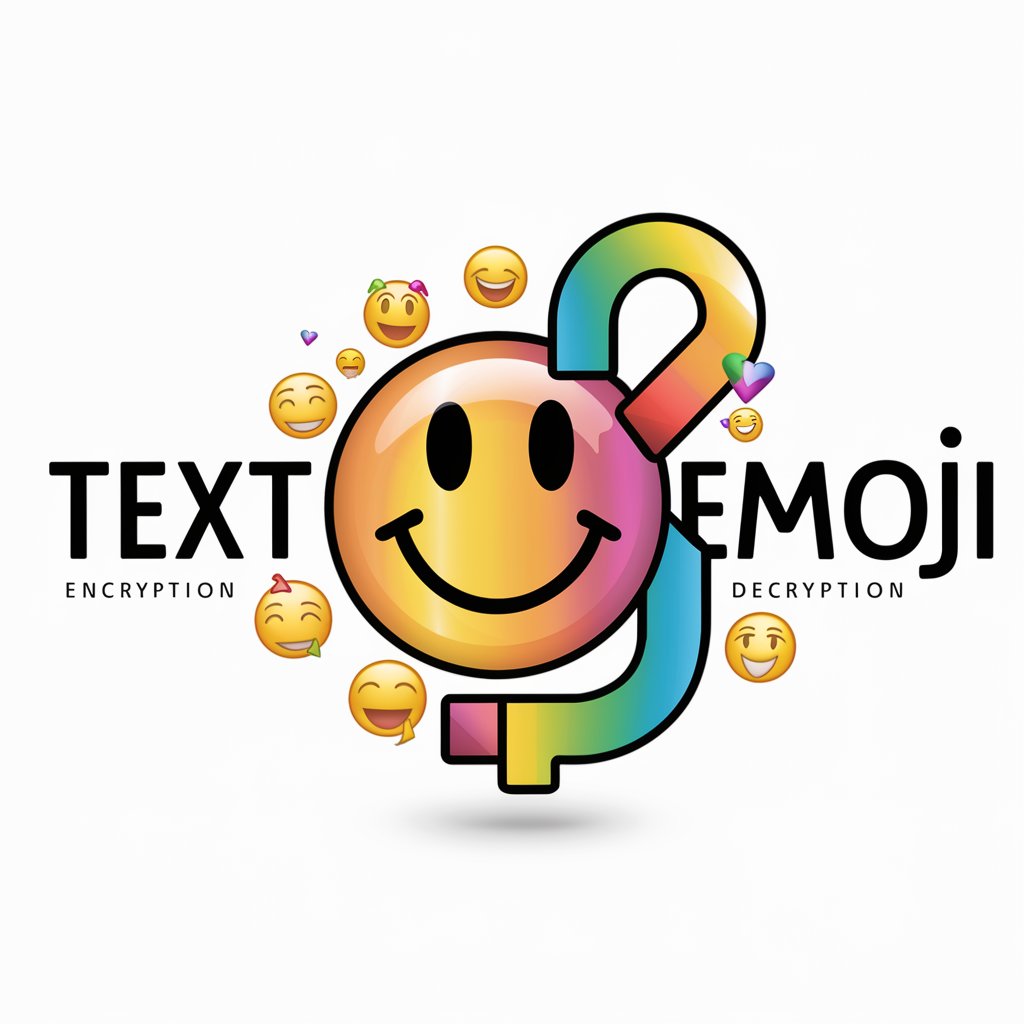
Old Italian sketcher
Transform photos into Italian masterpieces
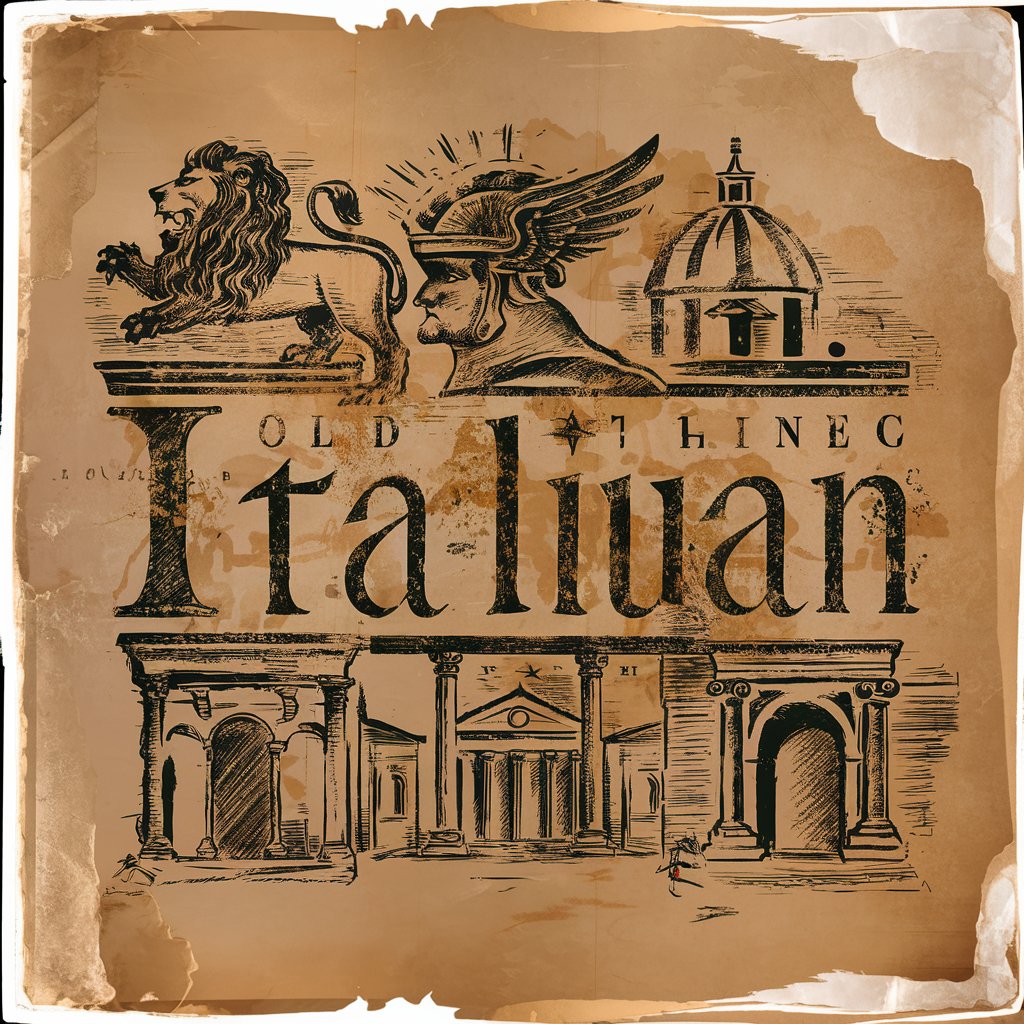
Carto Creator
Craft Your World with AI

Legoland
Turn Photos into Lego Art with AI

Bitmoji Avatar Maker FAQs
What is Bitmoji Avatar Maker?
Bitmoji Avatar Maker is a specialized tool designed to create personalized avatars in a distinctive Bitmoji style, reflecting users' likeness and personality.
Can I customize my avatar's outfit?
Yes, you can customize your avatar's outfit. The tool allows you to maintain the original colors of your clothes while adjusting the style to fit the Bitmoji aesthetic.
How do I ensure my avatar looks like me?
To ensure your avatar closely resembles you, focus on accurately customizing facial features, hairstyles, and expressions. The tool offers a variety of options to capture your essence.
Is the Bitmoji Avatar Maker app free to use?
Yes, the app offers a free trial accessible through yeschat.ai, allowing users to experience its features without needing a subscription or login.
Can I use my Bitmoji avatar outside of the app?
Absolutely! Once created, you can save your Bitmoji avatar and use it across various platforms and for different purposes, enhancing your digital presence with a personalized touch.