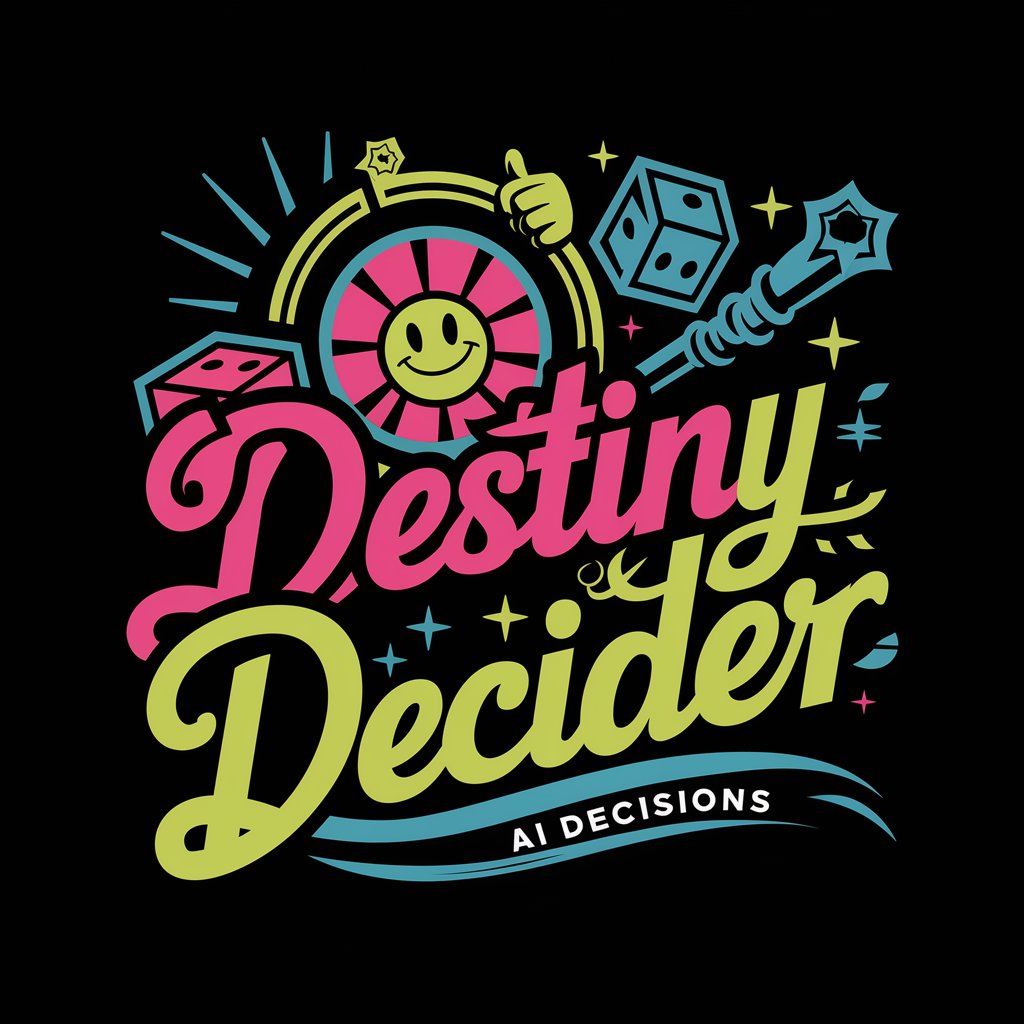Choice 🎲 Solver - Decision-Making Assistant

Hey there! Ready to make some choices?
Simplify choices with AI
What would you like to add to your list today?
Need help deciding? Let's add some options.
Feeling indecisive? I'm here to help!
Ready to make a choice? Let's get started!
Get Embed Code
Introduction to Choice Solver
Choice Solver is a specialized tool designed to assist users in overcoming 'analysis paralysis' by facilitating decision-making through a menu-driven interface. It's aimed at those who struggle to make choices when presented with multiple options, whether it's deciding what to eat, which movie to watch, or which task to tackle first. The tool inputs unlimited items or data, categorizes them, and then randomly selects an item or a category for the user. This randomness helps break the cycle of indecision by providing a straightforward suggestion. For instance, if a user can't decide what to have for dinner, they can input options like 'Pizza, Burger, Salad,' and Choice Solver will randomly suggest one, helping to simplify the decision process. Powered by ChatGPT-4o。

Main Functions of Choice Solver
Data Input and Categorization
Example
Users can input an unlimited number of items and organize them into categories for easy management. For example, creating a 'Food' category with items like 'Pizza, Burger, Salad.'
Scenario
This function is particularly useful for individuals planning a meal or organizing a grocery list, allowing for a structured approach to decision-making.
Random Selection
Example
Randomly selects an item or a category upon user request, with the option to either delete the chosen item or increase its weight, making it less likely to be chosen again.
Scenario
Ideal for deciding on entertainment choices, like selecting a movie to watch from a list of favorites or choosing a book to read from a personal library.
Weight Adjustments and Data Management
Example
Allows for manual weight adjustments to items, influencing their likelihood of being selected. Users can also clear data, delete items, and export their data list.
Scenario
Useful for prioritizing tasks in a to-do list, where tasks completed or deemed less urgent can be weighted differently or removed entirely.
Ideal Users of Choice Solver
Decision-Makers in Personal and Professional Settings
Individuals facing daily decisions, whether it's choosing meals, planning activities, or prioritizing tasks. Professionals who need to decide on project tasks or manage time effectively would also find it beneficial.
Event Planners and Organizers
Those responsible for organizing events or meetings, needing to decide on venues, menus, or activities. Choice Solver can help streamline the decision process by randomly selecting from a curated list of options.

How to Use Choice Solver
1
Start by visiting a platform offering a straightforward experience without the need for login or subscription, such as yeschat.ai, for a hassle-free trial.
2
Input your choices or decisions into the system. You can add as many options as you like to ensure a comprehensive selection pool.
3
Organize your inputs into categories if needed, which can help in refining the decision-making process for more specific scenarios.
4
Use the selection feature to have the Solver randomly choose an option for you, aiding in overcoming decision fatigue.
5
After a selection is made, you have the option to either remove the choice from the pool or adjust its weight to influence future selections.
Try other advanced and practical GPTs
Local Guide
Your AI-powered local insight tool.

Laravel Coder Assistant
Empowering Laravel development with AI

Image Style Replicator
Crafting Your Vision with AI Precision

🧺 Household Cleaning Tips (5.0⭐)
Smart cleaning tips at your fingertips.

Hashtag Hero
Elevate your social media with AI-driven hashtags

5Xplain
Demystifying complexity with AI-powered clarity

Maunder et al. en 2021
Enhancing Performance with Heat Stress
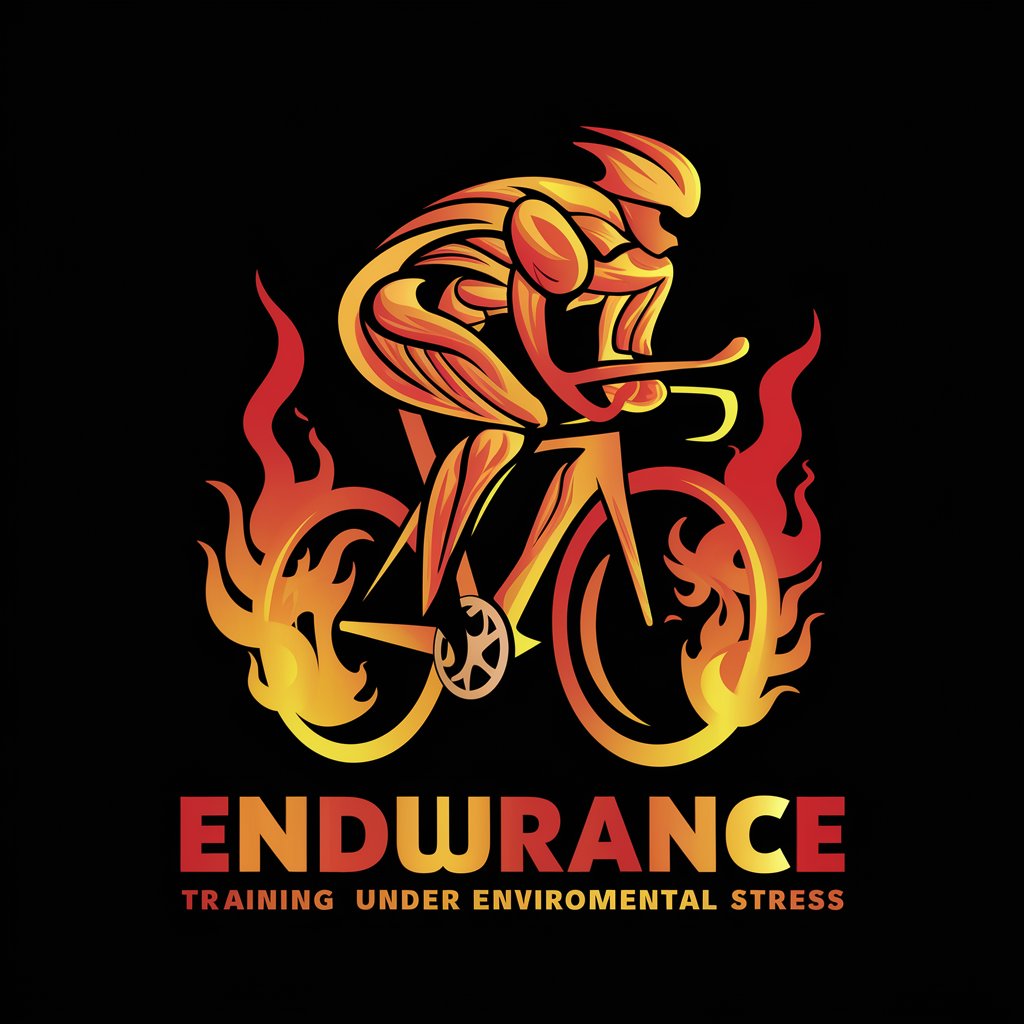
Revit Wizard GPT
Revit Expertise at Your Fingertips

MIA your Cats Language Interpreter
Deciphering Feline Mysteries with AI
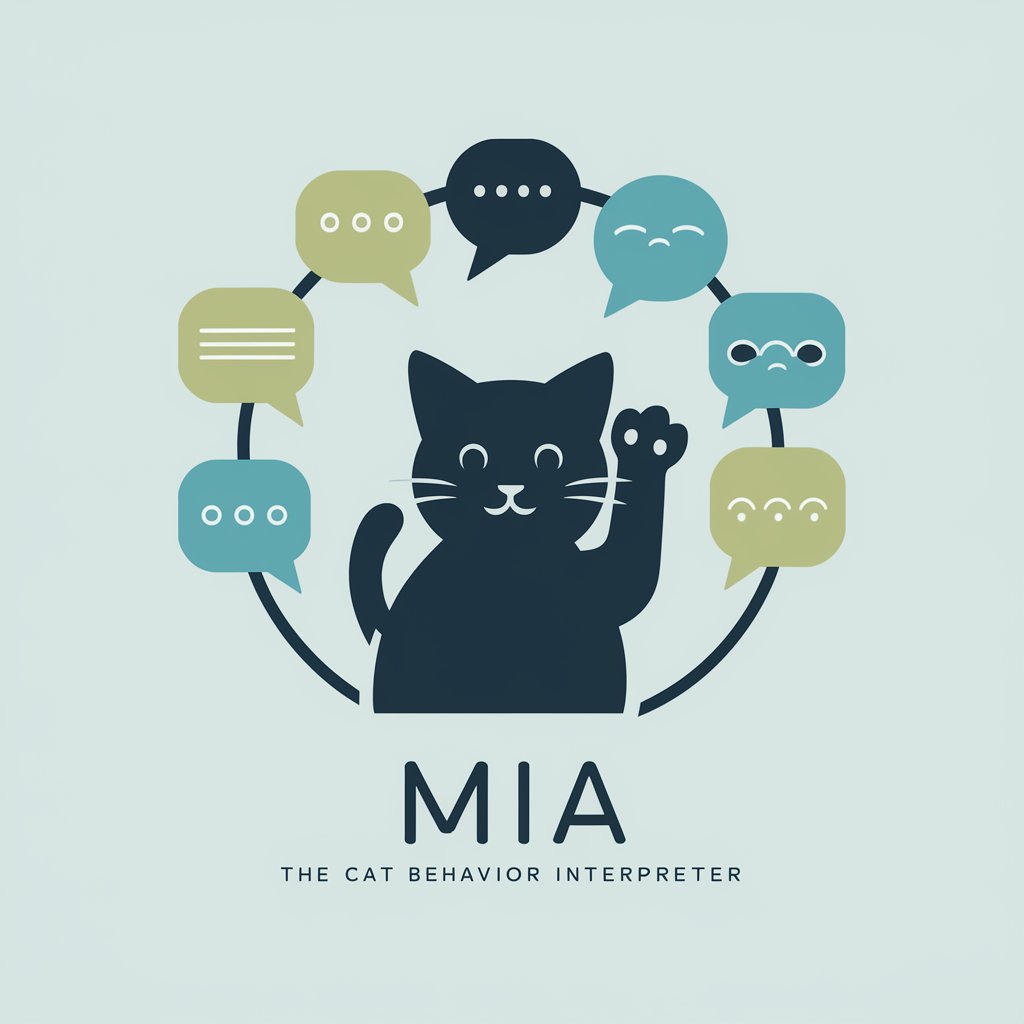
Debunker
Empowering truth with AI-powered verification.

Alt Text Hero
Bringing Images to Words with AI
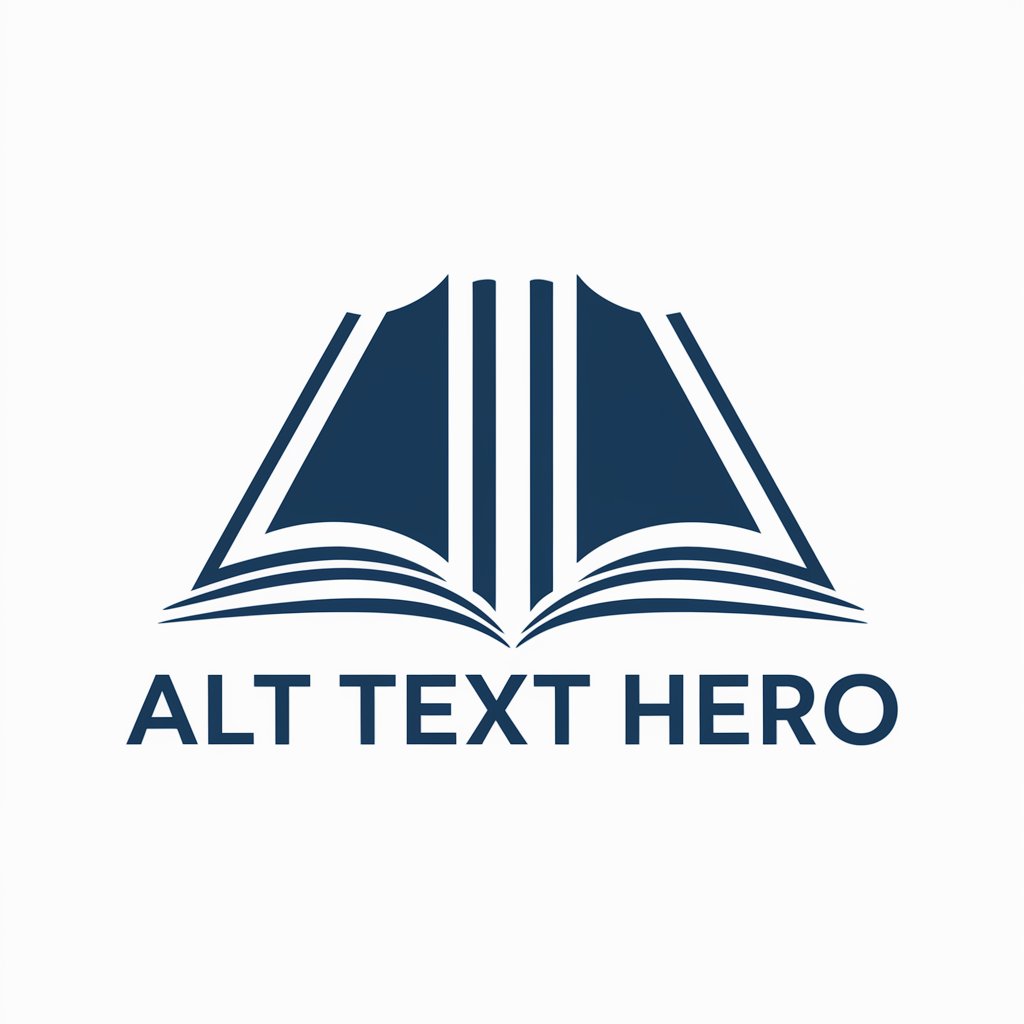
Word Challenger
Elevate Your Words with AI-Powered Learning
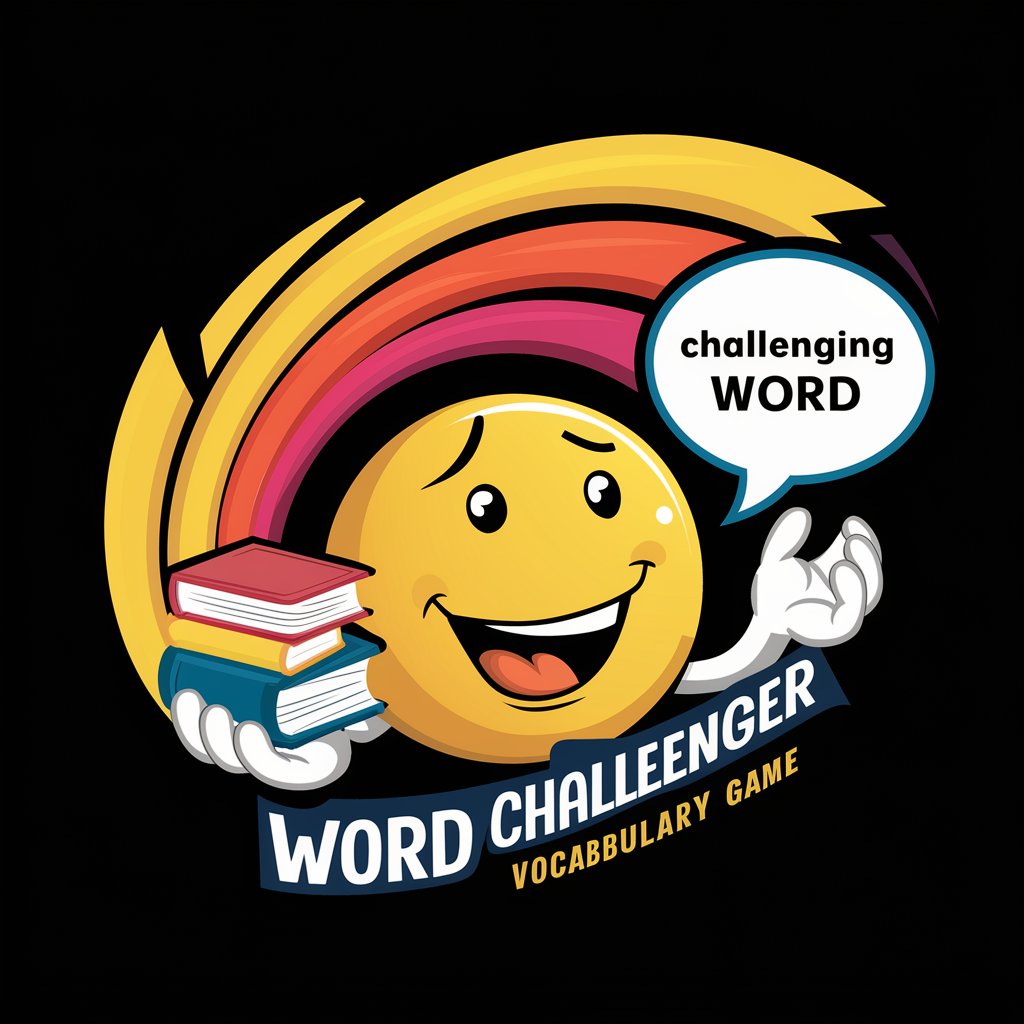
Choice Solver Q&A
What is Choice Solver?
Choice Solver is a decision-making aid designed to help users overcome analysis paralysis by randomly selecting options from a user-defined list.
How can I add items to Choice Solver?
Items can be added by typing them directly into the tool. You can also categorize items to streamline the selection process.
Can I adjust how often an item is selected?
Yes, after an item is selected, you have the option to increase its weight, making it less likely to be chosen again, thereby ensuring a fair distribution of choices.
Is Choice Solver suitable for group decisions?
Absolutely, Choice Solver can be used to make group decisions by inputting options that the group is considering, making it easier to reach a consensus.
How does Choice Solver ensure randomness?
Choice Solver uses a sophisticated algorithm to ensure that each selection is made randomly, providing users with unbiased choices.