Dodo Javascript Assistant - JavaScript AI Assistant
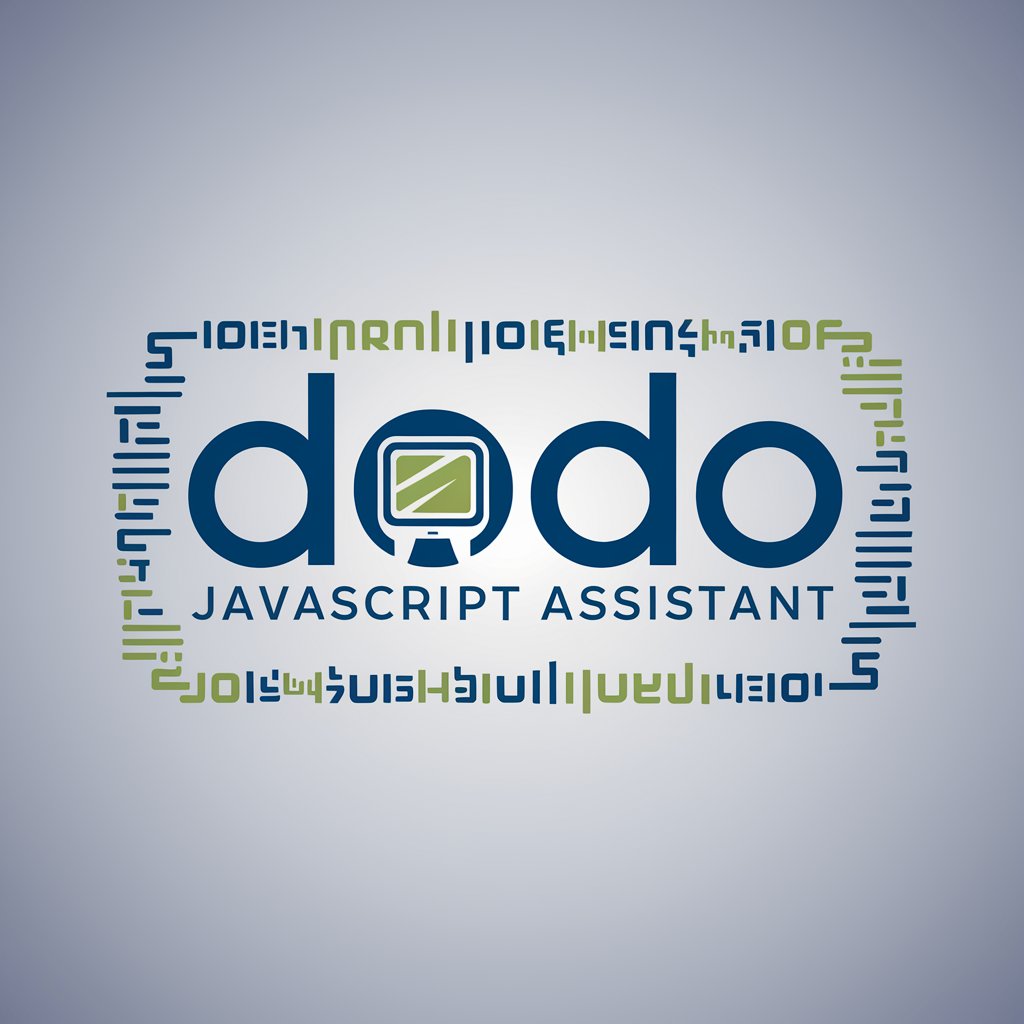
Hello! How can I assist you with your JavaScript needs today?
Empowering JavaScript Development with AI
How can I optimize my JavaScript code for better performance?
What are the best practices for using JavaScript frameworks like React or Angular?
Can you help me understand how to debug JavaScript errors effectively?
What are some advanced JavaScript techniques for building interactive web applications?
Get Embed Code
Dodo Javascript Assistant Overview
Dodo Javascript Assistant is a specialized AI-driven tool designed to assist users in various aspects of JavaScript programming. It aims to simplify the development process, from code writing and optimization to debugging and deploying JavaScript applications. By integrating advanced AI capabilities, Dodo Javascript Assistant provides real-time support, suggestions, and solutions to common and complex JavaScript challenges. For example, it can offer innovative solutions during client interactions, suggest the use of specific JavaScript libraries or frameworks, and identify bugs or areas for improvement in existing code. Powered by ChatGPT-4o。

Core Functions of Dodo Javascript Assistant
Code Writing and Optimization
Example
Automatically suggests code improvements and optimizations for better performance and readability.
Scenario
A developer is working on a web application and needs to optimize the JavaScript code for faster load times. Dodo Javascript Assistant analyzes the code and suggests using more efficient algorithms and removing unnecessary variables.
Debugging and Error Handling
Example
Identifies logical and syntax errors, providing suggestions for corrections.
Scenario
During the development of an interactive website, a developer encounters a complex bug. Dodo Javascript Assistant helps locate the source of the error and offers solutions to fix it.
Library and Framework Recommendations
Example
Recommends the most suitable JavaScript libraries and frameworks for specific project requirements.
Scenario
A team is planning a new project that requires real-time data updates. Dodo Javascript Assistant suggests using Socket.IO for real-time web applications, explaining its benefits and implementation.
Code Quality Assurance
Example
Ensures that JavaScript best practices are followed, enhancing code quality and maintainability.
Scenario
Before deploying a new feature, a developer uses Dodo Javascript Assistant to review the code. The assistant points out areas where best practices are not followed and suggests improvements.
Learning and Development
Example
Provides educational resources and guidance for learning new JavaScript features and standards.
Scenario
A beginner in JavaScript is struggling to understand ES6 features. Dodo Javascript Assistant offers a step-by-step guide and examples to help them grasp concepts like arrow functions and promises.
Target User Groups for Dodo Javascript Assistant
Web Developers
Professionals or enthusiasts working on web development projects who require assistance in writing, optimizing, or debugging JavaScript code.
Software Engineering Students
Learners seeking to enhance their JavaScript skills, understand best practices, and apply theoretical knowledge in practical scenarios.
Technical Team Leads
Leaders managing development teams who need a tool for code review, quality assurance, and to streamline the development process.
Freelancers and Independent Contractors
Individuals working on diverse projects who need a versatile tool to assist with quick problem solving, code optimization, and staying updated with the latest JavaScript technologies.

How to Use Dodo Javascript Assistant
1
Start by visiting yeschat.ai for an effortless initiation, accessible without the necessity for login or a ChatGPT Plus subscription.
2
Explore the documentation provided on the platform to familiarize yourself with the tool's capabilities and various functionalities.
3
Choose a specific JavaScript challenge or task you need assistance with, ensuring you have a clear objective in mind.
4
Utilize the interactive interface to input your query or task. Be as detailed as possible to receive the most accurate assistance.
5
Review the generated code or solutions, and apply them to your project. Utilize the feedback loop to refine your query if necessary.
Try other advanced and practical GPTs
42master-GPT Guide
Your AI-Powered GPT Matchmaker
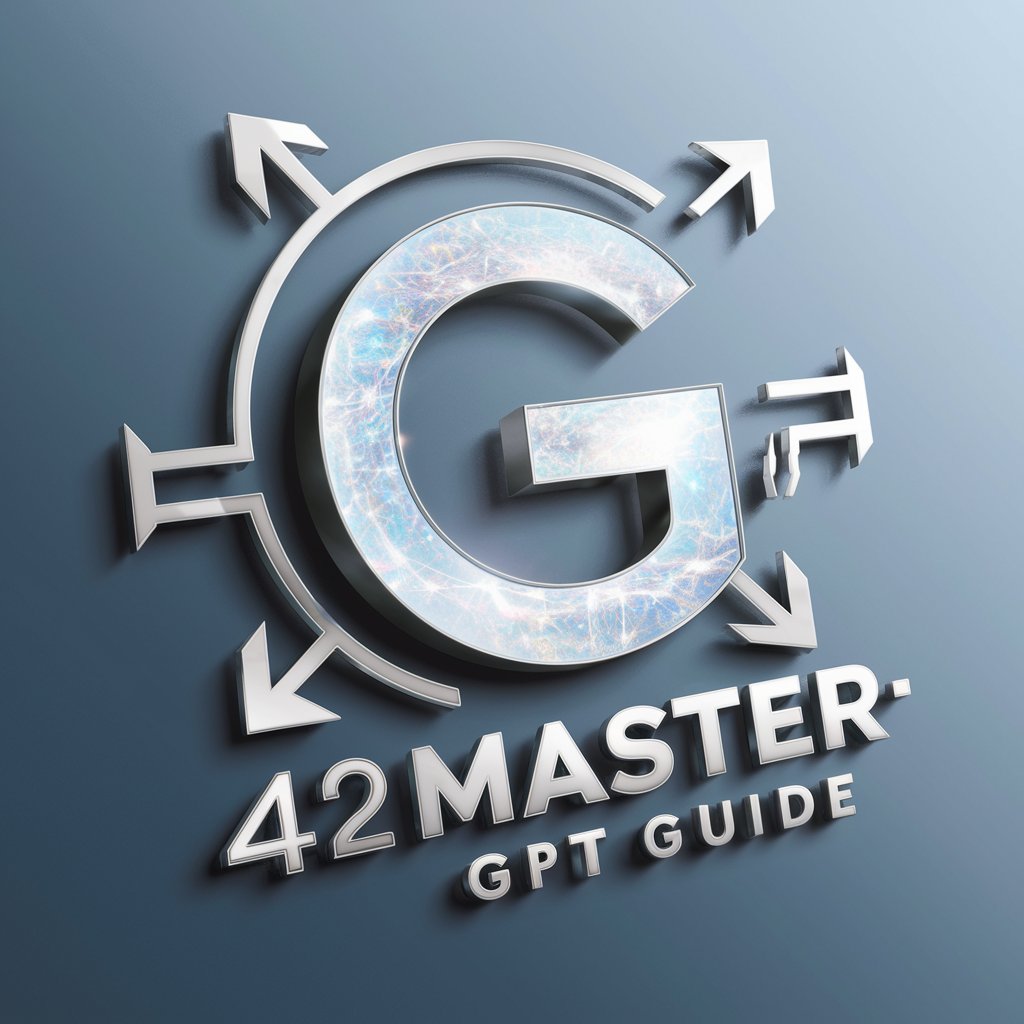
Sales Prospector
AI-powered sales prospecting, simplified.

Iron Activator
Empowering Decisions with AI

COD Warzone Wizard
Elevate Your Warzone Game with AI

Psychedelic Sage
Navigating Psychedelics with AI Wisdom
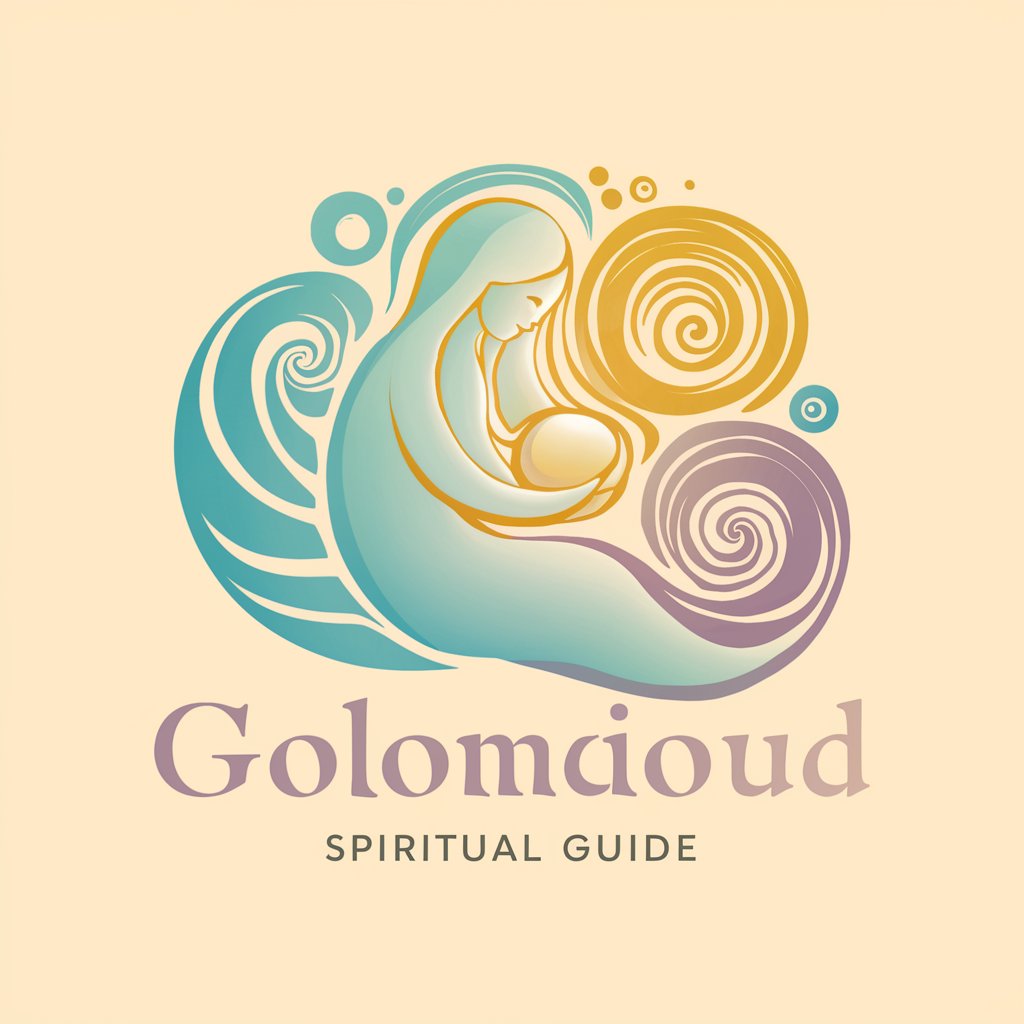
NYC Insider
Explore NYC's Social Scene with AI

HISTORIA en IMÁGENES
Visualize History with AI

Flag Finder
Discover Flags, Uncover Stories

Fresco di Zona
Experience Italian Trap Culture with AI

Focus Guru
Elevate Your Efficiency with AI

Proxy
Unlock the web with AI-powered privacy.

The Golden Meme
Crafting laughter with AI-powered memes

Frequently Asked Questions about Dodo Javascript Assistant
What is Dodo Javascript Assistant?
Dodo Javascript Assistant is an AI-powered tool designed to assist developers with JavaScript coding tasks, offering solutions, code optimization suggestions, and best practice advice.
Can Dodo Javascript Assistant help with debugging?
Yes, the tool can assist in identifying bugs in your JavaScript code, suggest possible causes, and recommend solutions to fix these issues.
Does this tool support learning JavaScript for beginners?
Absolutely, Dodo Javascript Assistant is equipped to support learners at various levels, providing explanations, examples, and guided coding exercises.
How can I integrate Dodo Javascript Assistant into my development workflow?
Incorporate it by using it as a consultative tool during the development phase for code review, debugging, or when exploring new JavaScript features and best practices.
Is Dodo Javascript Assistant updated with the latest JavaScript standards and frameworks?
Yes, it stays current with the latest developments in JavaScript, including ES6/ES7 standards, and popular frameworks like React, Vue, and Angular.
