
Proxy - Secure, and Private Internet Access

Hi! Need help with proxies? I'm here for you!
Unlock the web with AI-powered privacy.
Can you suggest the best proxy service for...
What are the advantages of using a proxy for...
How can I set up a proxy for...
Which proxy would be ideal for...
Get Embed Code
Understanding Proxy
Proxy, in the context of this GPT, refers to a specialized model designed to assist users in finding and setting up proxy services tailored to their specific requirements. The core purpose of Proxy is to serve as an intermediary between a user's device and the internet, thereby facilitating anonymity, security, and access to geographically restricted content. Through its advanced understanding and capabilities, Proxy can guide users in selecting the right type of proxy service (e.g., HTTP, HTTPS, SOCKS5), configuring proxy settings, and troubleshooting common proxy-related issues. For instance, if a user wants to access content only available in a specific country, Proxy can recommend a suitable geographical proxy service and provide step-by-step instructions on how to configure it on various devices or browsers. Powered by ChatGPT-4o。

Core Functions of Proxy
Anonymity Enhancement
Example
Using a proxy to mask the user's real IP address, providing anonymity while browsing.
Scenario
A journalist working in a region with restrictive internet policies uses a proxy to securely and anonymously research sensitive topics without exposing their real location or identity.
Access to Geo-restricted Content
Example
Leveraging a proxy server located in a country where specific content or services are available, bypassing geographical restrictions.
Scenario
A user in Europe uses an American proxy server to access U.S.-only streaming services, enabling them to watch shows and movies not available in their region.
Bypassing Internet Censorship
Example
Utilizing proxy servers to access websites and services blocked by local networks or governments.
Scenario
Students in a country with heavy internet censorship use proxy services to access educational materials and social media platforms that are otherwise blocked.
Enhanced Privacy and Security
Example
Employing proxies with encryption capabilities to secure data transmissions, especially when using public Wi-Fi networks.
Scenario
A remote worker uses an HTTPS proxy to encrypt data while accessing sensitive company resources from a coffee shop, safeguarding information from potential eavesdroppers.
Who Benefits from Proxy Services
Privacy-Conscious Individuals
People who prioritize their online privacy and wish to browse the internet anonymously. These users benefit from proxy services by hiding their real IP address, thereby protecting their identity and personal information from trackers and malicious actors.
Users in Geo-Restricted Regions
Individuals residing in or traveling to countries with geo-restrictions on content or heavy internet censorship. They can use proxies to access a broader range of services and information that would otherwise be inaccessible, enhancing their freedom of information.
Security-Sensitive Organizations
Businesses and institutions that handle sensitive data and require an additional layer of security for their online activities. Using proxies, these organizations can mitigate risks of data breaches and ensure secure access to the internet for their employees, especially in remote work scenarios.
Content Consumers Seeking More Options
Users looking to access a wider array of content, including streaming services, news, and entertainment not available in their region. By using proxies, they can bypass geographical restrictions and enjoy a global content library.

How to Use Proxy
Start Your Free Trial
Begin by visiting yeschat.ai to access a free trial instantly without the need for logging in or subscribing to ChatGPT Plus.
Choose Your Proxy
Select the type of proxy service that suits your needs from the available options. Consider factors like privacy, speed, and geographical location.
Configure Your Device
Follow the provided guidelines to configure your device or network to use the selected proxy. This may involve setting up proxy server addresses and ports.
Test the Connection
Ensure the proxy is working correctly by accessing websites or services that were previously unavailable or restricted in your region.
Optimize Your Experience
Experiment with different proxy servers to find the one that offers the best balance between speed and security for your specific use case.
Try other advanced and practical GPTs
Focus Guru
Elevate Your Efficiency with AI

Fresco di Zona
Experience Italian Trap Culture with AI

Flag Finder
Discover Flags, Uncover Stories

HISTORIA en IMÁGENES
Visualize History with AI

Dodo Javascript Assistant
Empowering JavaScript Development with AI
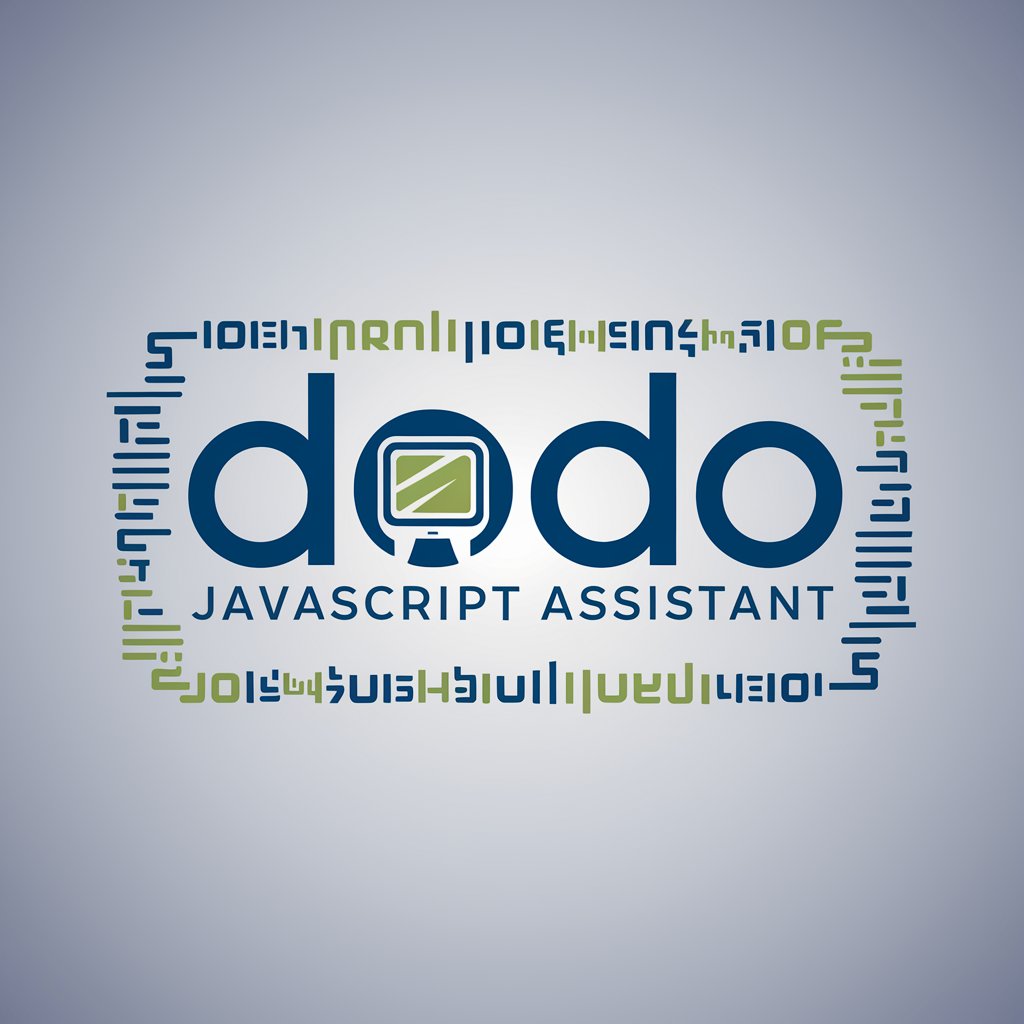
42master-GPT Guide
Your AI-Powered GPT Matchmaker
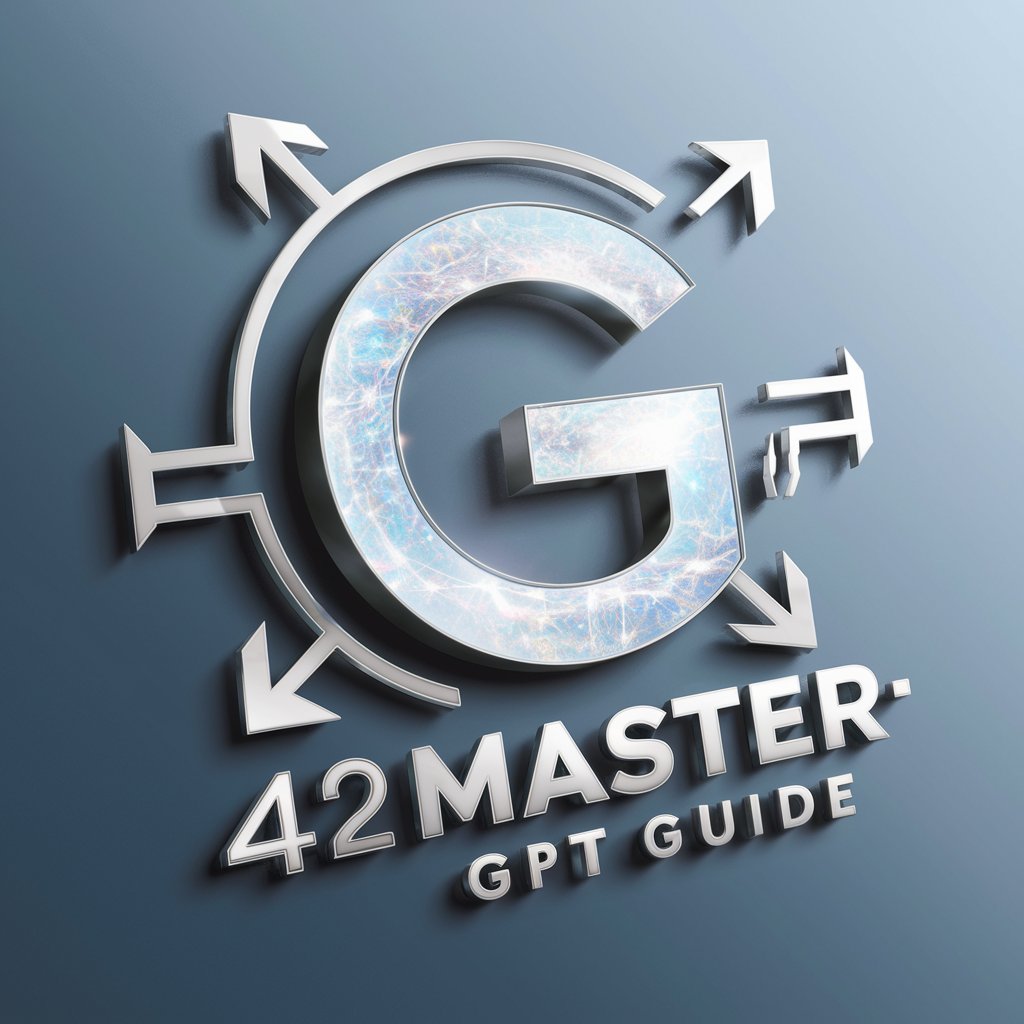
The Golden Meme
Crafting laughter with AI-powered memes

대만 정옌 법사 (證嚴法師) Jing Si 격언을
Empowering Reflection with AI-Curated Wisdom

VSCode Extension Buddy
Craft and refine VSCode extensions with AI-powered guidance.

Philo Jeune Prodige
Empower creativity and research with AI

Rare and Rare Earth Metals
Empowering decisions with AI-driven rare metals intelligence

Coach motivacional
Empower your goals with AI-driven motivation.

Frequently Asked Questions About Proxy
What is a proxy and how does it work?
A proxy acts as an intermediary between your device and the internet, routing your requests through a server in a different location. This can help bypass geographical restrictions, enhance privacy, and improve security by masking your IP address.
Can I use Proxy for streaming content?
Yes, proxies can be used to stream content that may be restricted in your geographical location. However, for optimal streaming performance, ensure you choose a proxy with high speed and bandwidth.
Is it safe to use public proxies?
While public proxies offer the advantage of being free, they can pose security risks. It's safer to use a reputable, paid proxy service that guarantees privacy and security.
How do I choose the right proxy for my needs?
Consider your primary use case, such as privacy, unblocking content, or improving connection speeds. Then, select a proxy type (e.g., HTTP, HTTPS, SOCKS) and location that aligns with your requirements.
Can proxies improve internet speed?
In some cases, proxies can improve speed by compressing traffic, caching web pages, or routing through a faster server. However, the impact varies depending on the proxy service and your internet connection.





