Trascrizione Appunti - Handwritten Note Transcription

Ciao! Sono qui per trascrivere i tuoi appunti.
Digitize Notes with AI Precision
Please upload your handwritten notes, and I'll transcribe them into a Word document for you.
Got some notes you need transcribed? Upload them here, and I'll get started!
Ready to turn your handwritten notes into a digital format? Send them over, and I'll handle the rest.
Need your notes transcribed accurately? Upload your images, and I'll take care of the rest.
Get Embed Code
Introduction to Trascrizione Appunti
Trascrizione Appunti is a specialized tool designed to transcribe handwritten notes into digital Word documents, with the aim of preserving the original content's integrity while making it more accessible and editable. It is tailored to capture the nuances of handwritten notes, including text and diagrams, ensuring that the transcription is as close to the original as possible. For instance, if a student has taken detailed notes during a lecture that includes complex diagrams and bullet points, Trascrizione Appunti would transcribe these notes into a Word document, attempting to recreate the diagrams and format the text accordingly. This process includes deciphering unclear handwriting through contextual analysis and, when necessary, placing uncertain words in quotes to indicate areas of ambiguity. Powered by ChatGPT-4o。

Main Functions of Trascrizione Appunti
Transcription of Handwritten Notes
Example
Converting a student's handwritten lecture notes into a typed document.
Scenario
A student has handwritten notes from a semester-long course. Trascrizione Appunti transcribes these notes, including text and diagrams, into a digital format, making it easier for the student to study and organize their notes.
Deciphering Unclear Handwriting
Example
Identifying and transcribing difficult-to-read words within notes.
Scenario
When encountering a word that is difficult to read, Trascrizione Appunti uses the context around the word to make an educated guess on what it might be. If still uncertain, the word is placed in quotes, signaling the need for user verification.
Diagram Transcription
Example
Attempting to redraw or describe diagrams found in notes.
Scenario
For notes that include complex diagrams or illustrations, Trascrizione Appunti strives to either redraw these within the Word document or provide a detailed text description if redrawing is not feasible.
Ideal Users of Trascrizione Appunti
Students
Students who take handwritten notes during lectures or study sessions and wish to digitize these notes for better organization, accessibility, and study efficiency.
Researchers
Researchers who gather data or notes in handwritten form during experiments or fieldwork and require digitization for analysis, sharing, or archiving.
Professionals
Professionals who jot down ideas, meeting notes, or project plans by hand and need these notes in a digital format for sharing with colleagues or integrating into digital workflows.

How to Use Trascrizione Appunti
Start your journey
Access a free trial without needing to log in at yeschat.ai, bypassing the need for ChatGPT Plus.
Upload handwritten notes
Once on the platform, upload your handwritten notes directly through the interface. Ensure your notes are clear and legible for the best transcription accuracy.
Review and confirm
Preview the uploaded notes to ensure they are fully visible and aligned correctly. Adjust if necessary before confirming the upload.
Receive transcription
Trascrizione Appunti will process your notes and provide a digital text version. This process may take a few minutes depending on the complexity and length of the notes.
Edit and download
Review the transcription for any inaccuracies or to make adjustments. Once satisfied, download the transcription in your desired format.
Try other advanced and practical GPTs
Wisdom Witch Extractor
Unlock Wisdom with AI-Powered Analysis

Carlos
Empowering Cybersecurity with AI Expertise

Architect
Tailor your AI, empower your tasks.

Pixie Doodle
Turn sketches into adorable stickers, powered by AI!

马云模拟器
Experience Billionaire's Shopping Spree with AI

EcoBuddy
Empowering Sustainable Lifestyles with AI
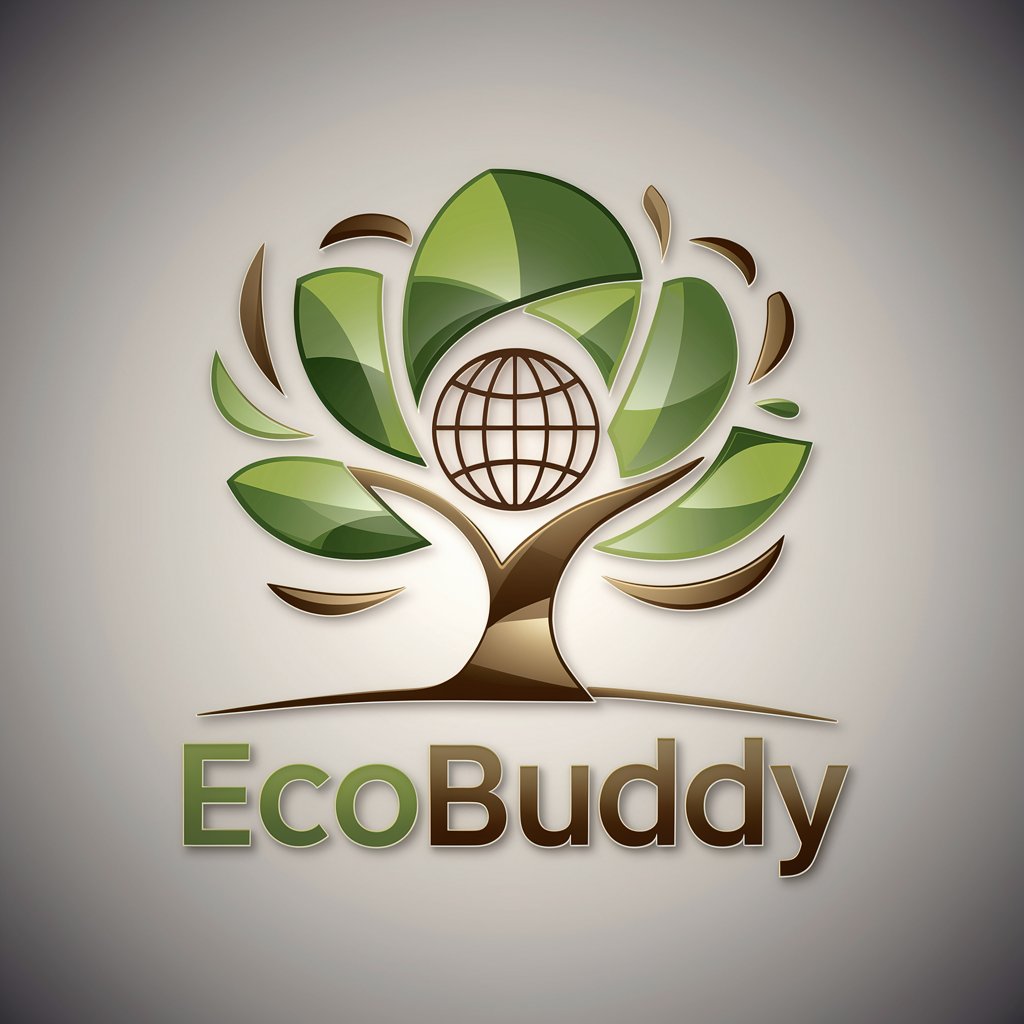
God's Fundraiser
Elevate Your Fundraising with AI

Grokk the Orc
Unleash orcish chaos in your stories

GardenerGPT
Cultivate your garden with AI precision.

Mindfulness GPT
Empathetic AI for Mindful Living

Artful Insight
Elevate Your Art with AI-Powered Critiques

彩球神算
Predict Your Fortune with AI

Trascrizione Appunti FAQs
What types of handwriting does Trascrizione Appunti support?
Trascrizione Appunti is designed to recognize and transcribe a wide range of handwriting styles, from cursive to print. However, clearer and more legible handwriting produces the best results.
Can Trascrizione Appunti transcribe notes in languages other than English?
Yes, Trascrizione Appunti supports multiple languages, making it versatile for users worldwide. Ensure you specify the language of your notes for accurate transcription.
How does Trascrizione Appunti handle illegible handwriting?
When encountering unclear handwriting, Trascrizione Appunti uses context to decipher the word. If still uncertain, it places the word in quotes and suggests reviewing it.
Can I edit the transcription provided by Trascrizione Appunti?
Yes, after transcription, you have the option to review and edit the document directly within the platform before downloading it to ensure it meets your requirements.
Is Trascrizione Appunti suitable for professional use?
Absolutely. Trascrizione Appunti is ideal for professionals needing to digitize handwritten notes, meeting minutes, or brainstorming sessions, ensuring efficient documentation and archiving.
